 Grove Academy English Department
Grove Academy English Department
Online Learning
Click here to return to the main menu
Hello and welcome to the English Department’s Learning Portal.
In these challenging times, we are having to work on a ‘virtual timetable’ which is very new to us all. Your English teacher has set up a Class Team for you (which might also include a Class Notebook) and details of your work will be posted there. Your work is likely to be in either Teams Post or Teams Assignments and it will clearly indicate what you have to do, the resources you need, what you have to hand in, how and when this should be done and – very importantly – how long it should take.
We also understand that you might have other responsibilities in the home at this time and that meeting deadlines may be more challenging than usual. If you need any help, either with your work or if you have problems accessing/using IT or locating the files you need, then please contact your teacher.
You can communicate with your teacher and class through Teams Post (which is great if you have a question which would also help others in the class as the whole class can see this) or privately with your teacher via their GLOW email. Please be aware that, while your teacher is available to help and support you, they may not be able to respond to your questions straight away as they have other school duties to attend to. They will respond to you as soon as they can and we thank you for your patience and understanding.
Following a ‘Virtual Timetable’ …
Finally, a virtual timetable gives you a lot of responsibility to plan/organise your work and this might be quite scary! It might be a good idea to create a ‘To do’ list with a note of the work set by your different teachers and how long you should spend on it.
You will probably not follow your ‘school timetable’ (eg. English period 1, maths period 2, history period 3 …) but spend longer blocks of time on a task – eg. Monday morning on the history research and assignment, Monday afternoon reading a chapter for English and doing some science. Tuesday might be maths … We understand that – and are having to do something similar.
Just keep in touch with us and try your best with the work set.
All the very best.
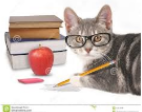 Take care and stay safe.
Take care and stay safe.
The English Department.
Work available:
Your teacher might post work in different ways: a short task daily or a longer task to last a week. Look at the deadline dates in Teams and SMH. Tasks may include:
- RUAE (Close Reading)
- Reading chapters of a text / short story / poem
- Critical essay on a text you have studied
- Personal Reading
- Creative Writing (personal or imaginative)
- Discursive Writing
- Listening (follow a link and answer some questions)
- Talking (record an audio or video)
- S1 Literacy Report/ Research
- S2 Personal Reading Creative Challenge
- S3 Scottish Studies – Understanding, Writing, Green booklet + presentation
- Advanced Higher – Reading in preparation for your Dissertation
- Advanced Higher Introduction to Textual Analysis
- Advanced Higher Literary Study (poetry) + critical essay
Handing in your Work:
There are various ways to do this – the best way is an electronic file (eg. in Word or Pages) but you can just use an email or take photos of your jotter pages and upload these.
You can upload work in Teams from the Assignment page – just click the +Add Work button and you will be able to attach a file or photo.
Help and Support:
Think about how you would access help in class or for your homework: go back to your notes; go online; ask a friend (use Teams Chat, for example); or your teacher can provide help through Teams Chat (if you think your question might be one that others would ask, that’s a good way of sharing) or email (if you have a question that is about your individual work).
Feedback:
Your teacher will get back to you with feedback on your work after the deadline for handing it in. Please be patient! Feedback might be in the document you submitted or in Teams Assignment or SMH. The original instructions will tell you where to look.
Accessing your work:
The following links will allow you to access the work for your class:
