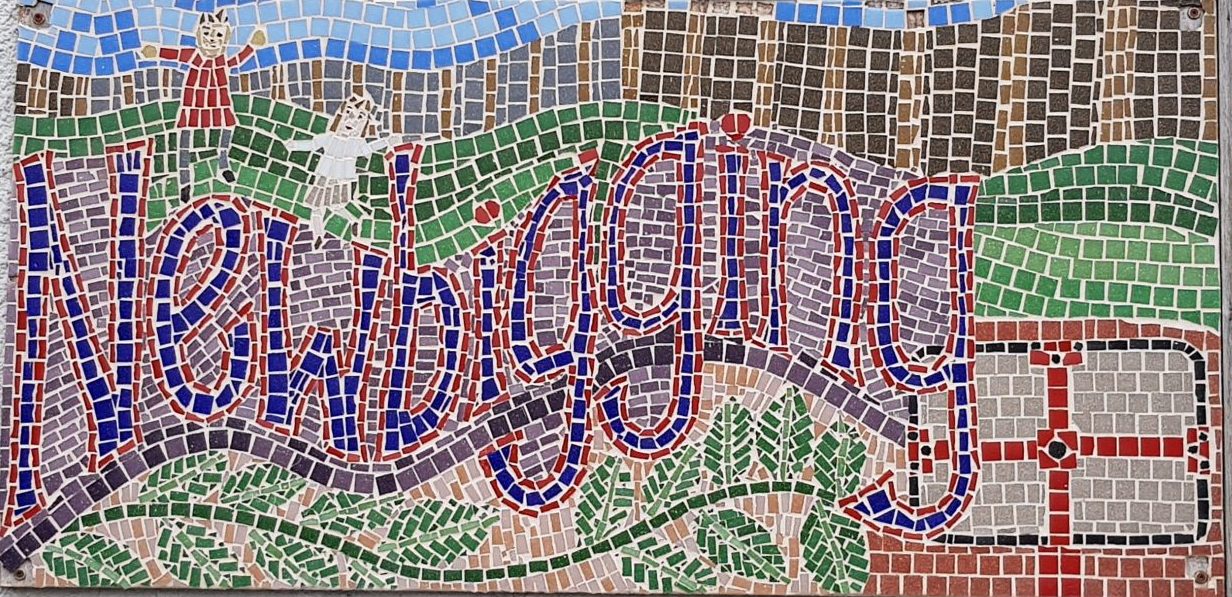On this page you will find some useful information about logging into glow and teams to access learning materials.
Logging into glow
Adding a tile and office 365
Adding a link to a website as a tile
Accessing Microsoft Teams
Using Microsoft Office (word, excel etc) and One Drive
Link to a video about logging into glow on an xbox one
Link to a video about logging into glow from a PS4
Logging into Classdojo using a QR code
Uploading work to a dojo portfolio
Uploading work to an assignment on teams
Using Ivona Reader to support access to text
http://www.tucows.com/preview/800006/IVONA-MiniReader
Using Immersive Reader in Microsoft Word to support literacy.