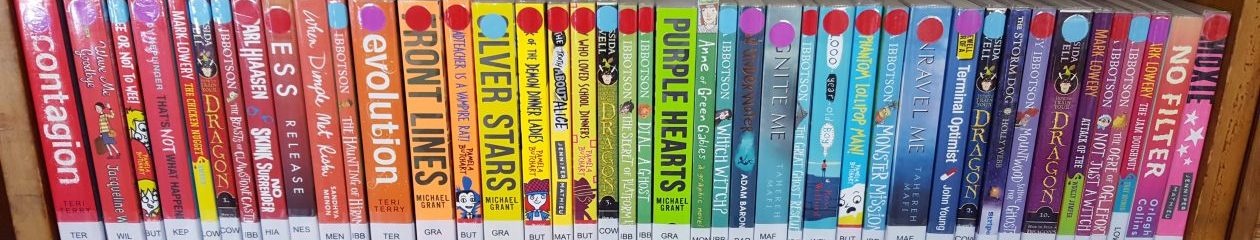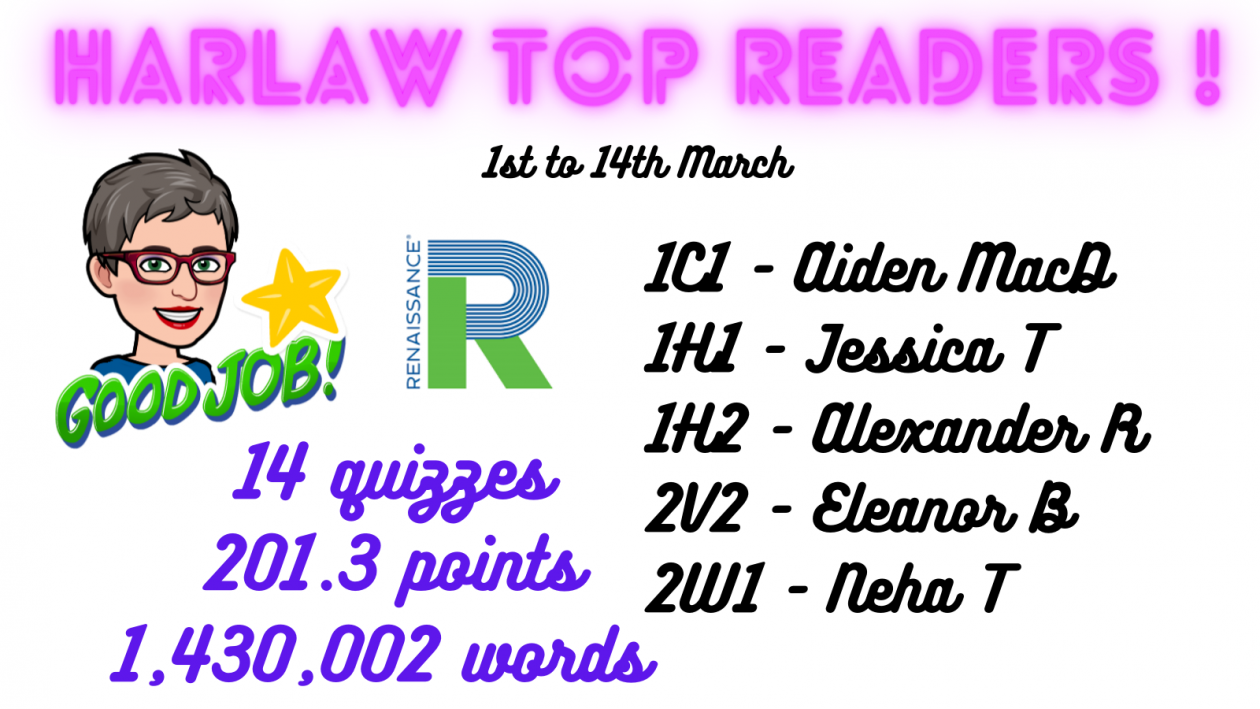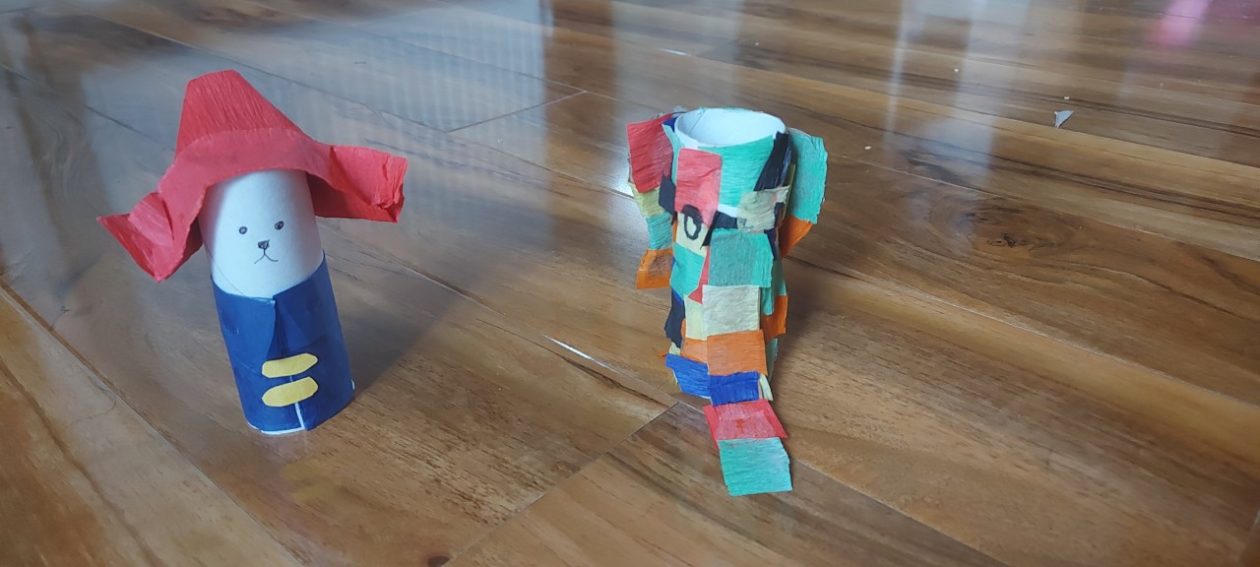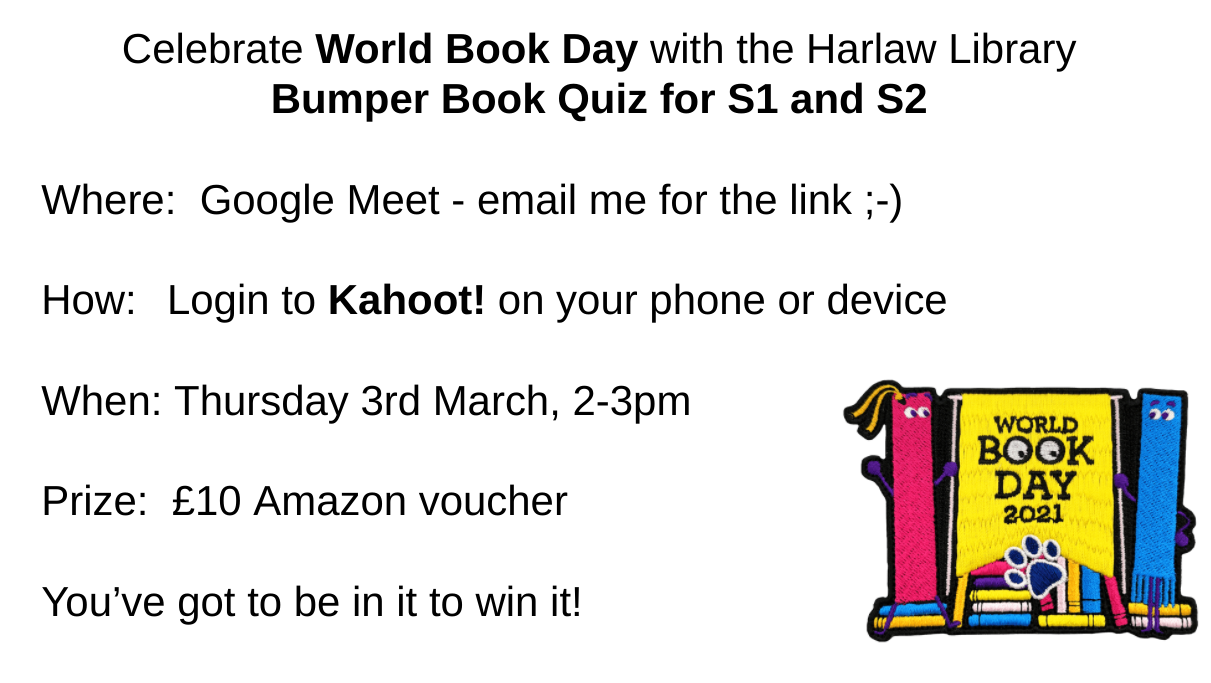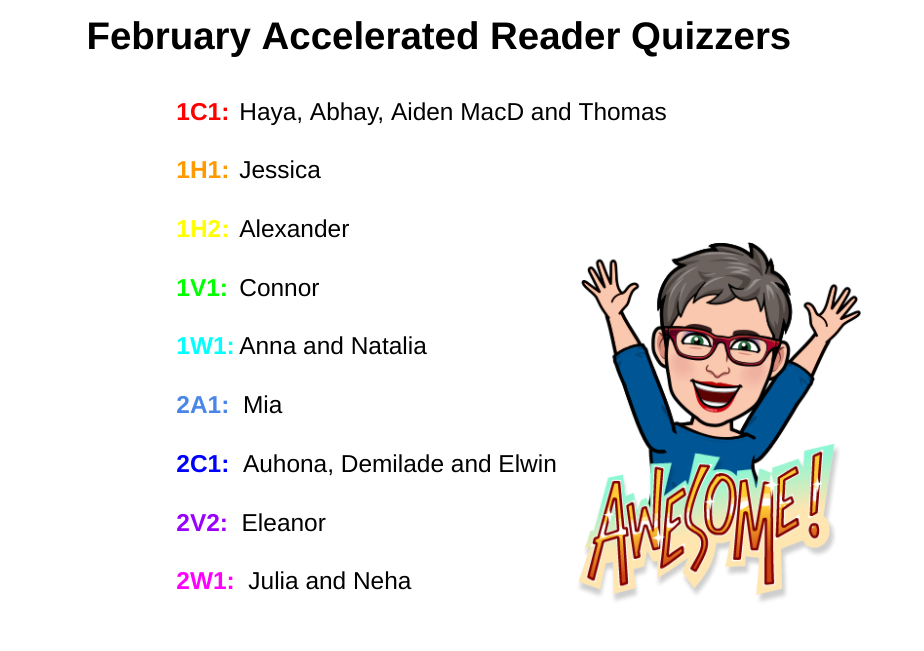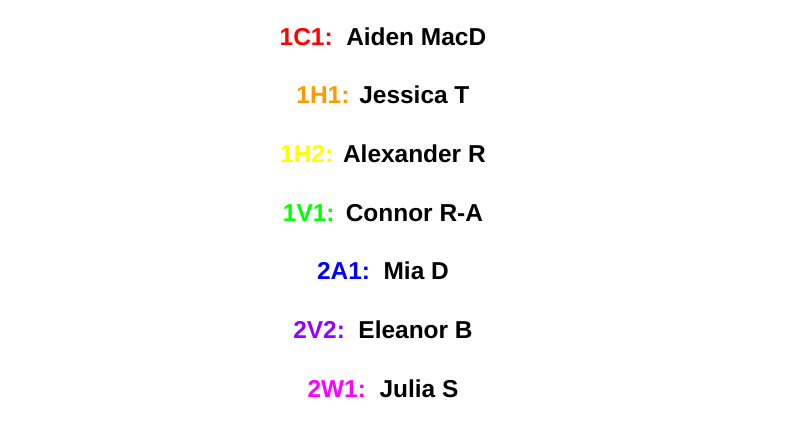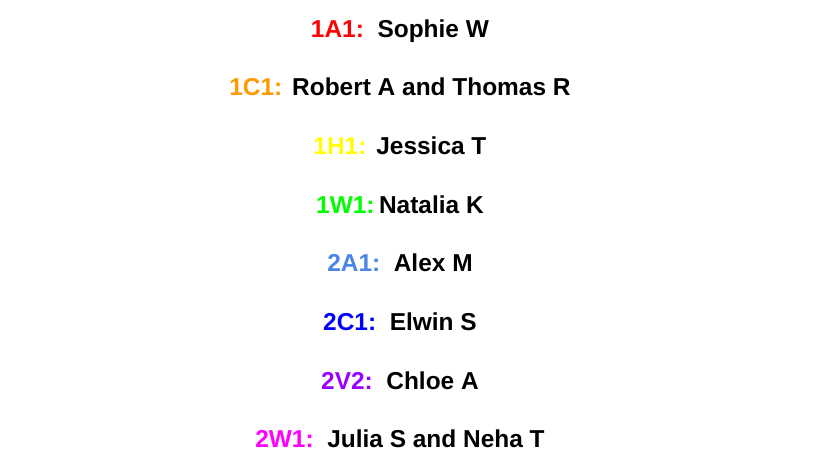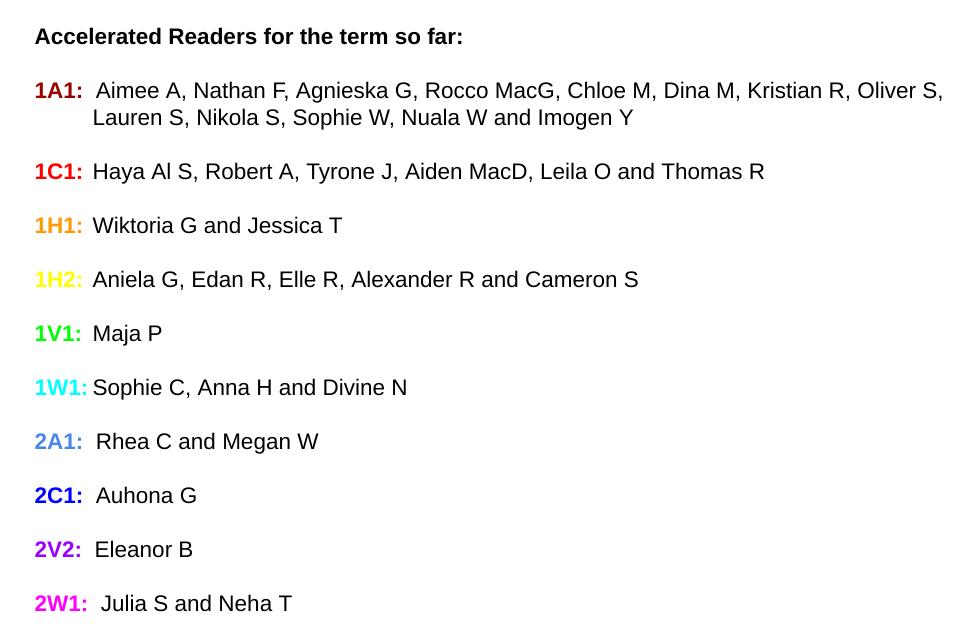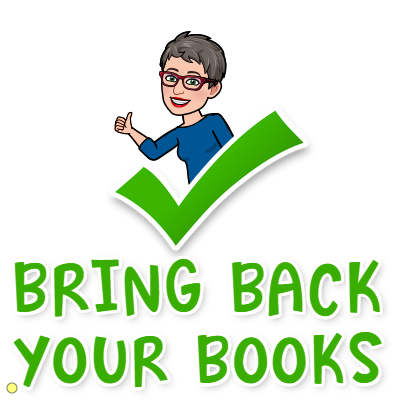Category Archives: Reading for pleasure
#BringingBooksToLife challenge for WBD
Bumper Book Quiz for World Book Day 2021!
AR Fab February
It’s time to congratulate all the pupils who were busy reading and quizzing in February.
A total of 99 quizzes were passed, 419.5 points earned and 2,88,424 words read!! Our top readers were Eleanor with a total of 415,322 words and Julia who passed 57 quizzes!!
Let’s see what Mad March brings.
Keep reading! 😉
Monday shout out!
Congratulations to all the pupils who quizzed last week!
55 quizzes passed, 135.8 points earned and 974,815 words read!!
You’re all fabulous!! Keep on reading 😉
Accelerated Reader Quizzing from home
A new year, and we’re still quizzing!
We may be stuck at home, but it’s great to see that many pupils are still reading.
Look at the Keep Reading at Home post to find out more about how you can access books to read or listen to online.
Congratulations to all the pupils who have been reading and quizzing so far this term
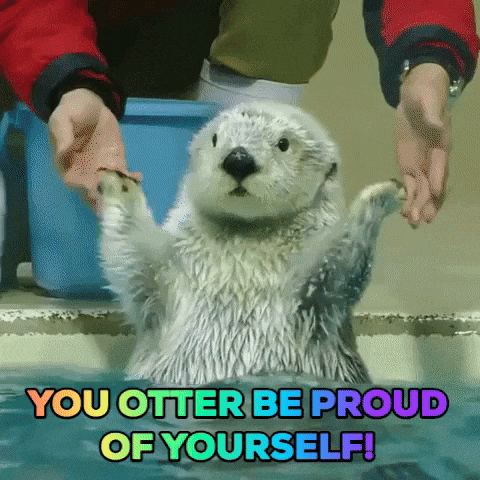
Keep reading at home #HarlawReads
There are lots of ways you can keep reading wherever you are. Click here for some suggestions.
You can read and listen to books online via myON. Visit my myON post for more details. S1 and S2 pupils – don’t forget to do an Accelerated Reader book quiz when you finish reading 😉
You can join Aberdeen City Libraries and read books, magazines, newspapers and comics online and listen to audiobooks too. Find out more here.
Audible have a free service while school’s are closed. Listening to audio books can take a bit of getting used to. I like to listen to books while knitting, gardening or doing housework. Lots of people listen to audiobooks while they’re walking or exercising. Give it a go!
I know lots of pupils love to read comic books. Here are links to some sites where you can read comics for free:
If you’ve got any queries please contact me at: gw10ustunalison@ab-ed.org
Happy reading
Mrs Ustun 😉
Request a Book Launch
The library is currently closed to visitors but don’t worry, I’m going to bring the library to you instead, with our new request a book service. Find out more in the Request a Book post.
For all S2-S6 pupils make sure to hand in your library books and school textbooks. There’s a collection box by the school office and another one outside the library. English teachers are also collecting books for return too.
Happy holidays!
Hi everyone! I hope you’re enjoying your holidays. Check out all the ways you can get your Summer Reading in the link above.
There’s also a quick link to myON, with a guide on how to find the perfect book or article.
Great news. You can quiz all summer long – gaining valuable points for your form class. Follow the link for Accelerated Reader quizzes.
Looking forward to seeing you all again in August.
Keep on reading 😉
Mrs Ü