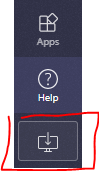For smoother access to Teams and for accessing files, I strongly recommend you downlaod Microsoft Teams to your tablet, or even better, download it to your desktop. STEP 1 – Click the install button at the bottom left corner of your screen as shown in the attached screenshot (it looks like a TV with an arrow pointing down). STEP 2 – Open the Microsoft Teams icon by double clicking it on your desktop. STEP 3 – Sign in using your glow username and passward which you have been using all week so far. STEP 4 – You are good to go and hopefully the files should become accessible. It worked much better for me.
Can everyone please do this so we can have a smooth day of online learning. Mr Blair