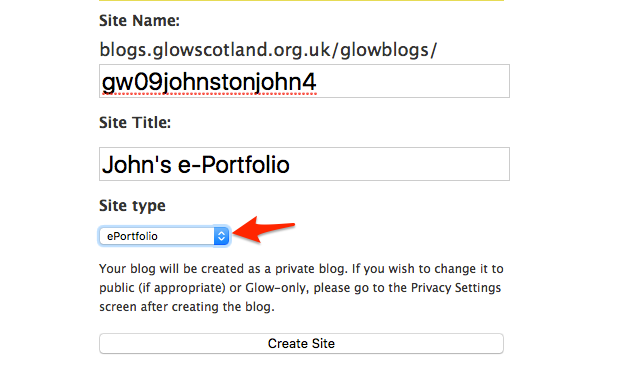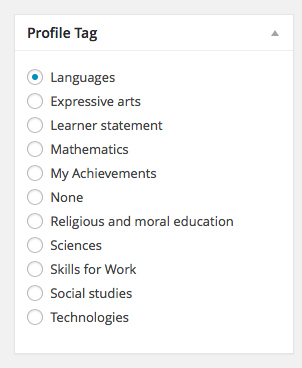Another update to Glow is coming with Yammer being launched later this month, the current target date being 22nd February 2016. There are initial help guides available within the help wiki – https://glowhelp.wikis.glowscotland.org.uk/O365+Yammer.
Yammer’s launch is slightly different to the previous launches of Delve, Sway and Video because the release of Yammer does impact upon existing services. The Glow tenancy can only have one community wide social network and this means that when Yammer is switched on, the newsfeed across the tenancy is switched off.
What this means for end users is:
- The newsfeed icon will no longer be available in the app launcher
- Newsfeeds within sites will not be affected
- Users will no longer be able to see the national newsfeed
- Users will be able to see an aggregated newsfeed of all sites they are following, by using a specific link
The above is detailed here – https://glowhelp.wikis.glowscotland.org.uk/Yammer+and+the+Newsfeed