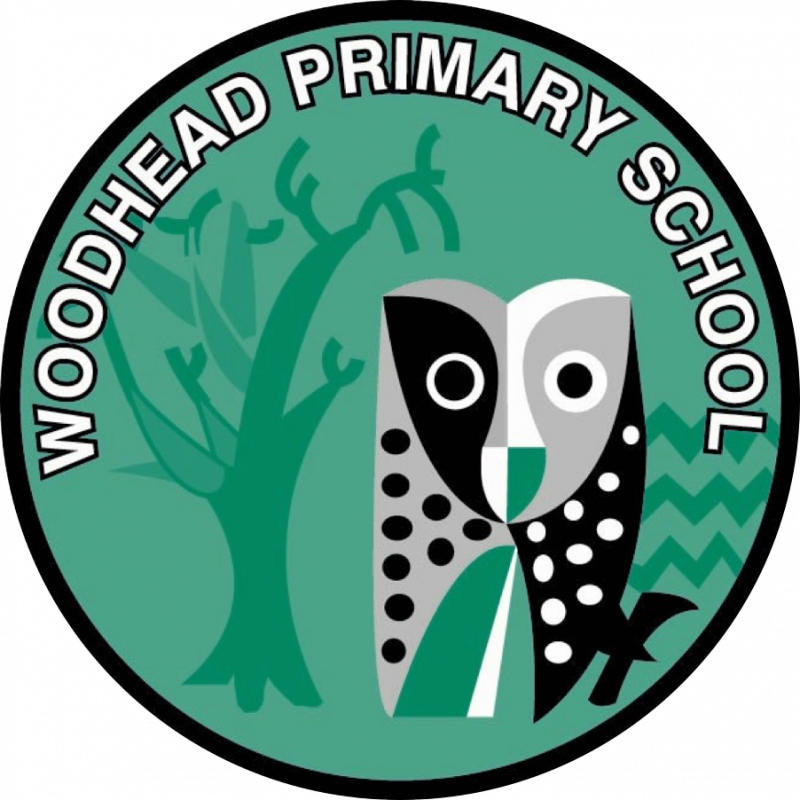Parents’ Evening – March to May 2021
You are invited to make appointments for the school’s next parent/teacher meetings. These meetings will be booked online, and then held by telephone call rather than in-person at the school.
The parent/teacher meetings range in dates between 22nd March 2021 and 5th May 2021 Click on this link to see the specific dates and times: ParentsEveningMarch2021
To make your appointments please login at: https://parents-booking.co.uk/woodhead
A guide to using the Parents’ Evening Booking system can be accessed at Parent Booking – Parent Guide
To login you will need to enter:
- Your first name and surname
- Your child’s first name, surname and date of birth
The login details you enter must match those we have on record for you and will be those of the main contact of the pupil’s school record.
If you need an additional account (e.g. for children who are co-parented), please contact the school to arrange this.
Appointments will be available to book from 7pm on Thursday 11th March 2021 until 8am of the morning before the teacher’s first appointments.
You should enter the phone number you wish to be called from into the box on the log-in screen. After you have made your appointments you can choose to print or e-mail a confirmation.
On the day of your appointments, the teacher will call as close to the appointment time as possible. They will try the number twice before moving on to the next appointment. If you miss your call, it may not be possible to rearrange it.
For the call, you should ensure you are in a quiet place where you won’t be interrupted. You may put your phone on speaker to allow both parents to hear, but as the information shared in this meeting concerns your child’s academic progress, you should ensure that no other members of your household can hear the call. CALLS MUST NOT BE RECORDED.
Troubleshooting Tips
- If you cannot login please contact the school office.
- You must enter your name and your child’s name as it appears on the school records (i.e. as noted on the Annual Data form)
- The email address field entered is only used to send your appointment confirmation. If you have problems logging in, it will not be because of the e-mail address you entered.
If you are unable to book at home, please contact the school office for help.