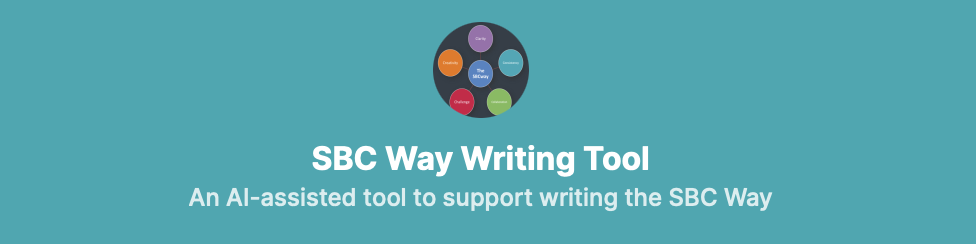What is the SBC Way Writing Tool?
The SBC Way Writing Tool is an AI-driven chat bot designed to help teachers create effective writing lessons, aligned with the Scottish Curriculum for Excellence through the SBC Way curriculum. It incorporates leading research and methodologies like the Simple View of Writing (SVW), The Writing Rope and The Hochman Method to offer tailored guidance for every stage of the writing process.
How can it help you?
- Lesson Planning Made Easy: Generate comprehensive lesson plans, complete with Es and Os, benchmarks, learning intentions, success criteria, and engaging activities.
- Research-Backed Strategies: Access tips and advice rooted in the latest writing research, ensuring your teaching practices are current and effective.
- Digital Tool Integration: Receive suggestions for incorporating iPad apps like Showbie, Pages, Keynote, Book Creator, and more, to create dynamic and interactive writing experiences.
- Differentiation and Extension: Easily adapt lesson plans to meet the diverse needs of your learners, ensuring all students are challenged and supported.
Prompt Examples:
- Lesson Planning:
- “Create a lesson plan for Second Level learners focusing on persuasive writing, incorporating the Hochman Method.”
- “I need a lesson plan to introduce the concept of audience and purpose in writing to Early Level learners.”
- Advice and Tips:
- “Suggest strategies for improving transcription skills in First Level writers.”
- “How can I foster a positive writing culture in my classroom using the SBC Way curriculum?”
- iPad App Integration:
- “Suggest ways to use Book Creator to enhance narrative writing in a Second Level class.”
- “How can I use Pages to support peer feedback and editing?”
Our Commitment to You:
The SBC Way Writing Tool is designed with the 5 Cs in mind – clarity, consistency, collaboration, challenge, and creativity. It’s a tool that empowers teachers to create engaging writing lessons that inspire young minds.
Try it out today and discover the power of AI in curriculum planning!
Click the image below to get started.