Look out for our Upcoming Live lesson and new resources for 2025.
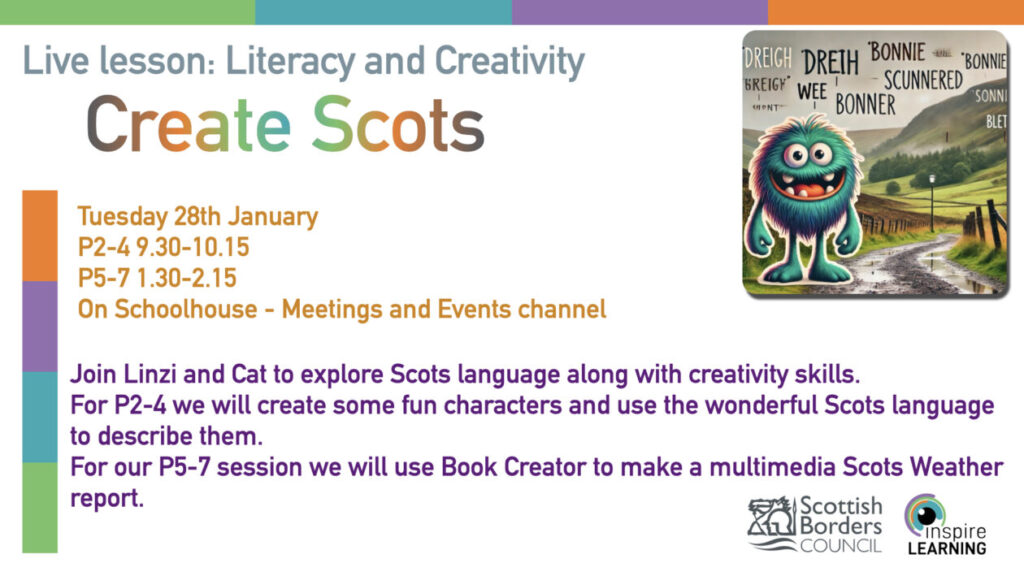
Please find below a selection of activities and resources to support your Scots lessons.
Some new resources for 2025 including those from our Live lessons and Scots Boardmaker resource.
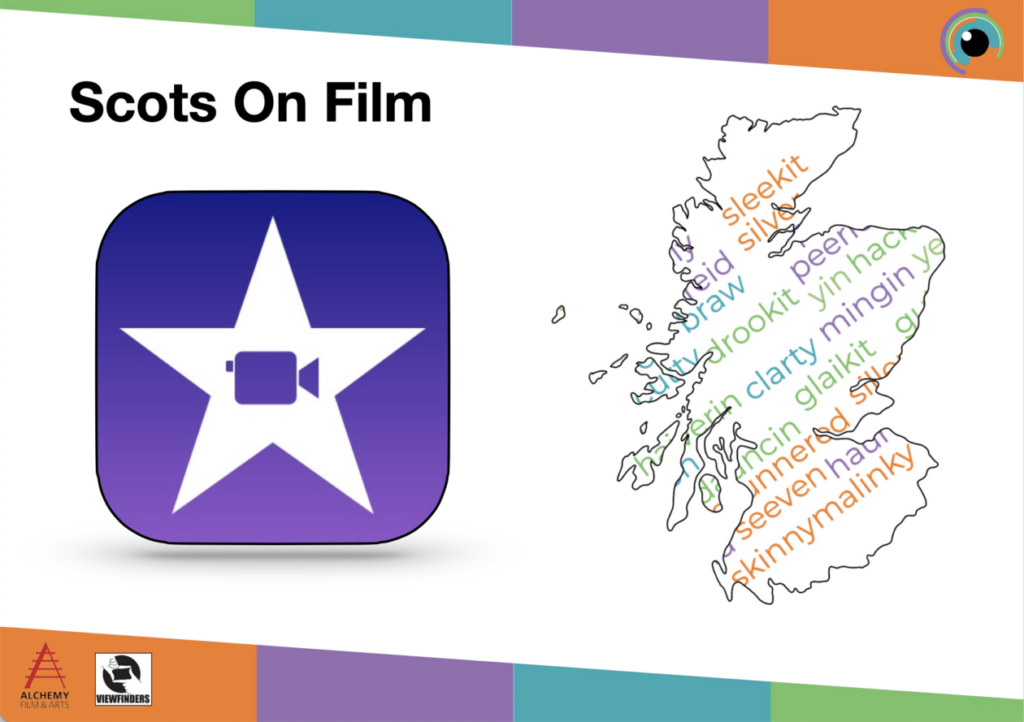
Take a look at our lesson resources for creating a News Report with a focus on Scots language and creating texts.
Below is the lesson overview along with step by step videos to support you and your learners in the creation of this Scot’s news report. Please share with us any creations that you make by tagging us on Twitter @InspireSBC or using #Inspire Creates
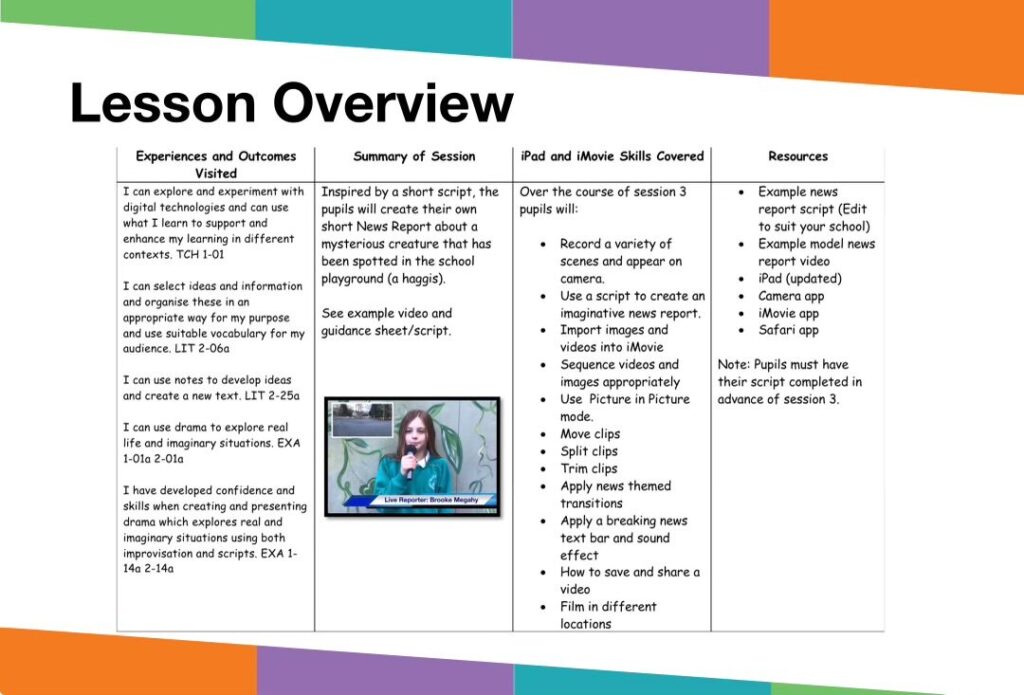
Create Live Scots on Film Introduction and Example
Step 1. Set up your Background Photos
Step 2. Importing and Editing Background Photos in iMovie
Step 3. Recording Footage with a Partner and Editing
Step 4. Adding Green & Blue Screen Effect and Detaching & Erasing Unwanted Sounds
7. Adding Sound Effects
5. Detaching Audio & Recording with the Voice Recorder
6 . adding only audio from a movie clip
8. Adding Text Titles to your videos & Saving
Step 1 Editing Clips & Adding News report Special Effects:Theme
Step 2 . Adding the BBC recording, Picture in Picture and Green Screen Effect
Extra Challenge 1. Create a Character in Sketches School for your News Report
Extra Challenge 2. Record the Haggis moving & Create a Virtual Green Screen in Sketches School
Extra Challenge 3. Cropping & Shortening a screen recording from Sketches
Enjoyed this? Why not try out some more of our Digital Scots activities. This includes activities covering literacy, geography, art and more. Click on the image below to access these.
Create Scots Curricular Activities



