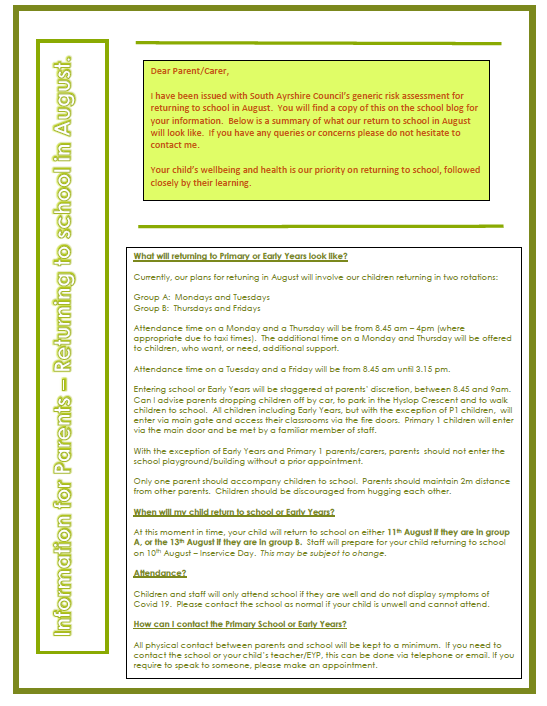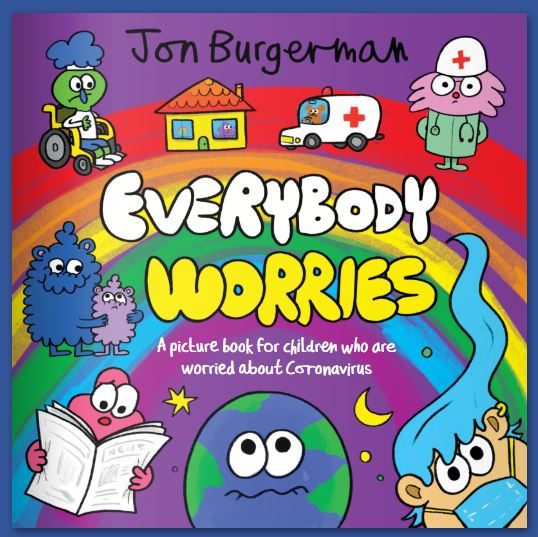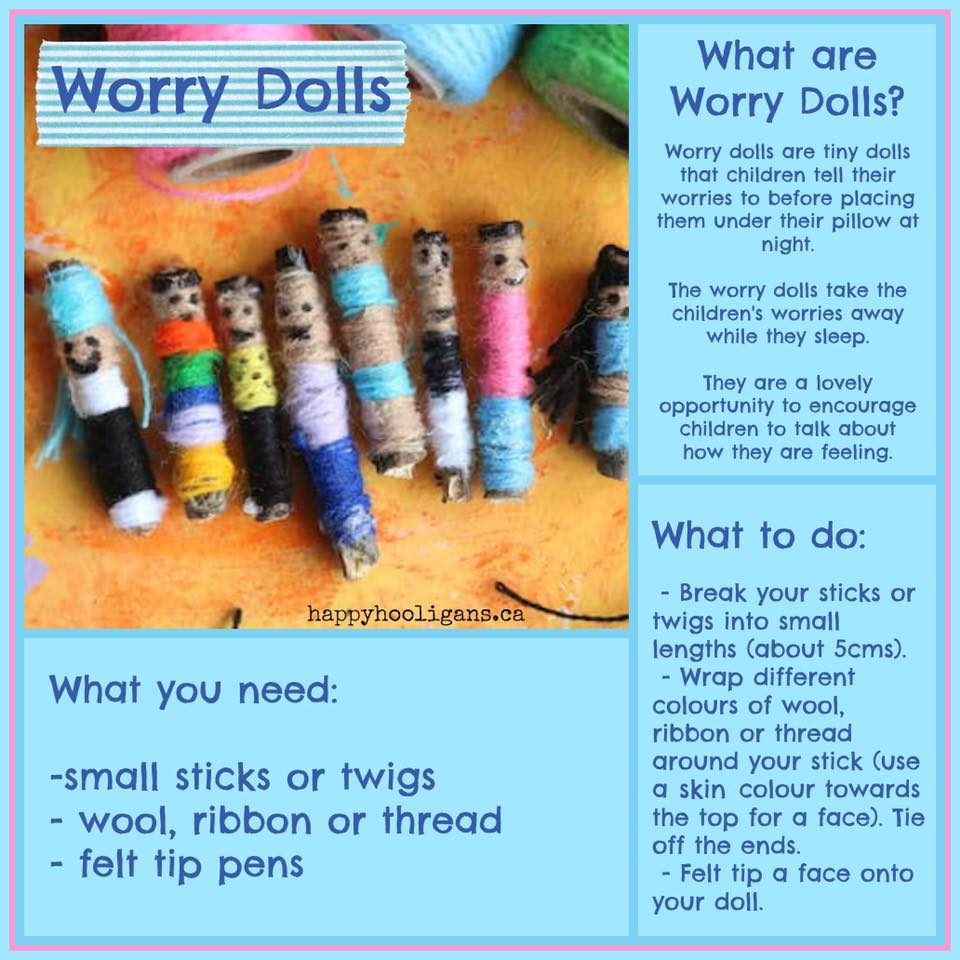Home Learning – Online Help 🖥️💻👩💻👨💻
The main thing to take from the following post is – don’t panic. Please don’t let the information overwhelm you. This is new to us all and we’ll get there!
The two videos below are to lead you through the set up of Glow/Teams on a range of devices and initial usage of Microsoft Teams. Some staff may encourage children to use the different settings within the app whilst live but these should get you started. I hope these help.
If there are any issues, please get in touch. Miss McAllister will be in school so may not be able to answer on here but will be available on sa16mcallisterr@glow.sch.uk or if you call the school 📞
We have found that the best quality and most effective way to use Teams is via the app, downloaded onto a PC or laptop (or mobile device like a tablet/iPad) with a camera and microphone – can be inbuilt or separate hardware. This also allows all participants to view each other on a grid style as opposed to one at a time, as on web browser version. Please see the second link to help with this