
If you are having issues with Windows laptops, desktops or WiFi, you should contact the Halo IT helpdesk. This includes any requests for software or hardware.Your login for Halo is your renfrewshire.school email in the format: forename.surname@renfrewshire.school and your password is your network password (the one you use to login to your computer).
If you do not use your Renfrewshire school email often, follow this guide to set up an email redirect so any updates on your helpdesk call are automatically sent to your Glow email.

Are you looking to request apps for your establishment iPads? Check out this page for more information. If you are having technical issues with your iPad, contact us here. When contacting us if you can include the serial numbers of your device(s) that will allow us to help you quicker.
If you would like support with using your iPads for teaching and learning, check out the Renfrewshire Apple Regional Training Centre or contact Ruth Burnett.
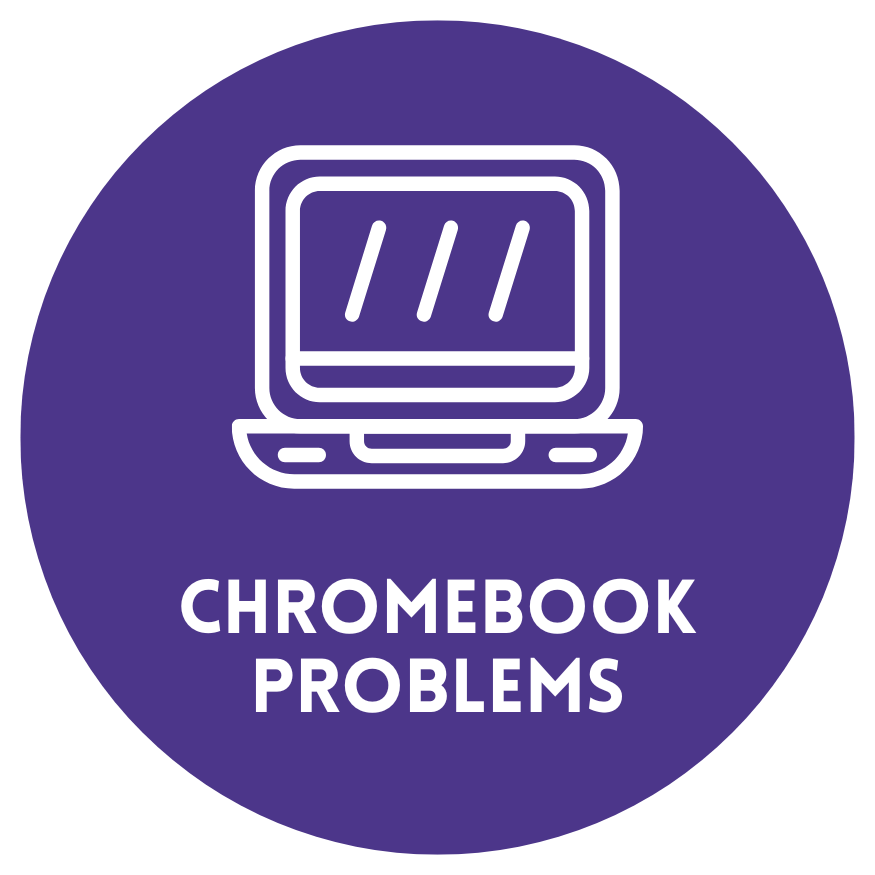
Having issues with a Chromebook or requesting software for your devices? Contact us here. As Chromebooks are managed by Education Scotland, we can liase with them directly to try to solve your problem. We are hoping to have an area for Chromebooks and iPads on the ICT Helpdesk soon.
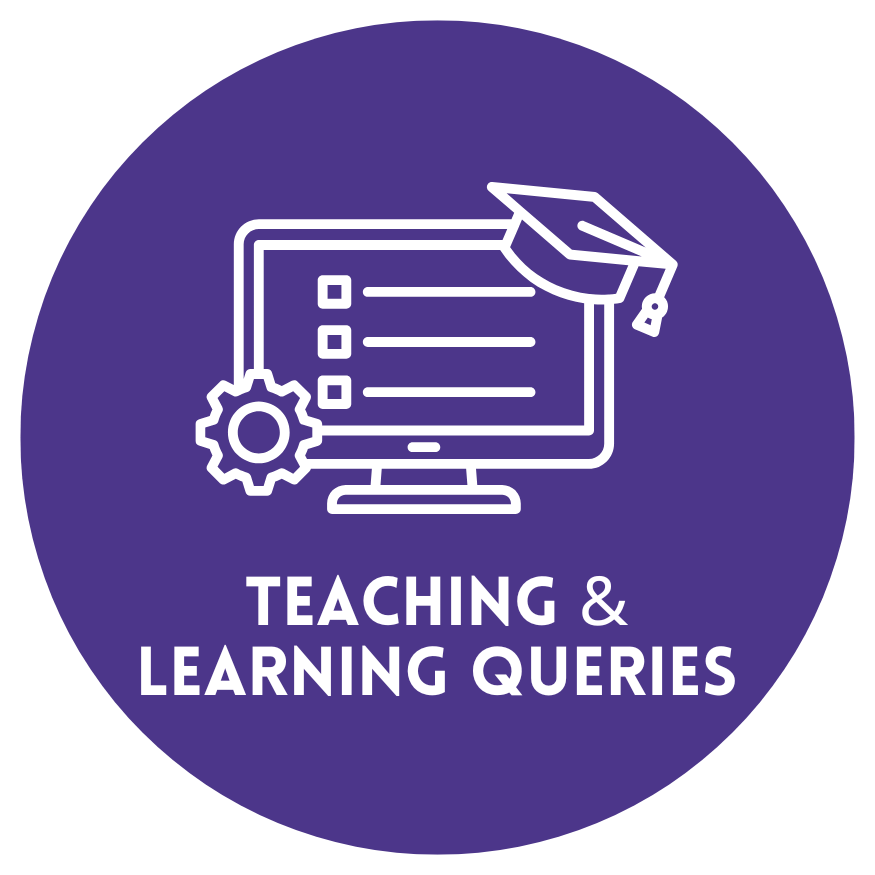
Need a hand with using digital tools in the classroom or figuring out your school’s long-term digital strategy? We offer practical support to help your teachers and leadership team make technology work better for learning. Drop us a line, we’d be happy to chat about what you need.

