Adding a table in Wikispaces
Tables are very good for laying out information and even entire pages. In today’s lesson we had to create a table to store the basic page layout.
- Go to the page you want to add the table to, and click edit

- Click on the table icon and change it too 3 columns and 2 rows
 Click on the first cell, the click the table properties icon when it appears
Click on the first cell, the click the table properties icon when it appears
- Click this cell then merge to the right (you should notice that the first two cells are now one)
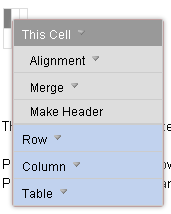
- Do this again, so the top row is one cell
We can now add text and insert graphics into the cells. The columns will expand automatically so you can fit your text in.

You must be logged in to post a comment.