Word Processing Accuracy Task 3
Task – Complete Word Processing Task 3.
Often while we are preparing a document, we find words that are unfamiliar. This can be because that they are in a foreign language or spelled in a way we have not seen before. Spelling is therefore very important in accuracy. All of the words in this week’s task are spelled correctly.
You can use Word online after logging into Glow by clicking on this link – https://www.office.com/launch/word make sure you save your work using the name given in the task.
Instructions
- Key in the text first
- Fix any spelling mistakes
- Add suitable food graphics (picture) and centre all the text
- Make the changes given in red.
- LS – Line Spacing so 2LS means leave a blank line.
- Italics – a style of typeface
- Save your work as Task 3
- Email your completed task to your class teacher
-
- Mrs Cole
- 1A
- Mrs Welsh
- 1i
- Mr Macredy
- 1C
- 1G
- 1H
- Mr Stratton
- 1B
- 1D
- 1E
- 1F
- Mrs Cole
If you have any problems email your teacher through glow or email bict@coltnesshigh.n-lanark.sch.uk and keep well and safe.
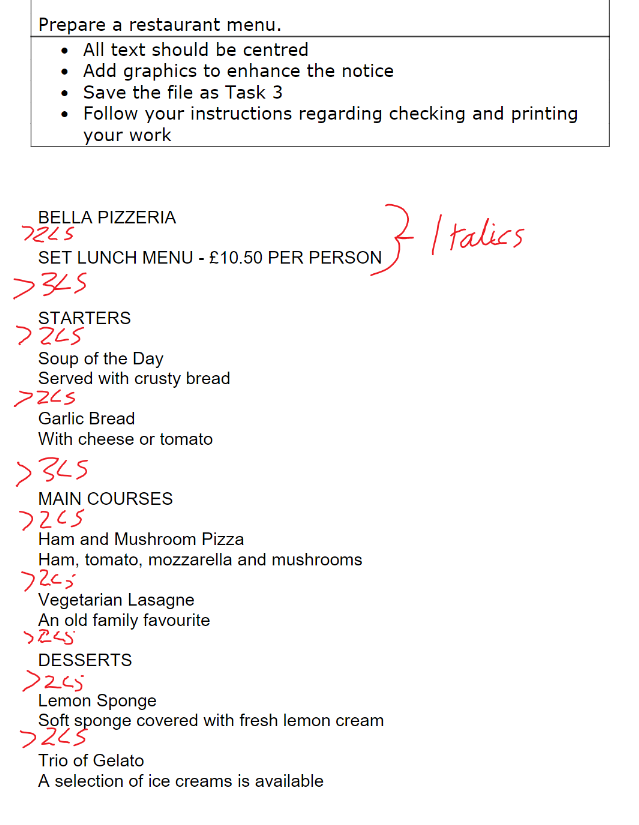

You must be logged in to post a comment.