S1 – Word Processing Accuracy Task 2
Task – Complete Word Processing Task 2.
As we saw last week, keeping communication accurate in business is very important. While you are completing this week’s task, try and not look at the keyboard. Make use the keyboarding skills you learned in class this year. You will find this slow at first but your speed will quickly improve.
You can use Word online after logging into Glow by clicking on this link – https://www.office.com/launch/word make sure you save your work using the name given in the task.
Instructions
- Key in the text first
- Fix any spelling mistakes
- Add a graphic (picture) and centre all the text
- Make the changes given in red.
- LS means Line Spacing so 3LS means leave 2 blank lines.
- CAPS – shows that this should be capitals.
- Underline – you should underline the text as shown.
- Save your work as Task 2
- Email your completed task to your class teacher
-
- Mrs Cole
- 1A
- Mrs Welsh
- 1i
- Mr Macredy
- 1C
- 1G
- 1H
- Mr Stratton
- 1B
- 1D
- 1E
- 1F
- Mrs Cole
If you have any problems email your teacher through glow or email bict@coltnesshigh.n-lanark.sch.uk and keep well and safe.
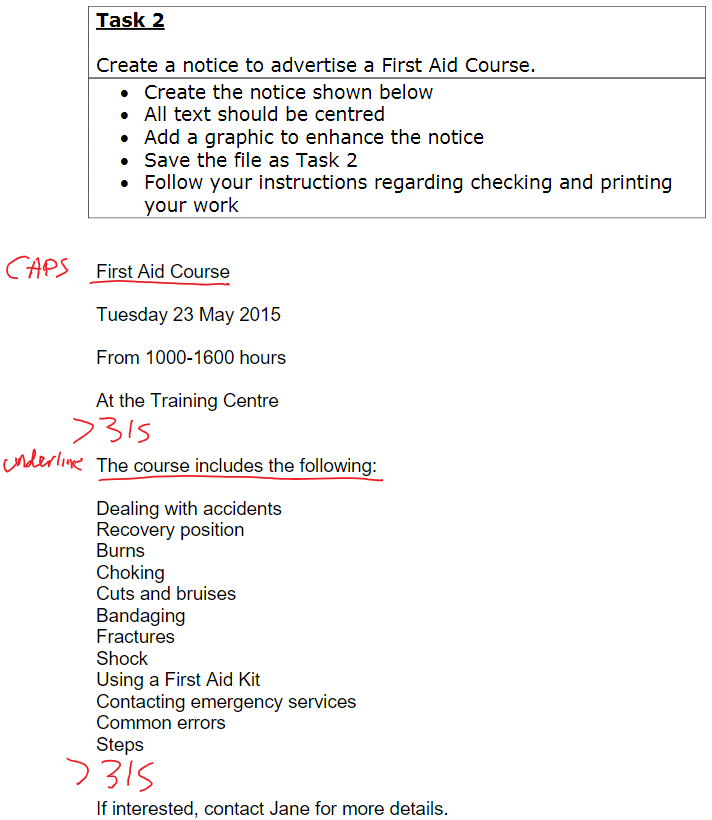

You must be logged in to post a comment.