S1 – Word Processing Accuracy Task 1
Task – Complete Word Processing Task 1.
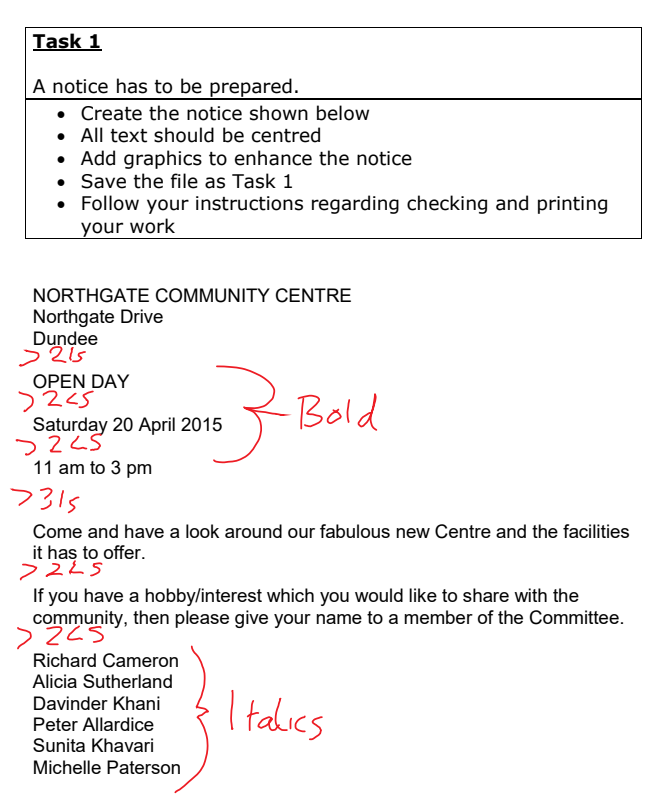 It is very important in business to get the correct information over to your customers. As a result, good Word Processing skills are vital. We are going to do a block of work on Accuracy in Word Processing. Each week you will be given an image with Text and Writing (mark up) on it. You have to make a Word Document with the same text and layout. You can use Word online by clicking on this link – https://www.office.com/launch/word make sure you save your work using the name given in the task.
It is very important in business to get the correct information over to your customers. As a result, good Word Processing skills are vital. We are going to do a block of work on Accuracy in Word Processing. Each week you will be given an image with Text and Writing (mark up) on it. You have to make a Word Document with the same text and layout. You can use Word online by clicking on this link – https://www.office.com/launch/word make sure you save your work using the name given in the task.
Instructions
- Key in the text first
- Fix any spelling mistakes and check for punctuation, capitals, etc.
- Add a graphic (picture) and centre all the text
- Make the changes given in red. LS means Line Spacing so 2LS means leave a blank line.
- Save your work as Task 1
- Email your completed task to your class teacher
-
- Mrs Cole
- 1A
- Mrs Welsh
- 1i
- Mr Macredy
- 1C
- 1G
- 1H
- Mr Stratton
- 1B
- 1D
- 1E
- 1F
- Mrs Cole
If you have any problems email your teacher through glow or email bict@coltnesshigh.n-lanark.sch.uk and keep well and safe.

You must be logged in to post a comment.