Creating a new e-Portfolio post
It’s important to regularly update your e-Portfolio, it would be easy to leave it for a while and forget what you had achieved and how you had got there. Creating a post is very easy –
- Open your e-Portfolio
- Go to site admin
- Add a new post
- Enter a title for the post, keep it short but descriptive.
- Enter your text for the post, use formatting and check the spelling
- Add graphics, this might be your work or a photo taken of yourself doing the task.
- Save your draft then preview the page.
- Edit the page as required and when you are happy with it Publish it.
REMEMBER
- Only post information you want others to read!
- You are responsible for what you post!
THINK
- Would you be happy to read this in the future?
- Do I need to post this?
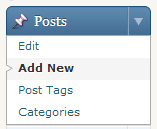
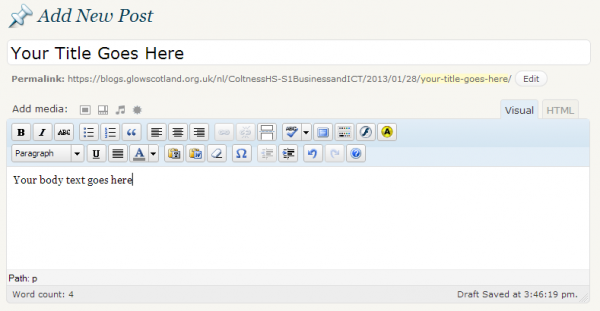
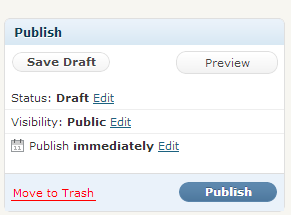

You must be logged in to post a comment.