Motion Paths
Today we were looking at more custom animation tools.
The class were set at task to create an animation using powerpoint, the animation had to make use of motion paths.
I showed the class a brief demo and showed them how we could create the file.
[kml_flashembed movie=”http://www.coltnesshigh.n-lanark.sch.uk/departments/CS_BizEdComp/Mr_Stratton/TEMP/MotionPaths.swf” width=”400″ height=”300″ allowfullscreen=”true” /]
Here is what we came up with
- Create a single page powerpoint and save it.
- Add the clip art you wish to animate
- Right click on it and chose custom animation
- Add a curve motion path
Now that works but it would be a lot better if we added other effects to it. Shrink for example and we could add an explosion. You need to make sure that the sequence and triggering of the events happens in the way you expect.
The pupils were then to create an animation using these skills on a topic of their choice. The class never got a chance to finish off today so we should see some work from them next week.
Working toward -TCH 3-08b “I can build a digital solution which includes some aspects of multimedia to communicate information to others.”
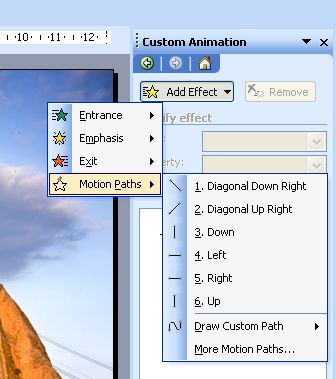
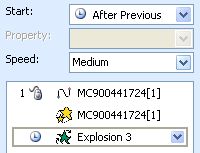

You must be logged in to post a comment.