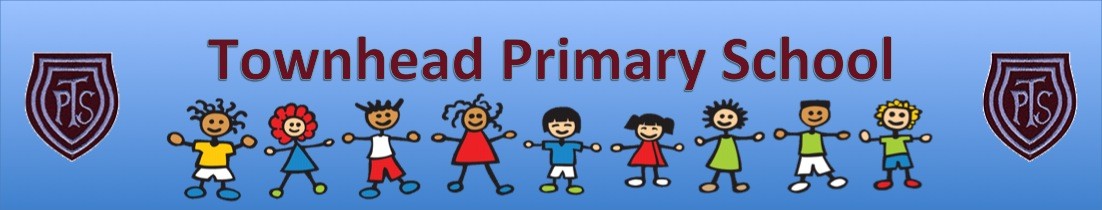NEW WAYS TO MAKE SCHOOL PAYMENTS
As you may be aware, the Council has introduced additional methods of payment within schools to make life easier for parents/carers. Parents/carers can now pay online or in school by cash or cheque. The safe and secure online payment system, called iPayImpact will also allow pupils to reduce the amount of cash they carry to school and help reduce administration and cash handling in schools.
CATERING PAYMENTS
For school meals, each pupil has an account. If they are to purchase from the cafeteria you will be required to top up this account with money. There are two ways to pay money into this account:
Online –click on the make a payment link on https://www.northlanarkshire.gov.uk/index.aspx?articleid=22284
or
https://www.ipayimpact.co.uk/IPI/mgslp?Bref=NLC
We would appreciate, if parents/carers could add funds online or send cash/cheques into the school on a weekly basis to reduce time taken by children to add funds to the cards at the machines in school and to reduce the card transaction costs. As well as making payments through iPayImpact, you can also log in and see the balance on your child/children’s accounts and see what they have bought in the canteen, whether you have paid online or not.
PAYMENTS FOR OTHER SCHOOL EXPENSES, EG TRIPS
As school trips and other school expenses arise you will also be able to pay for them online. If you are registered for online payments, as an event arises which is appropriate to your child/children, you will automatically receive an email advising you of it and you can pay online. You can also log in and check the outstanding balance on trips, etc. The normal notification process will also continue at present, since we appreciate not everyone will be able to pay online.
HOW DO I PAY ONLINE?
REGISTER YOUR ACCOUNT
For you to use the online payment service, you need to register with MyAccount, the simple and secure sign-in service for accessing online public services in Scotland. It provides people living in Scotland with the ability to set up an online account and use it – using a single user name and password to access a growing range of online public services.
Go to http://www.northlanarkshire.gov.uk/schoolpayments . If you already have a myaccount click on the Sign-In logo and log in with your MyAccount details. If you don’t already have a MyAccount, setting up an online account involves a simple registration process, to do this click on the Register logo. Once you’ve registered by providing a minimal amount of information, including about you and where you live, you’ll be sent two emails; one with a username and another with a one-time use password.
To ACTIVATE your account you need to click on the link provided in this email. You will then be able to Login using the user name and one time use password provided. Once you sign in, you’ll be prompted to create a new password.
Once logged into iPayImpact, you will be asked to enter :
- Child Account Ref – enter the reference provided below for one of your children.
- Once you have added the first reference number, you can then add accounts for your other children (if you have more than one child at the school or any other North Lanarkshire school that is live with online payments)
- Go to Child Accounts on the menu – your first child will be displayed.
- Click on the ‘Link a New child Account‘ Button
- Enter the Child Account Reference number for your other child/ren as detailed below,
MAKE A PAYMENT/PURCHASE
- Go to the home page and add items you wish to pay for into the basket
- Proceed to Checkout
You will be directed to the Capita secure payment gateway where you can enter your debit or credit card details. You will receive an email receipt of your payment once it has been authorised.