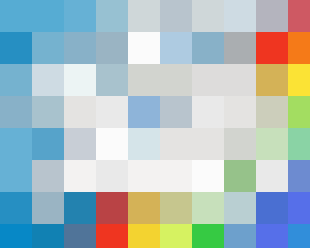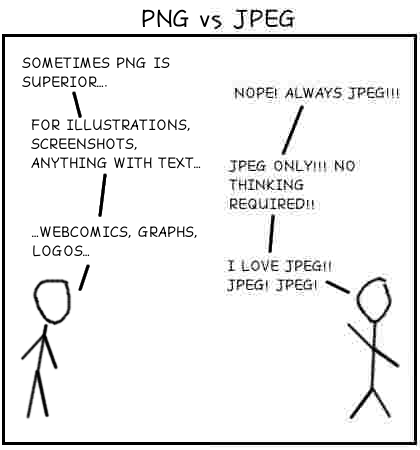I thought this was worth sharing with you but it is not endorsed or approved by the school and is not required to complete the course.
Important Notice
A trial or fully licensed membership to Adobe® Creative Cloud™ will be needed to partake in this course. If you currently don’t have a membership it is recommended that you consider downloading a 30-day free trial of the products needed for the course. It is advised that the 30-day free trial is downloaded as close to the course start date as possible.
What is Adobe Generation?
Adobe® Generation is a series of free online courses designed for young people with a passion for creativity! If you want to know how to create stunning images, amazing animations, captivating videos, cool games and fab app designs then these courses are perfect for you!
There are five courses to choose from including; Photo Imaging, Animation, Video, Game and App Design and these will take place consecutively, from November 2013 through to June 2014. You can learn more about the courses by clicking on the links in the banner above or icons below.
Each course is five sessions long, with one live, online session per week lasting 90 minutes. These sessions will take place on a Tuesday evening, starting at 7pm UK time. All the sessions are recorded and are made available to everyone who has registered for the course, so if you miss the live event you can watch again at a time that suits you.
Every week, a piece of work will be set to complete and should take approximately 3 hours of your time. Weekly prizes will be awarded for the best work submitted and you may even see your work displayed on this website. At the end of each completed course you will also receive an Adobe certificate.
You can sign-up to as many of the free courses as you like so why not register your details today!