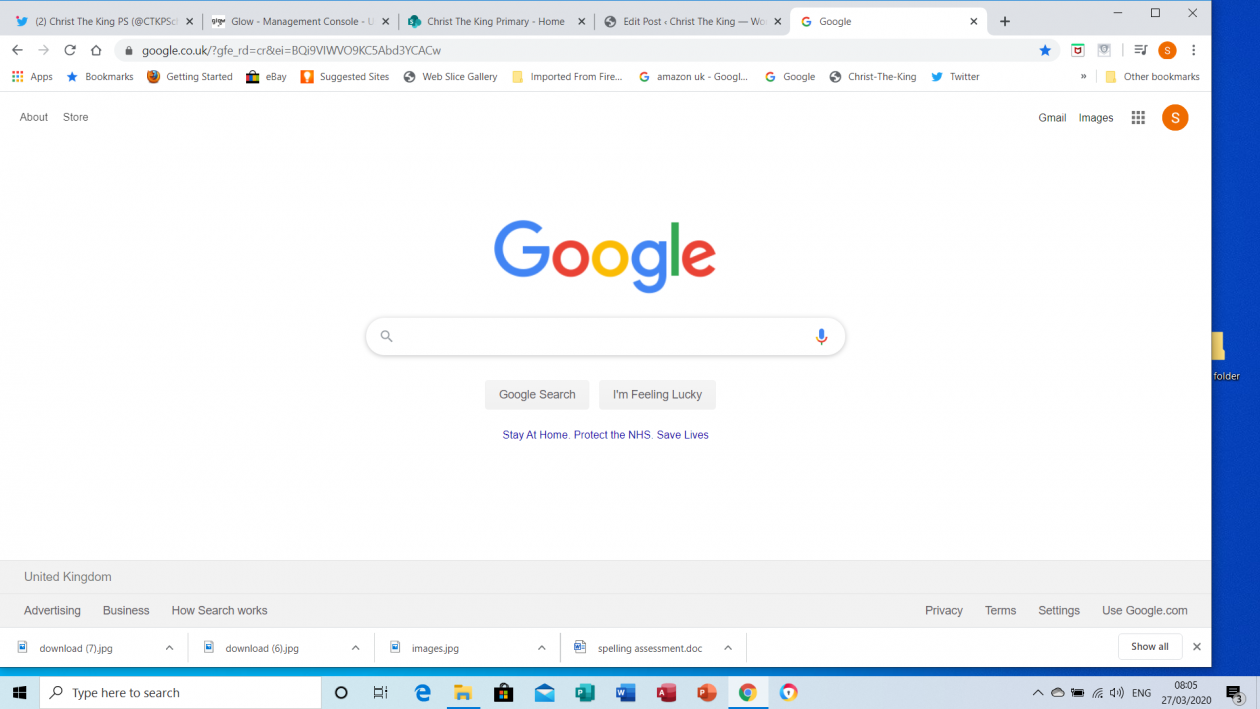Instructions On How To Access Glow and Teams Re posted from the 27/3/2020
I hope the screenshots below will help you to get into teams on glow:
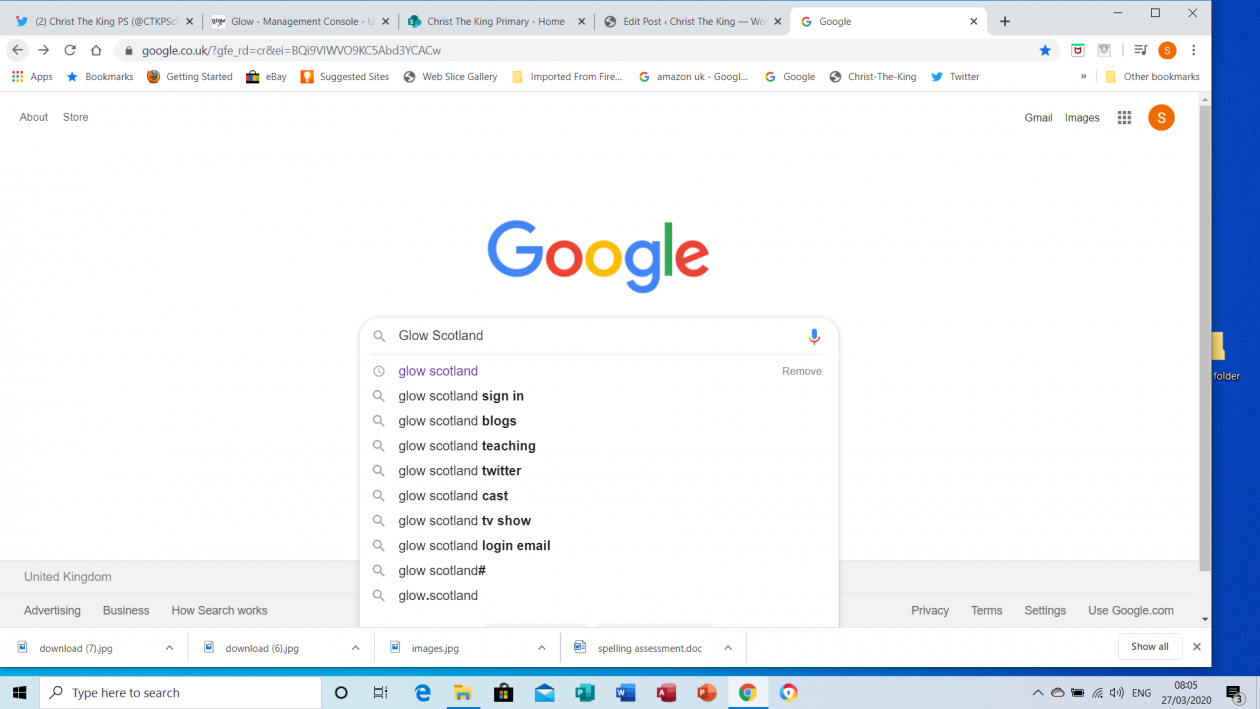
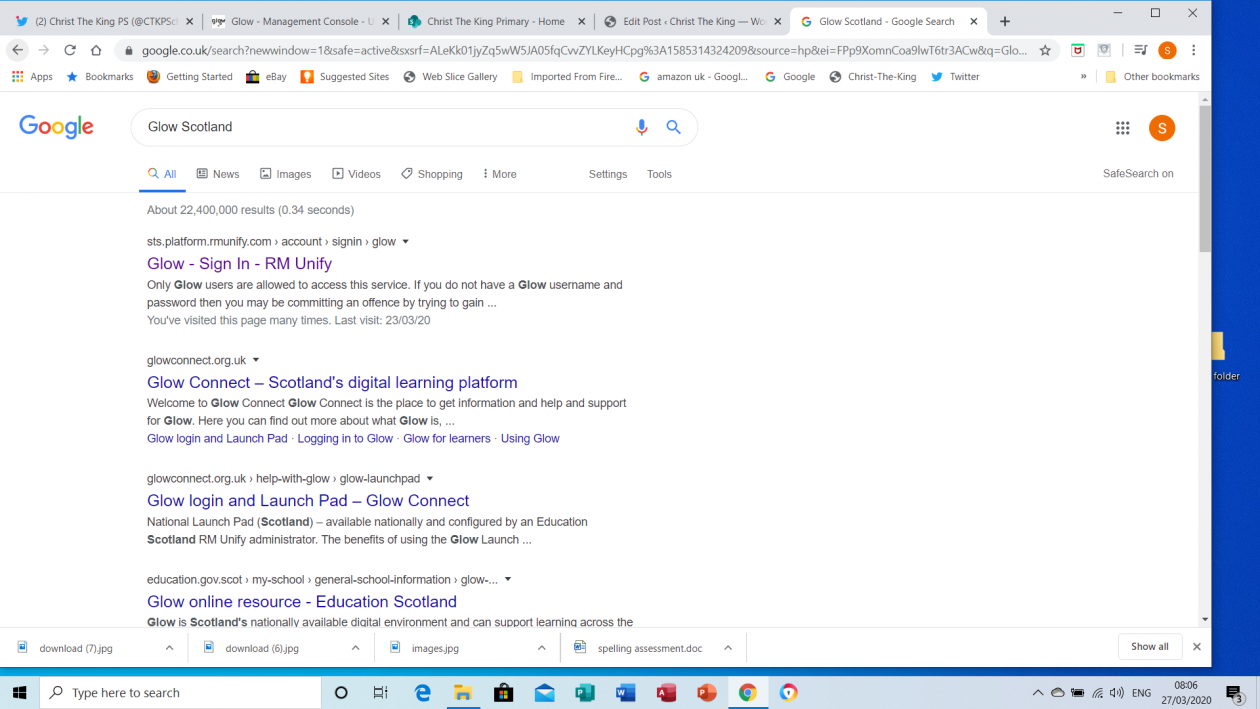
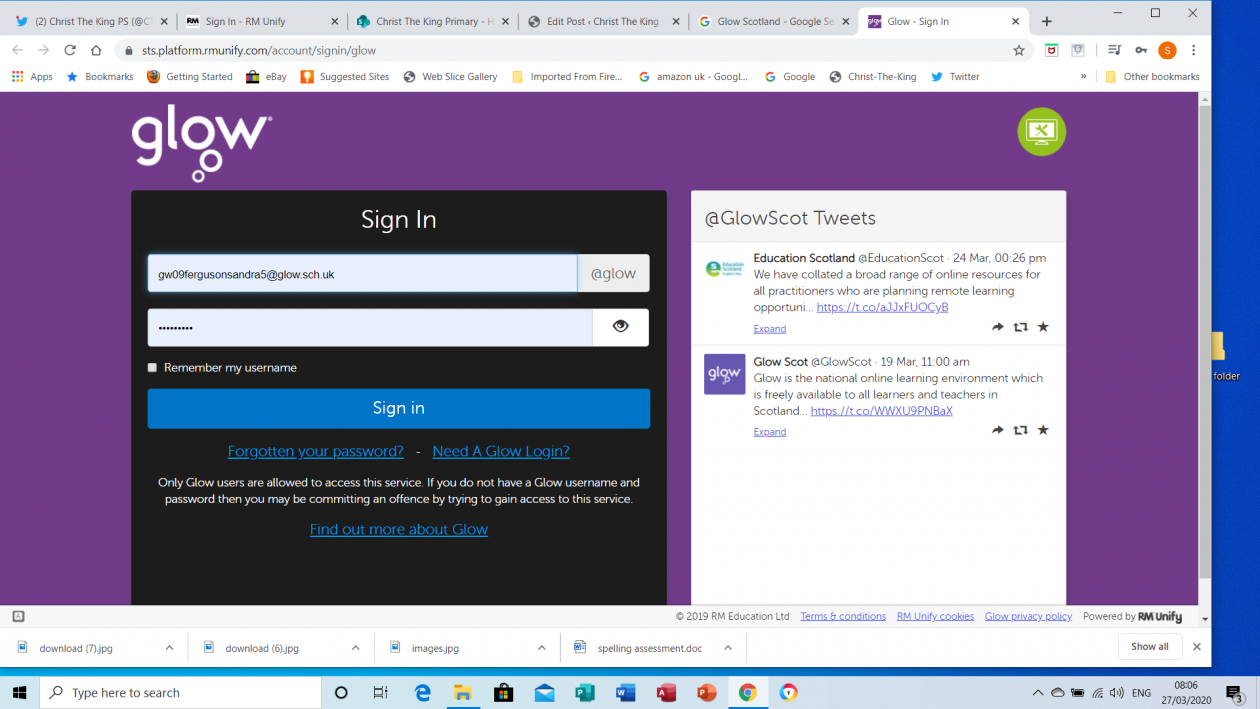 Click App Library along black line at the top
Click App Library along black line at the top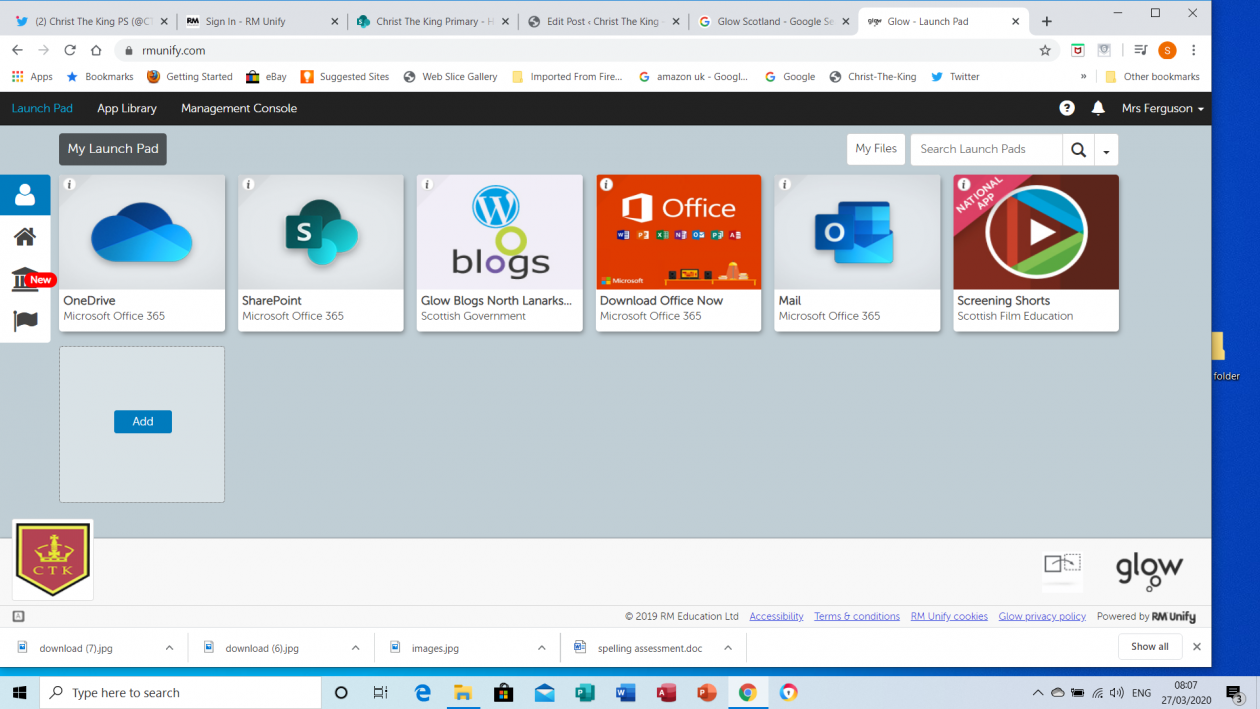 Once apps are up use the search button to find teams
Once apps are up use the search button to find teams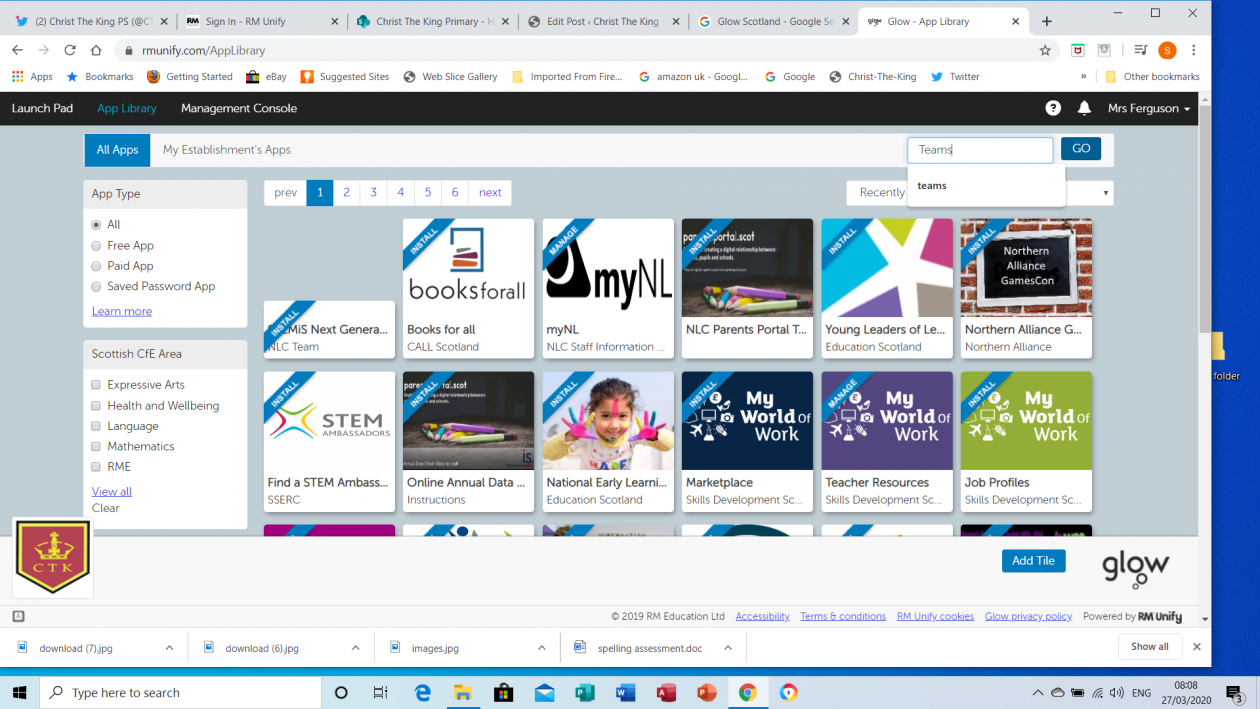 Click on the Microsoft Teams App
Click on the Microsoft Teams App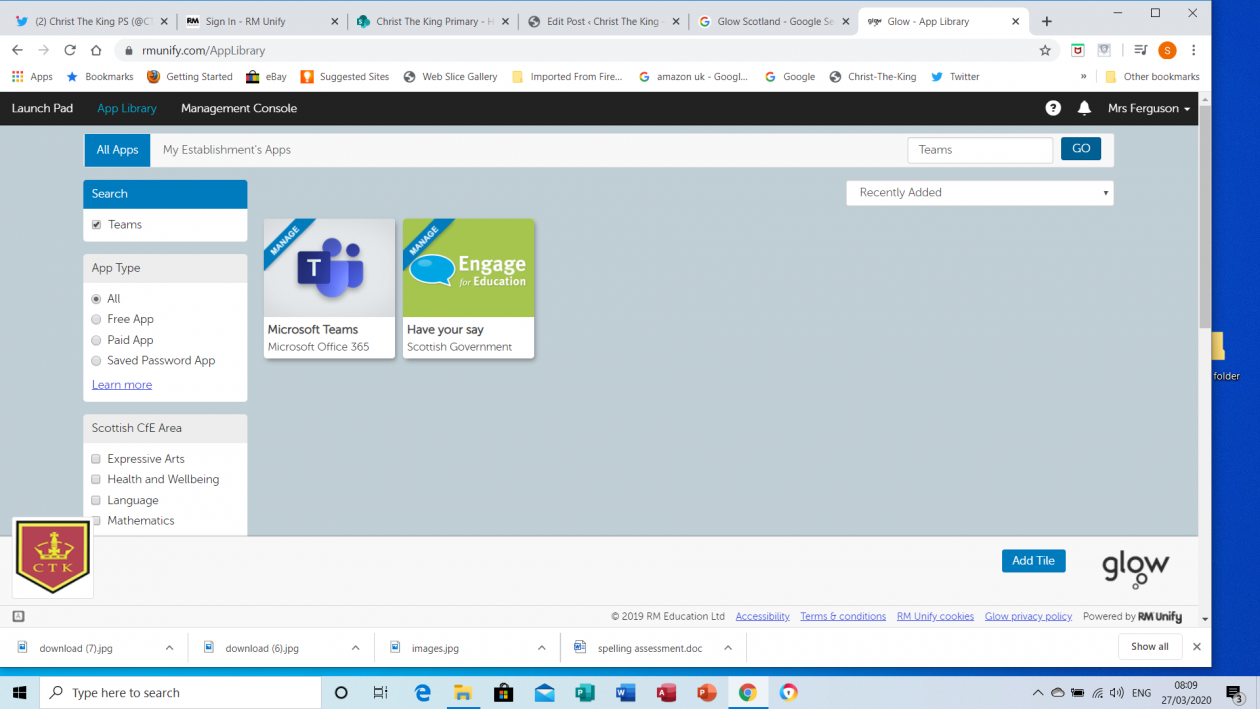 In this picture below it says remove from launch pad this is only because its my account it will say add to launch pad
In this picture below it says remove from launch pad this is only because its my account it will say add to launch pad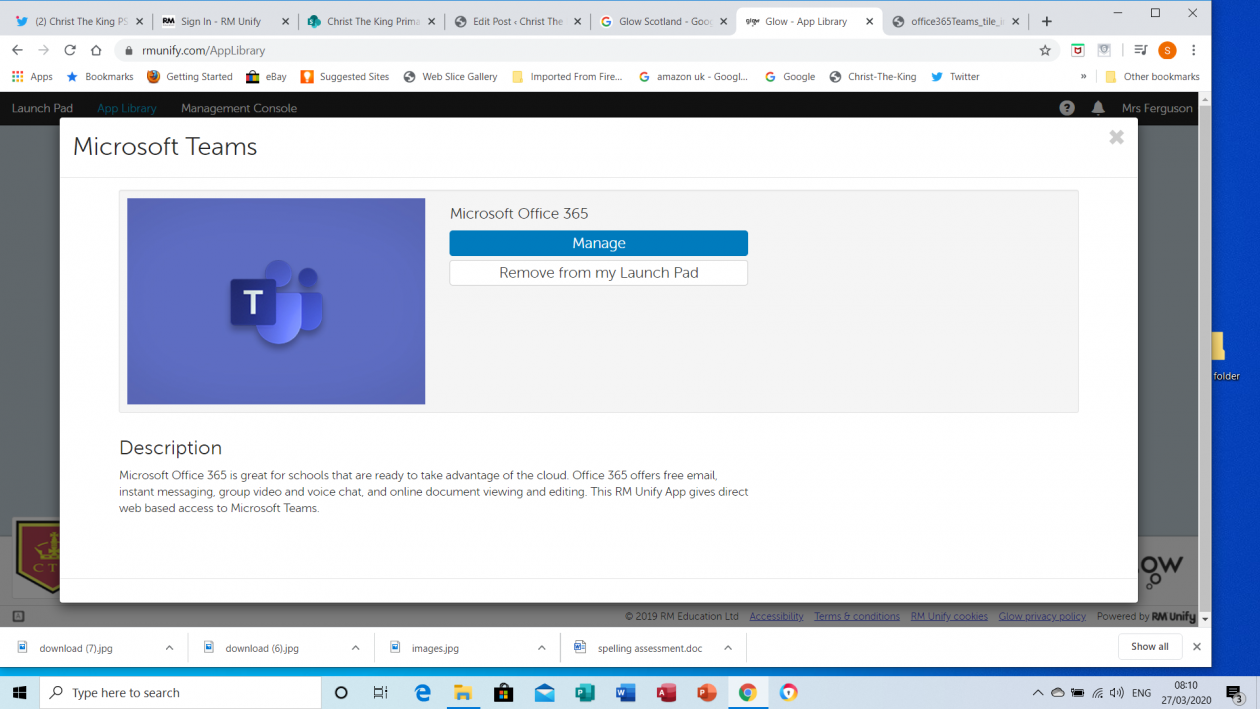 Go back to My Launch Pad and click Microsoft Teams
Go back to My Launch Pad and click Microsoft Teams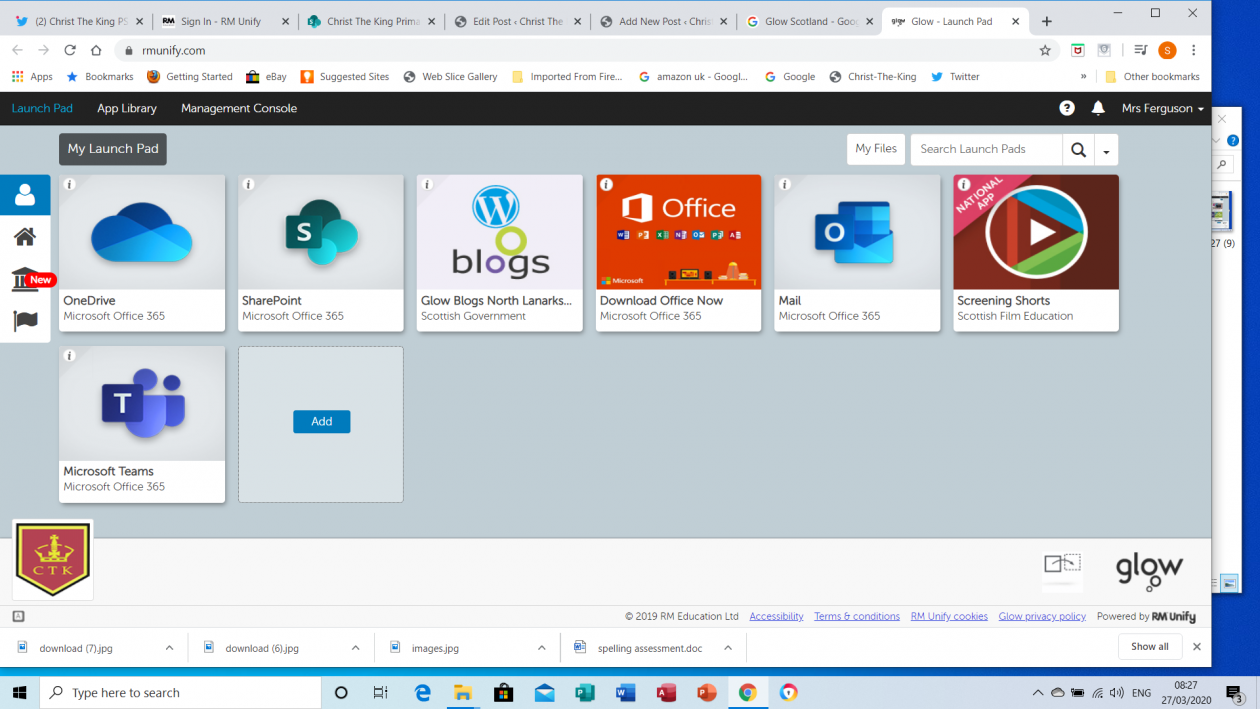 This is you in to Microsoft Teams
This is you in to Microsoft Teams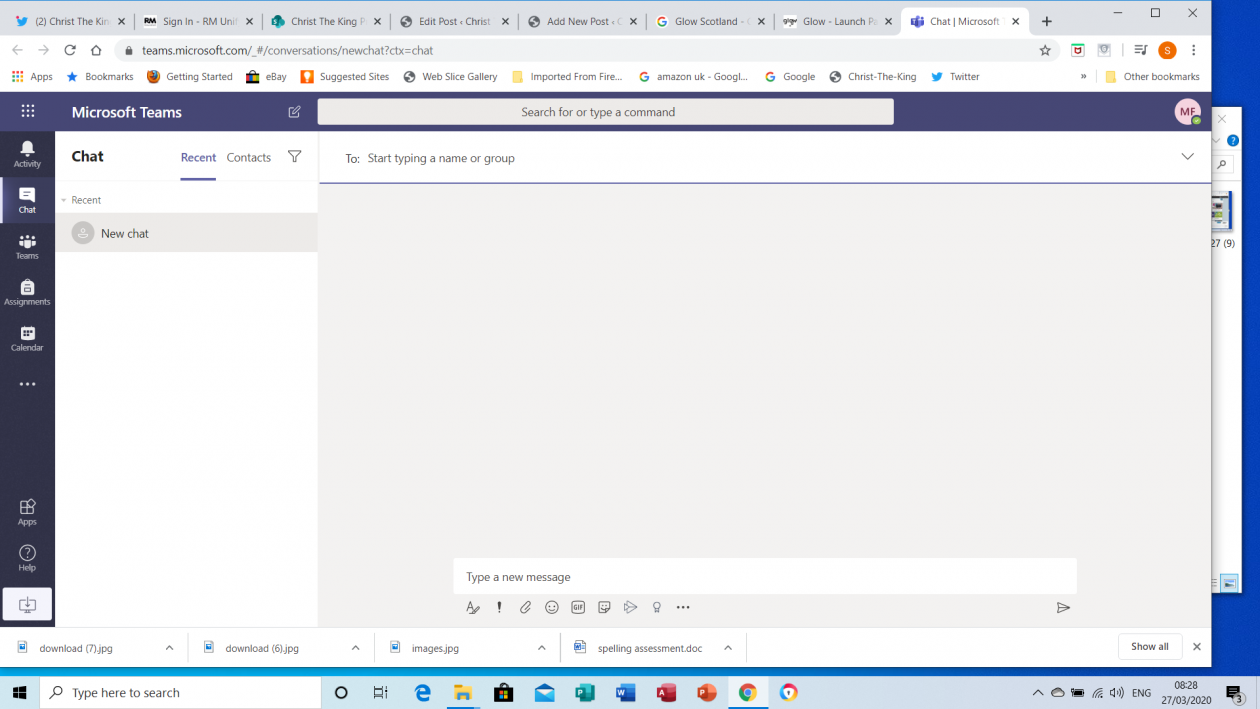 If you need anymore help please let us know.
If you need anymore help please let us know.