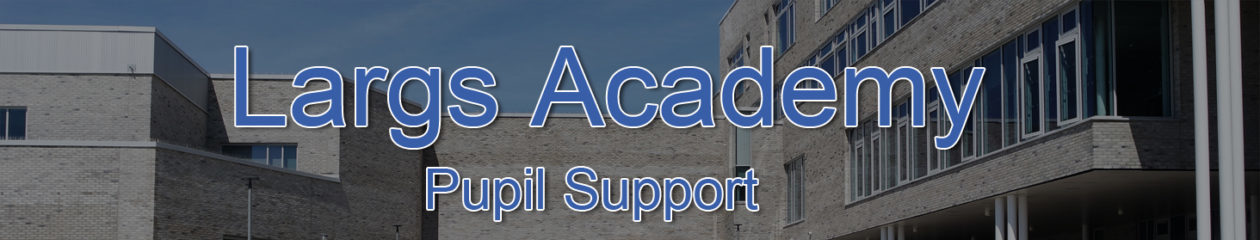To assist pupils and parents with homeschooling please find noted below a list of useful resources.
1. Subject Based Learning – Teacher Moderated
- Sumdog – See Pupil Support if a pupil login is required/reset
- IDL – See Pupil Support if a pupil login is required/reset
- Books for All – Many textbooks and reading books available for students who currently access Pupil Support – please contact PS if a specific book is required
- Pearson Resources – Free resources – Please contact PS if any assistance is required
- Collins – Free Resources and downloadable answers
2. Subject Based Learning – Access for All
- BBC Bitesize – Free – All ages, All Subjects – Downloadable materials and videos to accompany – PC / Tablet / Phone
- Twinkl – Free – All Subjects – PC / Tablet / Phone
- Duolingo – Free – Variety of Languages – PC and Tablet/Phone – Works through Google Chrome
- Audible – Amazon free books – limited content – PC / Tablet / Phone
- Simply Piano – Free Trial Followed by Monthly Subscription – Tablet/Phone
- IbisPaint X – Free – Digital Art – Tablet/Phone (also available on Android)
- Litfilmfest – Writing and downloadable resources as well as video explanations
3. Assistive Technology Subjects
- Modmath – Free – Maths Typing facility for Ipad only – Can also be shared directly with Teachers
- Speech Assistant – Free – Speech to Text and can be forwarded via email to Teachers (also available on Android)
- Emergency Chat – A One Phone Emergency Communication Screen – Autism Meltdown / Asthma Attack
- Clarosoftware – Claro Read for PC – Password required – Contact PS for code
- Maestra – AI Text to Speech
- Claropdf – Free – Uploads PDF Documents form Tablet / PC / Phone and then can read them aloud
- Clarospeak – Free – Can upload a document to this and it will read it out for you
- Merriam Webster Dictionary – Free APP / PC – Spelling, Thesaurus and Word Games and Puzzles – Careful with American spelling!
- Powerpoint Voiceover – Students can create PowerPoint and talk through presentation then send to Teacher
- Dragon Dictation – Although a subscription required after a free Trial – Tablet / PC/ Phone
4. Further Assistive Technology Links
- iPad Apps for Learners with Dyscalculia/Numeracy Needs
- Android Apps for Learners with Dyslexia /Reading and Writing Needs
- ChromeBook Apps and Extensions for Learners with Dyslexia Needs
- ICT to Support Learners with Dyslexia Needs
- iPad Apps for Learners with Dyslexia Needs
- Balabolka – Free text-to-speech software
5. Fun!
- Kidactivities.com – A comprehensive list of companies offering free subscriptions, for example, a Hogwarts Mystery to Solve!
6. Autism Apps
- Touch Autism – Link to possible calming apps
- The Good Schools Guide – Link to possible ASD apps some may find useful
- Educational App Store.com – Links to possible Apps for use in subject learning and ASD
- The National Autistic Society – Link to Parental Information on technology use ASD
- Widgit Online – Help parents make visual timetables, communication books etc.
7. Maths Game-Based Educational Websites
- Cool Math
- Primary Games
- Education.com
- Math Playground – Free Month Trial with subscription thereafter
- Math-play – Please note some aspects are Americanised e.g. money
- Mathsframe – £10 per year
8. English
- Fun English Games – Some fun games that also includes ability to print out worksheets to check for understanding
- Top Marks – Some useful games and activities to assist with spelling and grammar
- Primary Homework Help – Interactive English Games and Activities
9. Mix
- IXL – Lots of resources and lessons explained in all areas of English/Maths up to the age of 15 and free for a portion of time – some Americanised learning e.g. money
- OxfordOwl – Maths games and activities
Tel: 01475 687687
Email: largs@ea.n-ayrshire.sch.uk