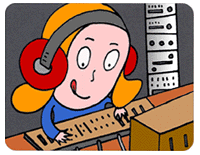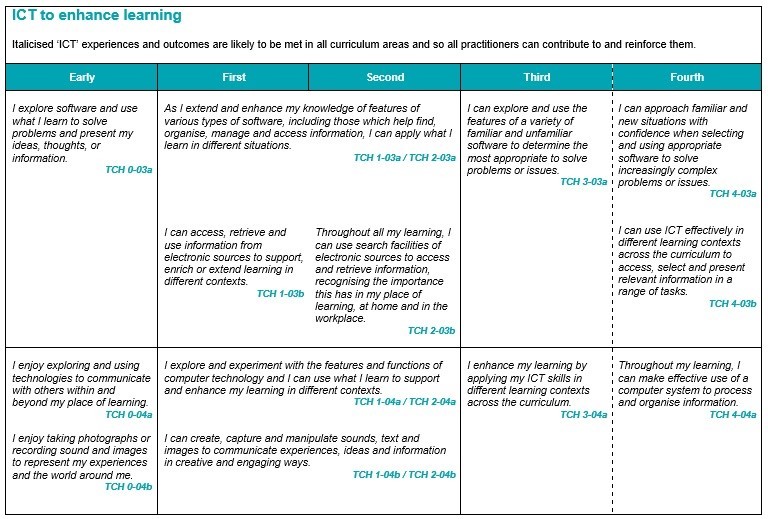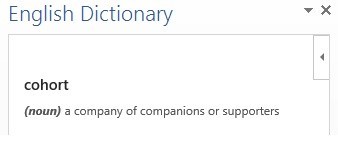Teamwork—a hugely important skill in animation! When we teach animation to children, often they will be required to work in pairs or groups, therefore teamwork and cooperation is essential for the lesson to be successful. In a lecture the other day, in pairs or small groups we were required to make a mini movie using animation. We were instructed to have a director and a camera person in our groups, and then one person playing one character in the animation. If the people in the group do not get along or work well together, it just won’t work. You need all these people to ensure the smooth running of the process of creating an animation and it wouldn’t work even if there was only one of these team members missing.
ICT skills are important when creating animation on a computer. The child needs to be able to work a camera and understand why you would place it at different angles, different distances away from the subject of the animation and the effects that all these changes would have.
Children need the ability to add in sounds to their animation to make it more exciting and creative. They need to be able to either record a sounds themselves through a microphone (which also require ICT skills), or the ability to source a song online and then add it into their animation. This can get tricky, especially if you aren’t that good with ICT, therefore the children should be shown how to do this.
Internet safety is key! A teacher must ensure that he/she teaches the pupils how to use the internet safely before allowing them to go online or use ICT. There are so many resources out there for children to use. Classtools is a great website with lots of different activities for the children and the teacher to use. Here is a link to a profile I created on ‘Fakebook’, which can be used as a resource for teachers to teach children about fictional or historical characters in a completely safe way.
ZU3D is a great software that is safe to use and makes creating animations really easy. It is simple to record your own sounds and add them into your animation wherever you want, or to add subtitles or credits into the movie. We were introduced to this software the other day in uni and this is an example of what can be created:
The teacher should familiarise the children with how to work this software before getting into the lesson. The teacher should ensure all of these skills are taught to the children before creating an animation to ensure the best possible outcome.
Speaking of outcomes, here are the expected experiences and outcomes from the Curriculum for Excellence: