Image
When I select the image the block toolbar will appear. I can leave this as it is or go into the Options and set it to join the top toolbar.
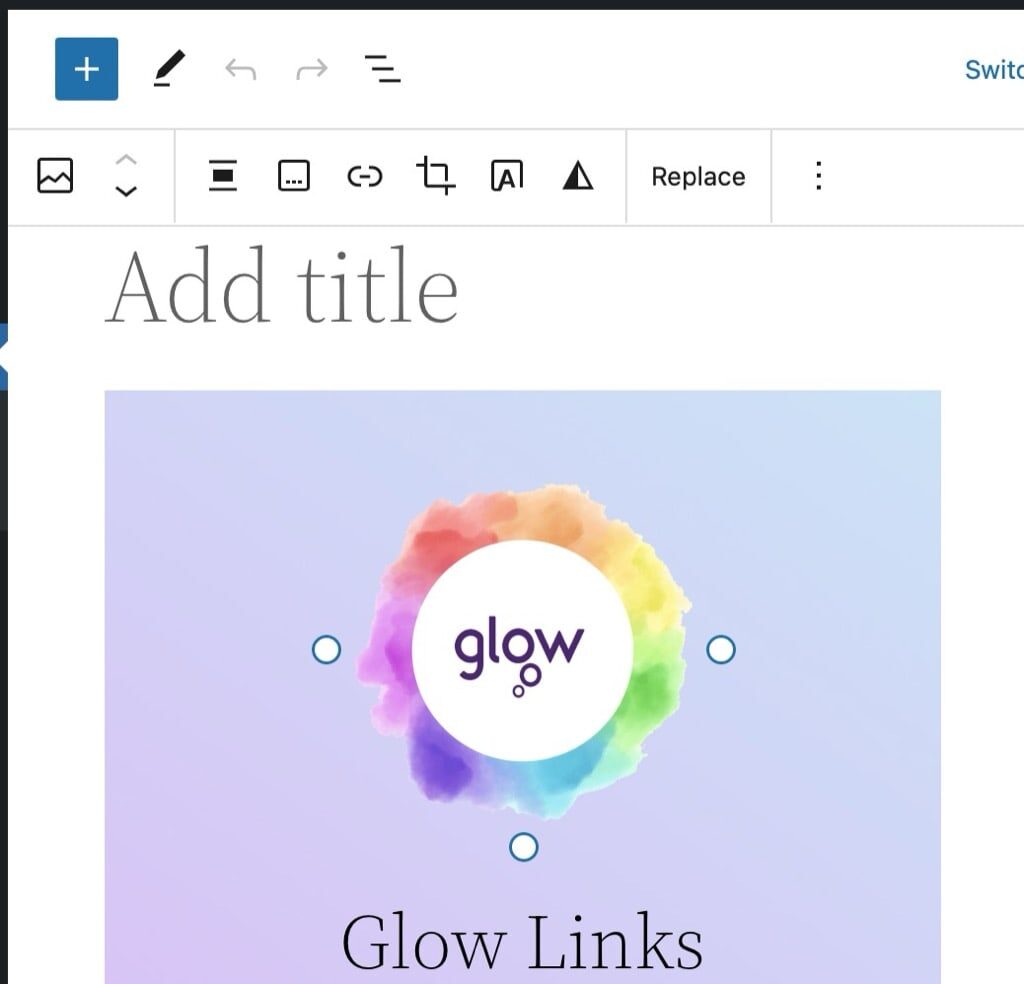
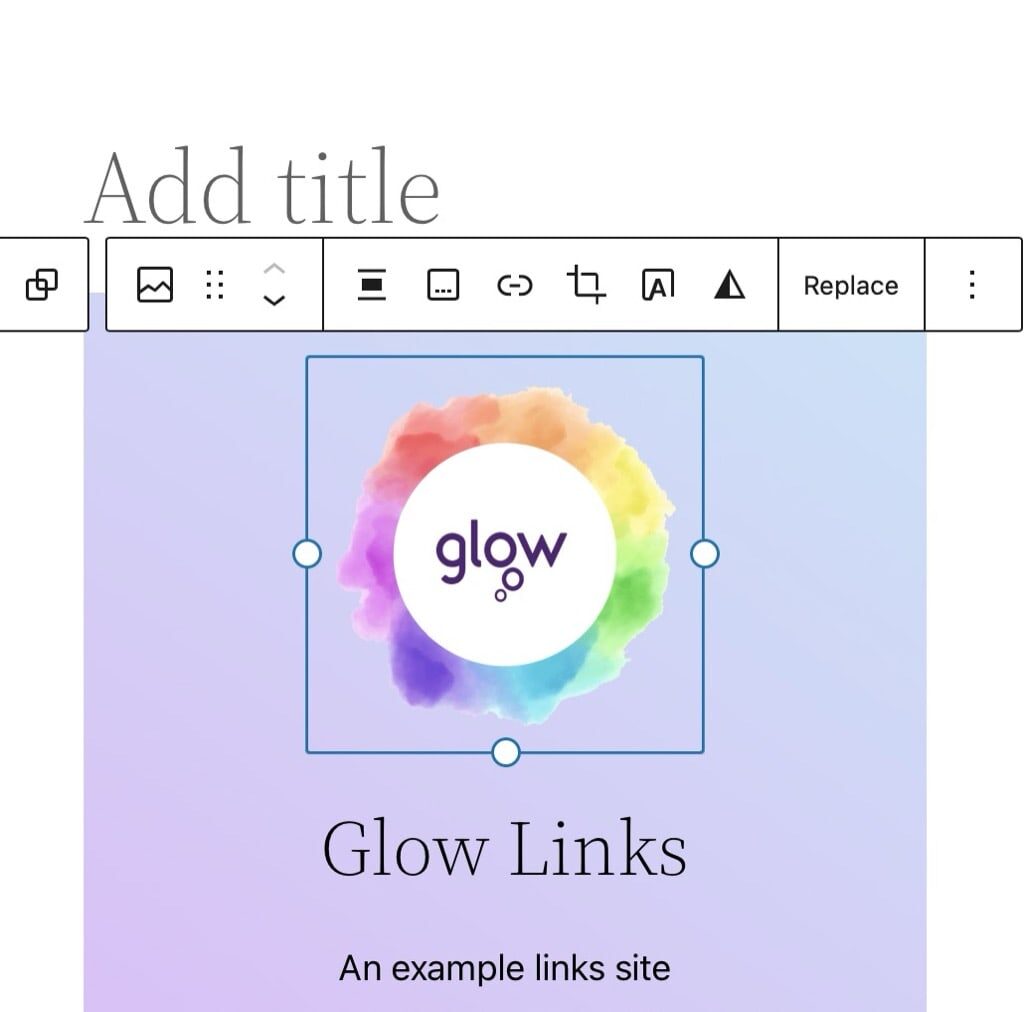
In either case I click on Replace on the block toolbar and then upload to upload the image.
Once that is in place I probably want to open the setting sidebar and resize the image. I could also do this by dragging the handles.

