Setting Up the Site
We are going to change the theme and set the site to use the Block editor.
First go to the Appearance section of the dashboard, choose the 2022 theme. This is a block theme.
Next go to the Settings – Writing section of the Dashboard. Set the editor to the Block editor. Remember to save the settings.
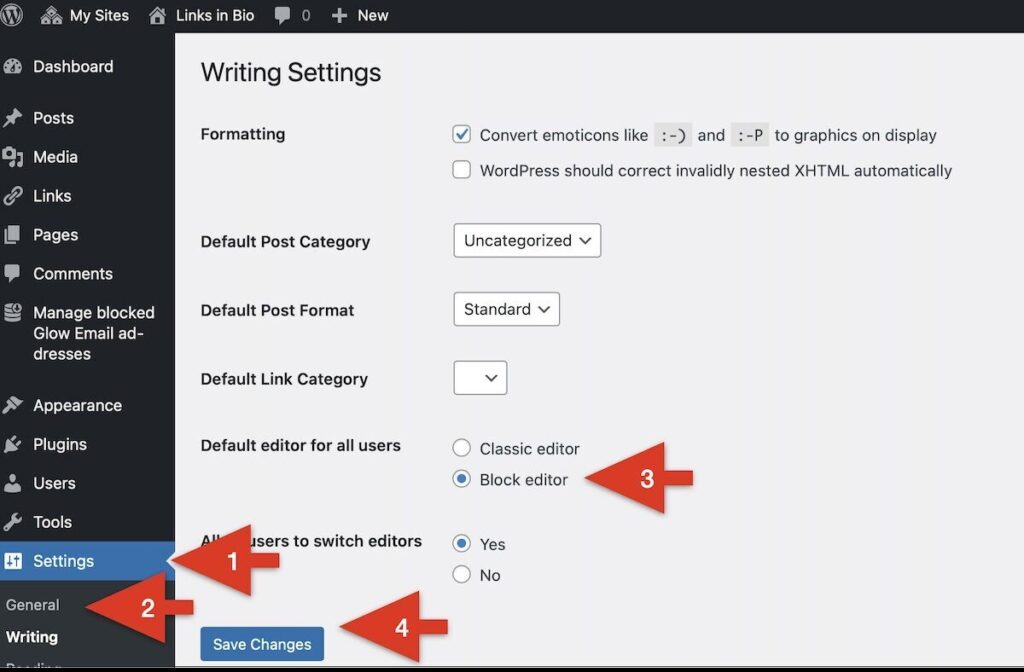
A newly created blog consists on one post, hello world and one page, Sample page. We will ignore the posts as this is a one page site.
I go to pages section of the dashboard and delete the Sample Page.

