Creating a site
Log onto Glow and click the blog tile for your LA. This takes you to your Local Authority home page.

I click Create A Blog
I may have to scroll down a bit if I already have some sites.
Fill in the Site Name, this is not the name as such but the last part of the url or web address.
The Name must be in lowercase use letters and numbers and start with a letter. It cannot be changed
The Title is what people will normally see when they visit the site, as the theme picks it up. It can be changed anytime.
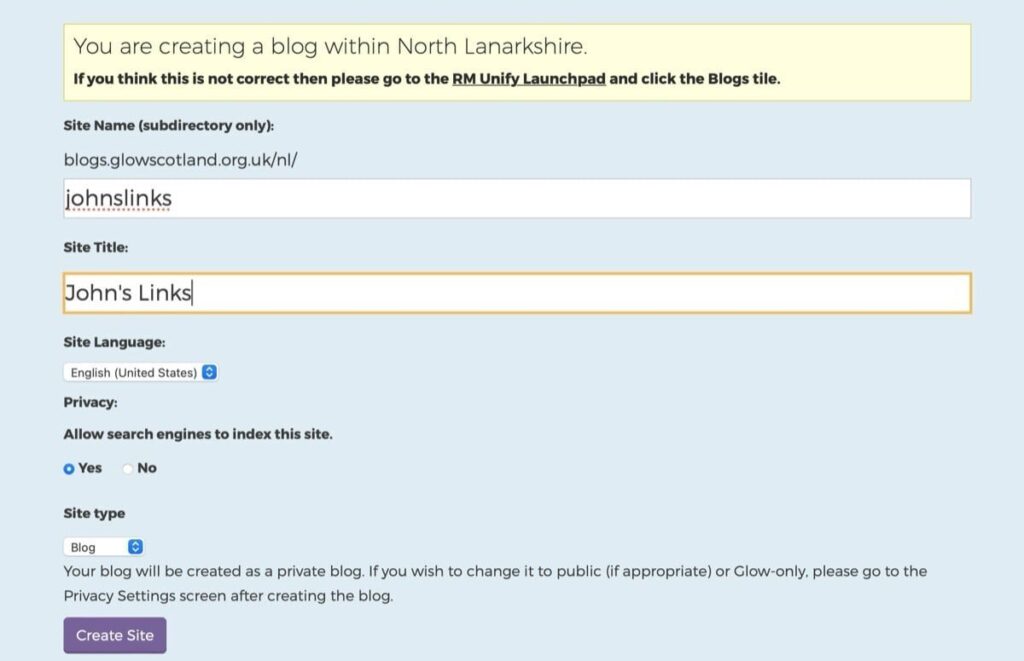
Once I’ve filled in the name in title, I leave the Site Type as Blog and created the site.
I now click on Go to dashboard to go to my new site.

