Setting up the site
Finally, assuming this is a one page site I need to set it so that this page is my home page. I’ll also want set the site to public, so I can share my link.
Home Page
I need to go to the dashboard. If the editor is in Full screen mode I’ll need to click the site logo at the top left of the screen. The go to Settings-> Reading
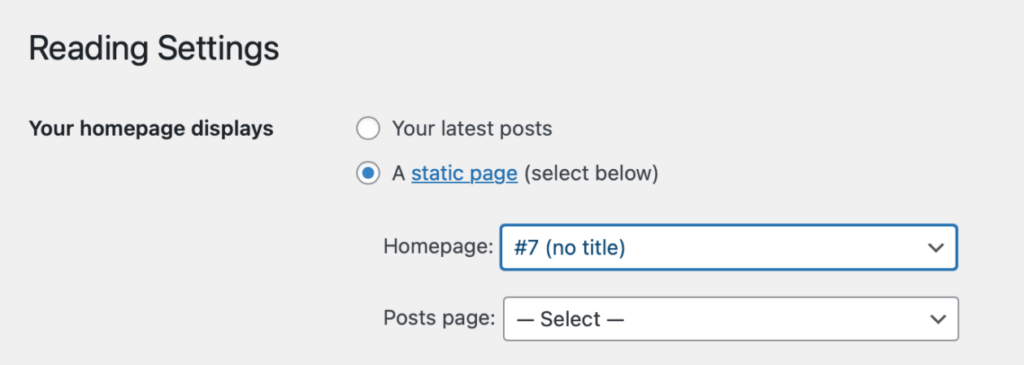
I highlight the A static page radio button and choose my page from the Homepage popup. In this case I’ve not named my page so it shows as no title.
As this is a single page site I don’t need to have a news page.
Making the Blog Public
I also want to make the blog public so I can scroll down to the Blog Visibility section.
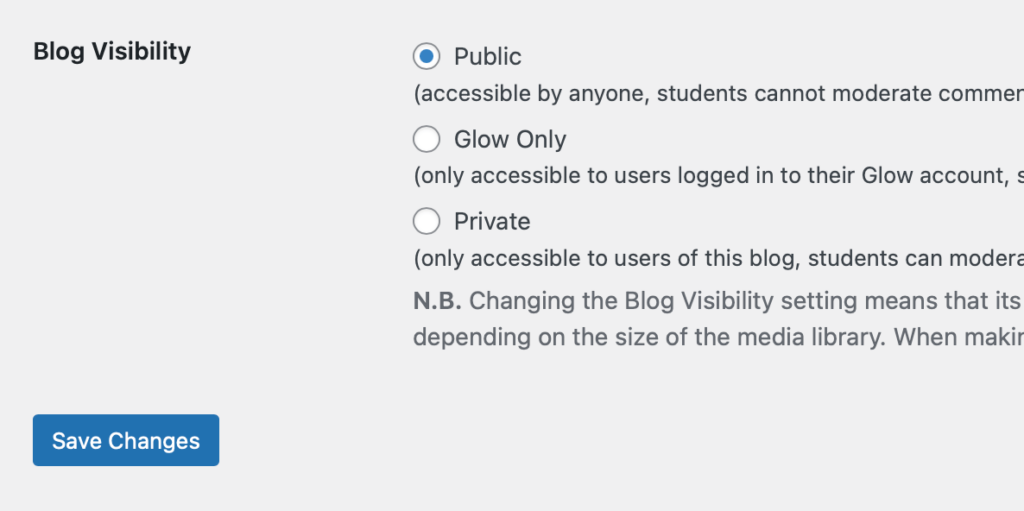
Highlight the Public radio and Save Changes.
Remember to Save Changes.

