Styling the buttons
After I’ve added all the Text and links I am going to Style the buttons. We could select a button, change its colours and appearance and then move on to the other but I think it is better to do it all at once.
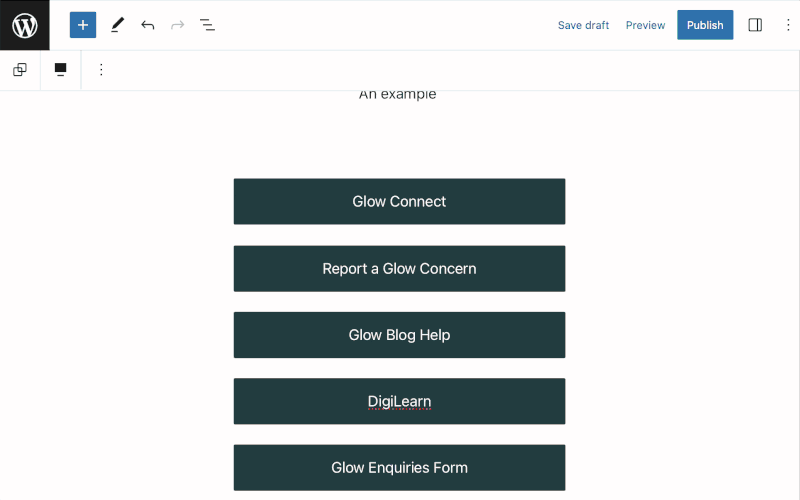
Open the Document Overview then:
Click on the Group to expand it and see its content, Click on the nested group and then on buttons.
Click on the top button to select it, then shift click on the last button to select them all.
Once you gave selected them you can open the Settings, and on the Block Tab go to the styles section and change the appearance of all the buttons at once.
Above I’ve changed the colour & background, made the text bold and rounded the corners of the buttons.

