This tutorial shows how to make a one page site with Glow Blogs. You can read through the tutorial or follow along on the Video.
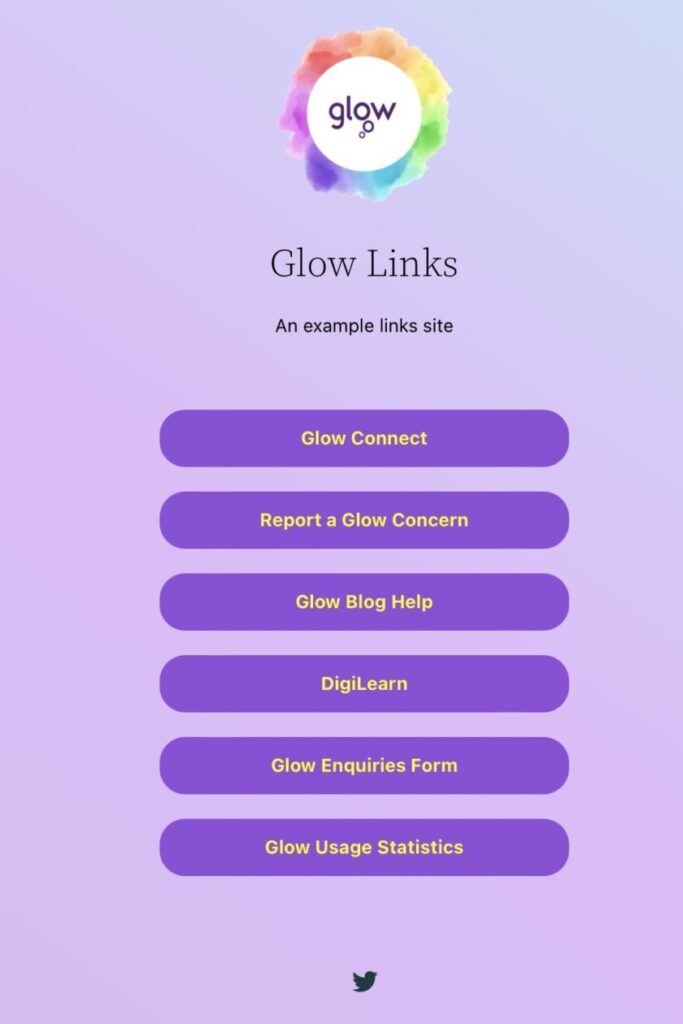
The tutorial will cover using the block editor, patterns & the document overview.
This will be a Links in Bio type of page or site that is common on the internet now, sometimes called Link Trees sites. There are several services that will help you create such a site but it is pretty easy with Glow Blogs.
You could add a page like this to an existing site or create a a one page site just for sharing a set of links. We are going to make a single page site for this example. You could just skip the section about creating a site if you are going to work on an existing site.
This tutorial will also help you to understand some of the basics of the Block editor.
The site will be a simple list of links. I might use it to provide a set of resources, or list different places on the internet I’ve got a presence.
You can view the completed one page example site.

