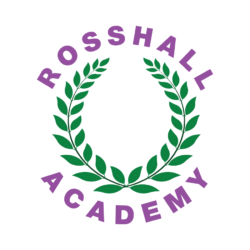To counter the high cost of text messaging, please ensure you have the Xpressions app from your respective Appstore. You may already have this from primary school, in which case you do not need to do anything.
Xpressions means letters/ texts are sent directly to the app, meaning there is no cost to the school, allowing us to save money which can be spent elsewhere.
Any issues please contact Mr Clelland: gw15clellandrobert@glow.sch.uk
Download and Log into Xpressions
1. If you have not already done so, install The Xpressions App.
 |
 |
All personal details will be taken from the school records, so the information you provide needs to match what they have on file. If you are unable to enter details successfully you will need to speak to your school office. If you are sure you have entered information correctly but you still see an error message, it is likely that the school records are incorrect so please contact your school.
When you have entered details correctly you will receive a text message to your mobile phone containing a 6 digit code.
If you do not receive a code, use the ‘Resend Code’ function. However there can be delays due to mobile phone providers and other factors outside of the control of Xpressions and the school so please wait for at least 5 minutes and ensure you are in an area with mobile phone coverage.