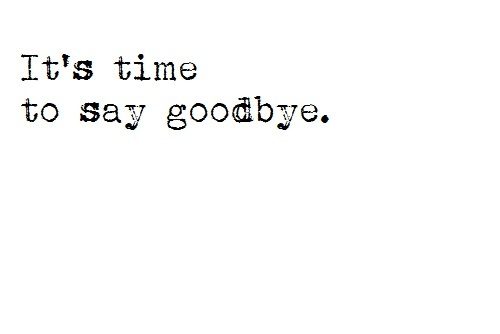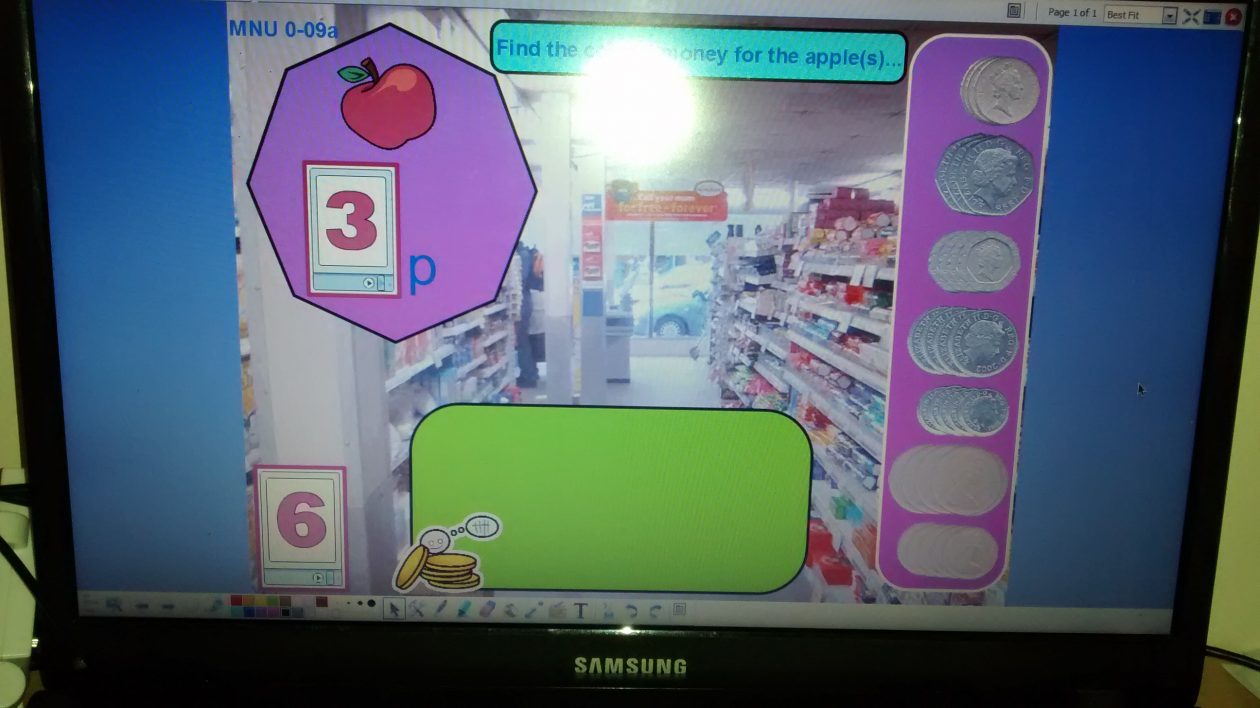The Final Blog
Tuesday 28th March 2017
Well, time really does fly! It only felt as though I was coming back after a wonderful festive season and could not really be bothered seeing the Uni’s bare front entrance again! Coming back to the realisation of another year with more modules and more hard work, was a disgusting thought. With the festive spirit having slowly faded out and disappeared and seeing bare businesses and houses again, with the decorations being packed away. I was not looking forward to returning!
However, I stuck it up and manged to get through the Monday Morning of a new module but I felt as though I was somehow going to hate the next day with another new module Digital Technologies. The reason behind me thinking I would not enjoy this module was the fact it was to do with technology and I was hopeless with technology. Someone had told me that Scratch Jr. and coding would be included in the program and I thought of the painful memories of school. I absolutely hated computing at school, I thought I was hopeless at it! My teacher always said I was good and should take it on as a subject but I struggled and did not enjoy it. However, this module was NOTHING I had imagined it to be. For all the right reasons. I can well and truly say, that-to-date this has been the most interesting; fun and enjoyable module. I have loved the relevance of every single Tuesday toward using digital technologies in the classroom. In this module you well and truly put your teacher’s hat on and I could not be happier that we did this. I feel so much more confident in how to use different technologies in each of the lessons plans I will make and teach to the children. There was not one Tuesday I dreaded in-fact I always attended and looked forward to the class. For me this was the quickest 12 weeks. I will truly miss my class and the work we did on a Tuesday.
The main areas we focused on in the module were:
- Glow
- Activinspire
- Programming (BeeBot)
- Coding (Scratch)
- Internet Safety
- Animation/Movie Making
- Mobile Devices (eBooks/Nintendo’s)
- Digital Based Learning (Wii)
- Digital technology enhancing Outdoor Learning (iPads – photo booth; Pic Collage; QR Reader)
I can well and truly say I have learned so much about the above topics. I will remember each week and take what I have learned and use it on my journey to becoming a successful teacher. I will be able to look back at the benefits of these programs and how enhancing and engaging they are for successfully getting children to learn. There was not one week I did not like any of the above digital programs. I will hopefully use them all in my class and in the children’s learning. The most significant thing that has stood out for me is how important it is to have technology in the classroom. I have to admit I thought we were verging having to much technology used in classrooms, but really we are not using them enough or effectively enough. I am surprised how important digital technology is within a classroom. The children learn so much more with the use of different technologies now, meaning all schools and teachers should be using all of the technologies available to them. I say this, as each week with each different digital program an advantage is always the children engage more with what is happening meaning they are engaging more with what they are learning. I hope to see more technology used in classrooms and I hope I am a teacher that uses it, as, it seems to be actively getting children to learn and if that is what is successfully getting the pupils to learn, then we need to use it. It is about providing the best learning experiences for the children and this seems to tick that box!
It has been a great journey and I hope you have liked following my weekly journal. If any teacher’s have read this, I hope I have inspired you to use technology more or start if not already doing so. Also, here is the list of all the references of literature and internet articles by other people I used, if anyone wants to read up about them:
All the best, and a sad goodbye from me!

Christopher Ewing 🙂
References throughout the module I have used:
- Scottish Government (2009) Curriculum for Excellence: Experience and Outcomes. [Online] Available:https://www.education.gov.scot/Documents/All-experiences-outcomes_.pdf [Accessed: 10 January 2017]
- Armstrong, 2015 – Education Scotland
- Loveless A. and Babs D. (2002) ICT in the Primary School. Graphicraft, Hong Kong: Biddles Limited, Guildford and Kings Lynn
- Allen J. Potter J. Sharp J. and Turvey K. (2011) Primary ICT. 4th Edition, Glasgow: Learning Matter ltd.
- Education Scotland – Resources
- Leask, M. and Meadows J. Teaching and Learning with ICT in the Primary School (2000) London: Routledge Falmer
- Loveless, A. The Role of ICT (2003) London: The Bath Press, YHT ltd.
- Naughton, J. (2012) Why All Our Kids Should Be Taught How To Code [online] Available: https://www.theguardian.com/education/2012/mar/31/why-kids-should-be-taught-code [Accessed: 31 January 2017]
- Curtis, S. (2013) Teaching Our Children To Code: A Quiet Revolution [online] Available: http://www.telegraph.co.uk/technology/news/10410036/Teaching-our-children-to-code-a-quiet-revolution.html [Accessed: 7 February 2017]
- Jisc (2011) [online] Available: https://www.jisc.ac.uk/guides/developing-students-digital-literacy [Accessed: 14 February 2017]
- Porter, B., (2004) Digi Tales: The Art of Telling Digital Stories.
- Beuchamp, G. (2017) ICT In The Primary School – From Pedagogy to Practice. 2nd Harlow: Pearson
- Scottish Government (2015) Literature Review on the Impact of Digital Technology on Learning and Teaching [online] Available: resource/content/1/Digital%20Literacy%20Impact%20Review%20.pdf [Accessed: 14 February 2017]
- Children’s Parliament Consultation (2016) A Digital Learning and Teaching Strategy for Scotland: The Views of Children.[online] Available: http://www.childrensparliament.org.uk/wp-content/uploads/REPORT_digital-learning-consultation_Childrens-Parliament-1.pdf [Accessed: 28 February 2017]
- Read-Gurney, J. (2015) Classroom Technology ‘Rarely Used’ by Half of Teachers. [Online] Available: http://www.telegraph.co.uk/education/educationnews/12013650/Classroom-technology-barely-used-by-half-of-html [Accessed: 28 February 2017]
- TeachingTimes (2008) Games Consoles Benefit Children’s Education. [Online] Available: http://teachingtimes.com/articles/games-consoles-education.htm [Accessed: 7 March 2017]
- Curtis, S. (2014) Digital Learning: How Technology Is Reshaping Teaching. [Online] Available: http://www.telegraph.co.uk/technology/news/11051228/Digital-learning-how-technology-is-reshaping-teaching.html [Accessed: 7 March 2017]
- BBC News (2012) Education Scotland Looks To Expand Use of Tablet Computers in Schools – BBC News. [Online] Available: http://www.bbc.co.uk/news/uk-scotland-north-east-orkney-shetland-18081005 [Accessed: 14 March 2017]
- Professor Henry James (Blog 5) Games in Schools MOOC [Online] Available: http://scotedublogs.org/tag/games/ [Accessed: 14 March 2017]
- Scottish Government. (2016) Enhancing Learning and Teaching through the use of Digital Technology. [Online] Available: http://www.gov.scot/Resource/0050/00505855.pdf [Accessed: 14 March 2017]
- Scottish Government (2010) Curriculum for Excellence Through Outdoor Learning document. [Online] Available:http://www.outdoor-learning.org/Portals/0/Region%20Documents/Scotland/14.5.2010.cfeoutdoorlearning.pdf [Accessed: 21 March 2017]
- Andrews, D. (2012) An Apple for the Teacher: are iPads the Future in Class? [Online] Available: https://www.theguardian.com/teacher-network/2012/aug/13/schools-secondary-schools [Accessed: 21 March 2017]