Book CLPL webinars
 Loading…
Loading…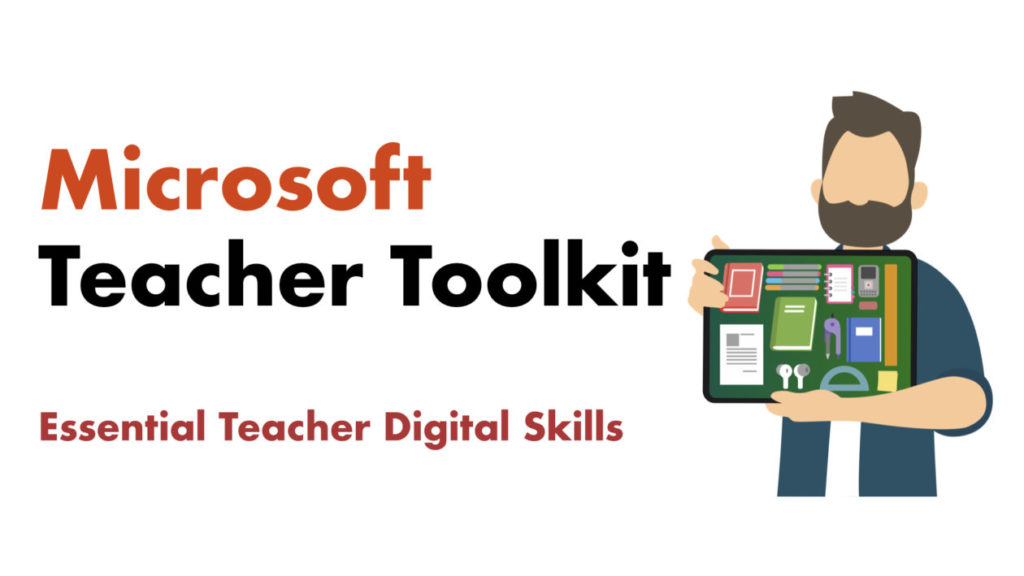
 Loading…
Loading…
As educators it is our responsibility to make effective use of digital technology to deliver high quality teaching, engaging learning and effective assessment.
This four-part professional learning programme is designed to enhance educators’ knowledge and skills in order to develop their planning, teaching and learning, and assessment and feedback with digital technology.
The four sessions cover:
Find out more about the programme with this link.
Sign up for this programme using this link: EventBrite signup page here
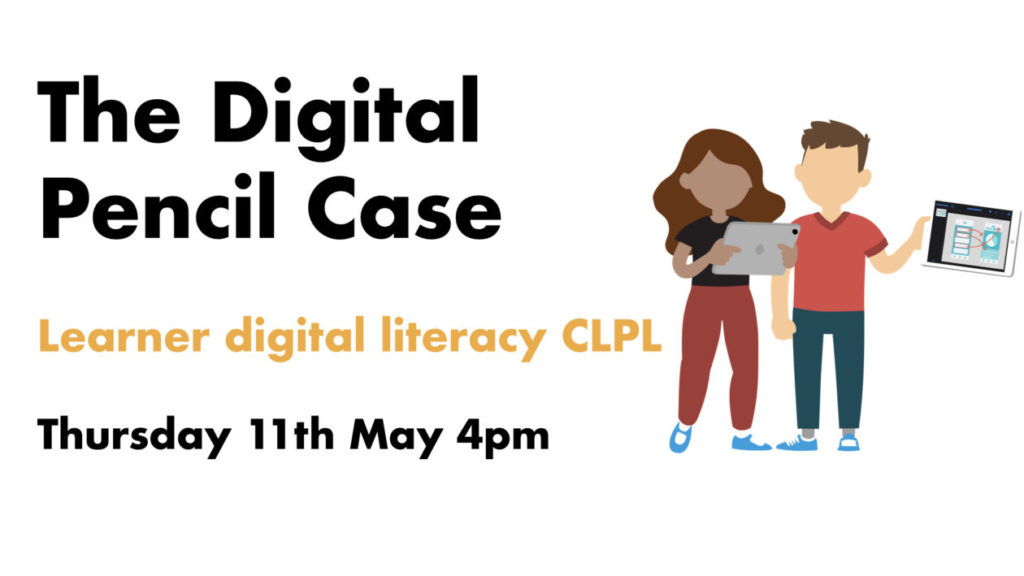
Attendees will get an overview of the revised digital literacy planning support and its themes and focusing on the Learning with Digital theme. They will identify the digital literacy skills, and the corresponding apps, that they will require learners to use across the school year.
As a result teachers will have a clear picture of the skills they will require learners to have, examples of planning and resources for teaching these skills and then be able to embed these across the curriculum.