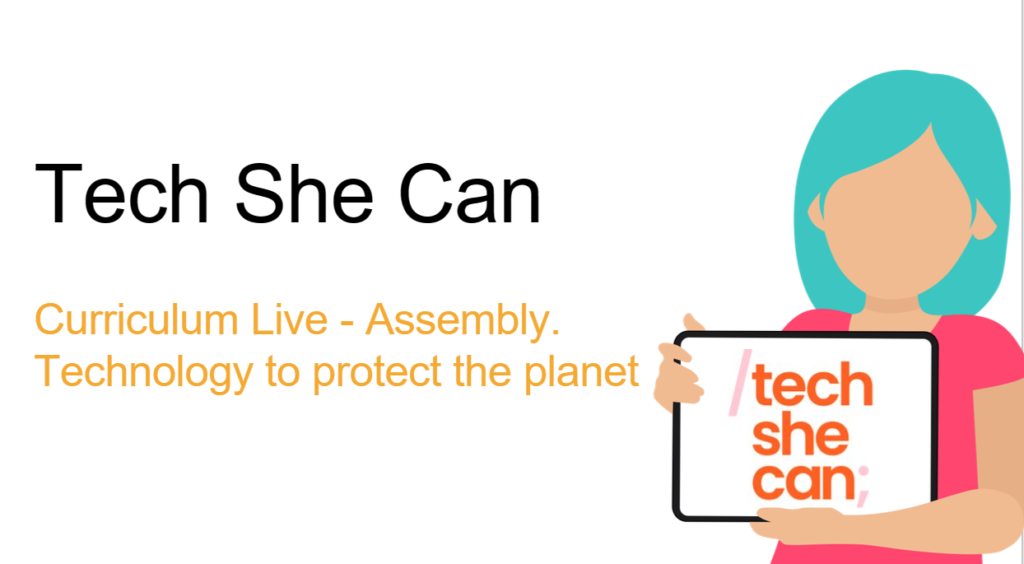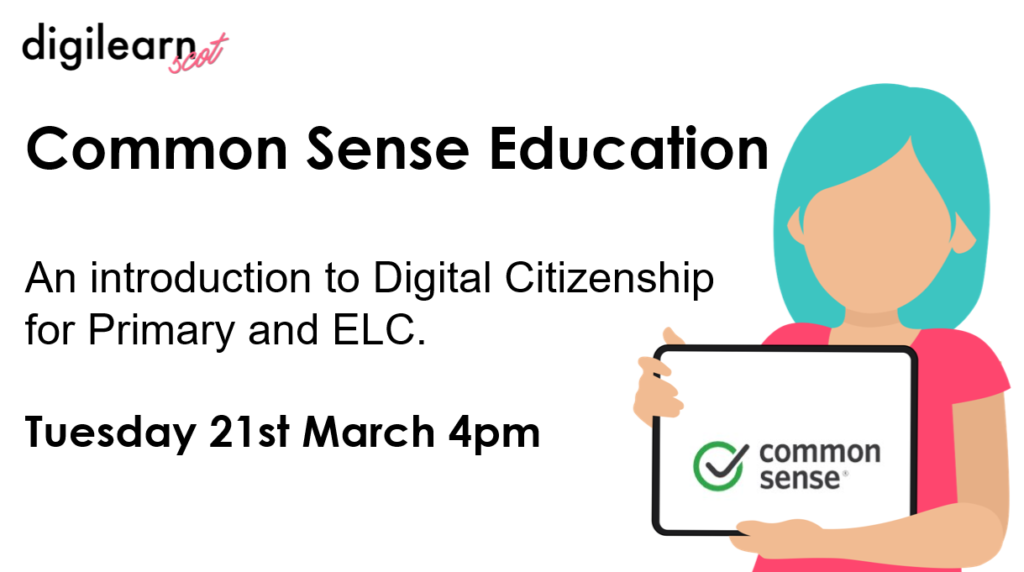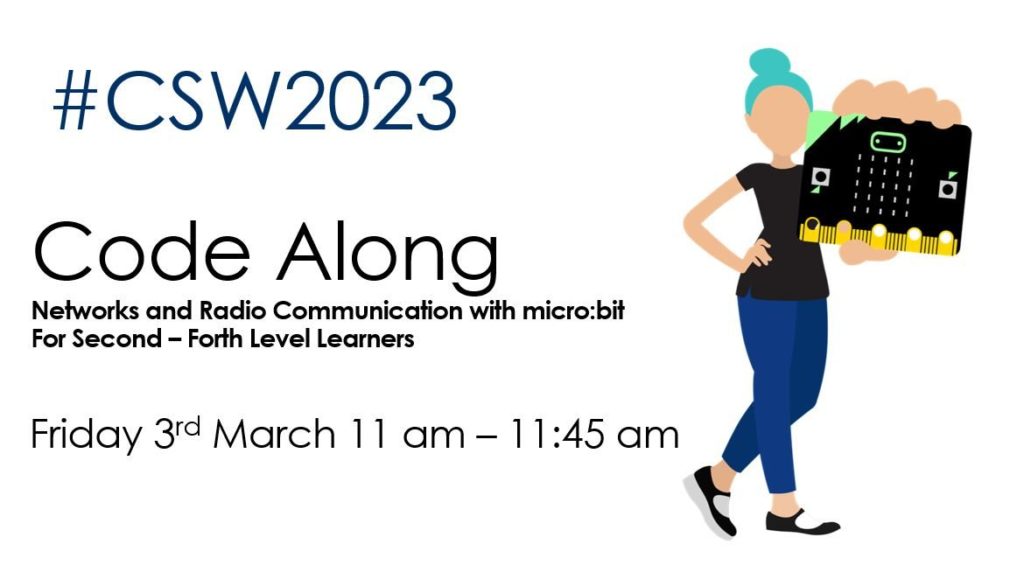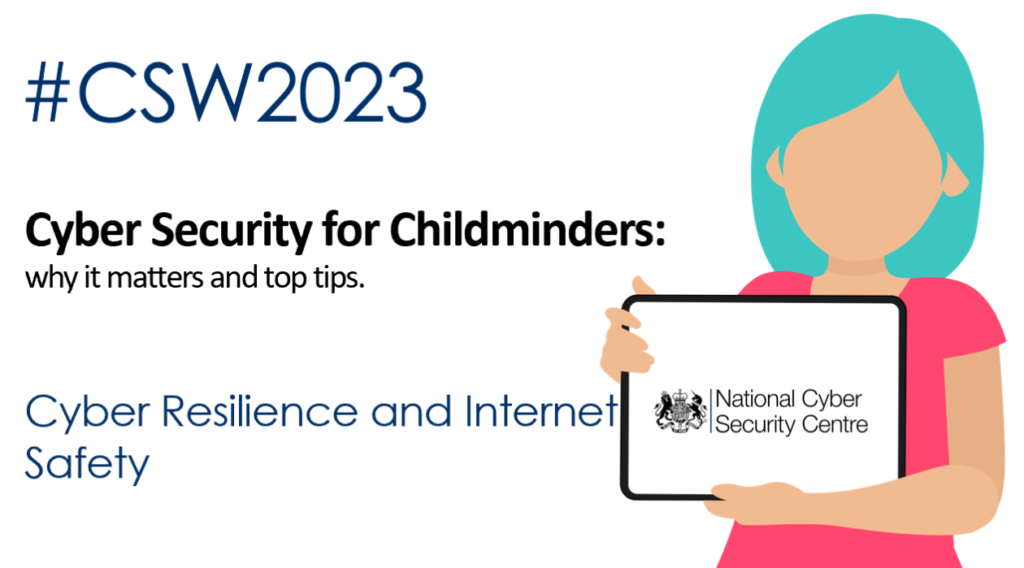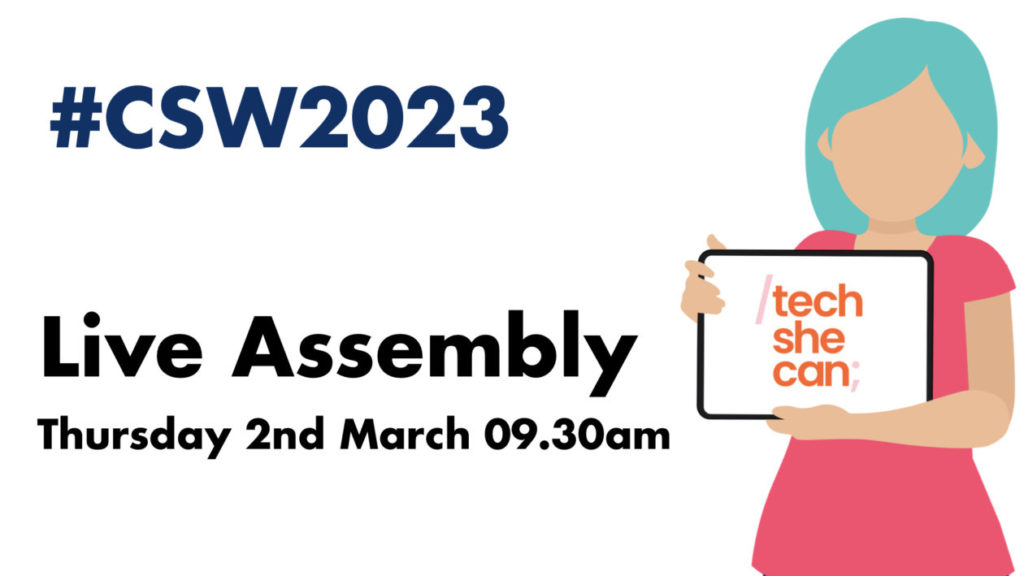As childminders, you want to create a safe and secure environment for the children in your care. As we become ever more reliant on digital technology it is increasingly important that you protect data (on children, and families), finances and also the integrity of any digital systems you use, including email, communication channels and databases.
This webinar is for all childminders working in Scotland. It is run by the National Cyber Security Centre and supported by the Scottish Government, Education Scotland, Scottish Childminding Association and the Care Inspectorate, as part of Cyber Scotland Week. It will provide you with advice and steps you can take to minimise the likelihood and impact of a cyber attack, and information about where to get help and advice if you need it.
Join us to identify a handful of steps you can take to minimise the potentially costly and disruptive effect of a cyber incident, and better safeguard the children in your care, as well as your business’s finances and reputation.
Part of the 9.30am and 1.30pm sessions include a story ‘Monkey Cow’ by Stuart Spendlow and a hands on activity for children, focusing on creating secure passwords. To take part in the children’s activity, you will require some resources to hand:
• bag/box
• random household objects/ toys
• post it notes/small pieces of paper
• pens/pencils
Please click on one of the time slots below to join us in one of the 50 minute interactive online sessions for all childminders in Scotland and the children in your care.
Click here to sign up to the 9.30am -10.20am session
Click here to sign up to the 1.30pm -2.20pm session
7PM SESSION IS FULL SIGN UP NOW CLOSED (shorter childminder only session, no children’s activity)
When you have signed up, a join link will be sent to you via the email you use to sign up.
The link will ask you to join an online Microsoft Team’s meeting. No log in is required.