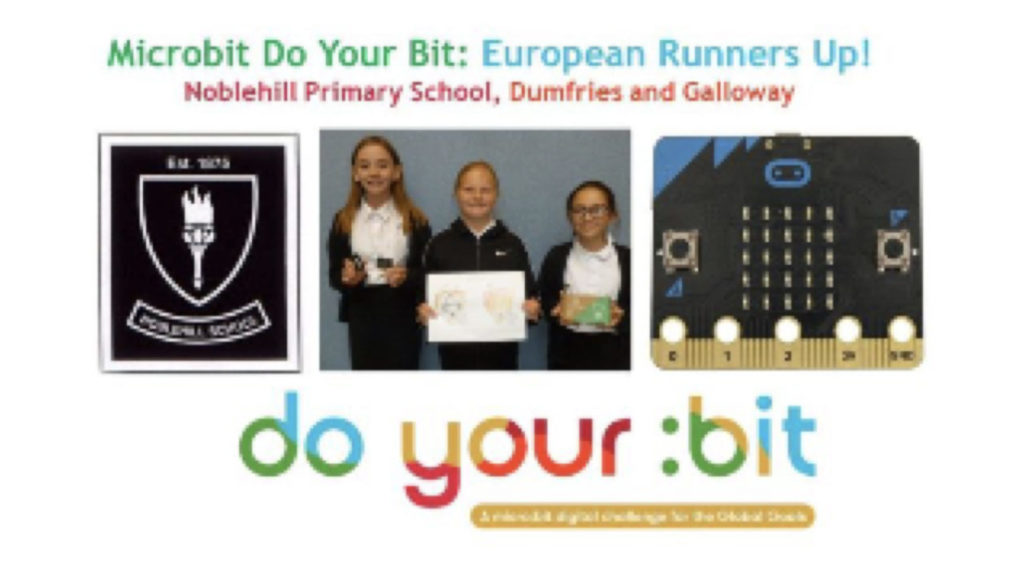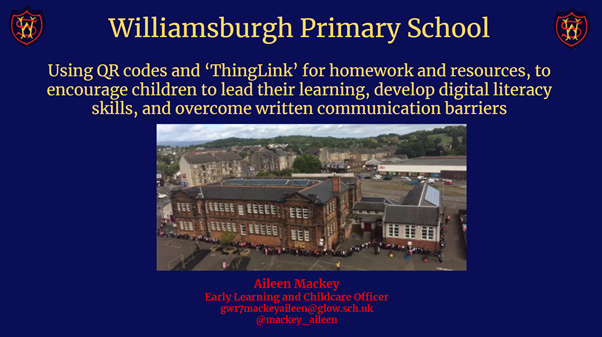During Term 4 of last session, P6 pupils at Noblehill Primary School in Dumfries and Galloway took part in a Micro:Bit Global Challenge. Their challenge was to design a ‘gadget’ which would support the work currently being undertaken around the world to support climate change. The pupils chose Verity, Lilly and Sophie’s design ‘Shell Cam’ as the winners and this was entered into a global competition. Shell Cam was designed to be hidden somewhere on the beach and video all the different species that spent time there. This information would then be sent back to scientists so they could track the movement and number of species.
We have recently heard the amazing news that the design was chosen as runner up in Europe!!!
The success has been posted on the Micro:Bit webpage along with the answers to a few questions that our amazing team had to give:
How do you feel being runners-up in Europe?
– ‘Amazed, surprised, actually can’t believe it, it’s just WOW!’
Why did you choose to tackle the problem of animals becoming extinct?
– ‘A lot of animals are becoming extinct and food chains are being damaged so we wanted to think of a way to help.’
How long have you been using the micro:bit?
– ‘We have only used them 3 or 4 times but we loved them.’
How has taking part in do your:bit inspired you?
– ‘We want to know more about what the Micro:Bits can do as well as help the environment.’
What will you create next?
– ‘Maybe a similar kind of thing but more for plants/ flowers, different types of nature.’
Well done team, Noblehill are very proud of you!
Lindsey Kirkwood, Principal Teacher, Noblehill Primary School