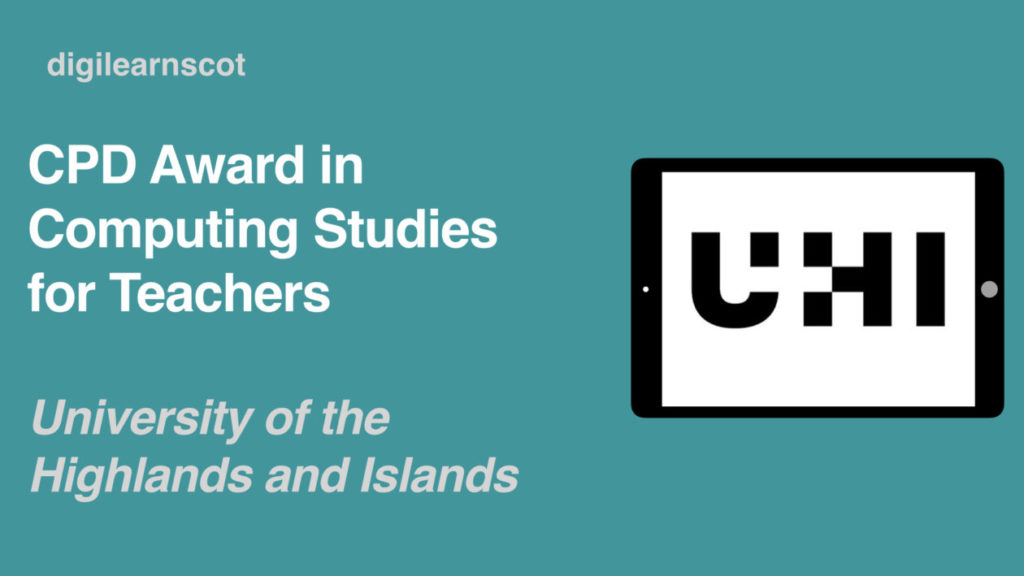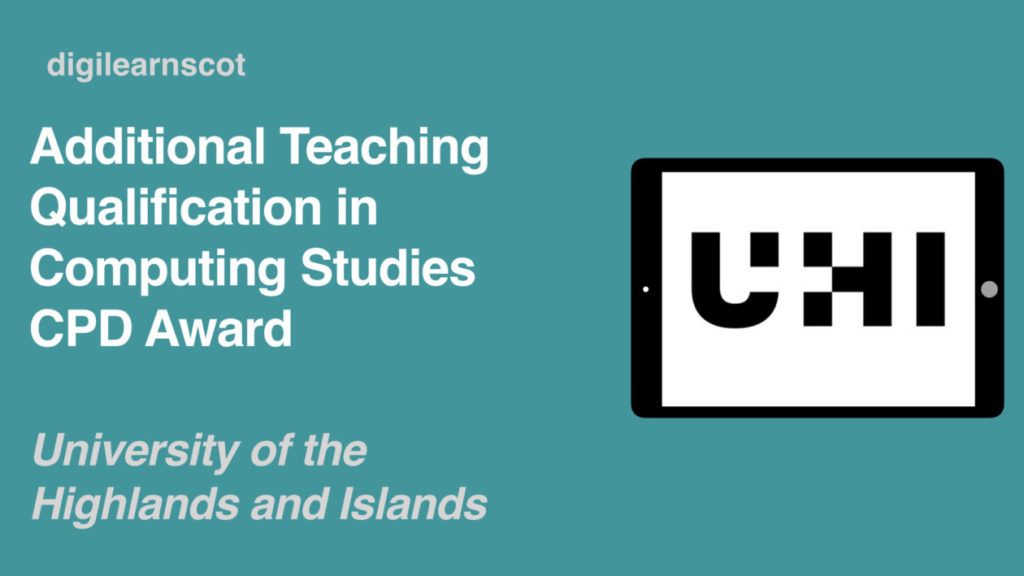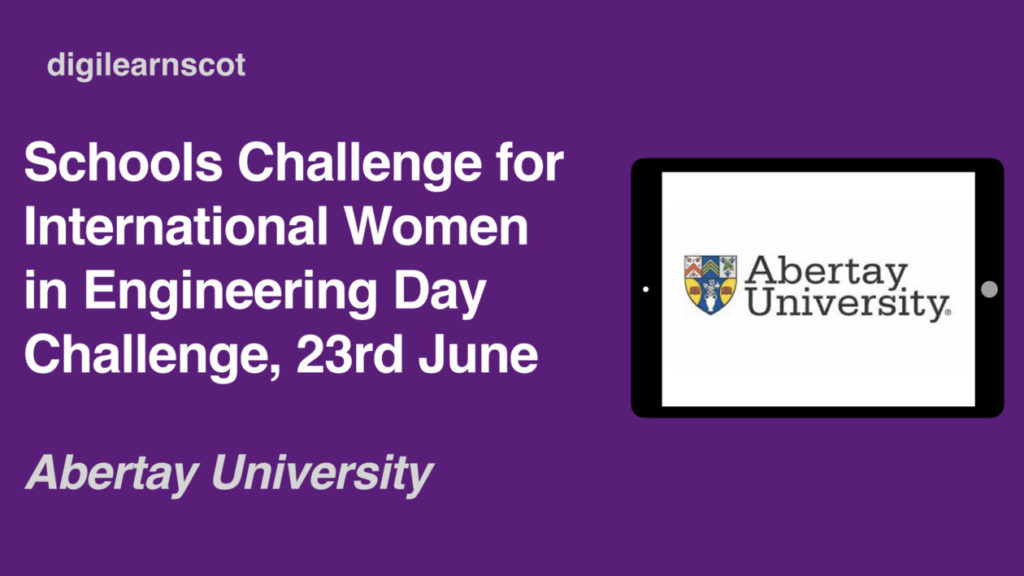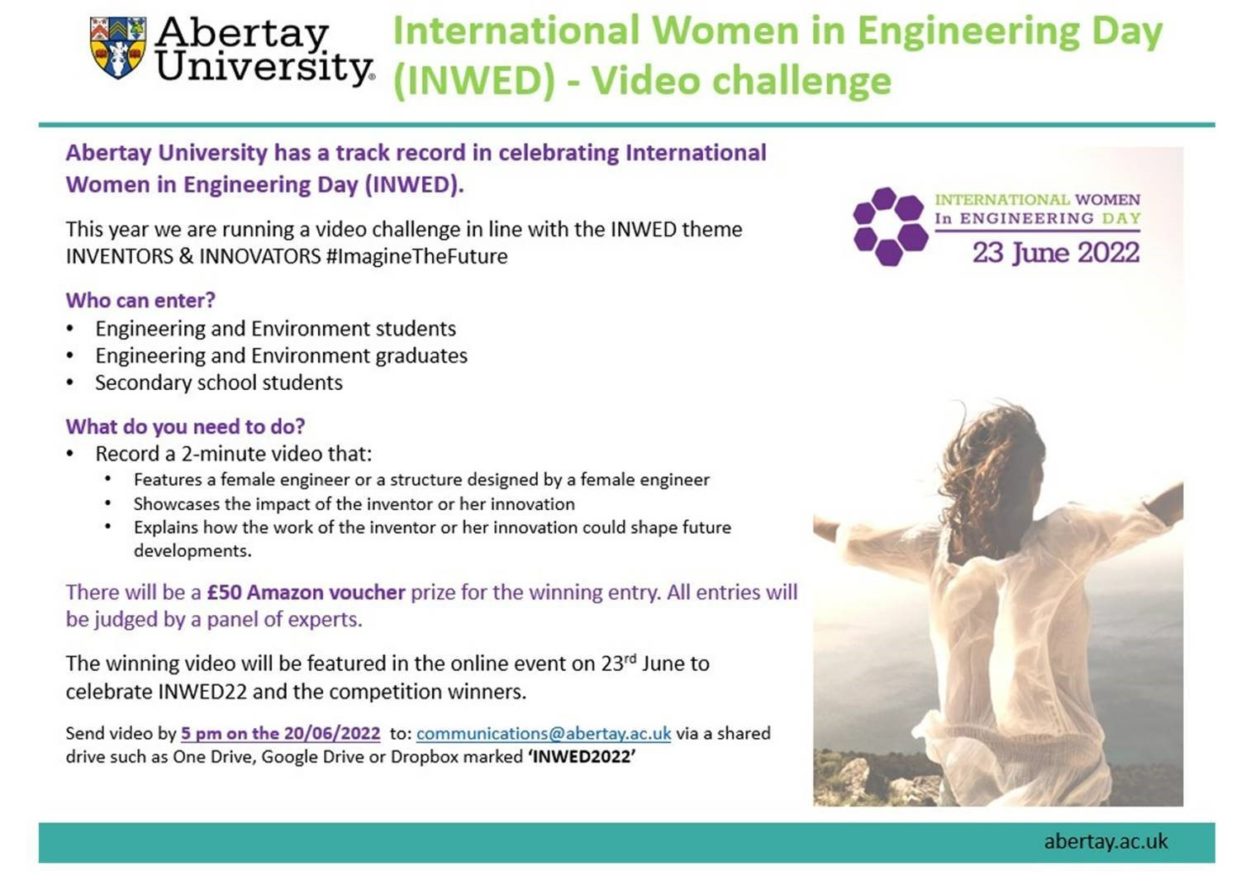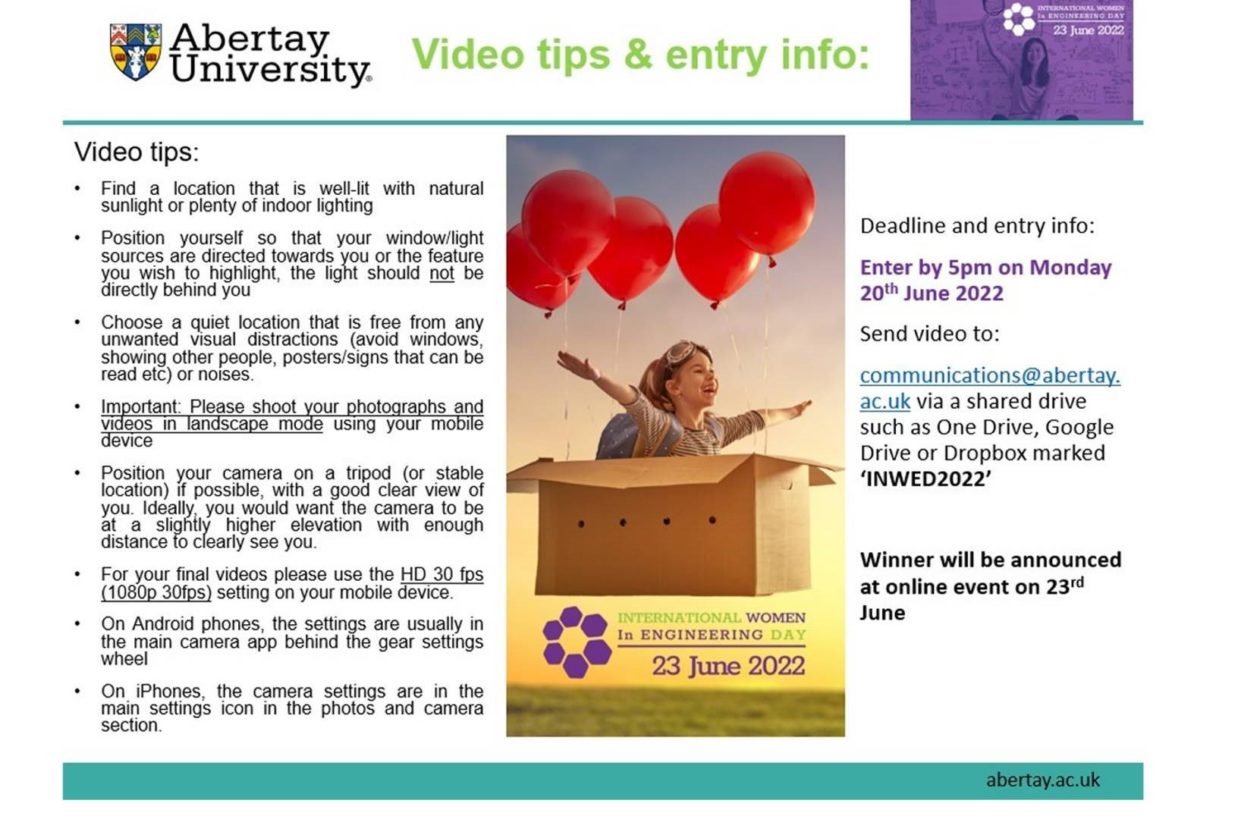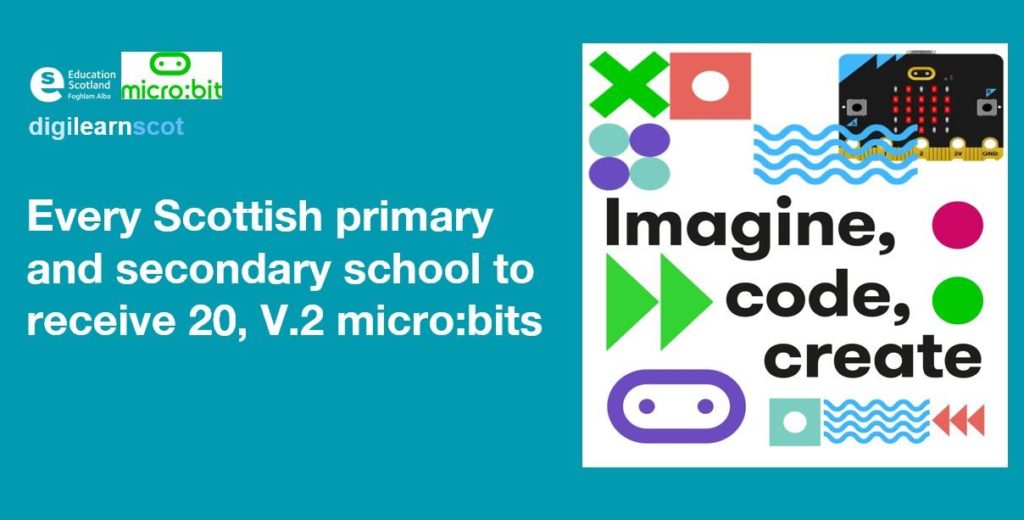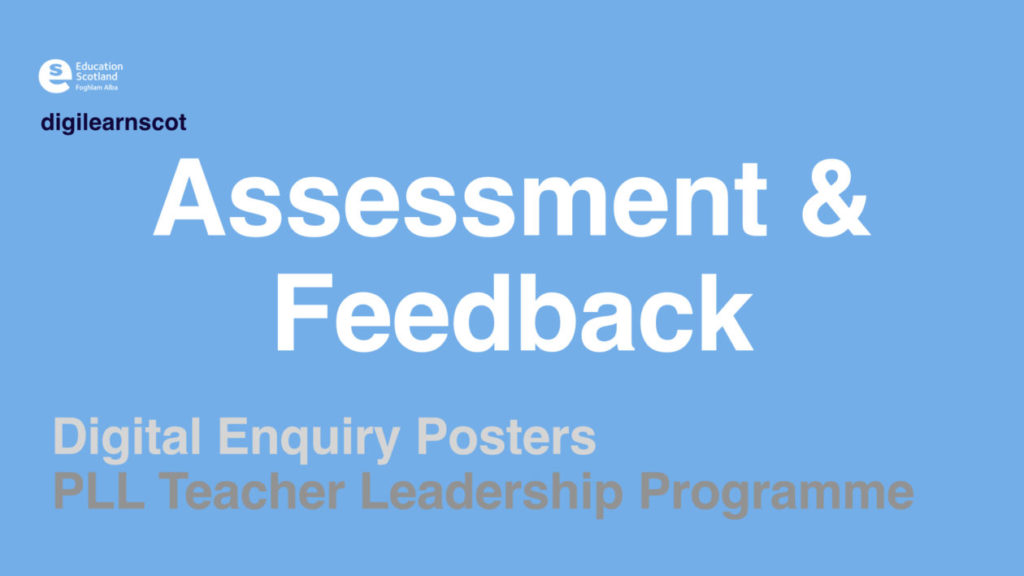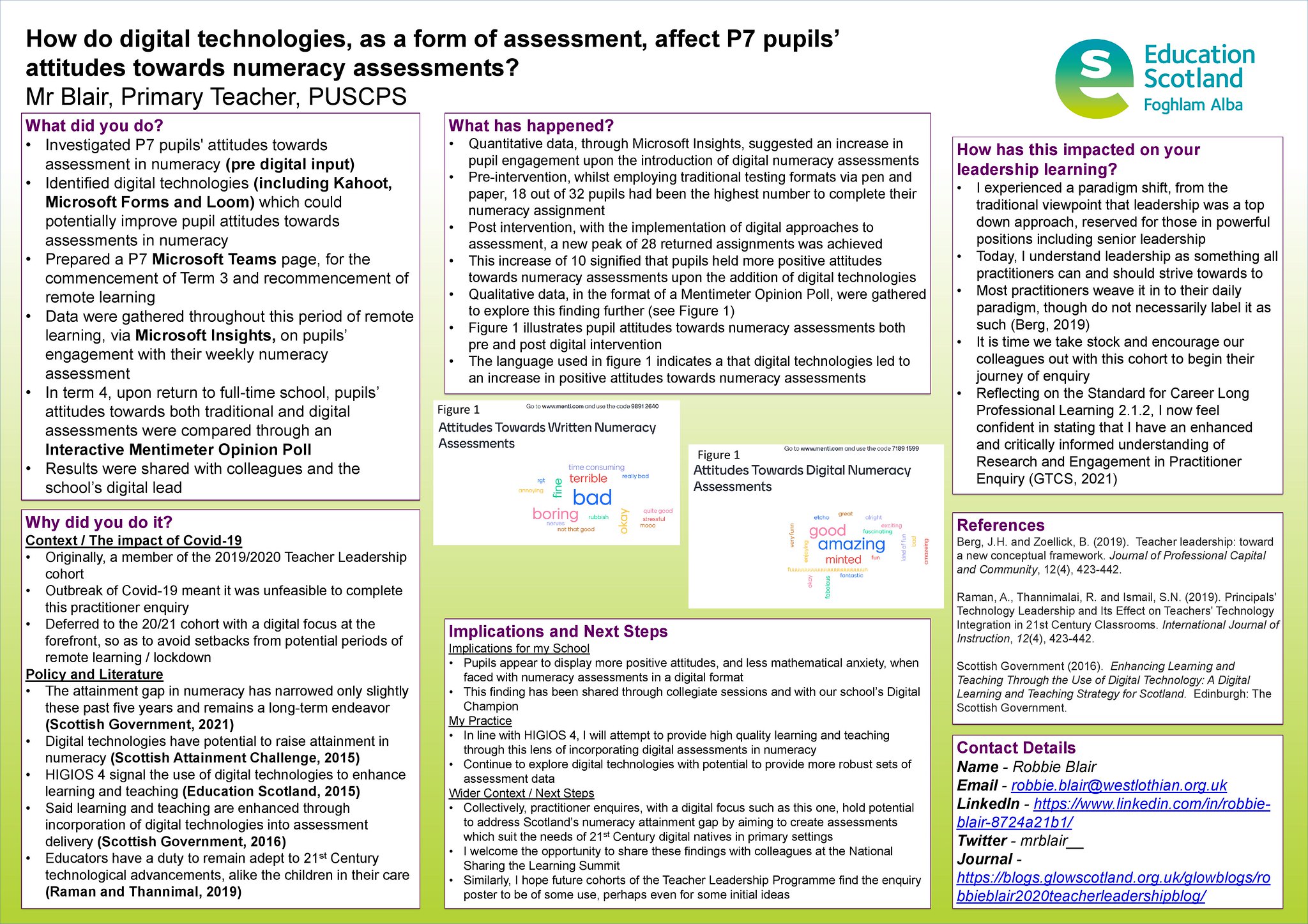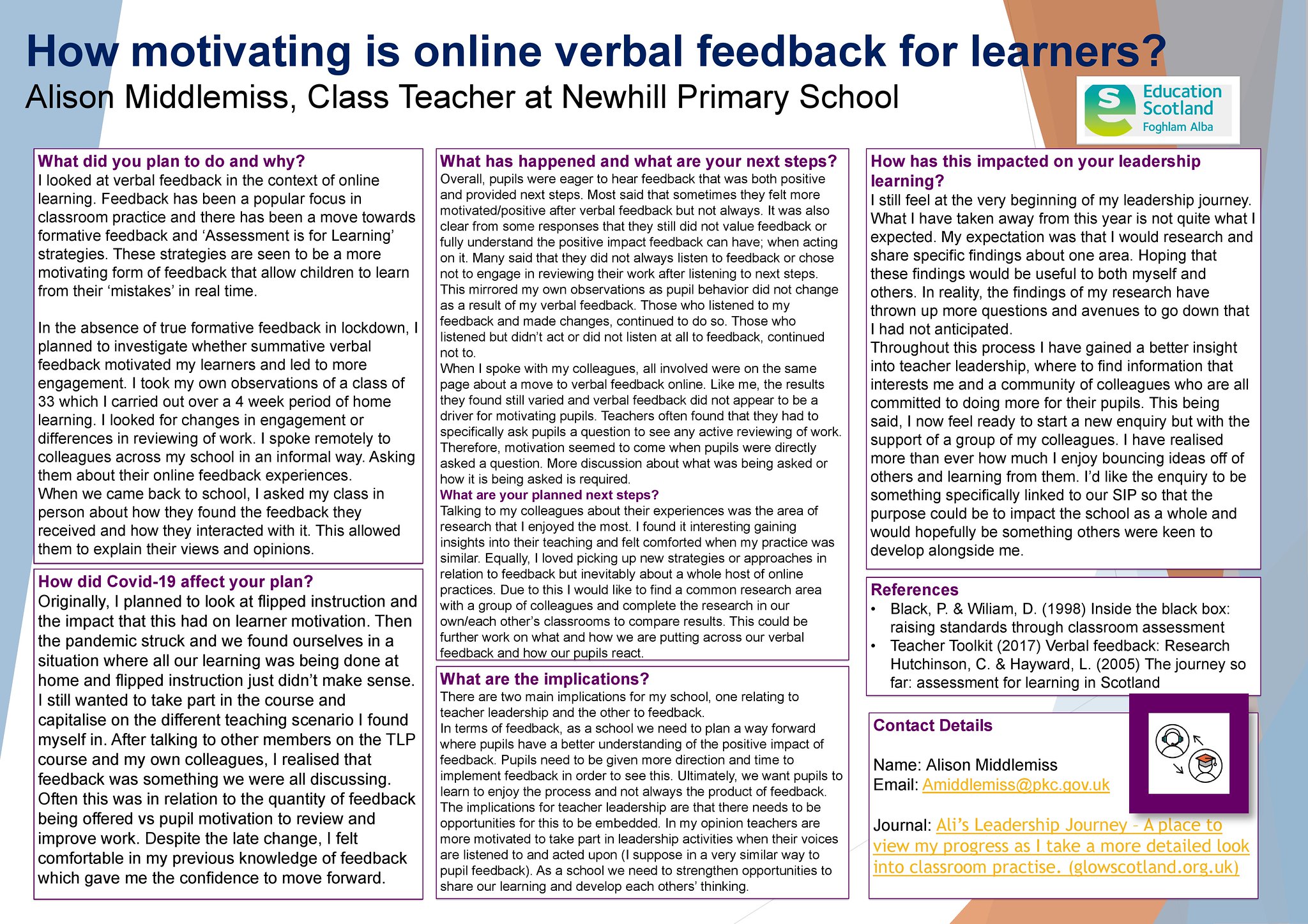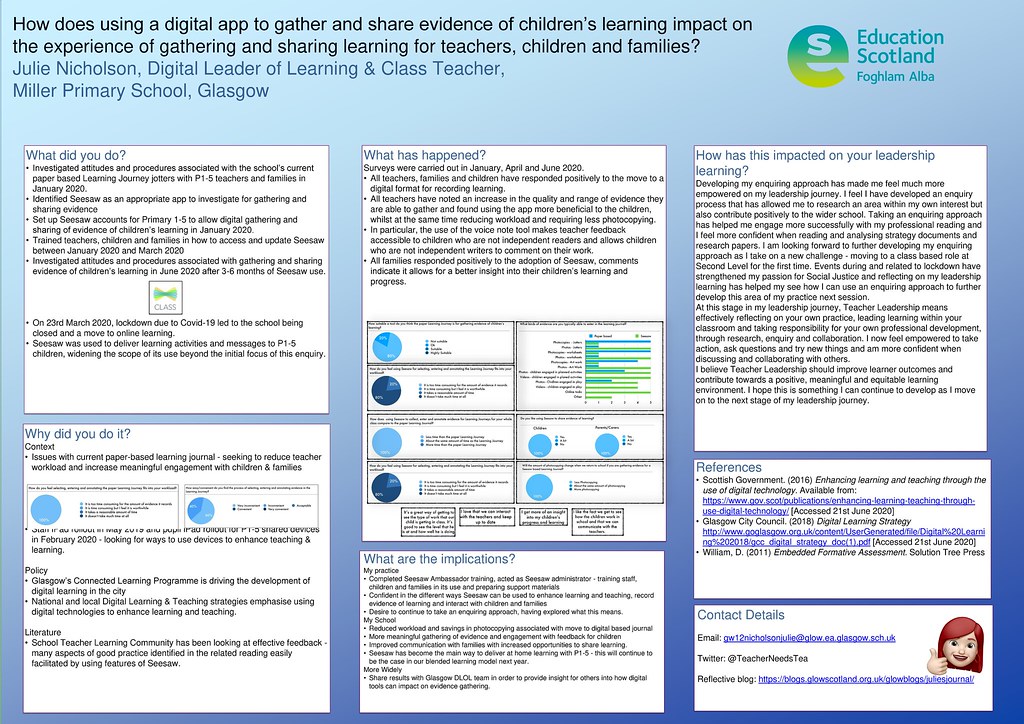Following on from the Education Scotland live code-alongs and reflecting on the participation and engagement of young people, we wanted to build on this momentum and give learners in North Lanarkshire an opportunity to code along with their peers and dive further in to Computing Science. Knowing this needed to be fun and memorable to engage young people and staff, we planned for a space theme.


Pedagogy is at the heart of North Lanarkshire’s Digital School, and therefore the Code-Alongs, also needed to be planned in line with Curriculum for Excellence, providing learners, and teachers, with a taster session of what computing science could look like in the classroom. We know that Computing Science can be perceived as a challenging area to teach, with staff unsure where to start in planning and skills development. We issued a Microsoft Forms survey to staff in North Lanarkshire, to evaluate how confident they were teaching Computing Science. 15% of teachers in North Lanarkshire who responded indicated that they were confident teaching Computing Science and over 90% of teachers were interested in taking part in a North Lanarkshire code-along.
We planned live sessions for First and Second level, with a further session for those who are confident at Second level to ensure all learners from P4 to P7 had the chance to join. A key consideration was making sure that everyone who wanted to take part, could take part. We chose to use Scratch during the code-alongs as it is easily accessible, and learners are not required to have a login to code. To support continued access and any technical issues all Code- Along sessions were recorded. A Teacher Support Pack was created to prepare staff to support learners with step-by-step instructions and images to ensure everyone was able to complete their project. The Support Pack also contained suggested next steps to inspire teachers to continue their Computing Science journey.
There was tremendous enthusiasm and feedback to the code-alongs. We asked teachers to complete a post code-along survey and found that 40% of teachers were now confident to teach Computing Science.
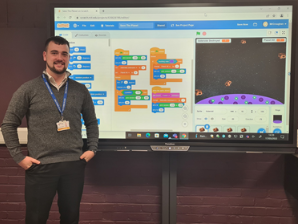
Moving Forward
The code-alongs were a great success, with over 4000 learners joining over ten sessions and engaging with Computing Science. In our own reflection the following points were a success or would have been helpful for us to include:
1. Create a Teacher Support Pack with step-by-step instructions. This helps teachers prepare in advance, improve their own understanding of block coding and support their learners through the code-alongs.
2. Team up! Make sure you have one or two people involved in the planning and delivery of the code-alongs. A team of 3 is ideal! This means one person can deliver the code-along, another can provide any technical support whilst a third person can engage with classes through the chat bar.
3. Record the code-alongs in advance. This lets teachers join in at a time that suits them and re-visit the code if any technical issues occur.
4. Keep the benchmarks in mind when you are planning your sessions to ensure they are at the right level for the learners taking part.
5. Looking back, one thing that would have been really useful is a learner help sheet. This would have helped learners be more independent in debugging their code and rely less on their teacher’s support.
We’d like to thank everyone who helped us plan, promote and deliver the code-alongs and of course, the learners and teachers who took part. We thoroughly enjoyed coding along with learners across North Lanarkshire and look forward to seeing how North Lanarkshire schools continue on their coding journey.
Links
- Space Stars Code-along Tutorial (First Level)
- Save the Planet Code-along Tutorial (Second Level)
- Space Defenders Code-along Tutorial (Confident at Second Level)