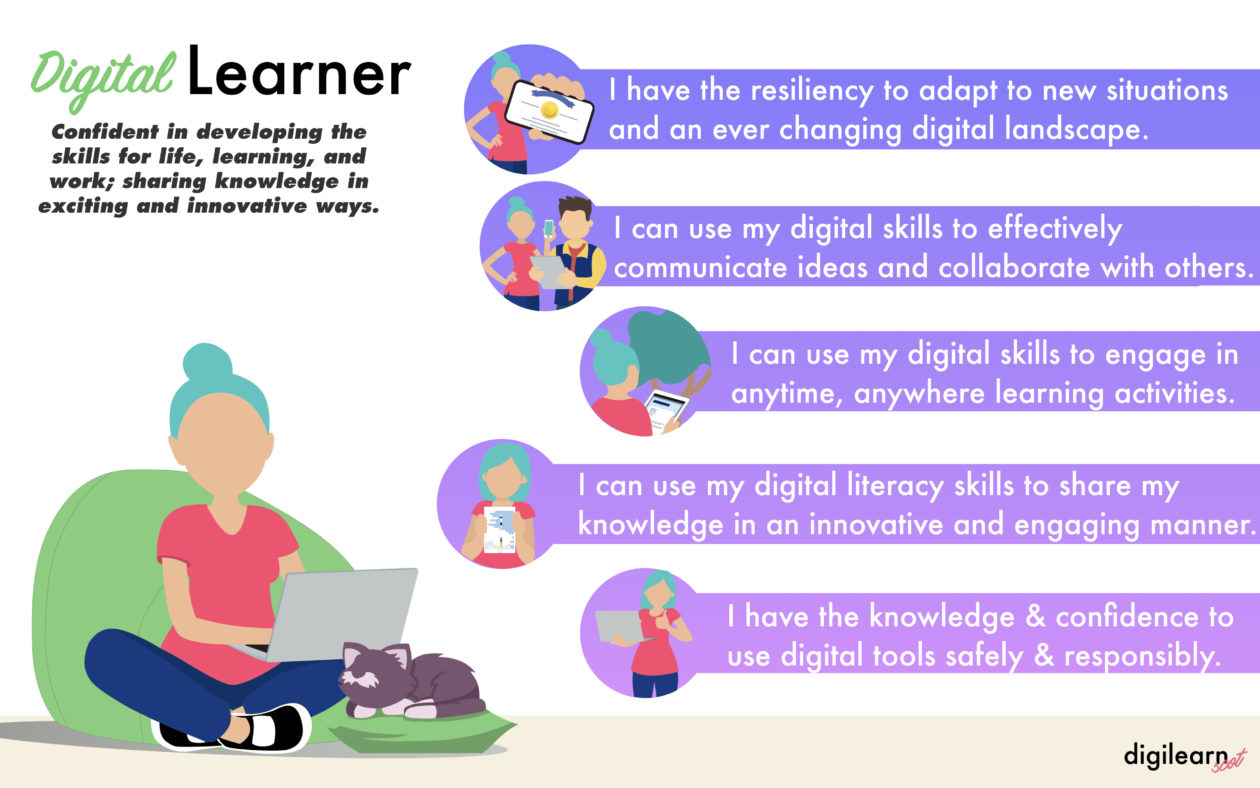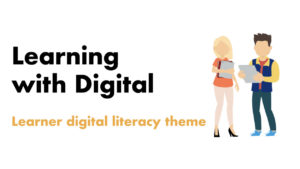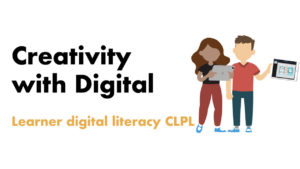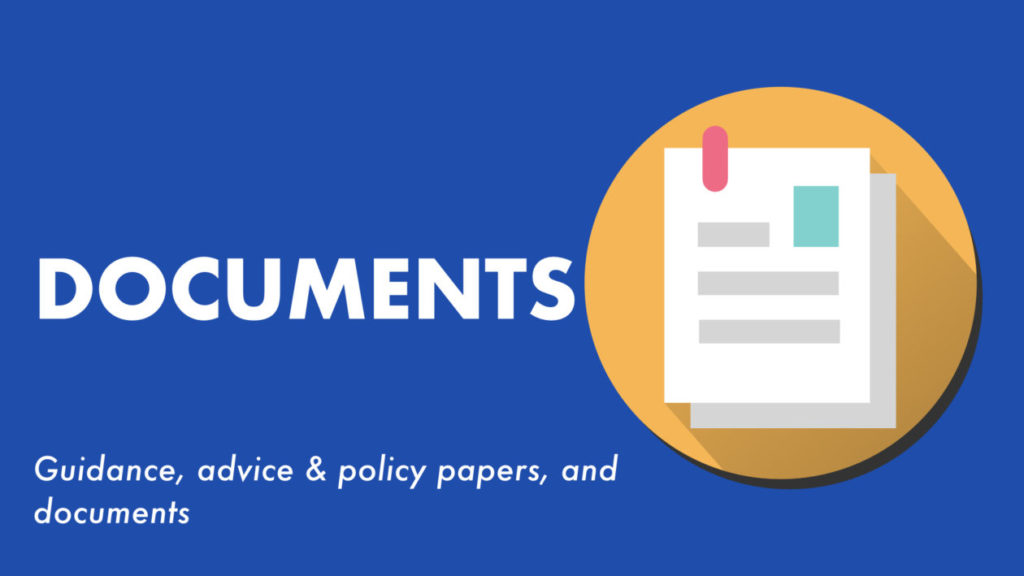This section aims to support teachers to enhance learning, teaching and assessment across the curriculum using digital.
Why digital literacy?
Children and young people are already required to make use of digital in almost every aspect of their lives and this will only increase as they grow. It is our role as educators to provide them with the skills and knowledge to be able to use the devices, platforms and services that they require for life, learning and work.
Digital literacy planning examples
The Digital Literacy Planning Support documents are examples of how educators might plan learner digital literacy learning. The documents identify the Technologies Experience and Outcome, a theme to apply this, suggestions of the skills and knowledge that that might be delivered, and links to some resources that might be relevant.
CLPL information and sign-up
How do I teach this?
We have split this area of the Technologies curricular area into four themes, these are listed below:
Resources and activities
 Make It Happen – supporting schools with digital learning - Based in Scotland, Make It Happen is a charity with a clear focus, to inspire children and young people's engagement with digital learning. One of the main ways they inspire learners is… …
Make It Happen – supporting schools with digital learning - Based in Scotland, Make It Happen is a charity with a clear focus, to inspire children and young people's engagement with digital learning. One of the main ways they inspire learners is… … Microsoft Immersive Reader - Microsoft Immersive Reader is a free tool, built into Word, OneNote, Outlook, Office Lens, Microsoft Teams, Forms and the Edge browser, that implement techniques to improve reading and writing skills.… …
Microsoft Immersive Reader - Microsoft Immersive Reader is a free tool, built into Word, OneNote, Outlook, Office Lens, Microsoft Teams, Forms and the Edge browser, that implement techniques to improve reading and writing skills.… … Screening Shorts: reading film and images - This live lesson will give your learners an opportunity to explore film and screen images as texts. They will explore strategies to make predictions about a film, then use still images from the film to learn about sequencing a screen narrative,… …
Screening Shorts: reading film and images - This live lesson will give your learners an opportunity to explore film and screen images as texts. They will explore strategies to make predictions about a film, then use still images from the film to learn about sequencing a screen narrative,… … TechSheCan – Resources and Industry Partners - About Tech She Can At Tech She Can, the tech careers charity with member organisations spanning +40 sectors, we’re on a mission to increase the number of women and girls pursuing tech careers.… …
TechSheCan – Resources and Industry Partners - About Tech She Can At Tech She Can, the tech careers charity with member organisations spanning +40 sectors, we’re on a mission to increase the number of women and girls pursuing tech careers.… …