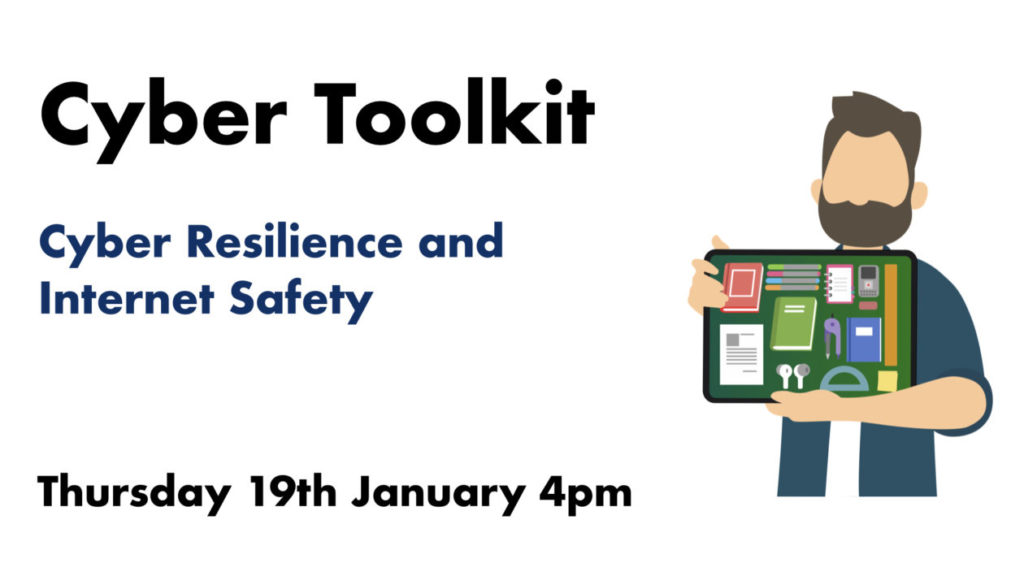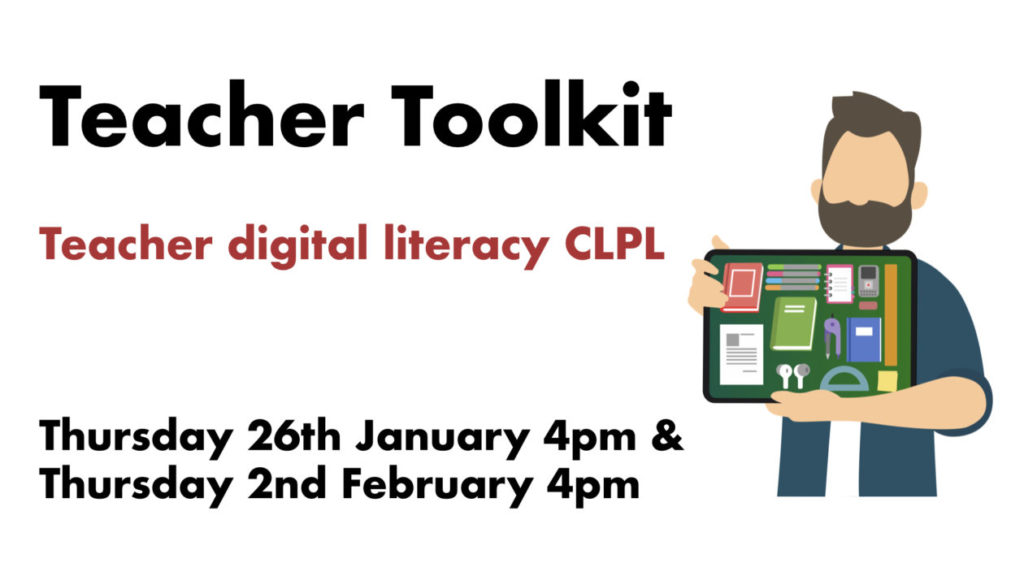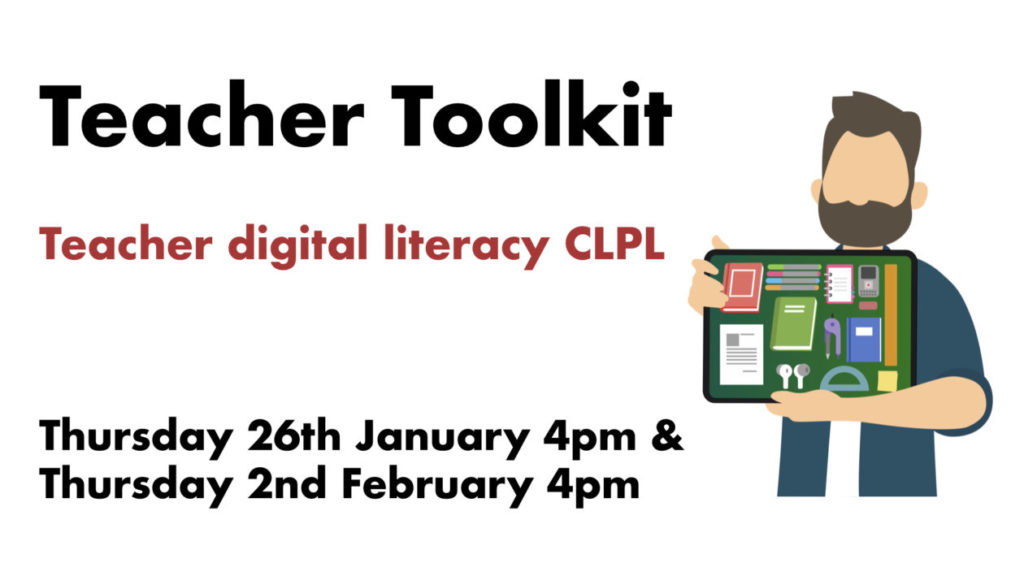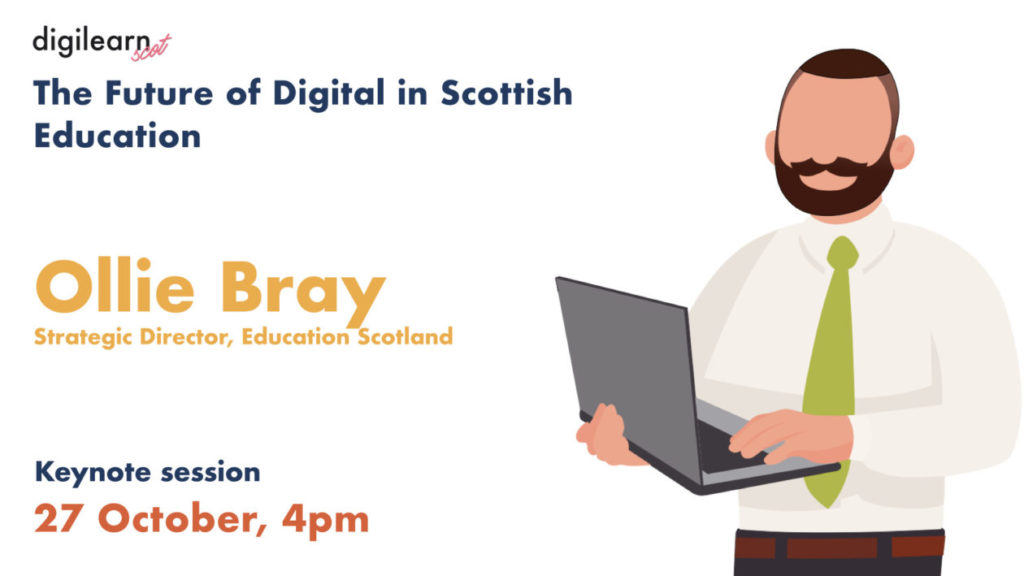Come join us on 17th January at 4pm to learn about the free digital skills learning platform iDEA.org.uk, and their exciting new project with Digital Xtra Fund and Scottish Government to launch a Gold-level badge on digital ethics!
The Inspiring Digital Enterprise Award, known as iDEA, is helping people of all stages and ages develop digital and enterprise skills, discover new talents and gain digital confidence, for free.
There are over 80 bite-sized, interactive learning modules available to try on iDEA which have been created with industry experts and innovative employers. iDEA enables learners to showcase their skills as they earn digital badges, certificates and Awards which can be added to LinkedIn profiles, CVs and applications to help them stand out from the crowd.
iDEA has teamed up with Digital Xtra Fund and the Ethical Digital Nation team at Scottish Government to create a badge on digital ethics that aims to raise awareness of current and potential ethical issues that we all face in an increasingly digital world, to help learners gain an understanding of why digital ethics is important, and to help them develop skills and confidence to be a responsible digital citizen. Learners will even get to play the role of a Digital Ethics Consultant to advise an online start-up in the badge!
Join us to learn more about how iDEA can support you as a learner or an educator and be among the first to hear all about the new Digital Ethics Gold badge! Event attendees will also get to sign-up to beta test this badge before it is launched to the public.