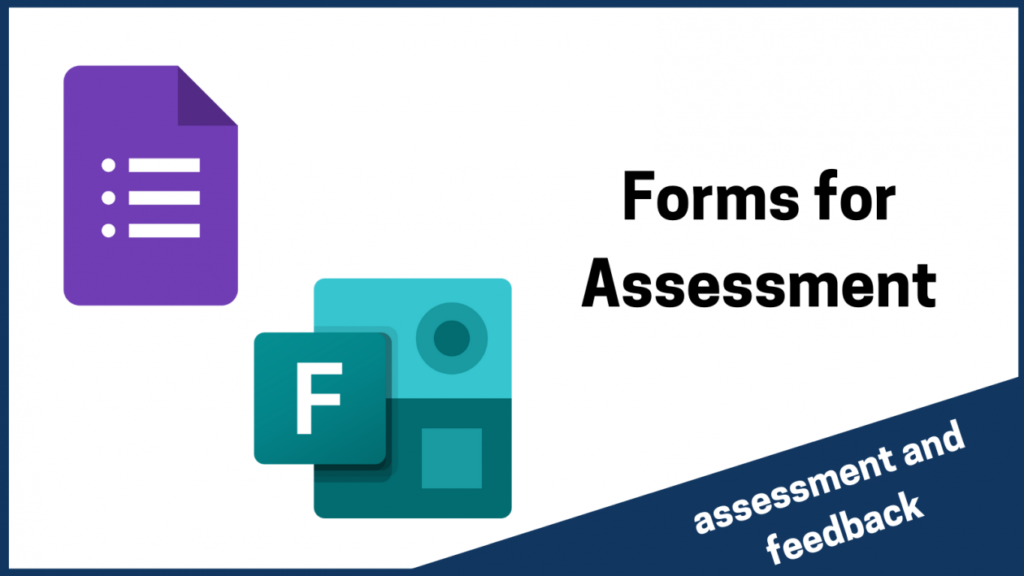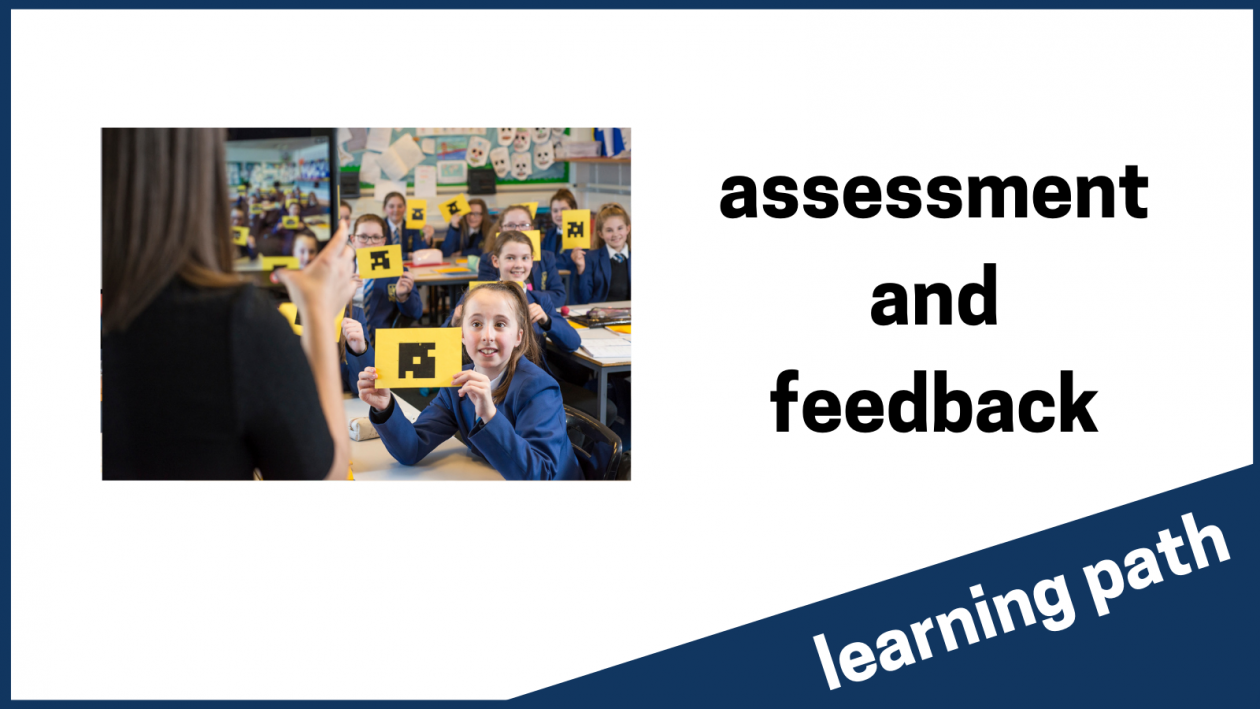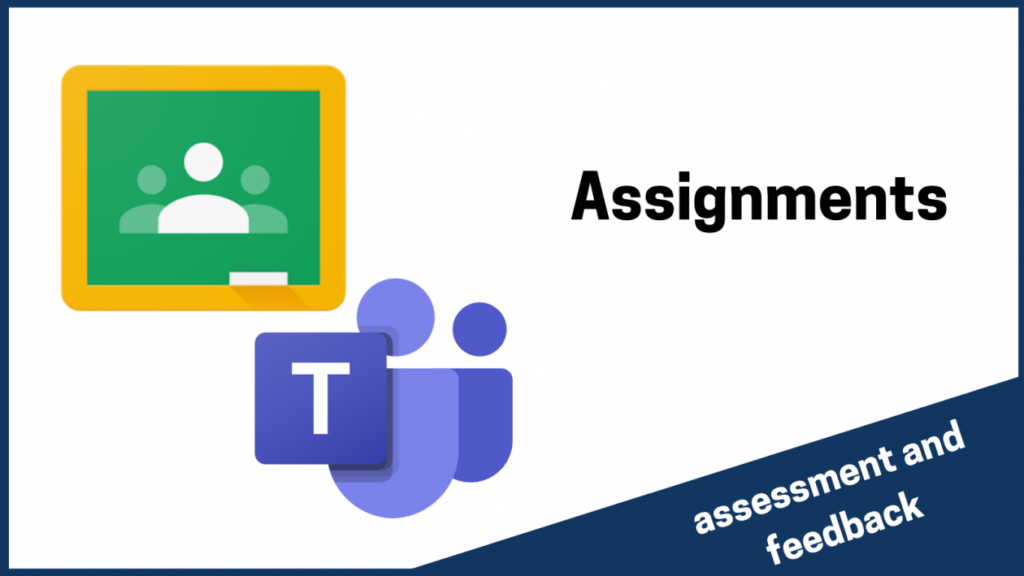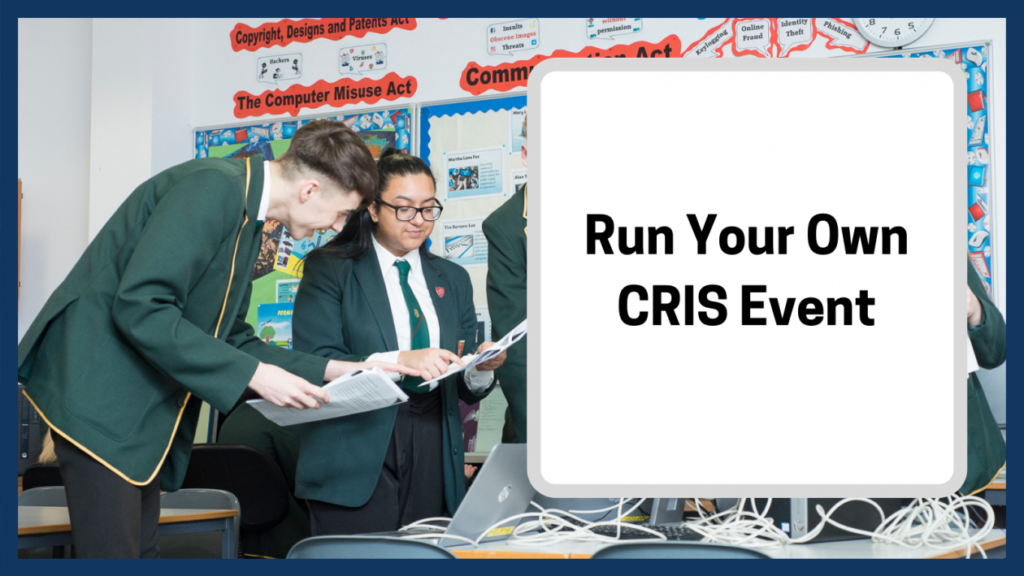Assignments are a useful tool for effective assessment. They allow the educator to make clear the learning activities and instructions, including all relevant resources in one place, and enabling learners to respond in a variety of ways with different tools. These assignments can then be posted or shared to communication channels, such as Teams and Classroom, making them easy to access for learners.
Being digital means that it easy for learners to submit learning, the educator to assess it and add feedback then return it, and for the learner to make changes to improve it before submitting for further assessment. Assignments also allow the educator to keep track of all learners’ submissions in one place and to easily track progress with at-a-glance data.
Assignments, on both platforms, can contain:
- Title
- Instructions – perfect place to explain learning intentions and success criteria, as well as instructions
- Materials – you can add web links, videos, documents (O365 and G Suite)
- Rubrics – excellent for making success criteria and feedback clear and transparent for learners
- Scheduling – time and date to be set and completed
- Pupils – whole class or individuals only