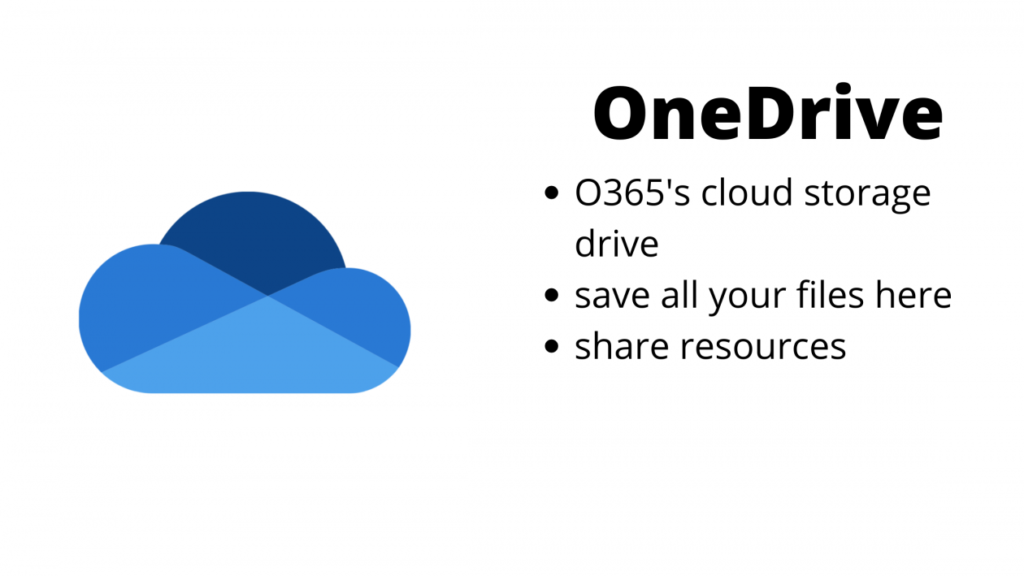There are a range of different competitions and challenges, aimed at all ages, that support and challenge learners to learn about Cyber Resilience.
CyberFirst Girls Competition 2021
The NCSC are working hard to get more girls interested in a career in cyber security. The CyberFirst Girls Competition provides a fun but challenging environment to inspire the next generation of young women to consider a career in cyber security.
The competition is a team event, with each one made up of 4 female students from Year 8 in England and Wales, Year 9 in Northern Ireland and S2 in Scotland.
Hear from last year’s Scottish winners and UK finalists – the Greenwood Challengers:
[youtube https://www.youtube.com/watch?v=NSpSBQS4YdE]
These interactive lessons don’t need any technical knowledge. By taking part, learners develop digital skills while learning about cyber security topics. The lessons are designed to give individuals an insight into one of the fastest growing industries in the UK, creating more career prospects for the younger generation.
[youtube https://www.youtube.com/watch?v=FDRFEaGAgc4]