As part of this free online session, Maria Bell from Mesomorphic will offer an overview of the 5th and final theme of our new series of “Maddie is Online: ethics of online safety and security” on “Private and Personal Information”. We are going to review Series 5 ‘Maddie is Online’ toolkit, pp. 65-79. The toolkit for series 4 can be found here. You can also download it as PDF. Please have the toolkit open for the session.
The concepts that will be explored include ethical considerations regarding:
- The benefits and the potential risks of sharing personal information online addressing ethical considerations.
- Collecting and/or sharing data about users with or without their knowledge or awareness.
- Protecting passwords. The benefits of two factor and biometric authentication.
- Choices and strategies to control the personal data that online services hold. Whose responsibility is it?
- What to do if your passwords get hacked. Educating ourselves and others.
We have created two imaginative stories for that theme and one of them is titled ‘Dinner for three’. The other story is attached below.
Michael was issued with a school dinner card that needs to be topped up with money online. One day a friend of Michael asks for the card because they have forgotten their own lunch and have no money with them to buy lunch at school. Michael is happy to share his card and give his pin access number.
A few days later, however, the friend returns to Michael to say that the card was lost. Michael and his friend discuss the importance of keeping personal information private. Was it right for Michael to give his card and pin? Or should he had just ignored that his friend was hungry and offered no help? Was there anything that Michael or his friend could have done to protect their personal information or keep their personal information private?
Join us for this session to discuss what would be best for Michael and his friend, thinking about the ethics of online safety!
SIGN UP WITH THIS LINK: EventBrite sign up
About the work
“Maddie is Online: a creative learning path to ethics of online safety and security for young people” is a project funded by the Scottish Government and supported by Digital Xtra Fund.
Our purpose is to engage schools with the concepts of an Ethical Digital Nation:
“Growing as an ethical digital nation and developing trust in the way we use data and apply digital technology is a collective responsibility” (Scottish Government Ethical Digital Nation).
Why focus on ethics?
Children and young people can benefit from a greater exposure to online ideas, opportunities for learning, creativity and connectivity, but there are also causes for concern, abound in modern discussions of data ethics: they are equally vulnerable to the pitfalls and harms that can befall anyone, who is unfamiliar with safeguarding their own rights.
You can also find other previous projects via the ‘Maddie is Online’ bookshelf.



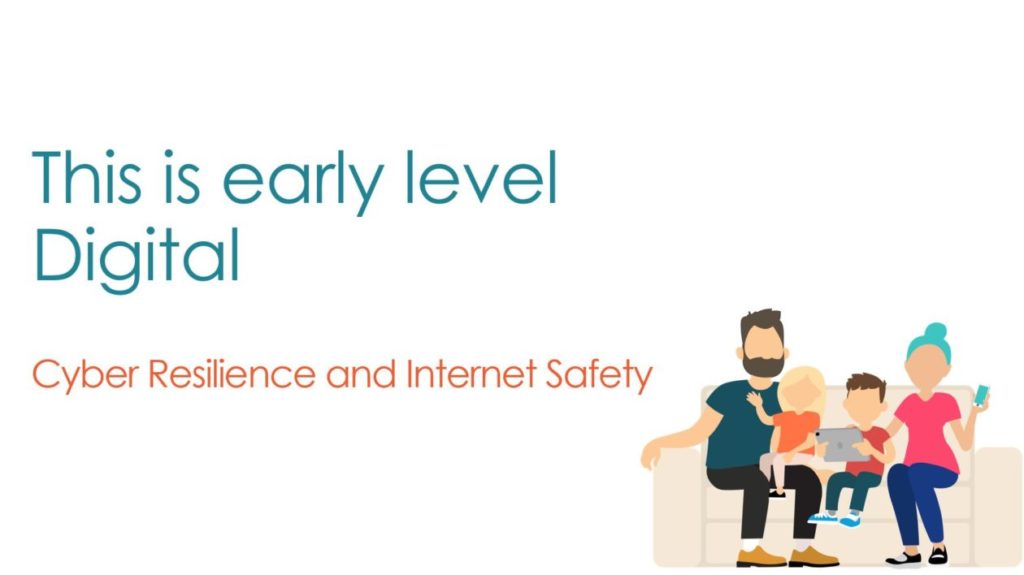
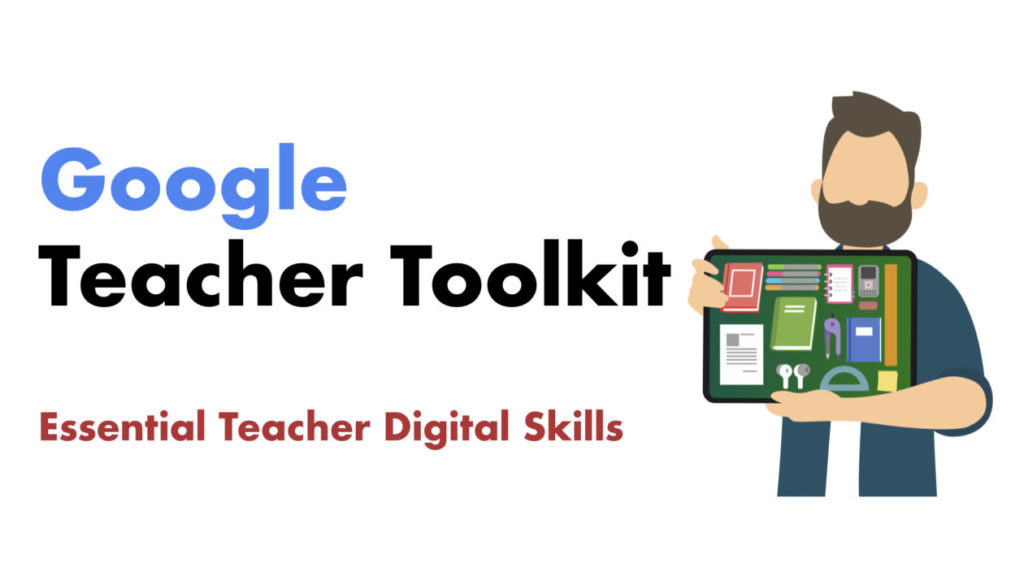

 Loading…
Loading…



