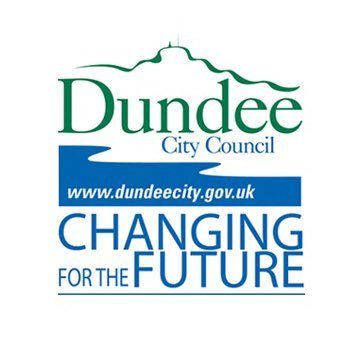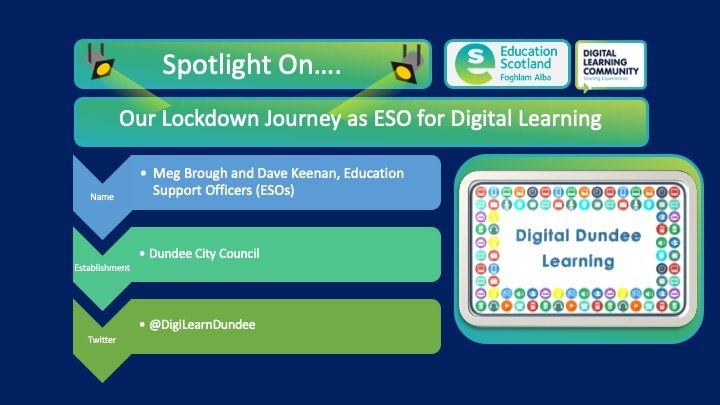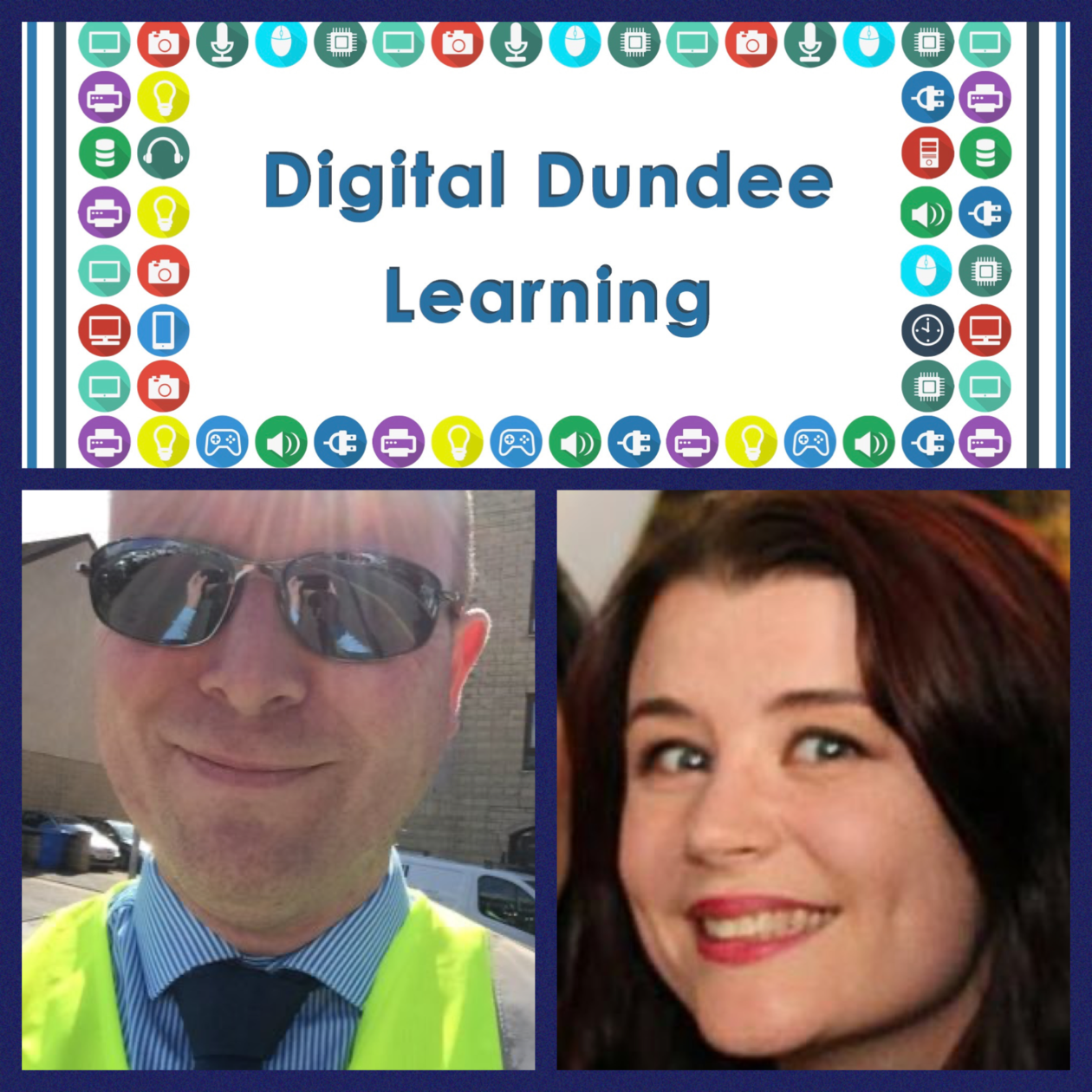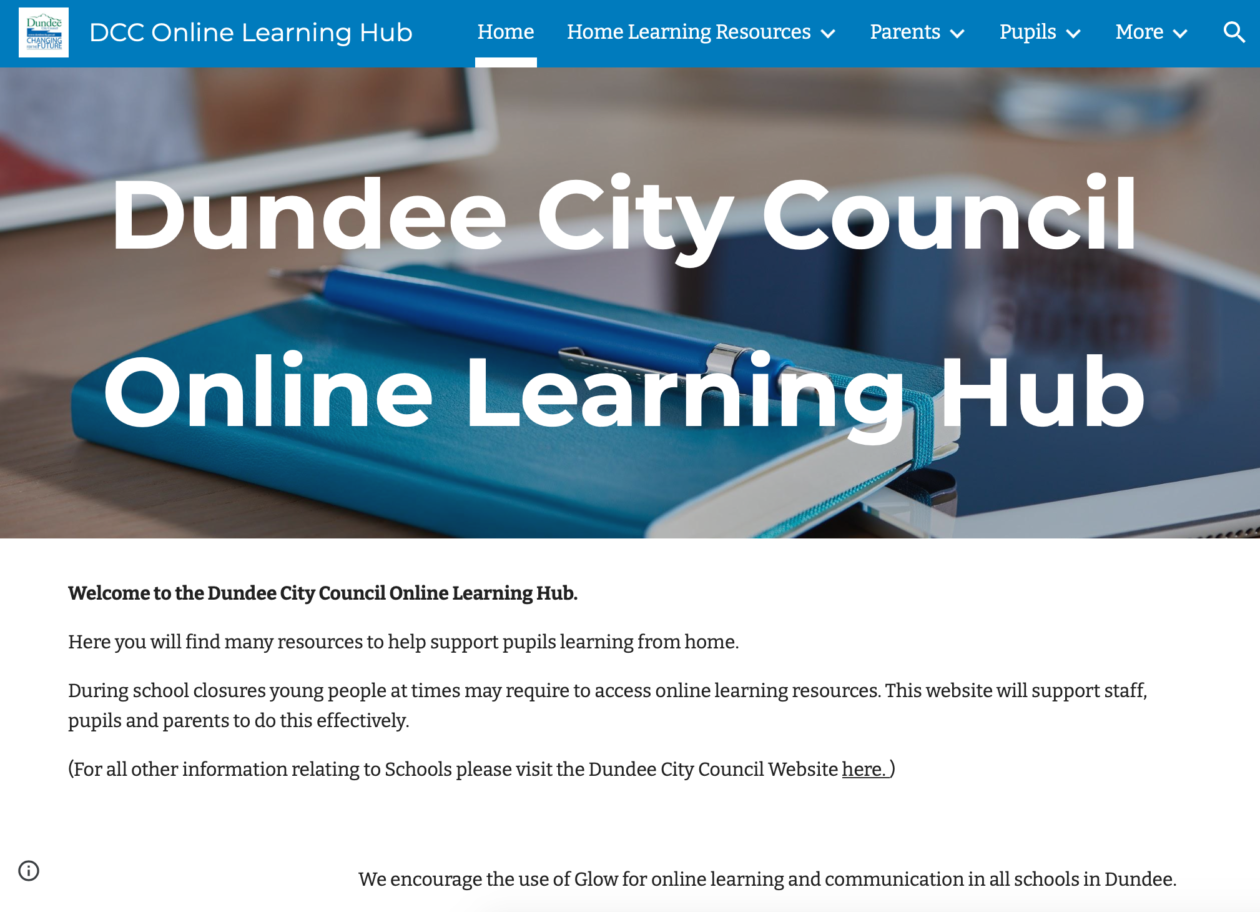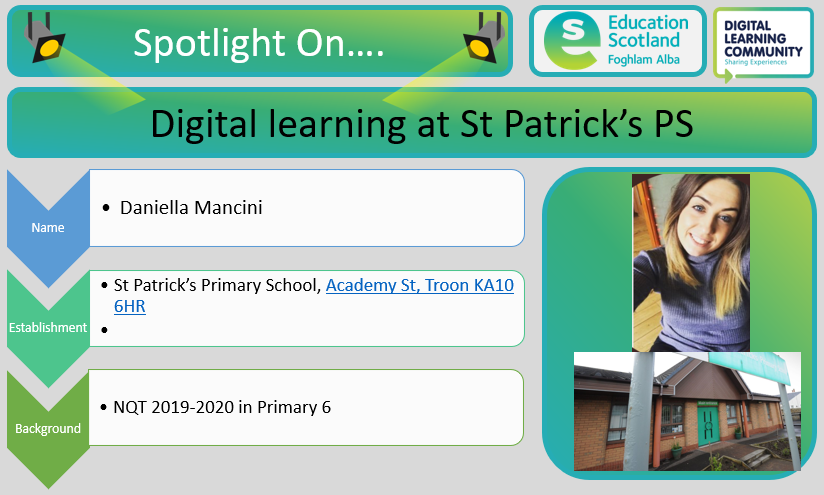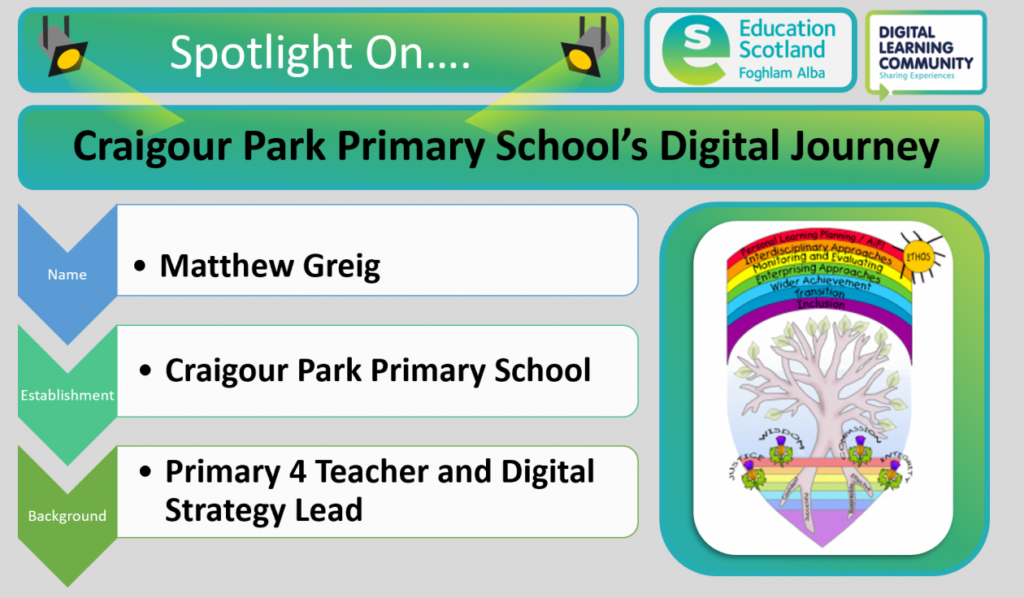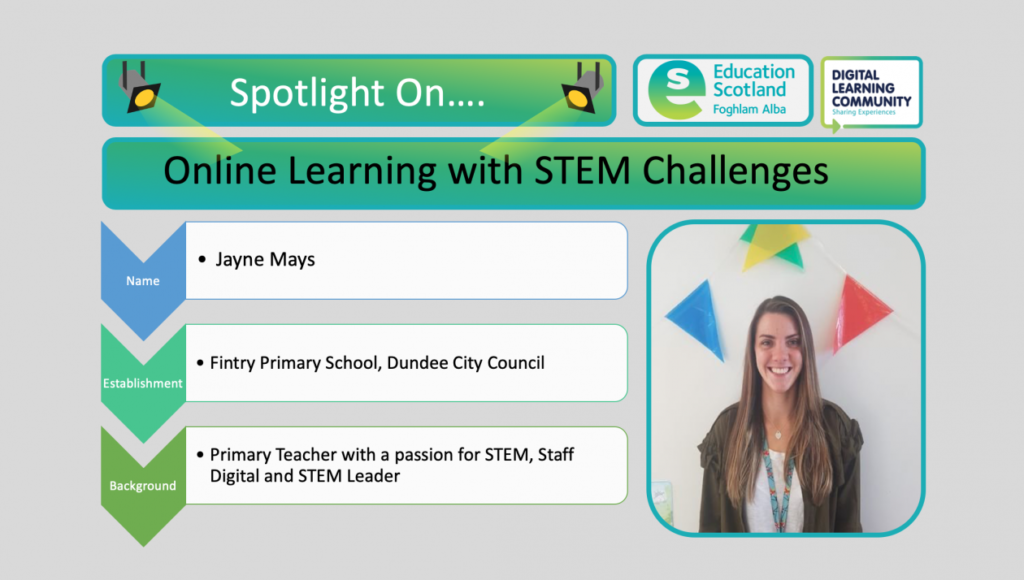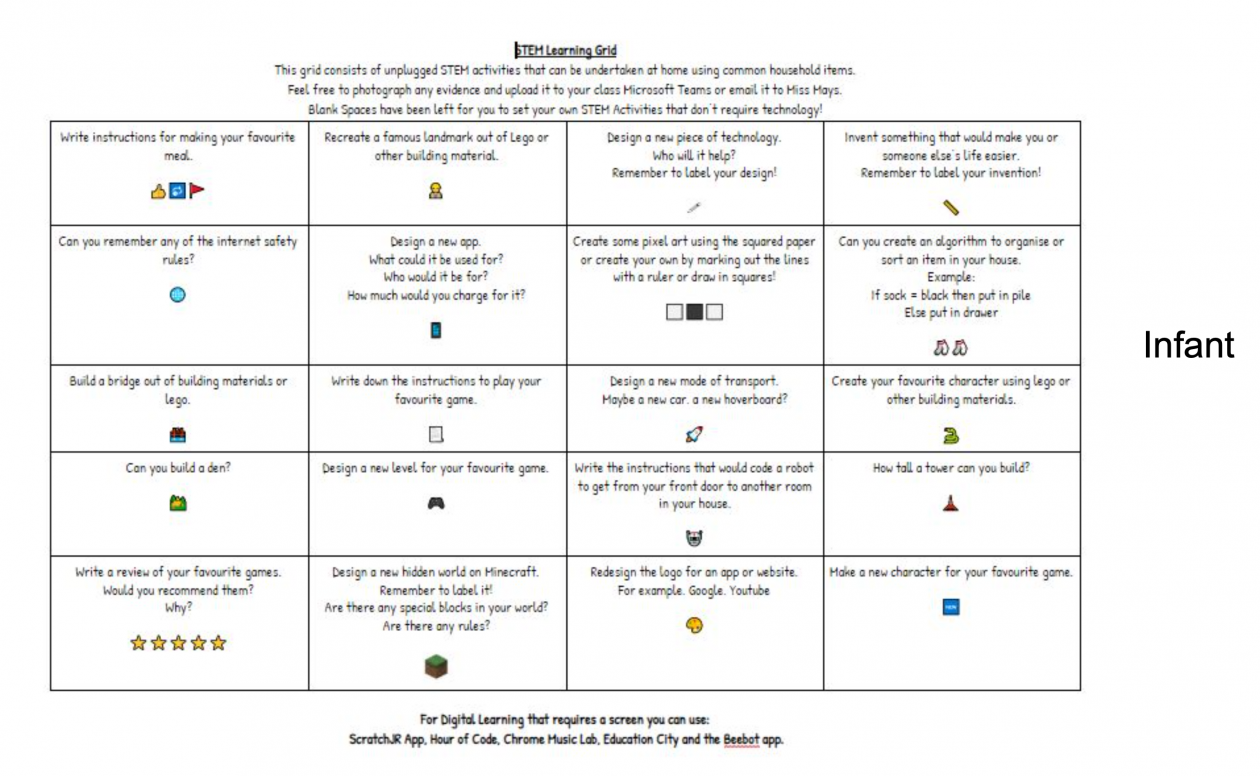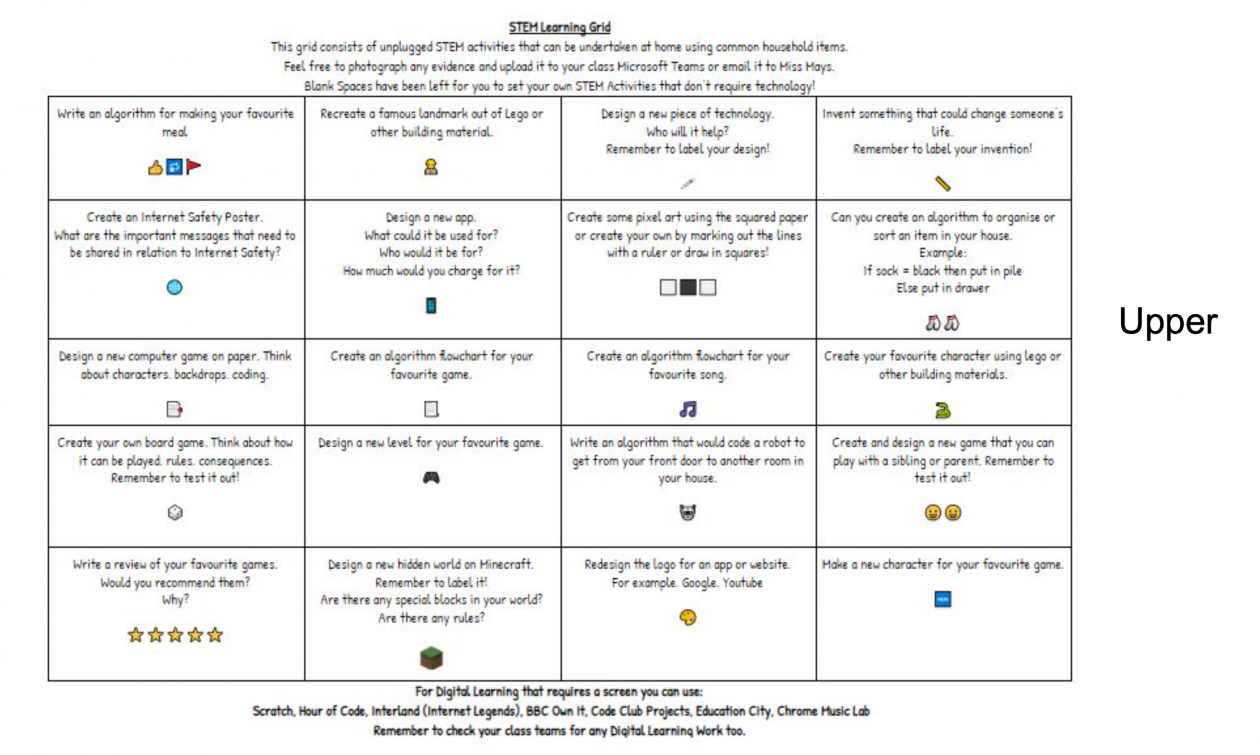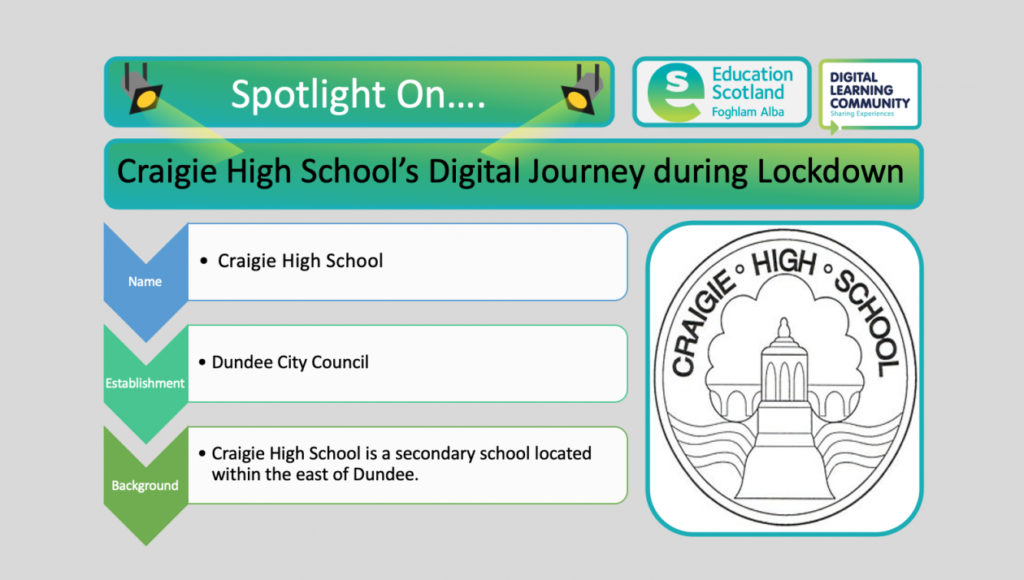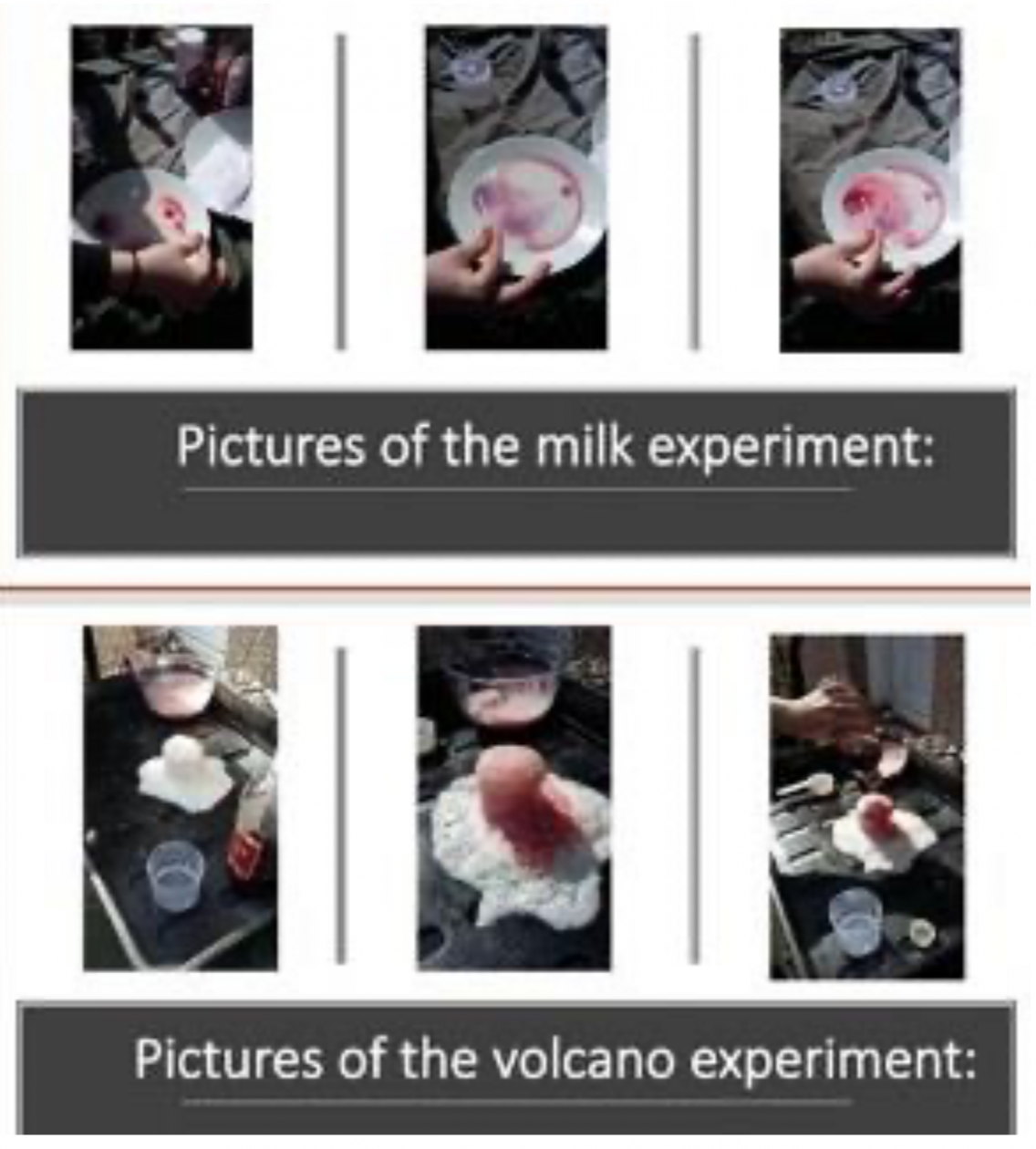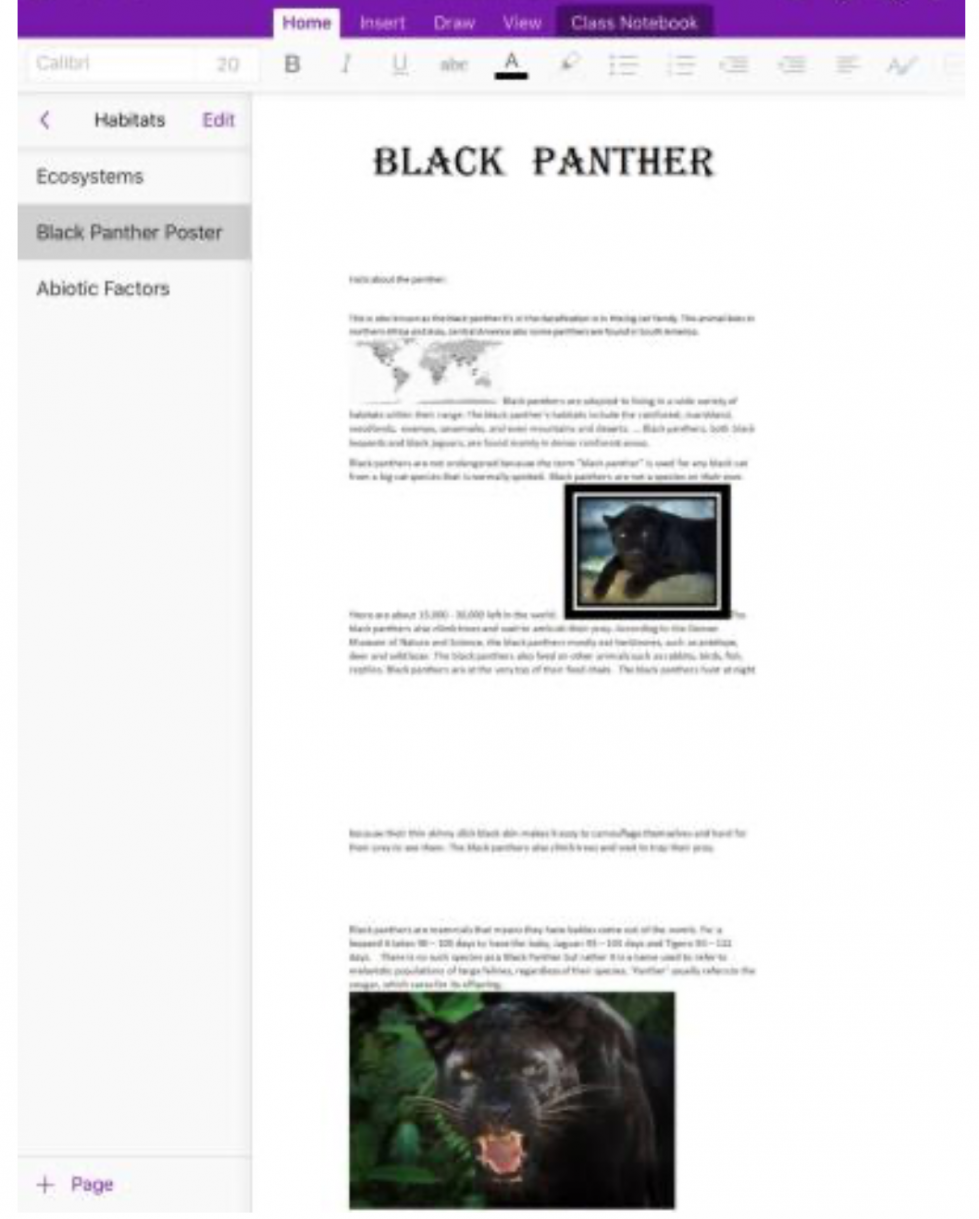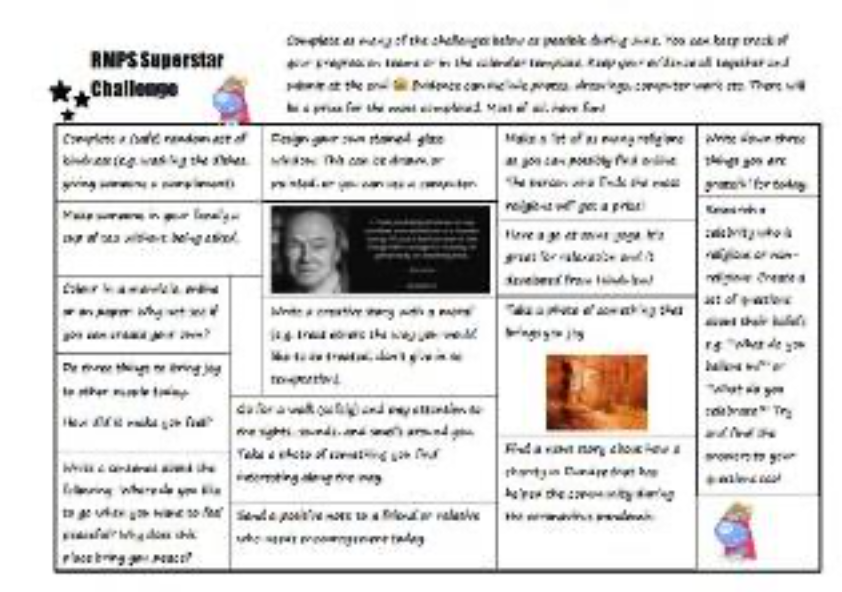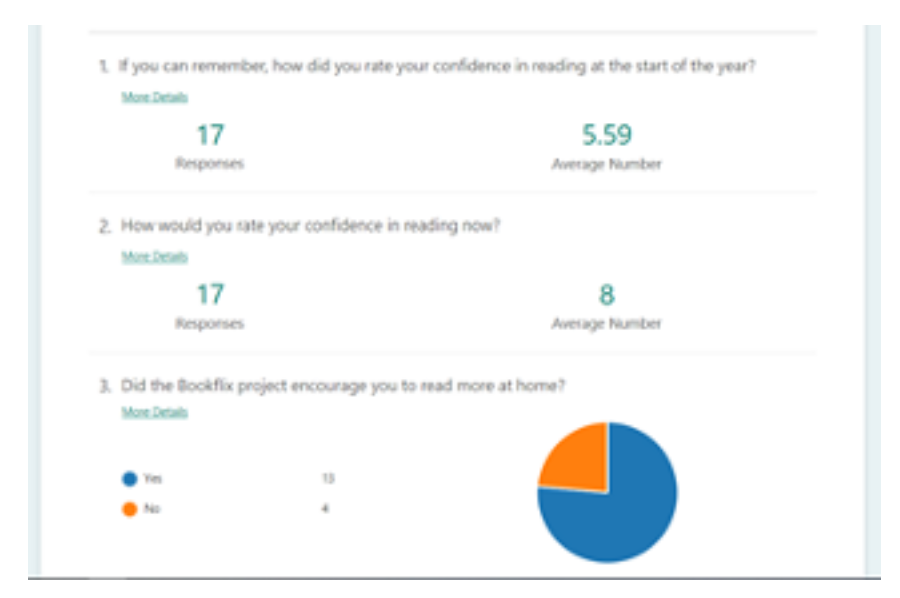Our Lockdown Journey as ESO for Digital Learning
By Meg Brough and Dave Keenan
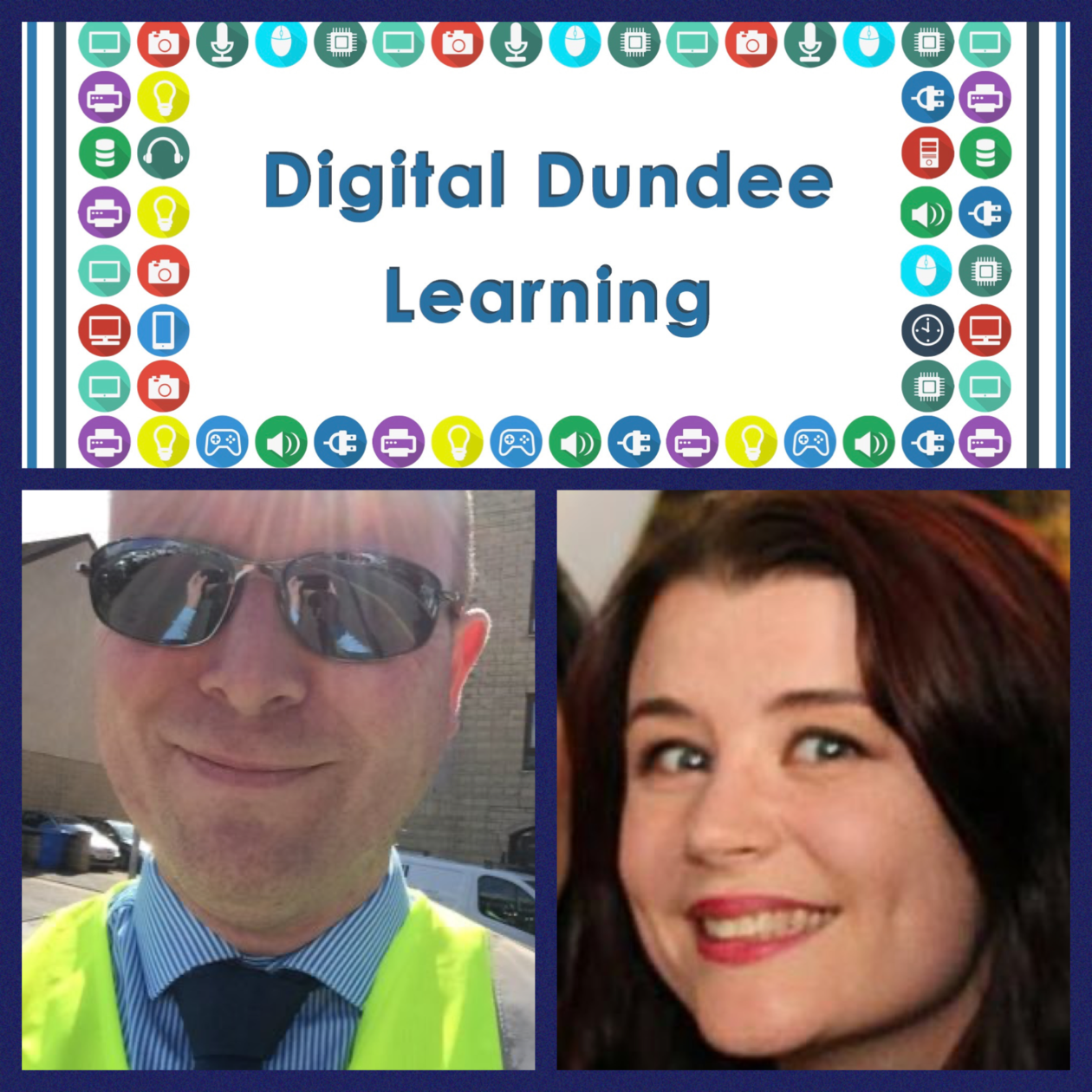
In January 2020 we gained the title ‘Education Support Officers for Digital Learning.’ After interview, it was decided we would job share for the duration of our secondment opportunity. We would each be allocated 2 days a week: one together, one independently. (Dave is PT Modern Studies and Meg teaches English and Media). This was totally manageable, right?
We sat with the previous Digital ESO Jenni for days, our heads spinning with new information about Computing Science, Computational Thinking, 3D Printing, Glow security and CRIS. We would be covering Jenni’s role when she moved to Education Scotland and were determined to learn as much as possible from her and keep continuity. “You have to make this job your own,” she said. Oh, how little we knew!
We began to support schools in Dundee, working with them to embed a robust digital infrastructure in schools and throughout the Authority. We developed a calendar of CLPL opportunities, attending meetings and enjoying the best part of the job – meeting new people. By the end of February we were steadily gaining confidence and making great contacts.
In March 2020, the schools closed and every practitioner in Scotland had to switch to engaging with Digital Learning. Our job started to creep into every aspect of our lives. The question of whether we were ready for this was irrelevant. It was imperative to provide our practitioners with the skills needed to continue to provide a high standard of education for our children and young people.
We had a few weeks to prepare for the impending closure, so we finished small jobs we had started and then moved on to creating help sheets and resources. Meg worked on creating the Dundee City Council Online Learning Hub. We didn’t want to restrict our support to staff, but to provide a central location to support pupils and parents too. This site would house Learning Resources, Information about Online Safety and Help with digital tools such as Glow. The website has been separated into sections for Staff, Pupils and Parents, and each houses information and links relevant to each kind of user.
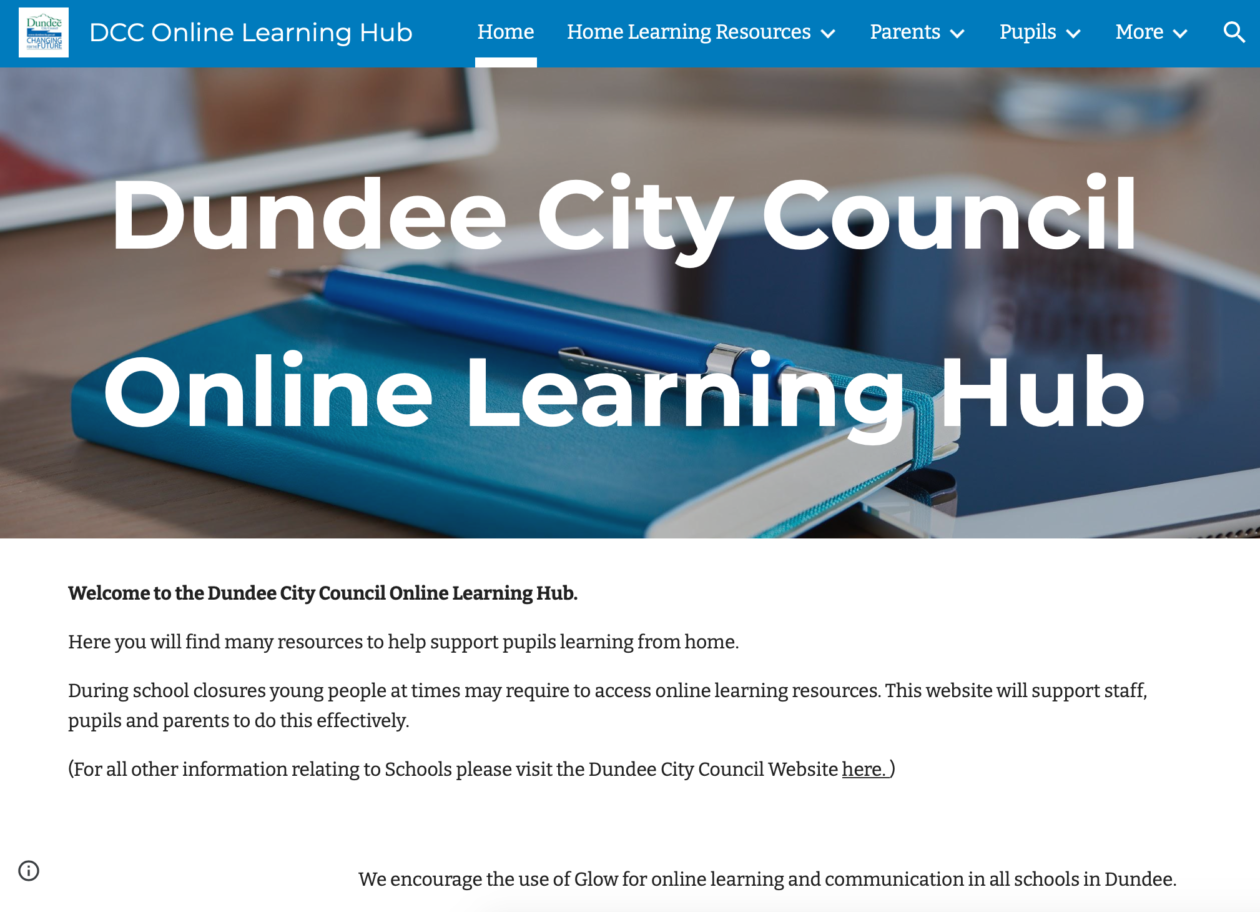
We quickly realised that the volume of queries and support required couldn’t be managed by email alone. Dave had the idea of setting up the DCC Education Digital Support Team and adding every teacher in Dundee. No easy task! This was an area we could store our help sheets and answer any queries.
This grew arms, legs and many other limbs. So much so that the practitioners who were supporting us with Learning Resources had to split off into a separate support team. We worked with DCC’s amazing Pedagogy team to create a site where staff could access CLPL Opportunities and Learning Resources, which left the purpose of our Team purely for digital support. Since the creation of the team on the 6th March, we have had 1,268 active users leaving 258 posts. What is more impressive though, is that from those posts we have had 591 replies. This demonstrates a pattern we have noticed. We, as owners, are not the only people who are answering queries. By starting this support group we have upskilled staff to be able to answer each other’s questions. This fits in very well with our vision to promote Digital Leadership throughout the Authority.
We often see a peak in engagement within our Team when we host our Webinars. We have hosted a few webinars which have focused on setting up online classes, setting and marking assignments in Teams… the list goes on! Along with our own home-made efforts, we have hosted hundreds of staff in webinars with Ian Stuart from Microsoft and this is helping us build our MIE base across schools.
Staff uptake of MIE CLPL is really taking off and school managers are looking at how to take everything to the next level with Digital Schools, Microsoft Schools and Incubator status.We have also created a YouTube channel to house our tutorial videos. Reflecting on the help sheets we had originally made, we found it much easier to demonstrate how to use a digital tool by sending a link to a video. We were so fortunate that the Accessibility and Inclusion service provided us with videos which have been translated into Arabic. Our most popular video has been a guide to using Microsoft Teams Assignments and Immersive reader through Glow for pupils. Teachers have been sharing this with their pupils and have found it useful to see what their pupils are seeing.
The May Inservice day was planned to focus on Supporting Learners with Additional Support Needs. Our original plan was to deliver training to our Digital Leaders and in turn they would deliver this to their own school staff on the Inservice day. This was going to be a perfect example of the ‘Train the Trainer’ model we wish to develop. Our Digital Leaders are representatives from each school who have a vested interest in Digital Learning and who want to work with their colleagues to embed Digital Learning as a key component of the curriculum. As all events on our CLPL calendar had to be cancelled, we had to re-evaluate how to provide this kind of training. Instead used this situation to our advantage and tried to reach a wider audience by creating a presentation of all kinds of digital tools that could be used to support learners with ASN. In our Staff version we included links to training guides (such as the Microsoft Educator Centre) as well as information about how to use these in the classroom.
In our general guide we also included information about how these tools can be used at home to help parents and learners. We included information about Accessibility Tools on iPads, as well as Microsoft and Google products. We also plugged CALL Scotland who are fabulous at providing advice on these kinds of products. We had an extremely positive response towards this, particularly from members of the ‘Supporting Learners’ Microsoft Team which we have supported the Accessibility and Inclusion Service to set up. The effort from the AIS Team is just one example of the impressive work we have seen practitioners take on in order to up-skill themselves to provide the best support possible for our young people.
Unsurprisingly, we have seen the number of Digital Leaders across the authority rise as more staff realise the value and exciting opportunities involved with Digital Learning. We have set up a new Team for Digital Leaders who will be offered many training opportunities to support their schools in their Digital journey. We had aimed to work with select schools to achieve a Digital School’s Award and embed a digital infrastructure. We imagine that many of our schools, if they continue to engage with these digital tools, will be more than deserving of a Digital Schools award. A large part of achieving this is teaching Cyber Resilience and Internet Safety as a standard part of the curriculum. The first remote training opportunity our Digital Leaders will take part in is ‘Safe and Empowered’ training delivered by Jess McBeth from SWGfL. This is an excellent course which we attended as part of our own original training which takes the negativity away from conversations around internet safety, instead empowering young people to make responsible decisions online. We have really enjoyed working remotely with external partners to provide them with ways to engage with schools and staff remotely.
We also try to keep up to date and network with members of other authorities. Social media has been an excellent way to do this. We have also enjoyed taking part in the weekly Microsoft Innovative Educator Expert catch up on a Friday morning. This allows us to chat to other Microsoft Edu enthusiasts and try to emulate good practice we see in other authorities.
We continue to meet virtually, together and with partners (sometimes with the addition of a three- year-old climbing on Meg’s head) to develop the Digital Skills of all stakeholders. This week we have written a paper on “Effective Remote and Digital Learning in Dundee City Council” which we hope will complement the recovery plan of our authority as we move to into a Blended Learning environment. This outlines our vision for moving forward; we plan to build on the fantastic skills our educators have acquired and to make Digital Learning standard practice in every classroom in Dundee.
Finally, we’d like to extend our thanks to all staff in Dundee City Council for showing such passion, enthusiasm and resilience in the face of such an horrific situation. Personally, we can take so many positives from the lockdown situation which completely justify the hours we have put in! Digital Learning has exploded in Dundee and although we advise on the practicalities of using such tools, it is the practitioners who teach us all about the innovative ways to use these tools to deliver High Quality Learning and Teaching opportunities. From Virtual Sports days to online STEM challenges we are constantly amazed by the quality of Remote learning in Dundee and the positivity of our educators.
For helpful links, information or just to check out what we are up to, follow @DigiLearnDundee on Twitter.
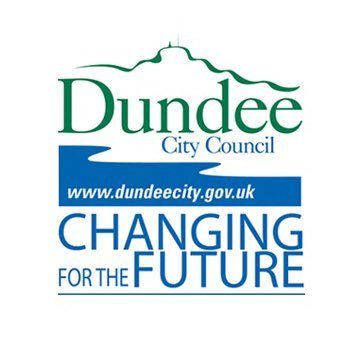
@DigiLearnDundee, @missmbrough, @davekeenan8
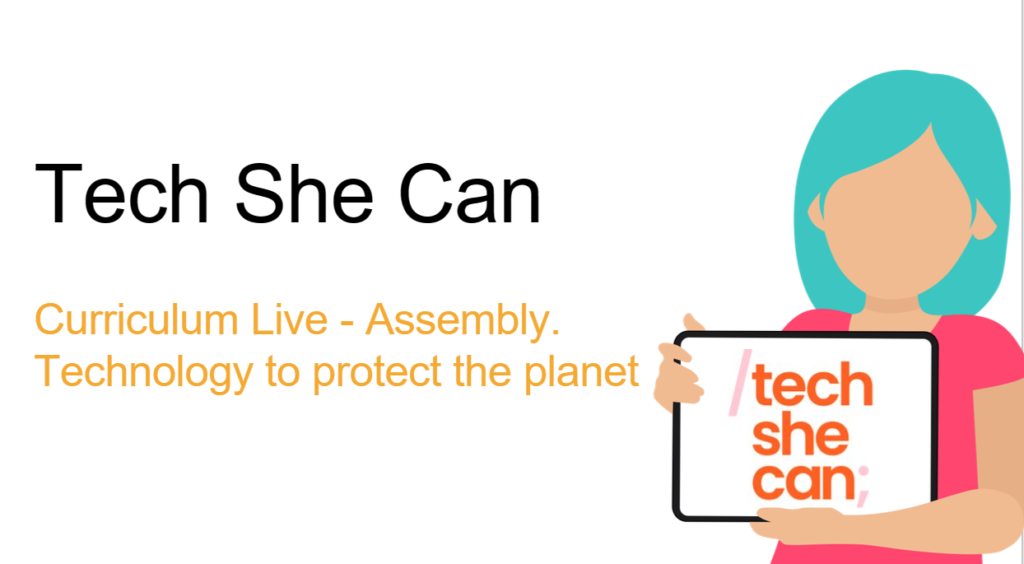


 The Inspiring Digital Enterprise Award, known as iDEA, is an international programme that helps students develop and demonstrate digital, enterprise and employability skills.
The Inspiring Digital Enterprise Award, known as iDEA, is an international programme that helps students develop and demonstrate digital, enterprise and employability skills.