Digital development with Google for Education and G-Suite
Over the past year I have been developing my digital skills as a teacher and as ICT coordinator by taking part in Google for Education training. This has been a key part of our digital journey throughout our school. We identified digital literacy as a priority in our school improvement plan and as we had recently moved to Chromebooks in our refresh we had already decided we should uplevel staff and pupils skills in using G-Suite through Glow.
My local authority South Lanarkshire Council offered the opportunity for ICT Coordinators to take part in Google Educator bootcamps at the end of last year and I was really excited to get this opportunity. They were led by Ian Vosser, Faculty Head of Digital Literacy & Enterprise at Larkhall Academy who is a Google Trainer and Innovator and Karen MacLeod, Digital Support Officer for South Lanarkshire Council. I hadn’t really appreciated how transformative this training would be and over four (long, hard, rigourous!) days of training in a really supportive and positive group we got our Google Educator Level 1 and 2 and then Trainer qualifications all within a term! It’s hard to explain the level of technical expertise and confidence I have gained but I went from google novice to trainer in the space of a few months.
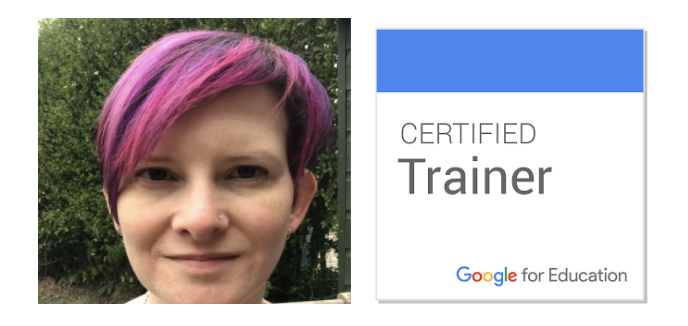
The impact in my teaching has been immense, in my P4/5 classroom we use google tools for everything, from using voice typing on docs, to creating slides to share our research, to building our own websites to showcase our learning, making data using forms and sheets, we have embraced it all. My class has really become independent too with technology and are happy to use Google Classroom to access materials in class, or at home and then create responses in docs, slides and jamboard. The Chromebooks have been of enormous benefit to digital literacy, we now have 14 in our school of 88 pupils over 4 classes and they are used each morning across the school and then pooled in the afternoon and used on a timetable. The accessibility tools have been of particular benefit and all the children have been trained in using voice typing and screen reading.
This practice has extended across the whole school with all children now using G-Suite and Google Classroom which has been invaluable during lockdown. Every child P4-7 used Glow and G-Suite every week in school and at home and they were able to train P1-3 in logging into Glow and navigating classroom in March so we could smoothly transition to online teaching this term.
But the greatest impact has been training staff across our learning community. Starting with sharing Google training sessions with our learning ‘trio’ of local primaries this session, I quickly opened this up to our whole learning community across 12 associated primaries and our local high school. We are planning to offer Google Educator level 1 bootcamps as soon as we can but in the interim I have taken my training online and offered sessions to introduce Classroom and G-Suite supported by our own training classroom which has been fantastically well attended. I’ve also taken part in some live YouTube sessions sharing Jamboard, primary Google classroom and our digital journey story with the greater education community. The support and interest from Google Educator groups nationally and internationally has been really developmental to my practice and I am really enjoying training other educators and sharing practice across the world.
email: gw14rodgerannabel@glow.sch.uk
twitter: @annabelrodger



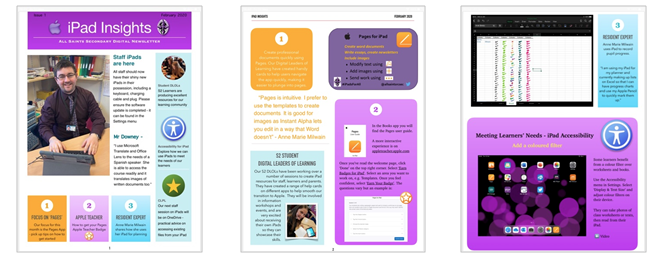
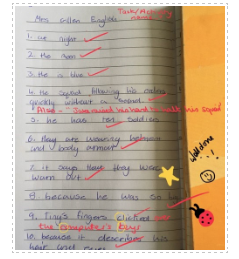
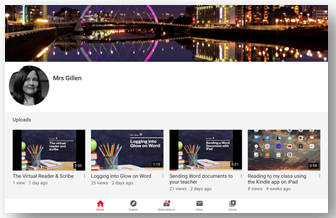





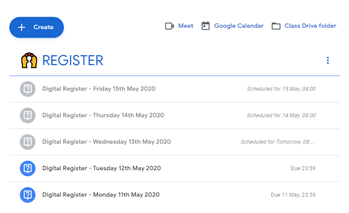
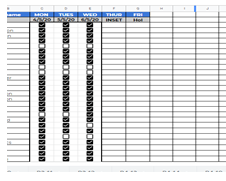
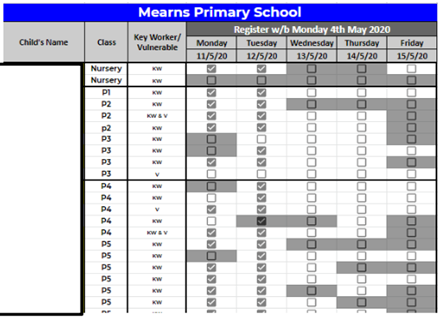
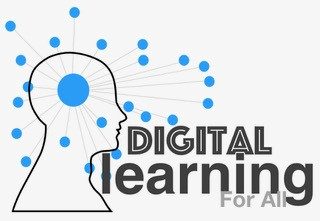





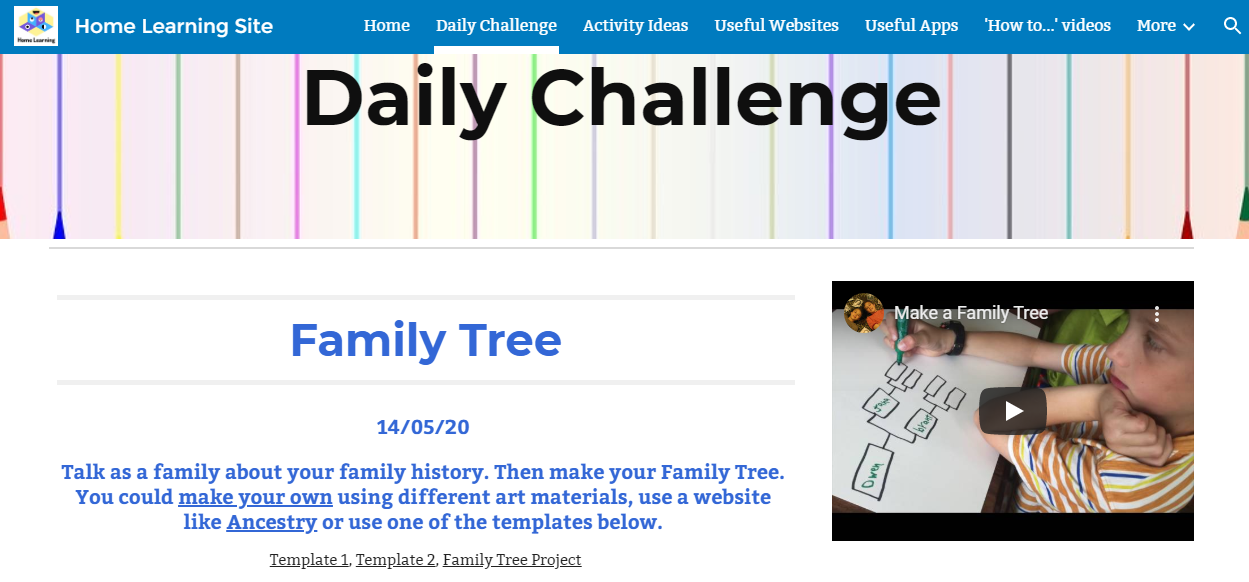

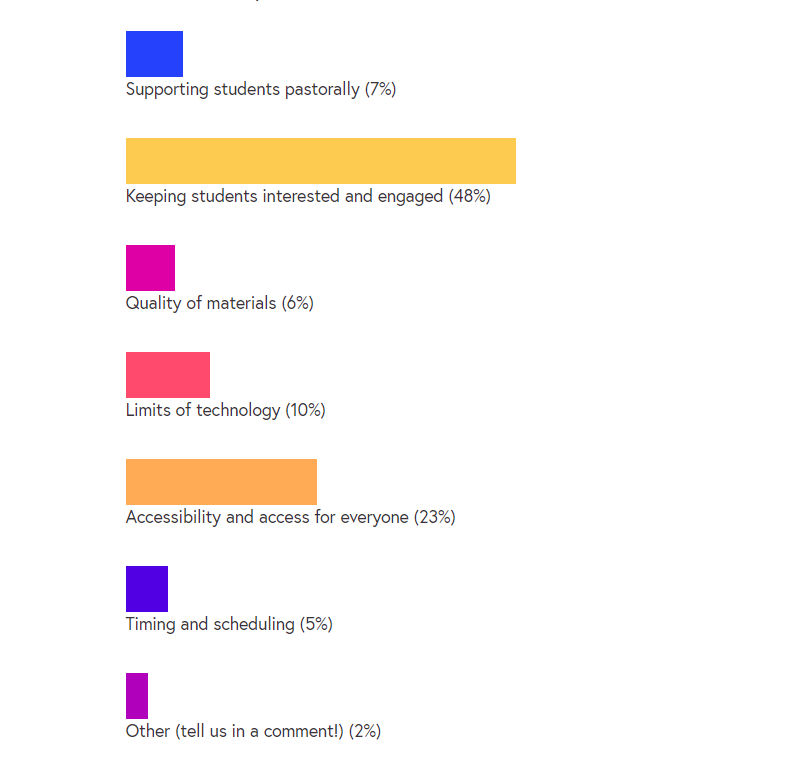
 Using Google Classroom Data to Gauge Engagement
Using Google Classroom Data to Gauge Engagement 