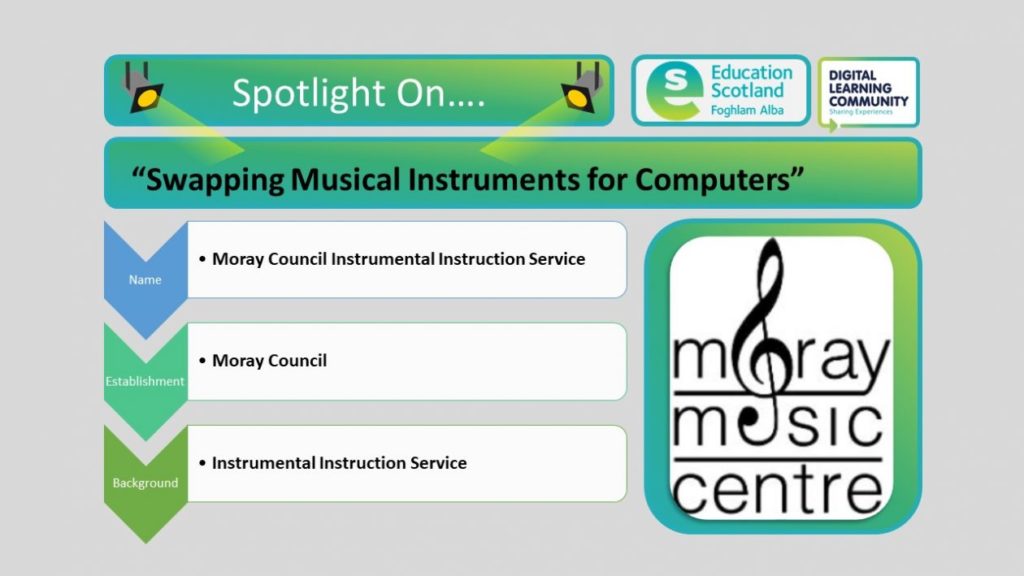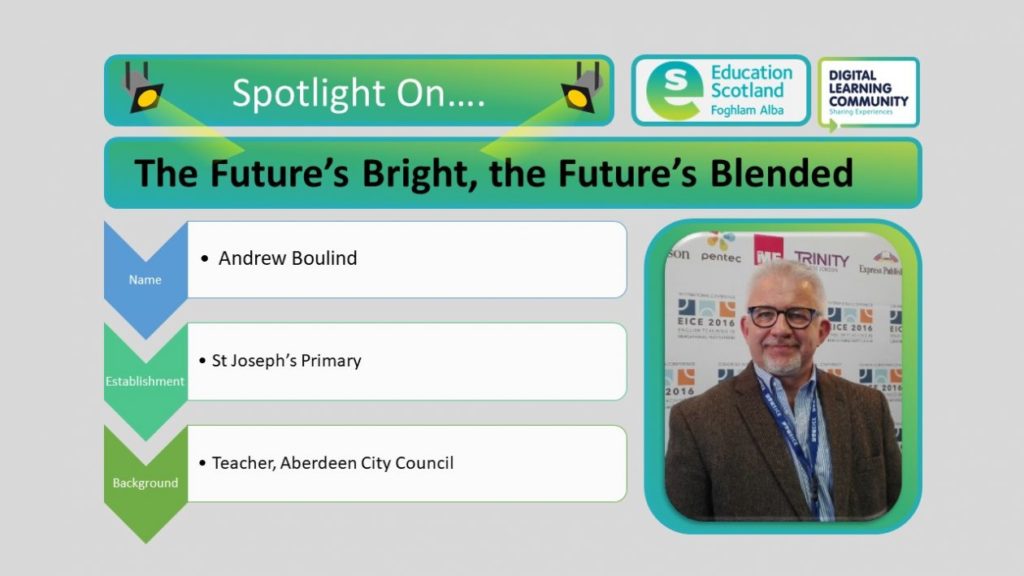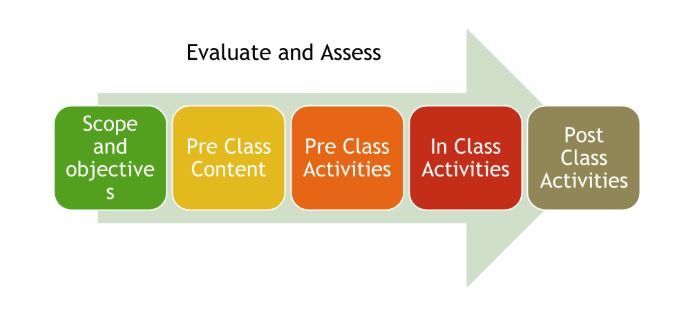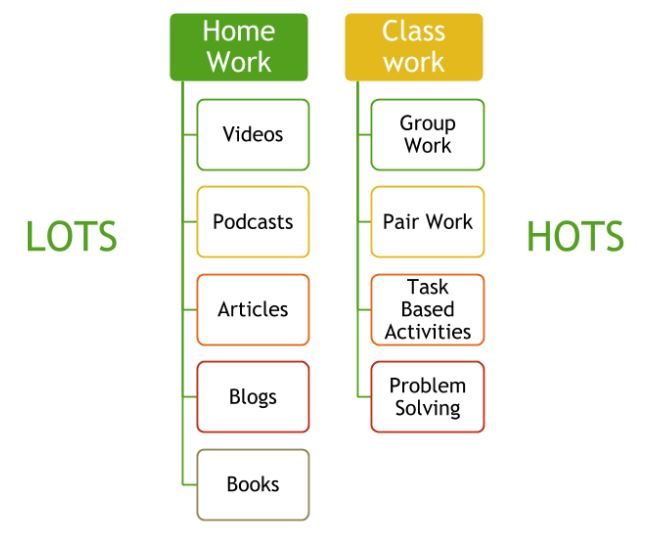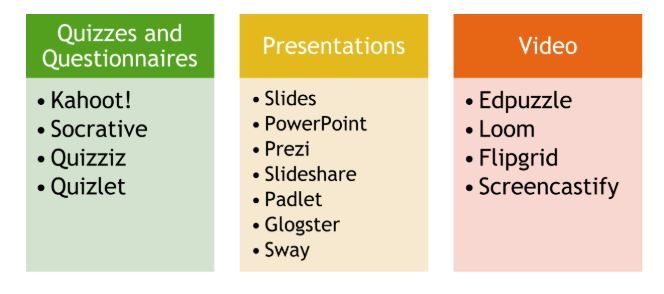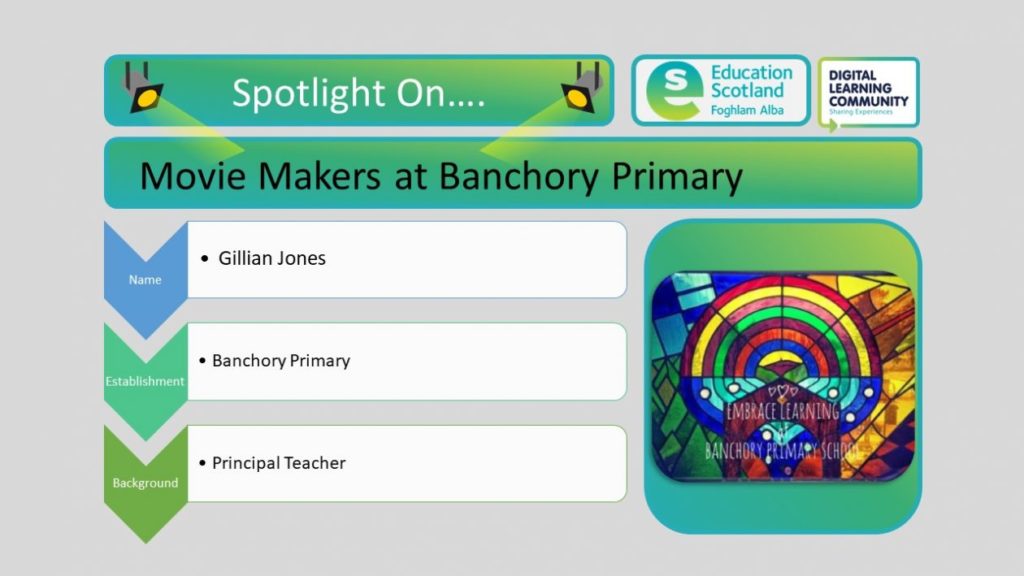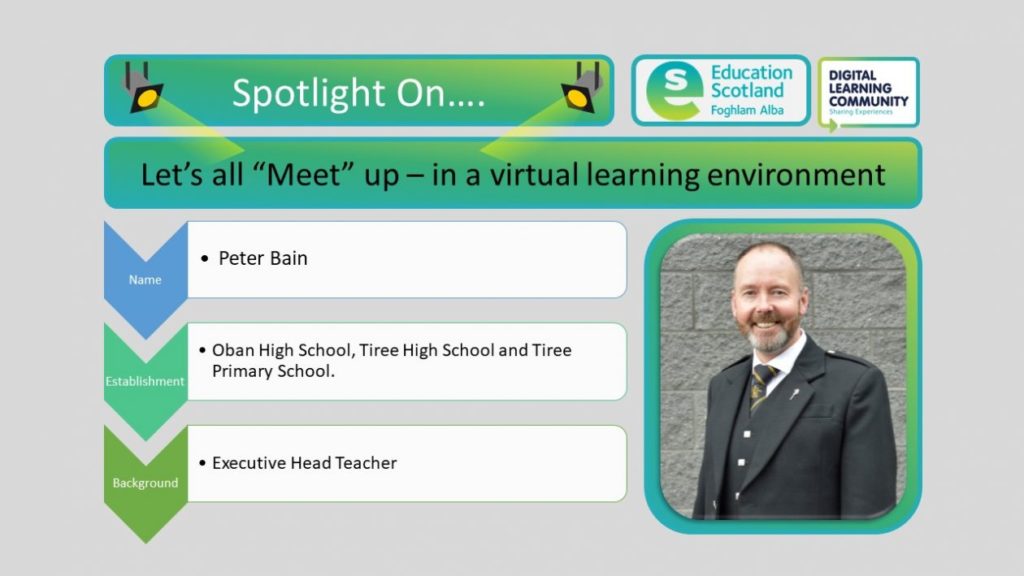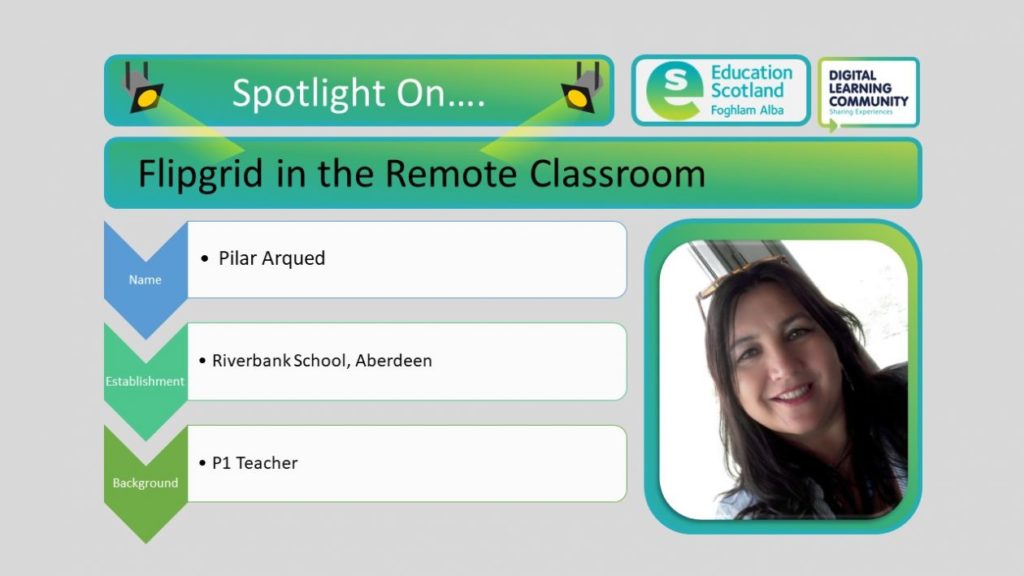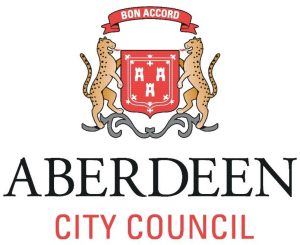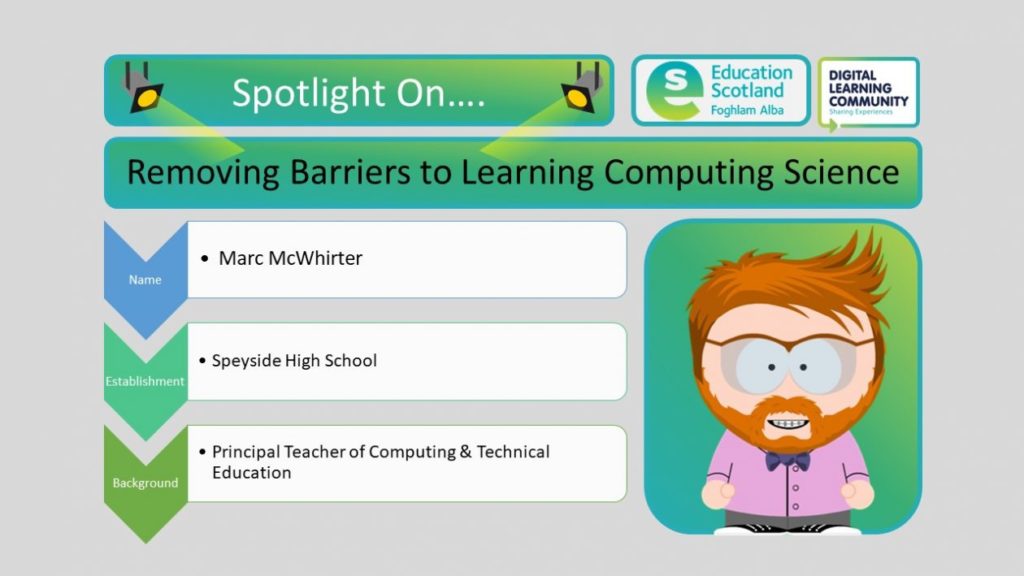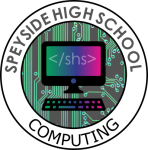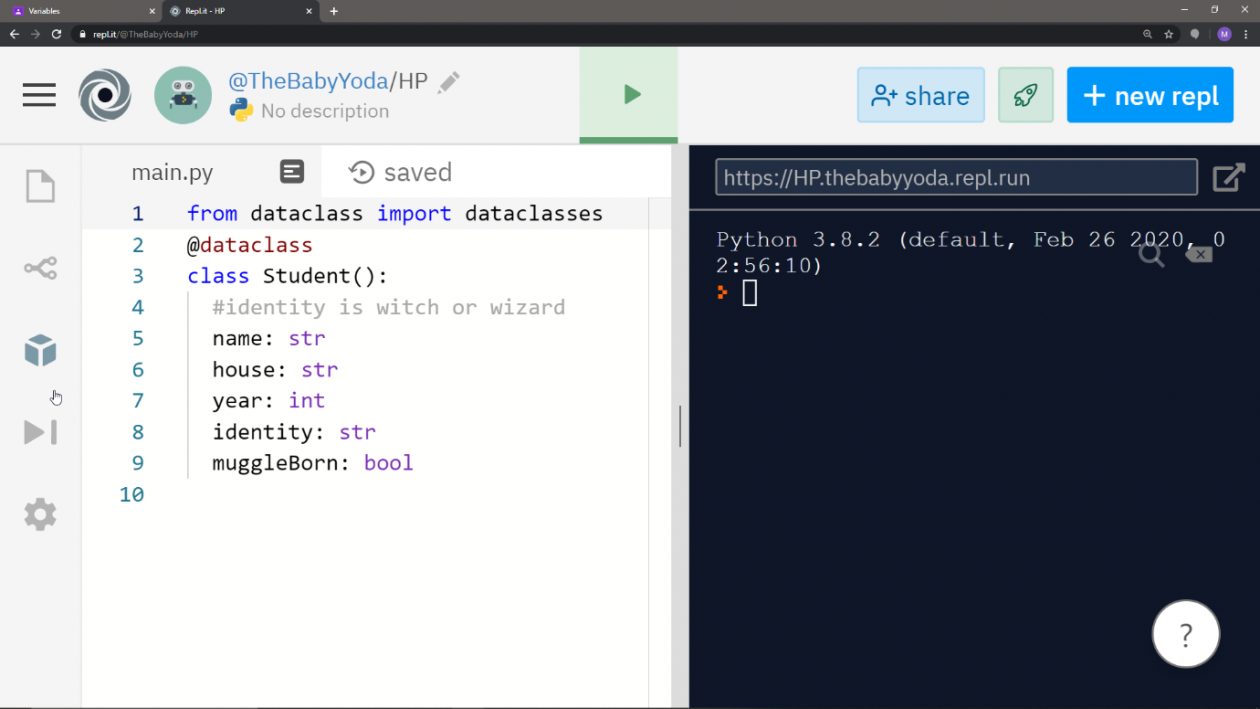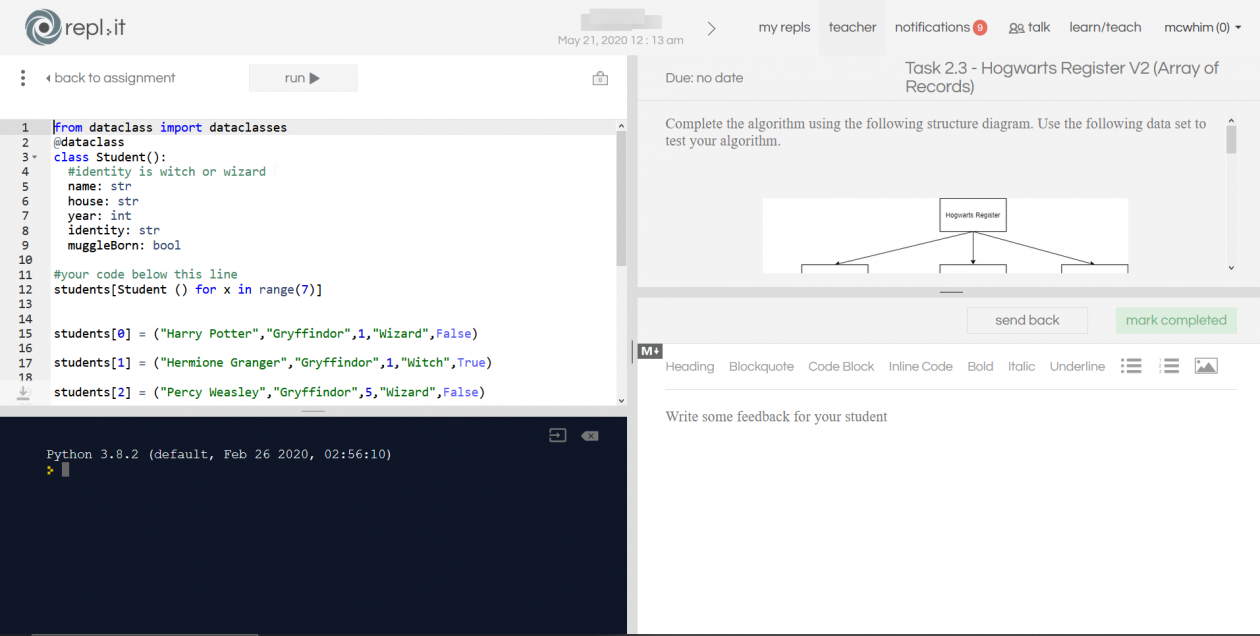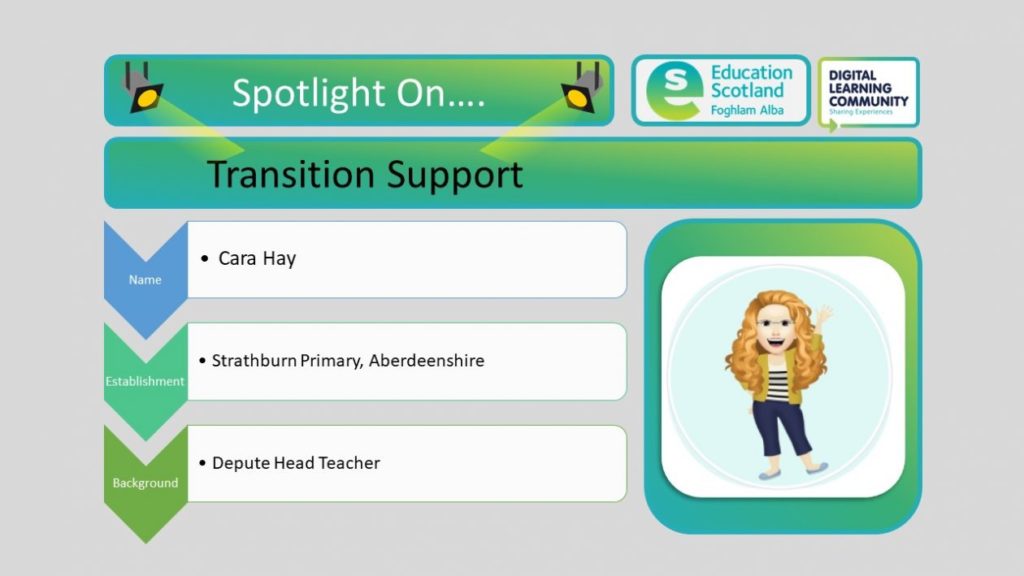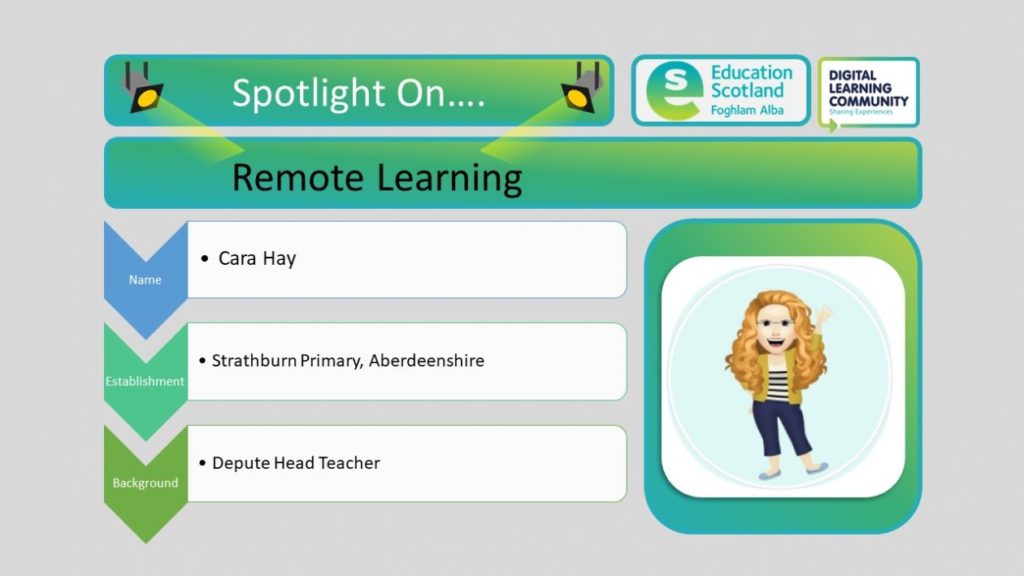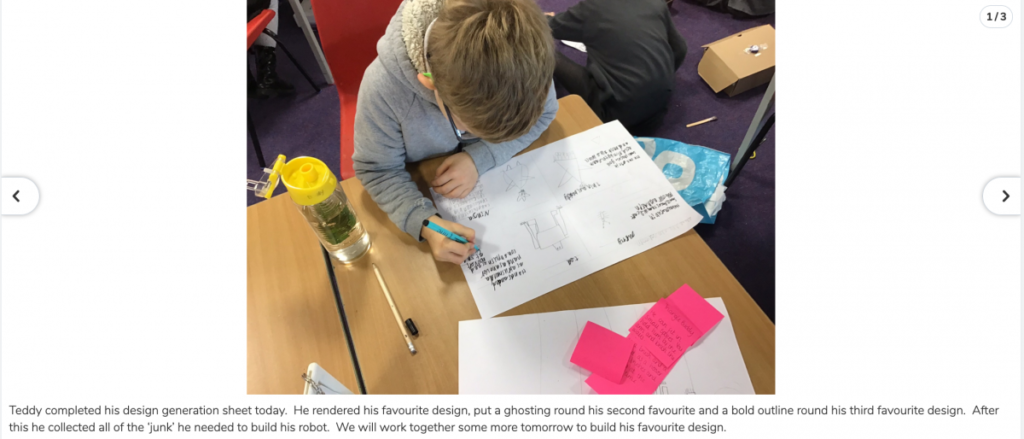“Swapping Musical Instruments for Computers”
“Swapping Musical Instruments for Computers”
Here in Moray the small but ‘mighty’ team of instructors have been working hard to ensure our young musicians continue to have access to quality learning and teaching opportunities and instructor support during lockdown. By using Microsoft Teams instructors have been sharing challenges for their pupils to engage with in place of traditional face-to-face instruction.
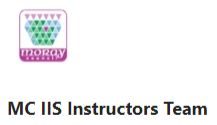 Learning a musical instrument is a very practical thing: from listening carefully to a young musicians sound and offering them tips and tricks to ensure they always produce their best tone, to supporting them physically by adjusting bow holds or correcting technique etc. Remote learning will never replace in-person, face-to-face music lessons, but it can bring a whole new dimension to learning and teaching musical instruments – one which enhances our service and provides learners with lots of new opportunities to develop ,
Learning a musical instrument is a very practical thing: from listening carefully to a young musicians sound and offering them tips and tricks to ensure they always produce their best tone, to supporting them physically by adjusting bow holds or correcting technique etc. Remote learning will never replace in-person, face-to-face music lessons, but it can bring a whole new dimension to learning and teaching musical instruments – one which enhances our service and provides learners with lots of new opportunities to develop , 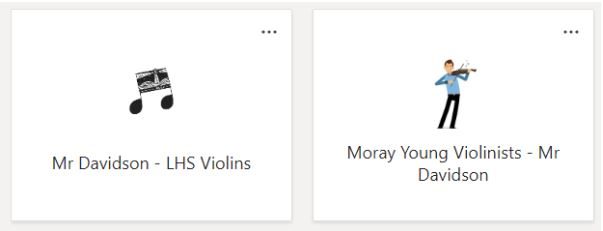 improve and share their experiences.
improve and share their experiences.
Like many others, we faced a very steep learning curve and in the early days took our time to figure it all out. Instructors were not used to using computers as part of their daily routine and had been due to have some in-service training on GLOW in May. Having been pipped to the post and had remote working thrust upon them confidence has steadily grown and, by working collegiately, there has been lots of new learning. On our return to school buildings we’ll take with us new skills such as video editing, multi-track sound recording, knowledge and experience of various digital learning platforms and a vast library of emojis and gifs… all new skills which will benefit our young learners.
‘Over the Rainbow’, a Music Education Partnership Group (MEPG) initiative to encourage as many of Scotland’s young musicians to perform on Thursday evenings during the clap for carers, gave us the perfect opportunity to engage our pupils online. Instructors digitally edited, annotated and shared sheet music; recorded, edited and uploaded tutorial videos; and encouraged pupils to make their own sound and video recordings to share with their team. On the 30 April lots of Moray’s young musicians took to their doorsteps, not only bringing music to their quiet communities but boosting their confidence, building their resilience, and giving them opportunities to share their learning with others.
With the future in mind we look forward to developing our digital skills and enhancing our service even further by (hopefully) offering pupils video lessons; adding digital learning platforms to our learning and teaching toolkit allowing us to support our pupils between lessons by sharing tutorials etc; and empowering instructors to take ownership of digital learning and teaching in their ASGs.
Facebook: @MorayMusicCentre
Instructor Over the Rainbow video.