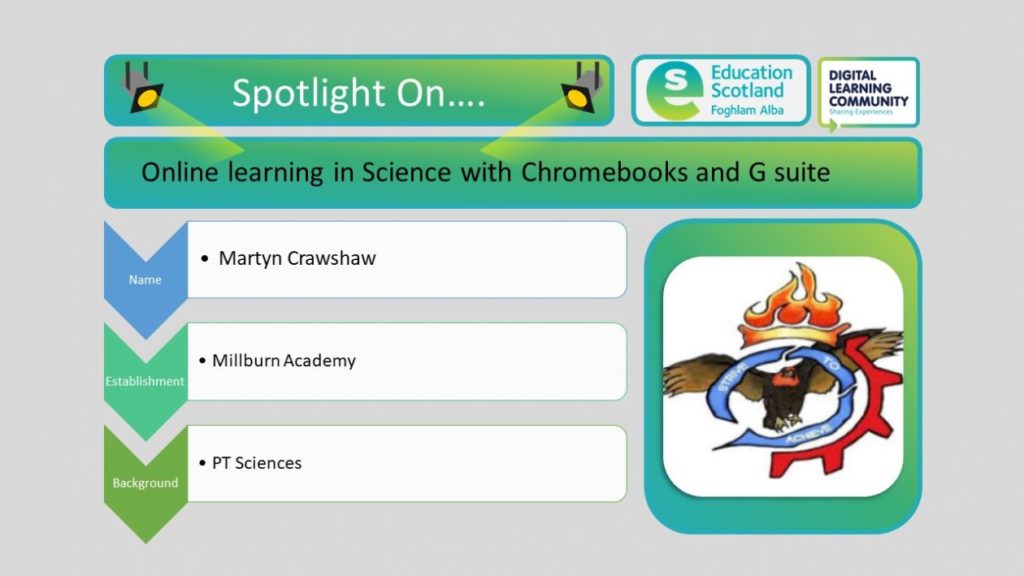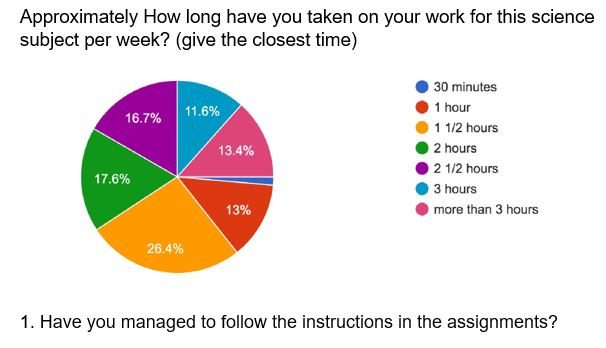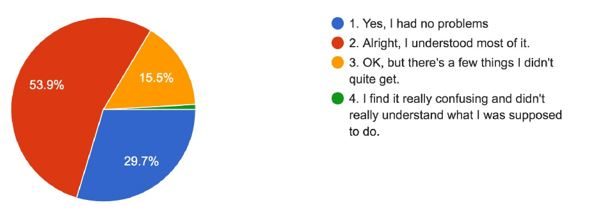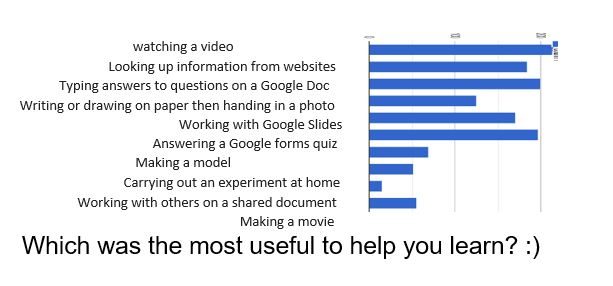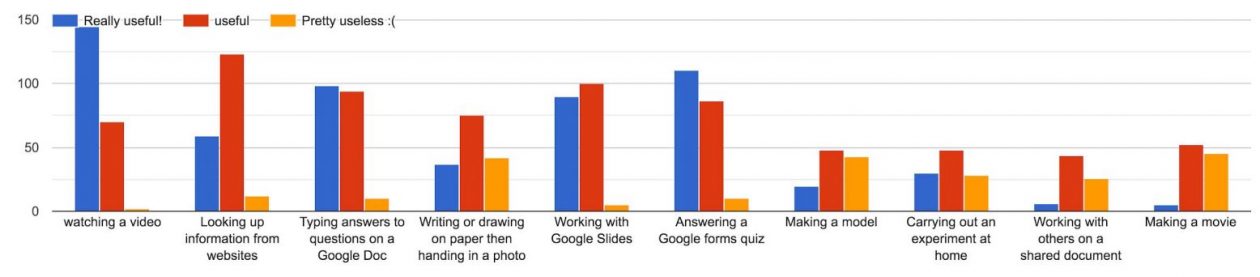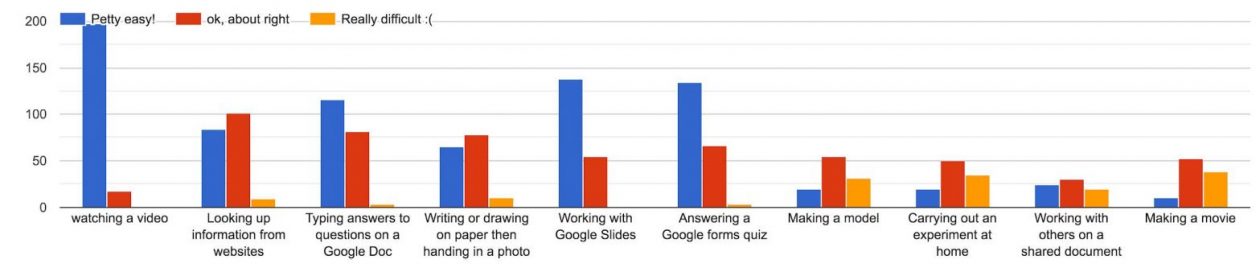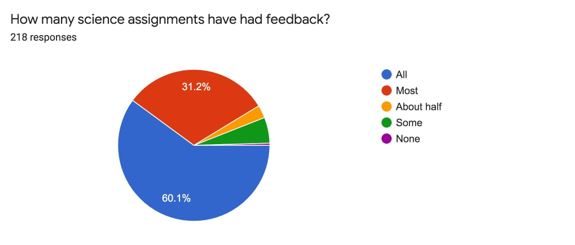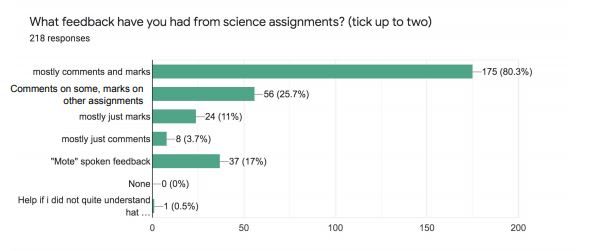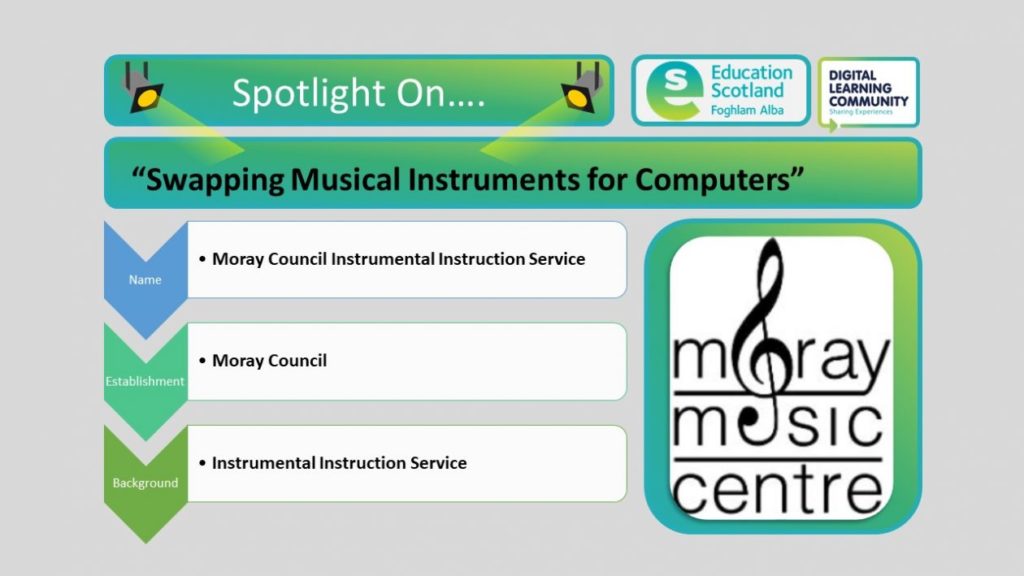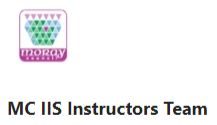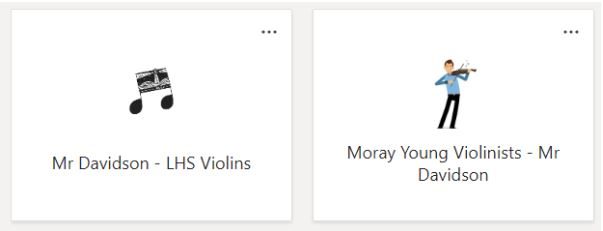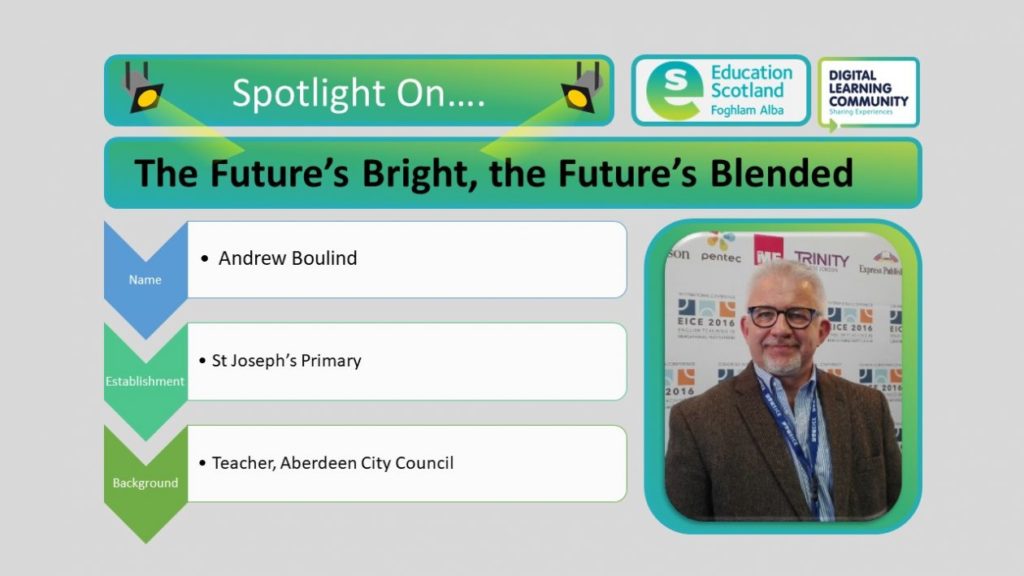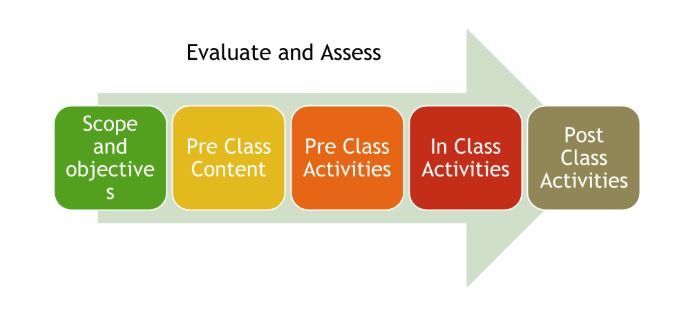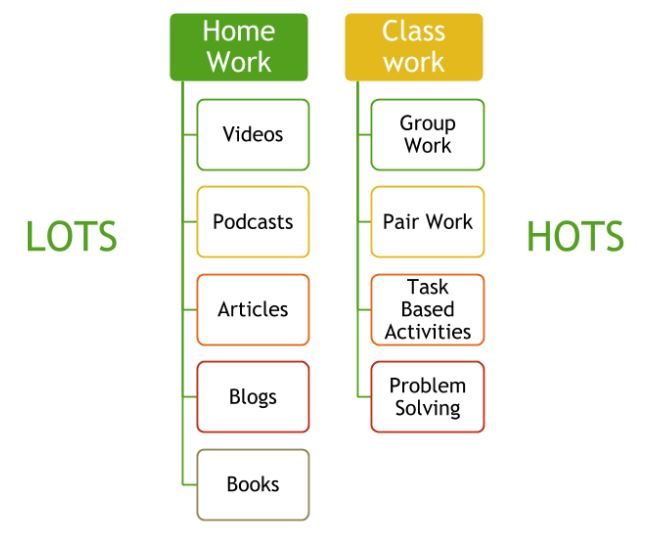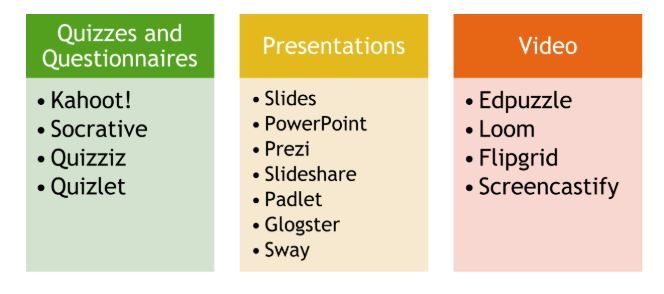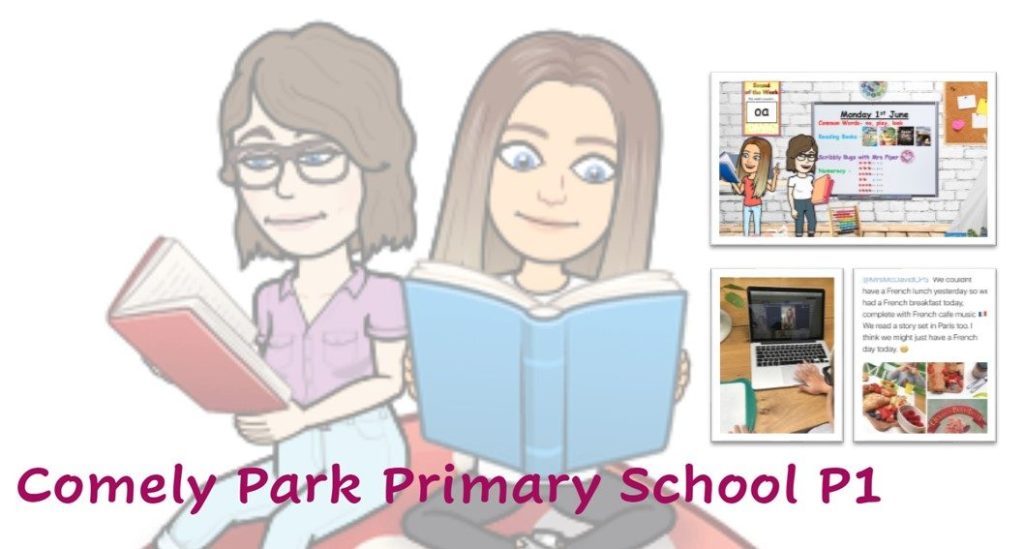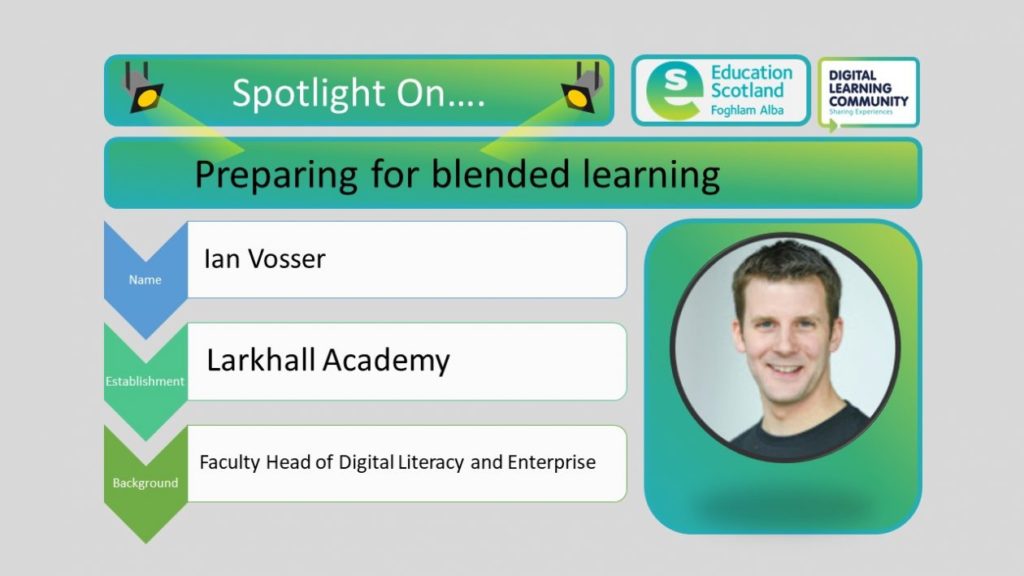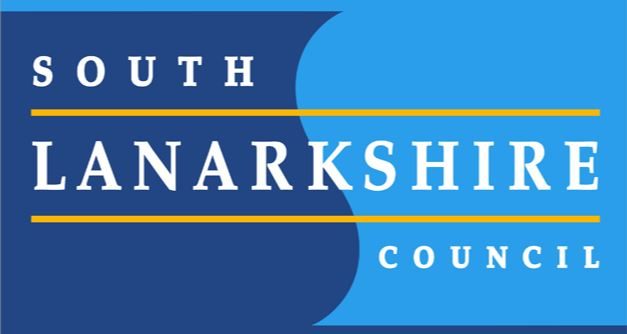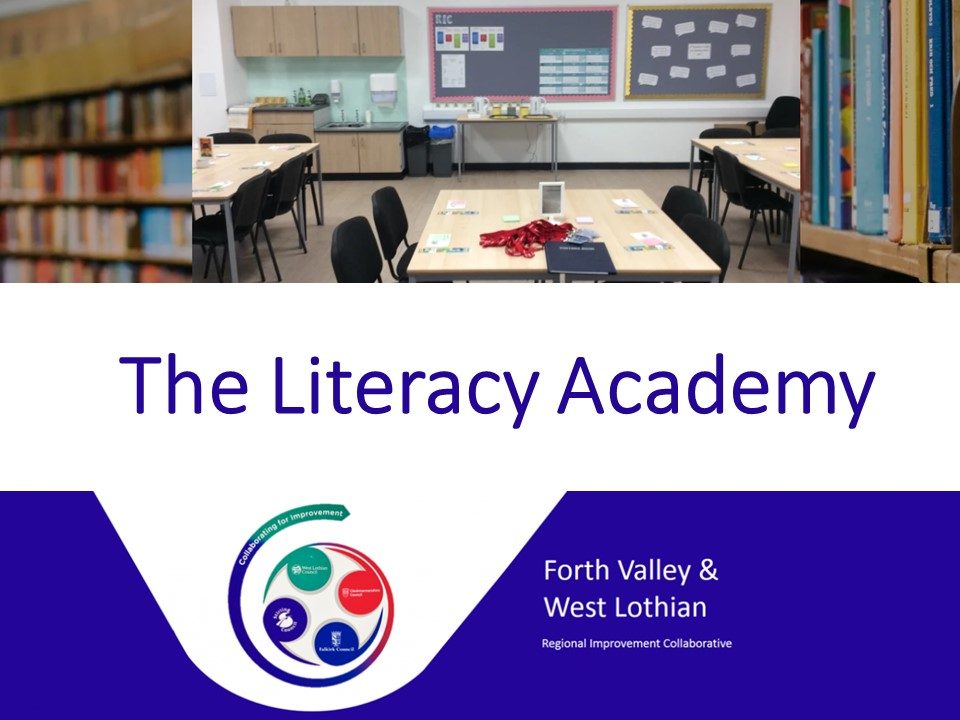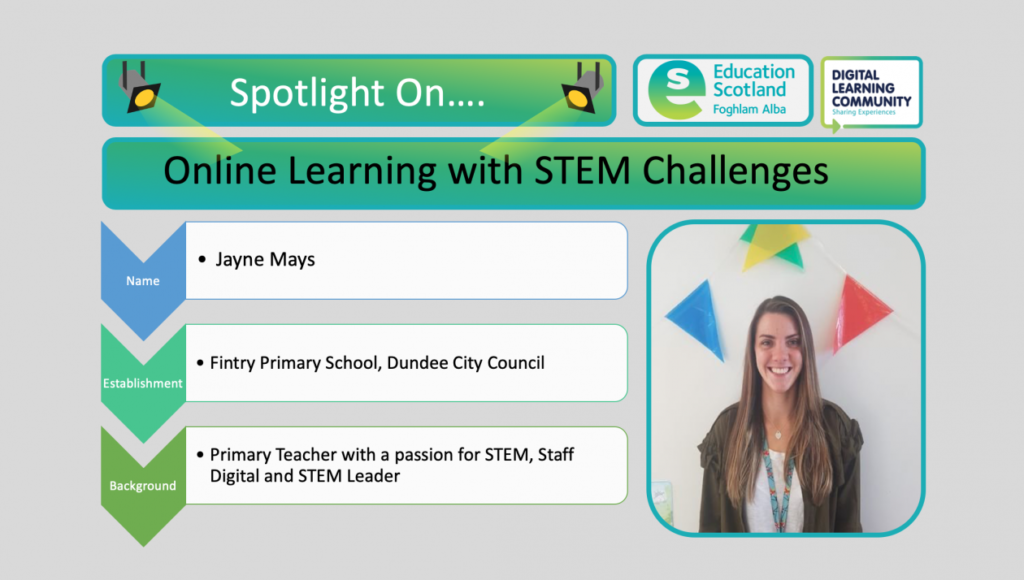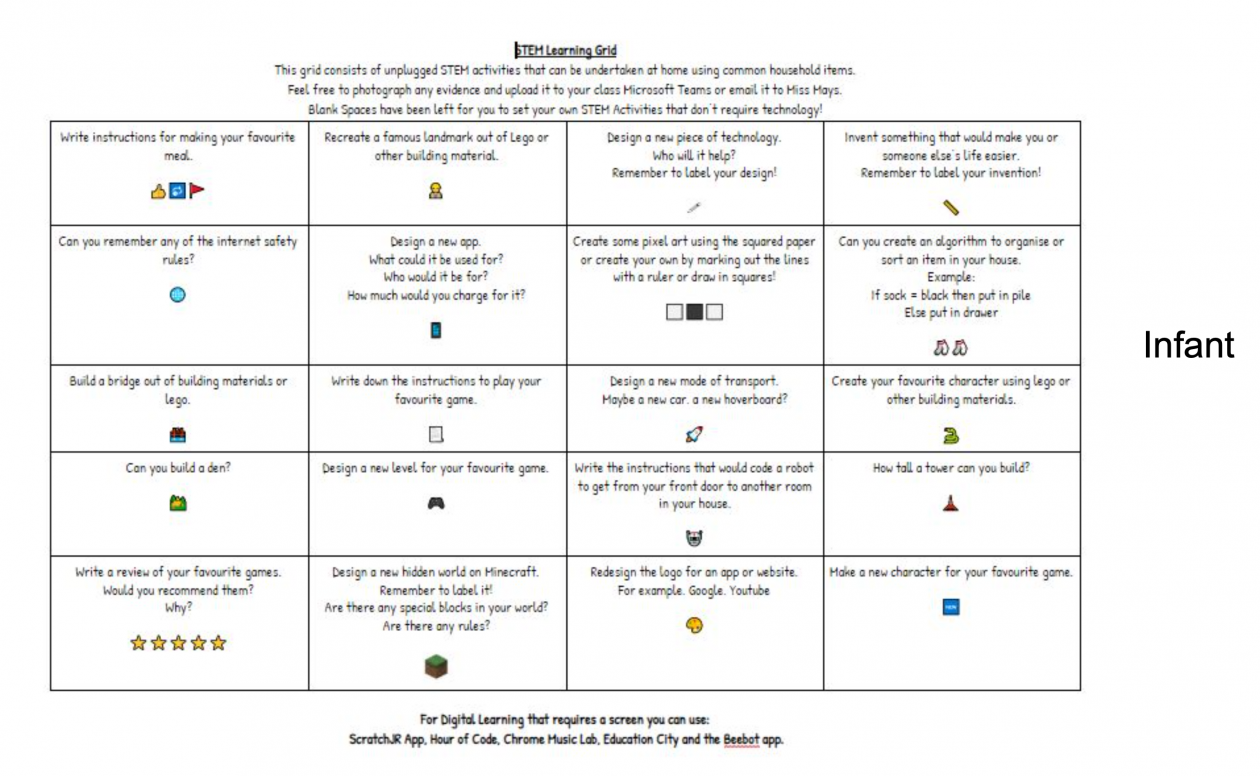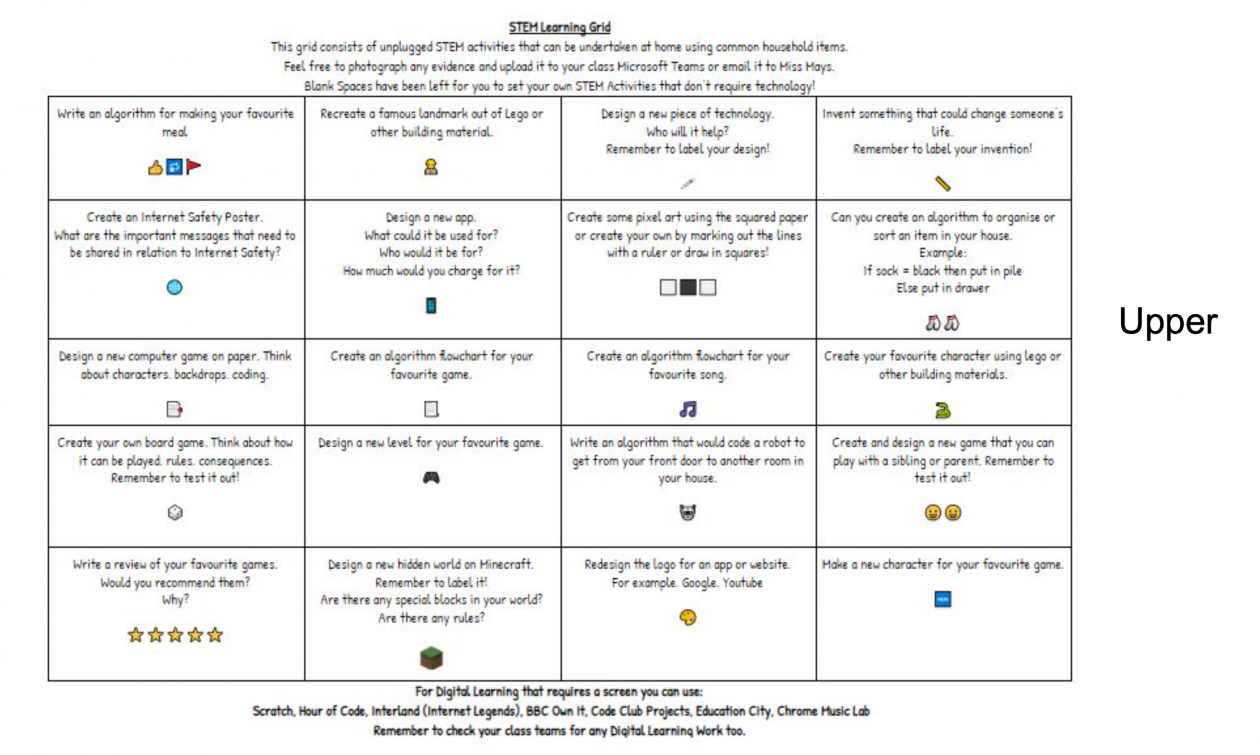Based on 217 responses June 2020
We have been using Chromebooks and G suite for a couple of years so obviously have a significant headstart over many other establishments. The reason for sharing is that this data shows digital learning can work at senior phase levels with approx 80% engagement for asynchronous, remote learning. Like all schools we anticipate higher engagement if we can move to ‘blended approach’.
Martyn.crawshaw@highlandschools.net
Tick any of the following you have completed as part of SCIENCE assignments
Which was the most easy or difficult to do?
What feedback have you had from science assignments? (tick up to two)
Examples of responses to
“Please complete the sentence “Online learning is quite good because..
● i can do it at my own pace and i don’t have to be around people
● You can complete it in your own time and spend more time on the areas that you find most difficult
● We can tackle the easy subjects first and give ourselves time to wrap our heads around the new information
● It lets us continue on with education during these difficult time
● We can still learn without being in school, albeit a little less efficiently
● It’s teaching me to be independent
● i have improved on my IT skills
● If I’m struggling I could find a video or website to help
● You get to take the time that you need to complete a task and not just moving in to the next task when the first
person has finished like school
● You learn to manage your own time
● We are able to go at our own pace and that we aren’t rushing for the bell
● Online learning is quite good because it is really easy to go back and find work I have Done and videos and
websites for revision
Examples of responses to
“Please complete the sentence “The main problem with online learning is …
● It’s given me nothing but bad vibes this entire time.
● its hard to stay focused
● it can sometimes be difficult to get help quickly
● When you’re struggling with the task and you don’t want to ask for help.
● The main problem with online learning is not being face to face with my teacher.
● sometimes the instructions arent clear enough for me at least
● The main problem with online learning is the internet side of it. [textbooks can’t stop working]
● Stuck sitting in my room all day, hard when it’s so sunny outside
● i don’t know how to use everything on the computer and i get distracted sometimes
● managing to balance our subjects and planning out when we are going to do each subjects work.
● The main problem with online learning is being bothered to get up and do the work
● Not being able to do experiments to see how it works for myself.
● Deciding when to do everything were as in school we have a set timetable
● The main problem with online learning is when teachers don’t make their instructions as to what we
are suppose clear enough.
● We can get a bit lazy at hoMe