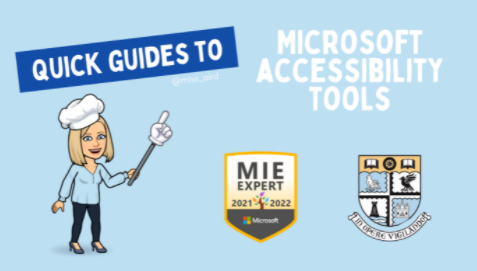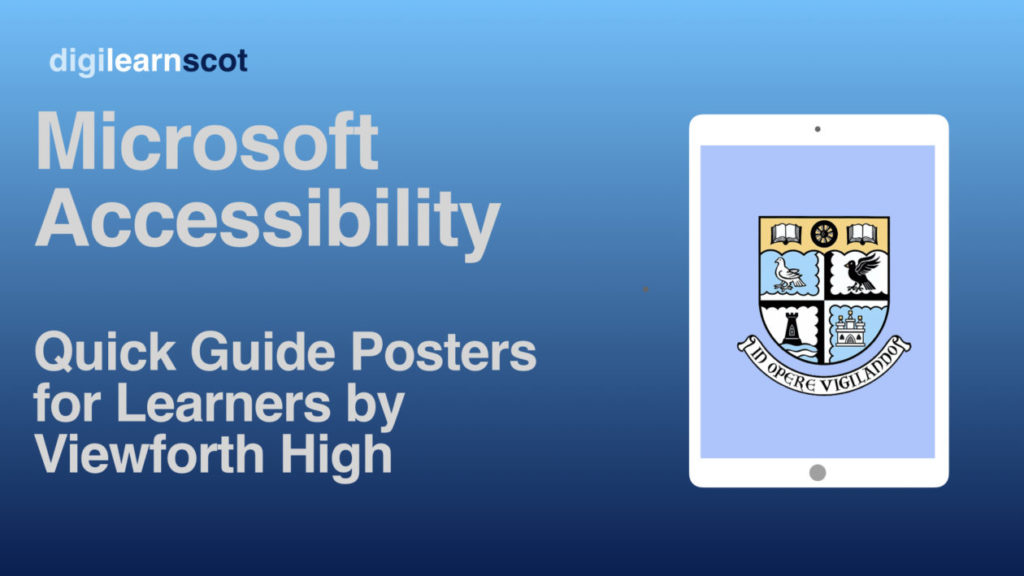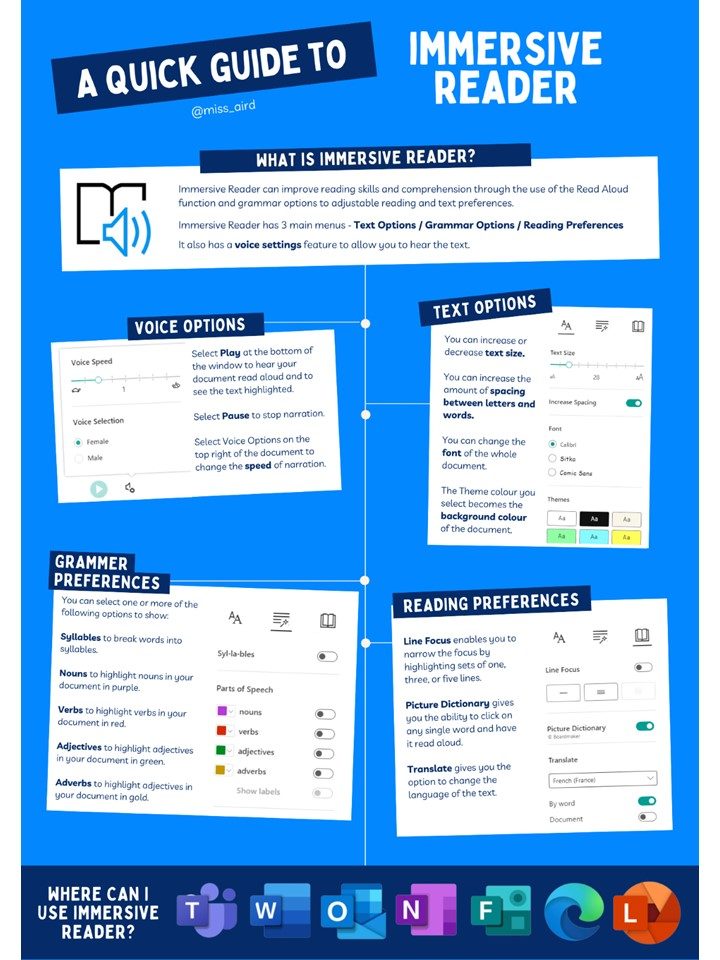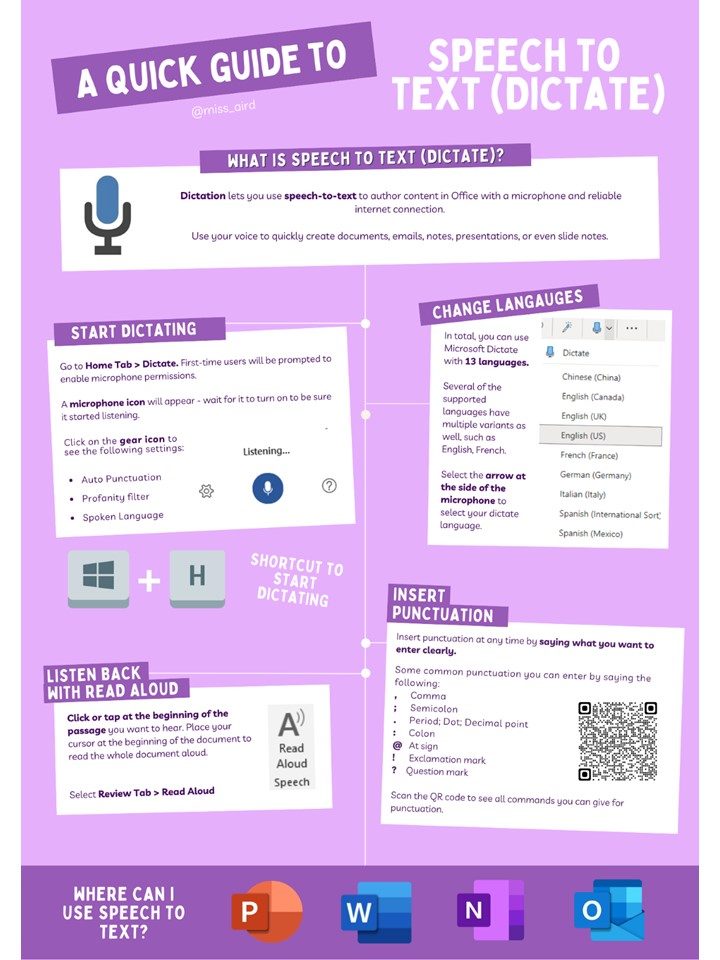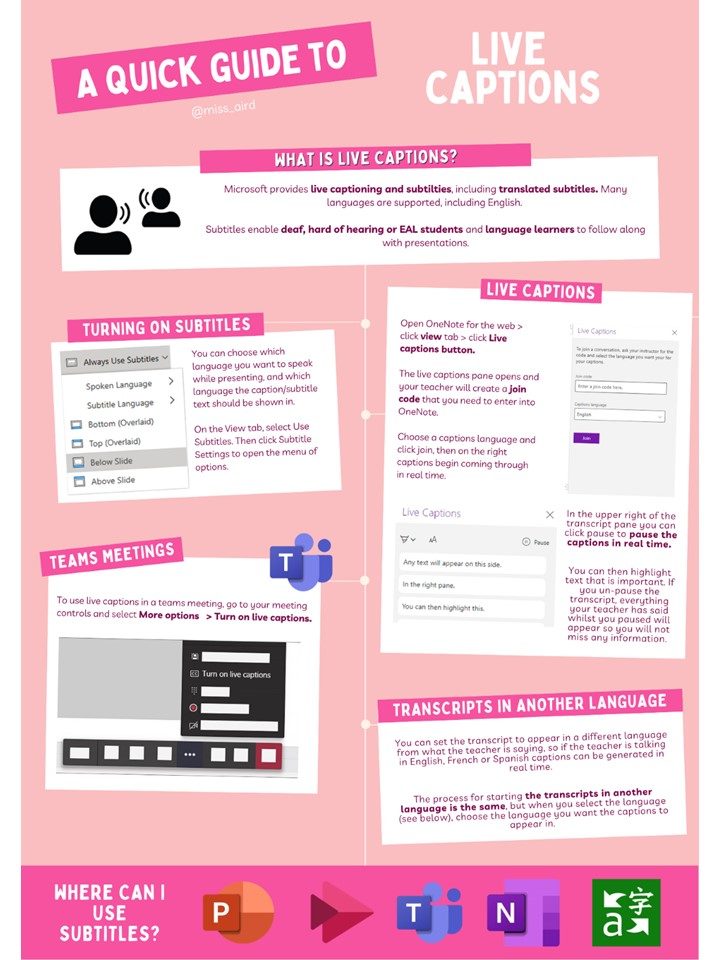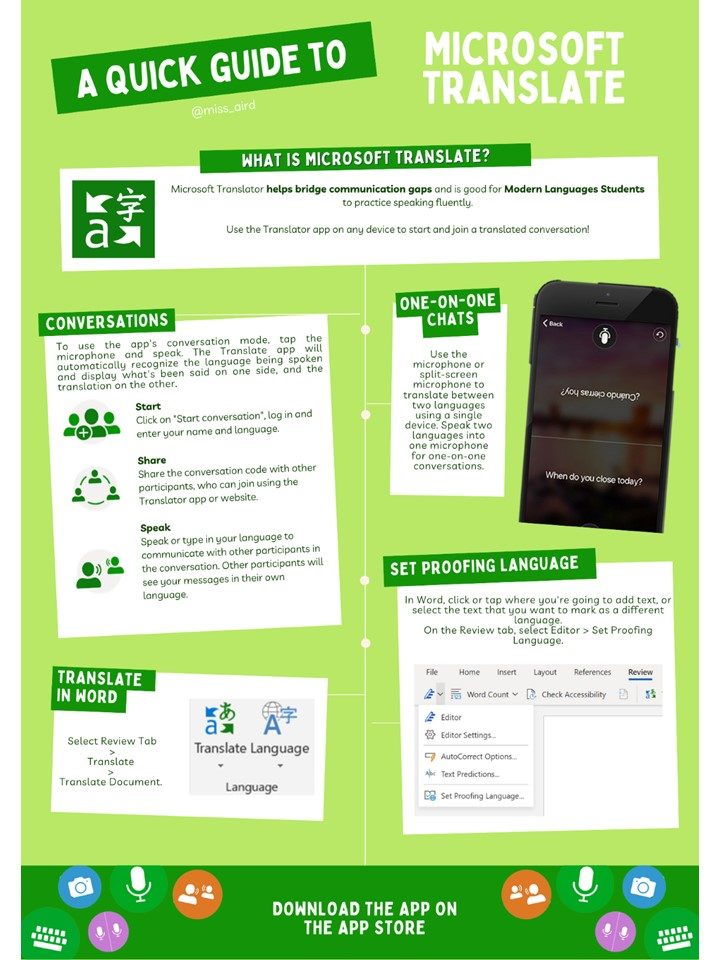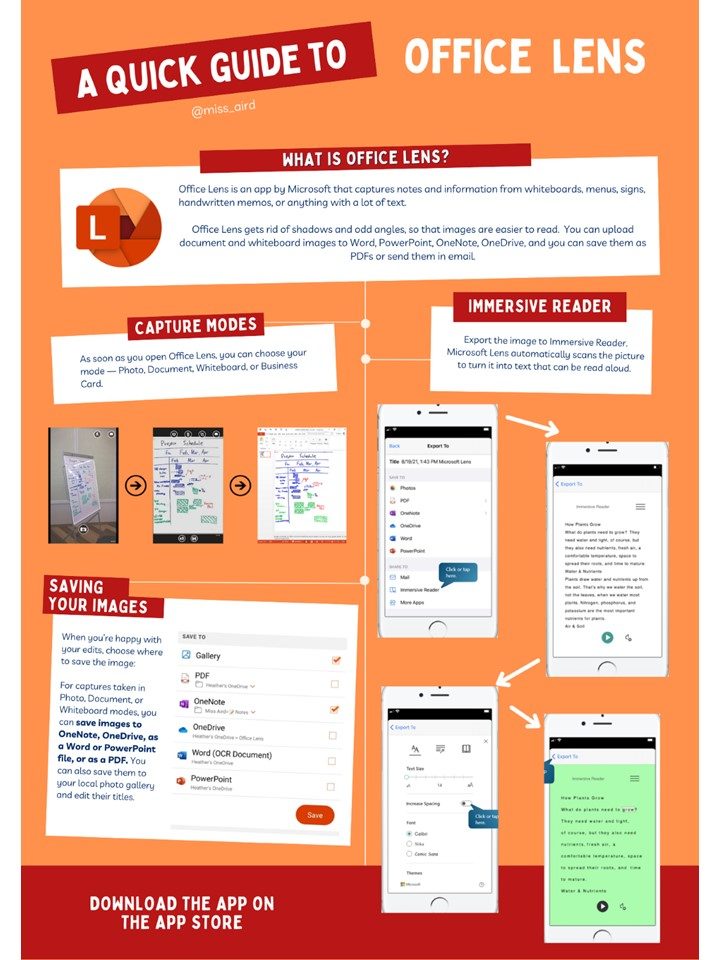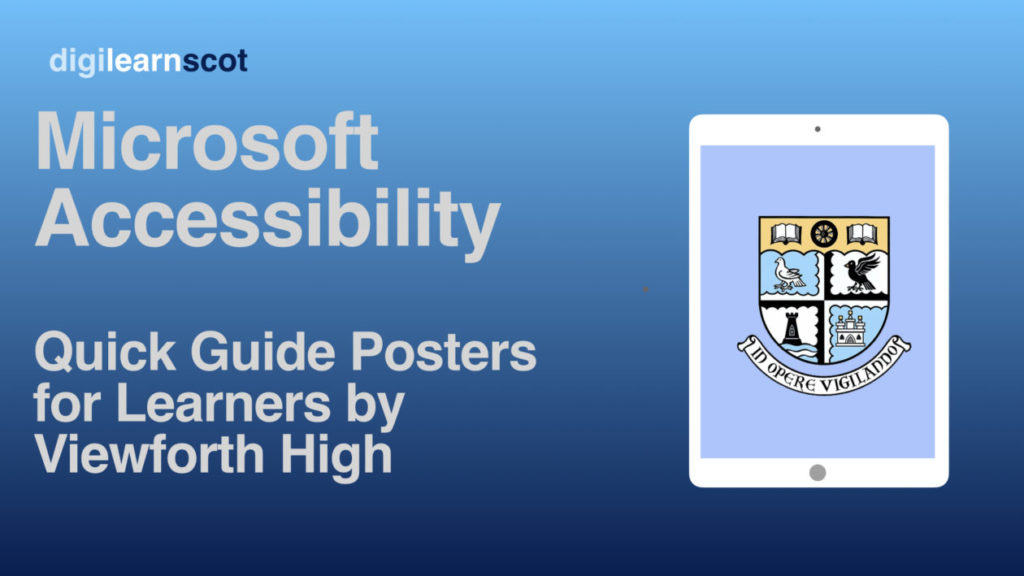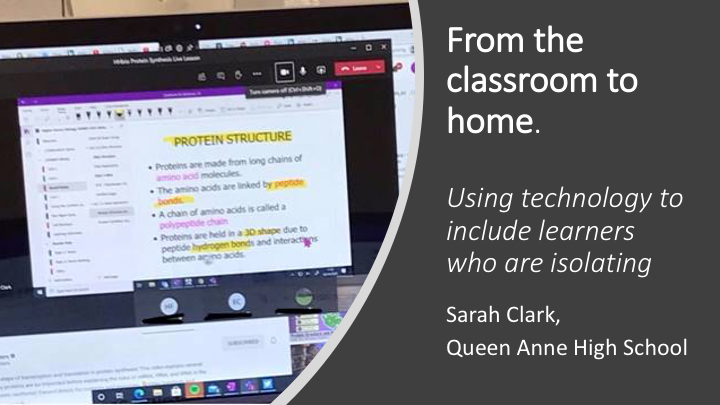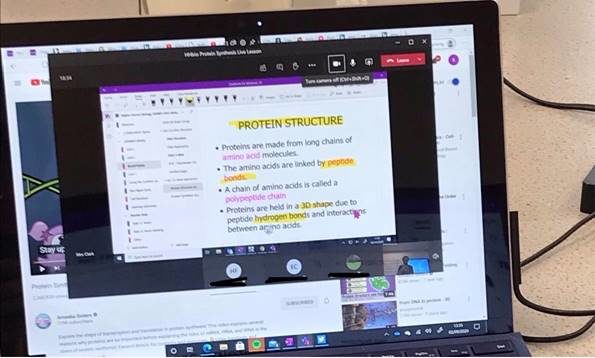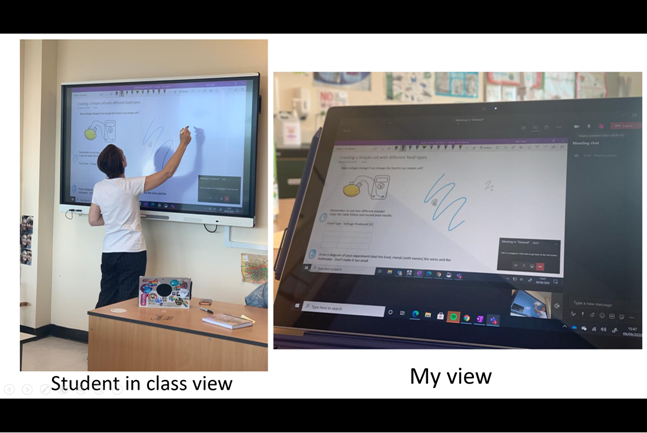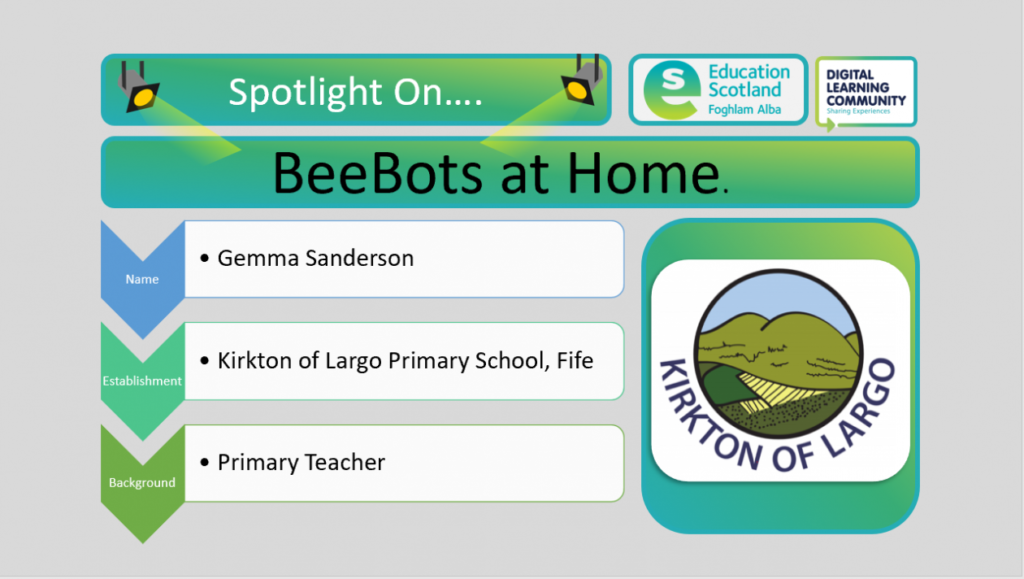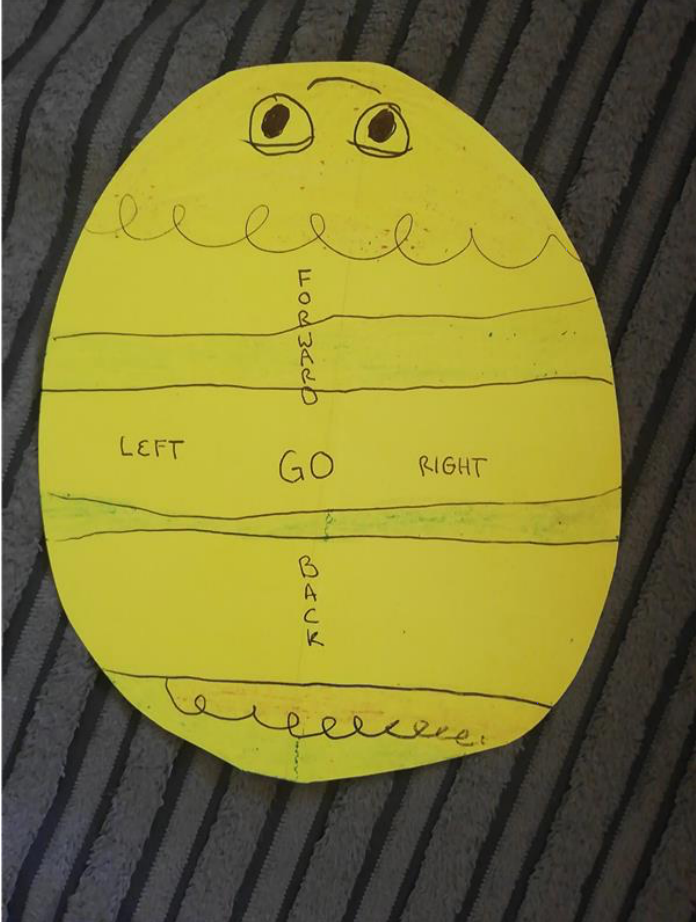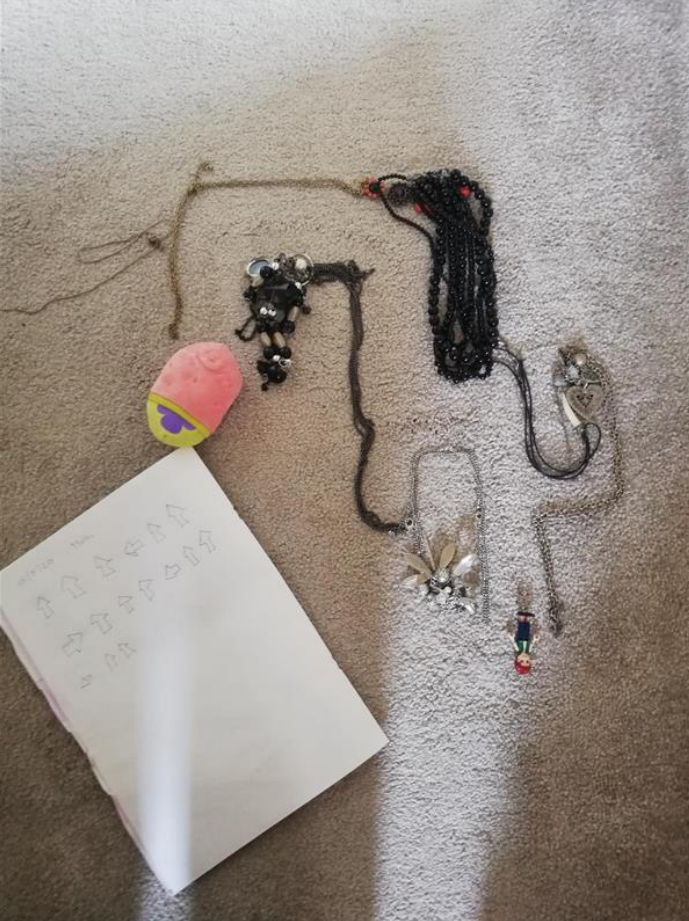When schools returned face to face this year in August I had thought that at some point throughout the years some of my students would be working at home for an extended period of time due to covid. That ‘blended learning’ approach we had been planning for back in June would still be needed but didn’t think I would be doing it so soon!
I am a biology and science teacher at Queen Anne High School in Dunfermline. We are a Microsoft Showcase School and are very lucky to have 5 MIEExpert member of staff this year. Most of our students are familiar with Microsoft Teams accessing via Glow and staff have been using it to set work and assignments even as we are back in the building.
However in my 2nd full week of teaching I had my first student leave class to isolate at home and that’s when my blended learning approach needed to kick in. I had spoken to all my classes about how things were going to work in our class this year with specific channels set up for ‘Home Working’ and ’Live Lessons’ but I was still scratching my head about managing this now it was a reality.
Class tasks for my senior pupils were set as assignments in Teams so pupils at home could see what work was expected of them. I have all my board notes in a Class OneNote so all students can see what content we are covering but live lessons that students could join from home we’re going to ensure they could still be part of the class.
I set up a meeting in the ’Live Lessons’ channel in Teams and when the student would normally be in class they joined the meeting.
Now I have tech in my classroom having a desktop computer, interactive panel and a Surface Pro device also. This isn’t all needed though.
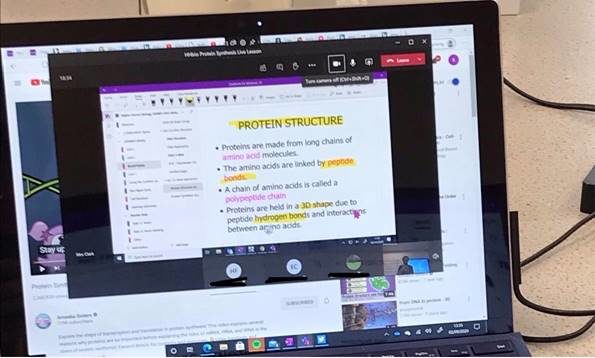
I join the meeting on my desktop computer and share the screen so that anything I write on the board can be seen by the students in my class but also by the student joining us from home. Unfortunately I have no microphone for my desktop so I needed to join the meeting on a second device. This was what my ‘surface’ was used for but this could be done with a phone or iPad. This device I place pointing towards me and the board (or even towards the class) and I turn the camera and microphone on. This is the device that is picking up what I say and the student can see me too. If the student has their camera on, I can see them, hear them and I am able to check the chat panel easily if they have a question. It is much easier to do this on the second device instead of changing views repeatedly on the board. I have to turn the sound off on my desktop computer as we did get a terrible echo and there was a few issues if I was showing a video as the sound and image was delayed but overall it worked very well and the students were fully involved in the class. I was even able to put the second device in the absent students seat and they could communicate with their friends while working on a task.
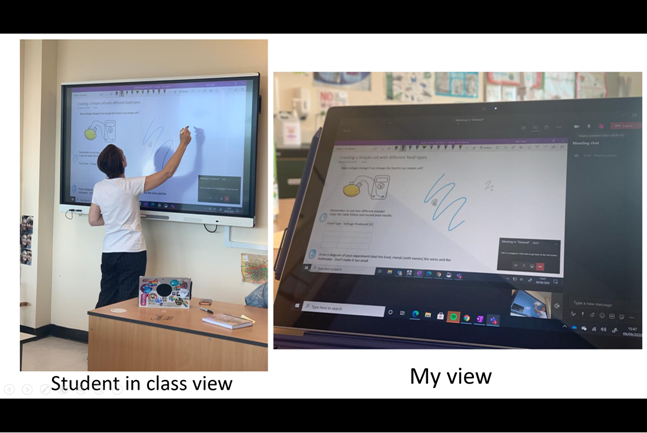
So far I have had 7 live lessons with my higher and advanced higher biology classes and this head meant students haven’t missed any work, there is less need to catch up sessions when they return and they have completed the same work as everyone else in the class. For the student they have also felt sully included in the class and were able to connect with me as their classmates.
This synchronous learning model however is not suitable for all students or all classes. It’s important to ask students if they are able to join live lessons. For my s2 class I have been making short video clips (2-3 mins long) to introduce them to the task they are to do as well as a brief overview of what we covered in class. I have found Flipgrid great for this as I can add the video to the assignments in team along with the task instructions (see the link below for an example of my video). I don’t want to be creating lots of work for myself and it only take me a few minutes to make my video and upload time the Team.
I think since lockdown, as teachers we have learned a lot about how we use technology and how we can integrate it into our class everyday. For home learning I am hoping it can ensure no student missed out of learning because they are at home but also how I can use it to reduce my workload. Blended learning isn’t easy. I’ve gone round in circles the last few weeks and my model may change throughout the year but it’s a start and so far it’s working for me and my students. As a school we are supporting teachers with guides, CPD sessions and links to resource.
My tip would be to test it out with a colleague and iron out any teething problems you have. Let students know your plans and walk them through how to access, how to find the home learning tasks and how to submit.
Sarah Clark @sfm36