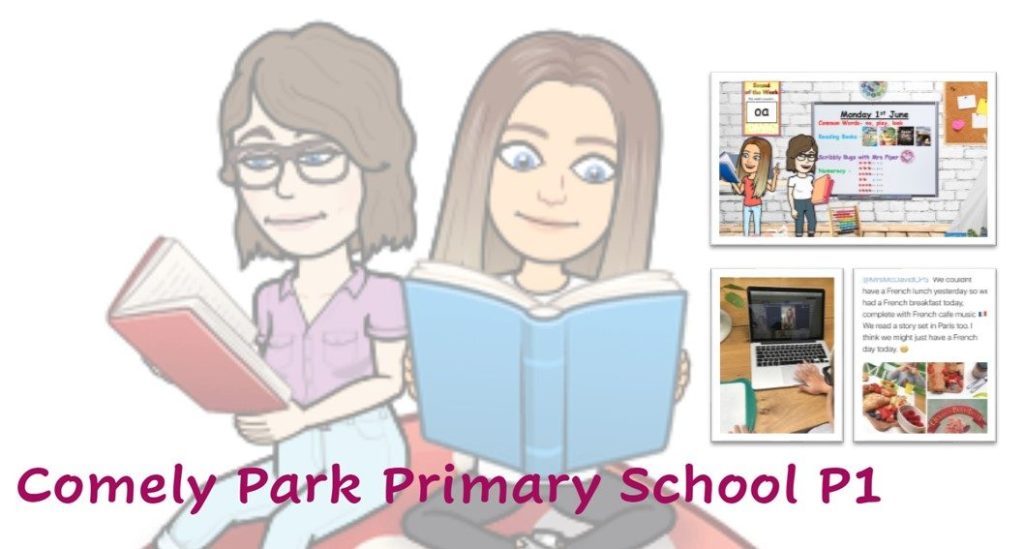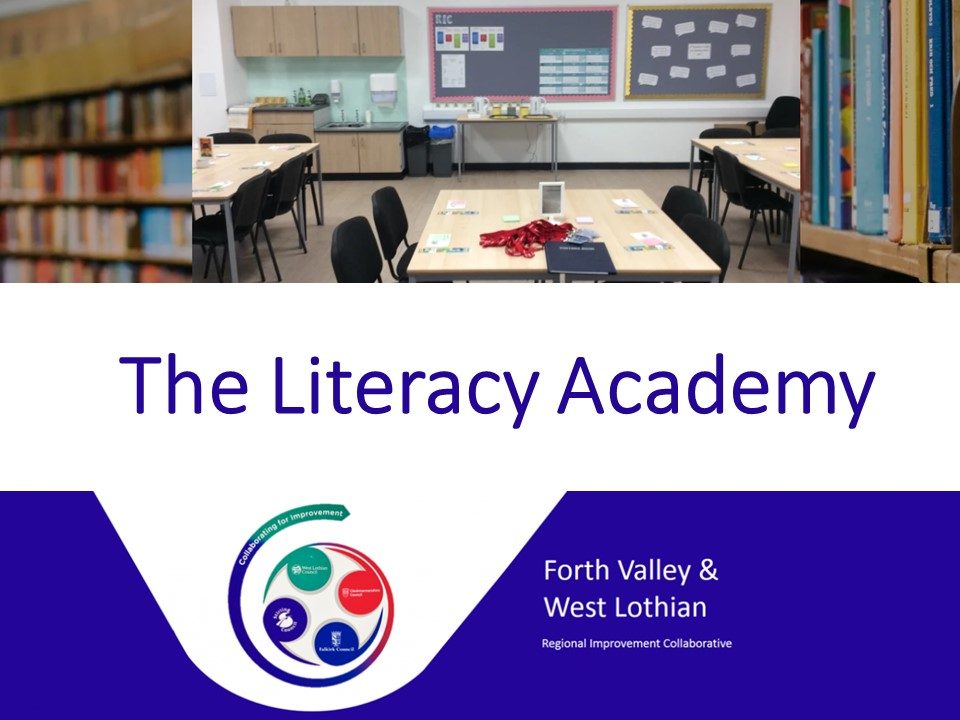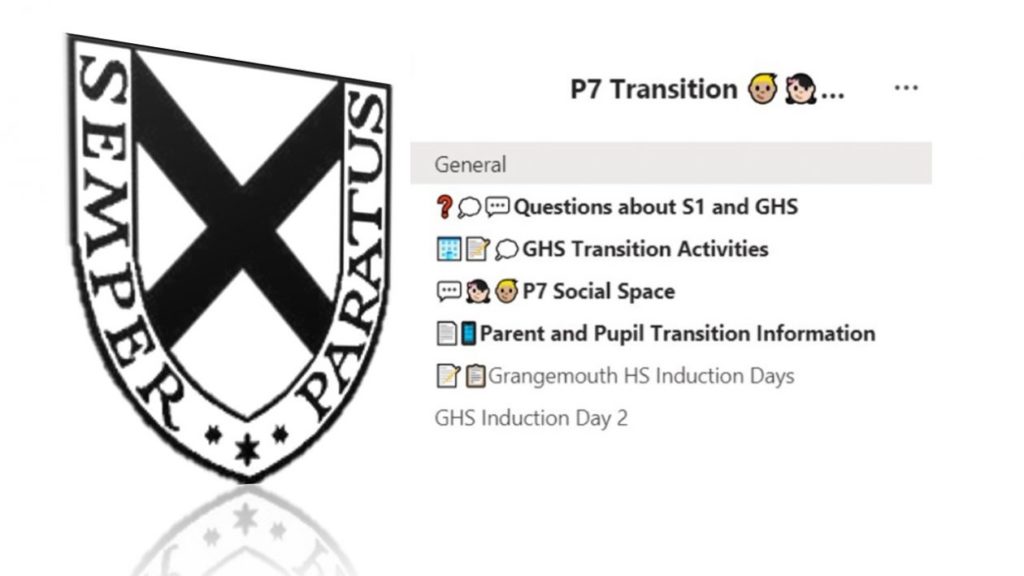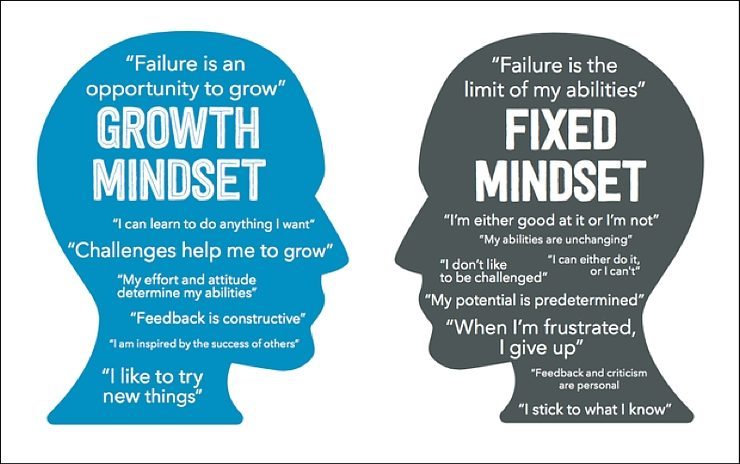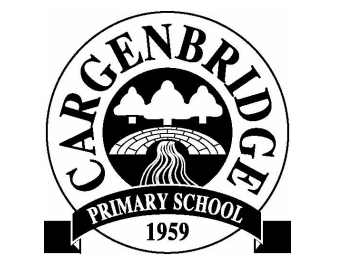by Louise Campbell – Class Teacher, Cargenbridge Primary
Our learners have been creating digital artworks of themselves using a graphical paint app. We started working on this after I received a newsletter from our school’s STEM ambassador, who helped to setup the Purple Mash app for my class.
Our digital portraits linked well to previous learning at school. It was a fun, short, achievable task; which the children enjoyed creating, and handing in, with Purple Mash. I was then able to share their portraits on our class Teams page and the children enjoyed liking and commenting on each other’s work. This task encouraged interaction between the children, which has been much-needed at this time.
Purple Mash contains a wide range of resources that the pupils can explore independently from home as well as completing teacher directed tasks. I have been using the 2Dos section to set tasks in a range of curricular areas including music, art maths and science. My favourite feature of the site is the hand-in function which allows the pupils to leave me comments about their work and receive immediate feedback. The site is child-friendly and I would definitely recommend it for Early and First Level pupils.