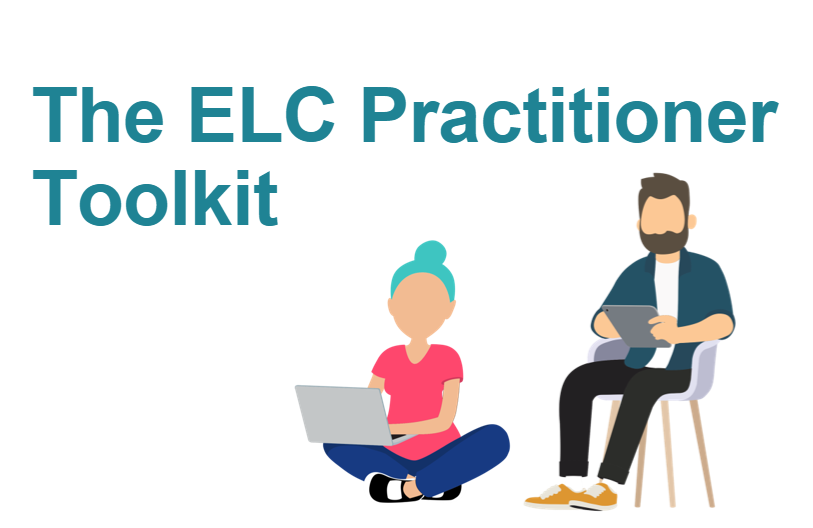The ELC Practitioner Toolkit provides an introduction to digital collaboration and communication, including support on the tools available and approaches to consider. It is a flexible ‘anytime, anywhere’ pathway allowing you to tailor your learning to your needs. There are also links to further professional learning pathways and our live webinars.
Self-directed professional learning can be included towards SSSC Continuous professional learning records for registration.

The Digital ELC Practitioner Toolkit – Anytime/Anywhere CLPL (pre recorded)
Supporting early level learners to digitally document their learning
A guided demo session to support early level learners to digitally document their learning
Create interactive, accessible learning stories with Microsoft Sway
Introducing QR codes to access learning
Productivity Suites
Microsoft Office 365 and Google Workspace are the two most commonly used platforms across Scotland that allow easier and more effective communication and collaboration between ELC staff teams. These platforms allow you to plan learning, update colleagues and attend events, at cluster, local and national levels. With more ELC practitioners working at different times throughout the day, making the most of these time saving tools can really help to improve workflow and decrease workload.

Find out more about Microsoft Office on our YouTube Microsoft Office Playlist . Please also see the Microsoft Learn Educator Centre.

Find out more about Google Workspace on our YouTube Google Workspace Playlist. Please also see Google for Education.

If your setting/LA are Apple device users, you can find out more about Apple here on our YouTube Apple Playlist. Please also see the Apple Education Community.
If your setting/LA are Glow users, you can find out more about Glow here, on Glow Connect.