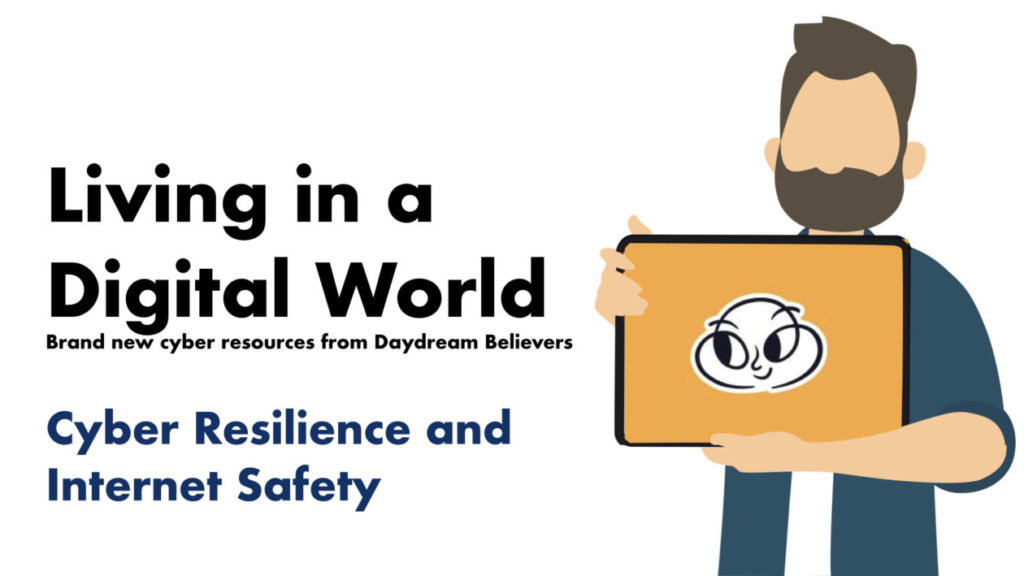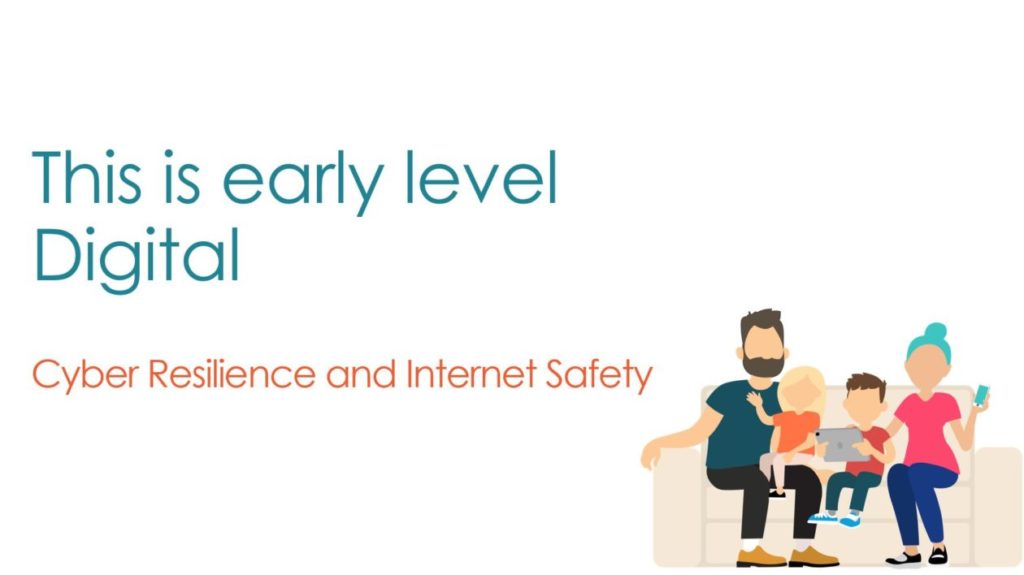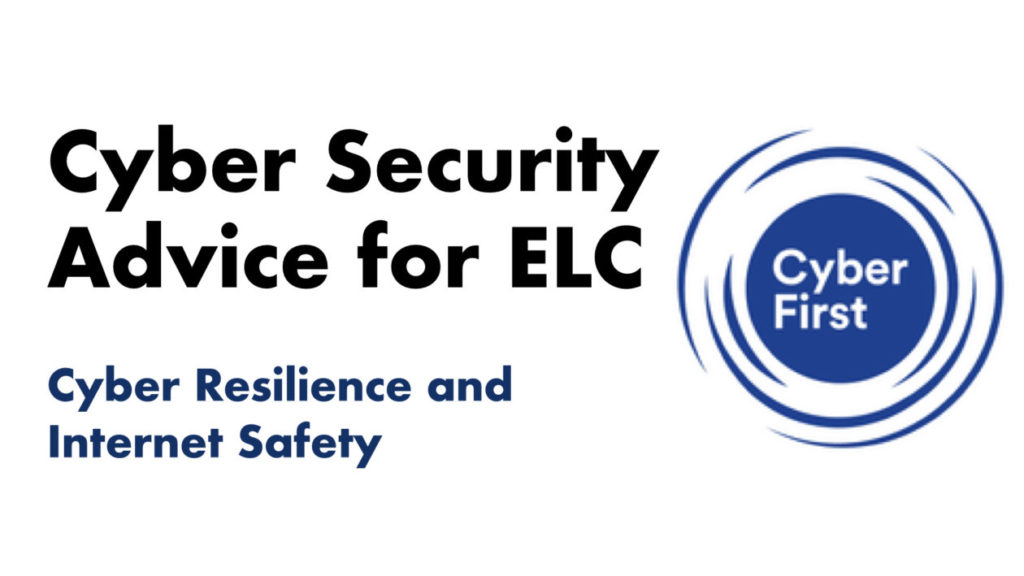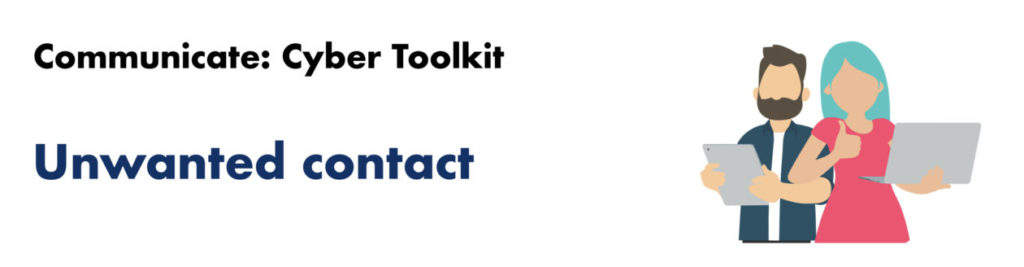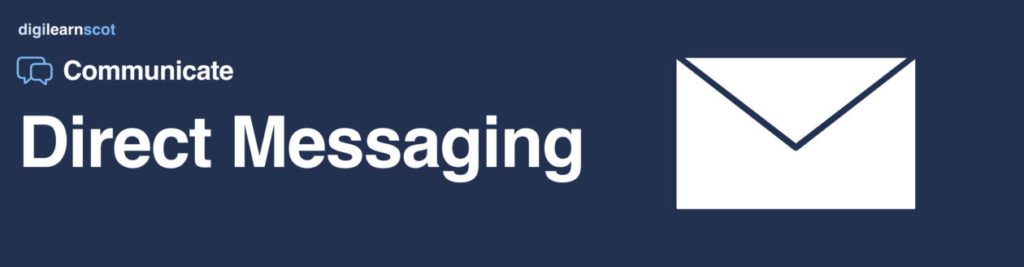(Cyber Resilience and Internet Safety).
When we use the internet we either consume, create or communicate. Each of these behaviours has different levels and types of risk. Join us in this series of three webinars to explore how we can support early level learners to gain knowledge and confidence in Cyber Resilience and Internet Safety. This webinar series is for all ELC practitioners working with early level learners across a variety of settings in Scotland.
The sessions will include examples from practice, centered around the Curriculum for Excellence early level Digital Literacy CRIS Experiences and Outcome,
I can explore, play and communicate using digital technologies safely and securely. TCH 0-03
illustrating what invitations to explore, play and communicate safely and securely may look like across a variety of ELC settings.
We will also refer to National self-evaluation framework for ELC, How Good is Our Early Learning and Childcare Quality Indictor 2.1 Safeguarding and Child Protection.
We welcome you to familiarise yourself with Curriculum for Excellence early level Digital Literacy Experiences and Outcomes prior to joining us.
Each session is accompanied by optional follow up reading/professional development centred on the Cyber Toolkit, coordinating with each session.
Attendees will be invited to submit a short blog post illustrating how the programme has impacted practice,
The examples of practice included in the session content will be ELC focused, however this session is for all practitioners working at early level across a variety of settings.
Glow login NOT required.
Each session will be repeated three times throughout the year 23/24 with morning and twilight options.
To get the most from this course, it is advised that you join the sessions in numerical order.
Session 1 (60 minutes) This is early level Digital, CRIS – Consume 7.9.23 & 9.1.24 & 16.4.24
Session 2 (30 minutes) This is early level Digital, CRIS – Create 3.10.23 & 20.2.24 & 30.4.24
Session 3 (30 minutes) This is early level Digital, CRIS – Communicate 7.11.23 & 12.3.24 & 14.5.23