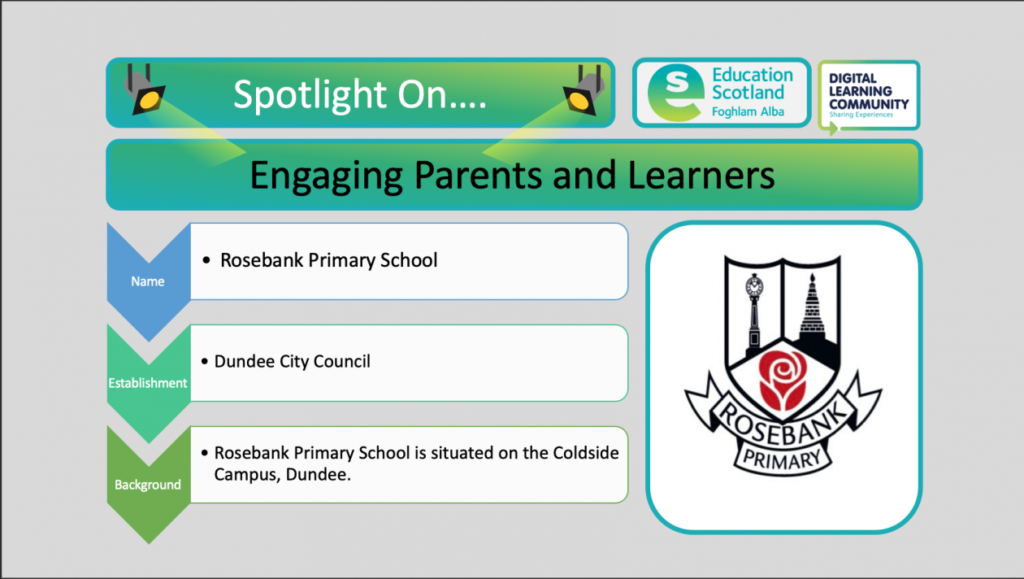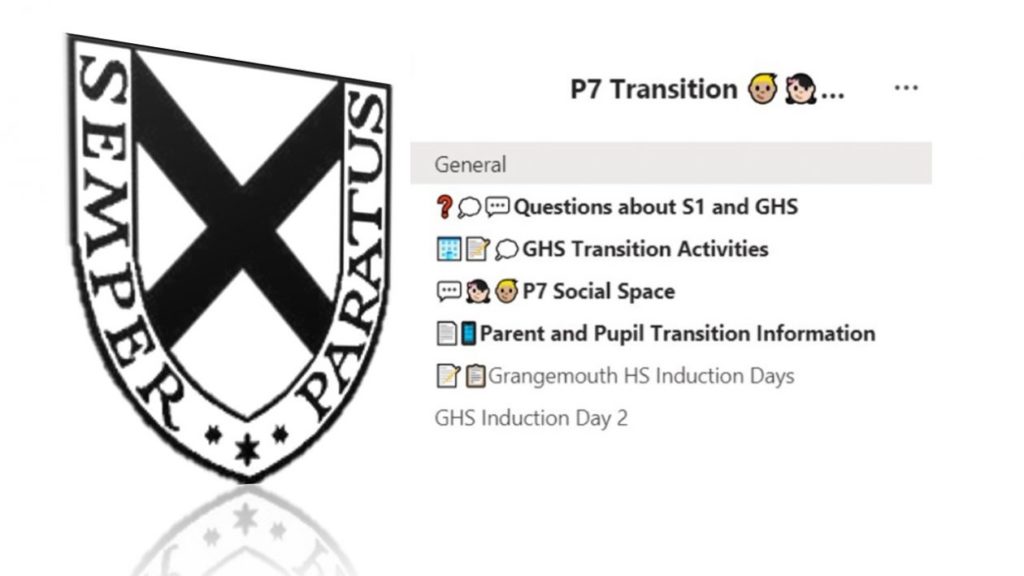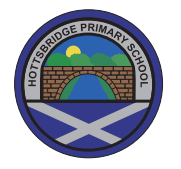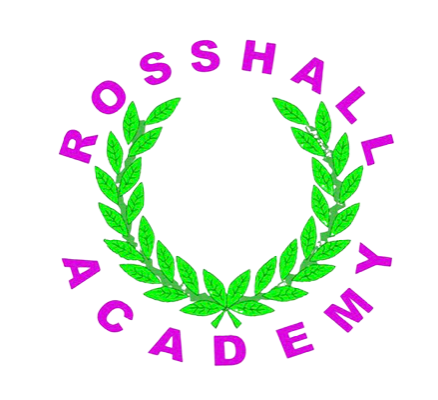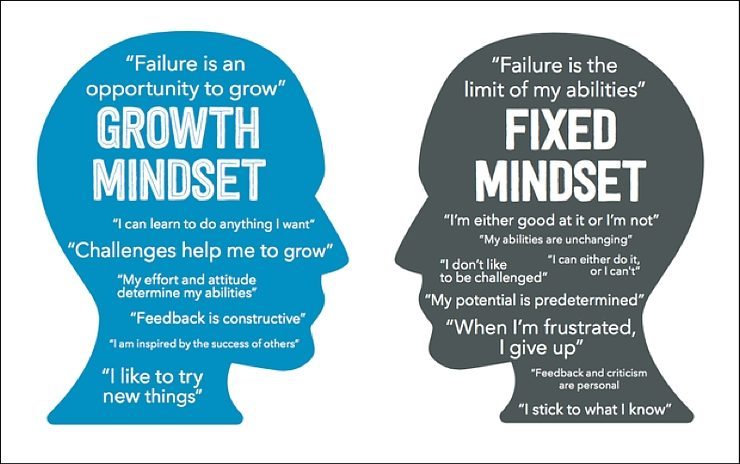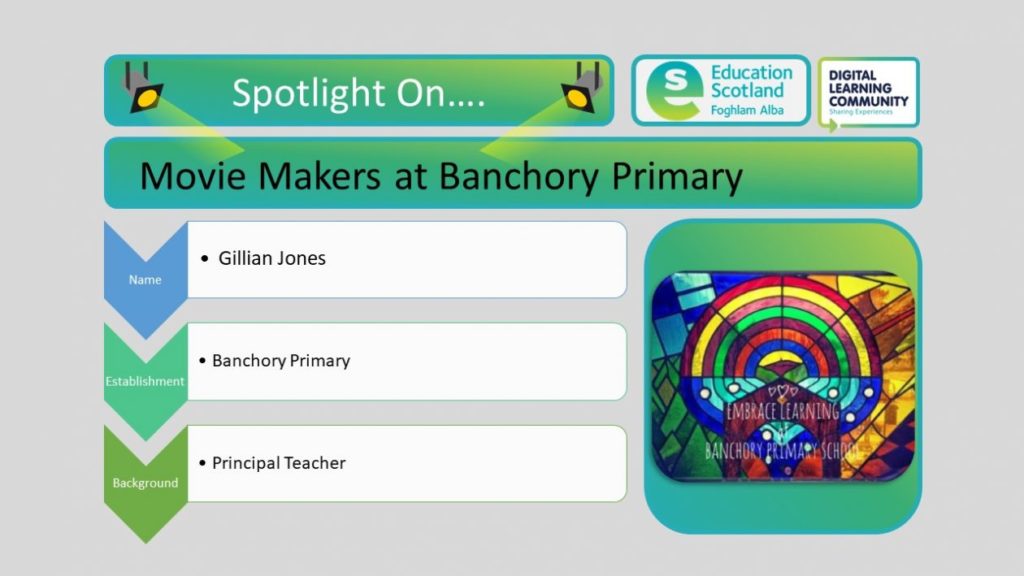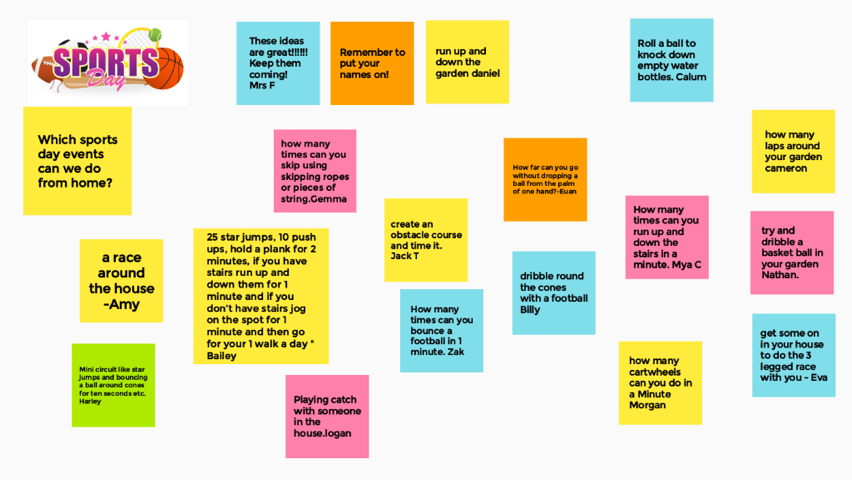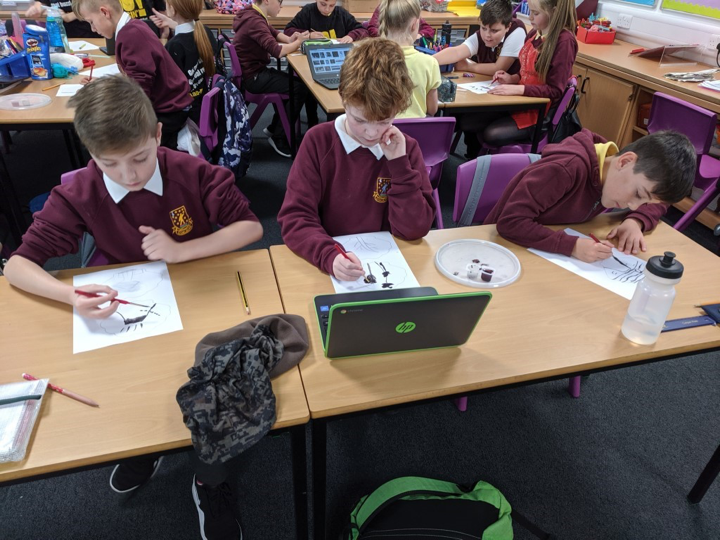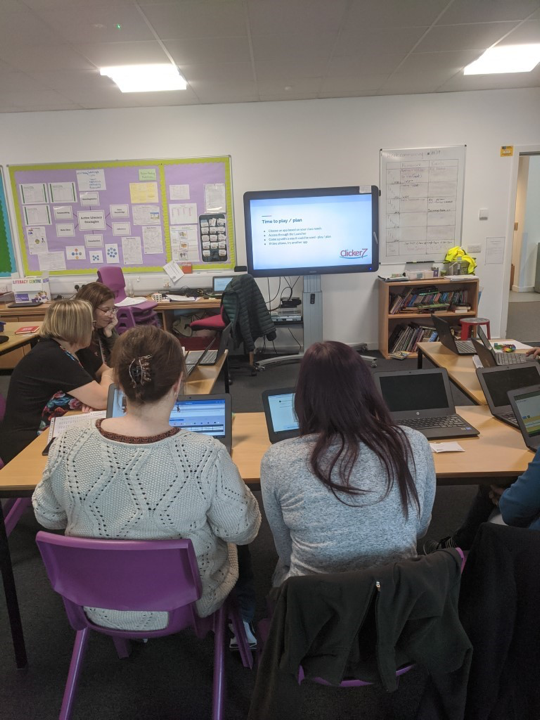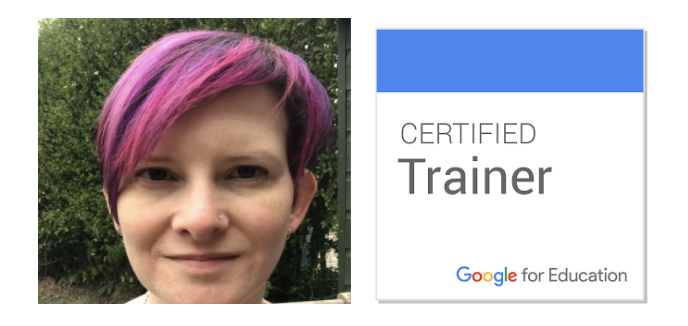Learning and Teaching
At Rosshall Academy, the announcement by Glasgow City Council that every student would receive an iPad came at a time when staff members were refining their Broad General Education curriculums. Through supported collegiate and faculty meetings our school had already critically engaged with literature that looked to ensure an inclusive curriculum that met the refreshed narrative of Broad General Education as set out in 2019. We wanted to structure a course through the principles of simplicity, consistency and clear recognition of skills. We also took into great consideration how our curricular designs helped students emulate and embody the four capacities, in order to ensure they are given the best possible start to their future. The introduction of digital literacy to our learning plans allowed for more creativity in our initial ideas, and so was naturally included in discussion from this point onwards. This allowed for the creation of my role as Digital Literacy Coordinator, in which I took responsibility for helping colleagues identify worthwhile and robust aspects of digital literacy that could be incorporated with these BGE plans. This role was create under the umbrella of Learning and Teaching Development within the school, with the intention being to ensure digital learning is used in a valuable and enriching way to further bolster excellent curricular design.
By December of 2019 teaching staff had received their iPads and training, and the illimitable possibilities within digital literacy were now tangible. Staff understood that digital literacy was not just a means for supporting a subject’s own learning, but carried value of its own. With this in mind, we continued to work on exciting curriculums that would ensure our students would have a greater knowledge and understanding of our curricular areas, as well as including the skills needed for learning, life and work that could be achieved through digital literacy. Given Digital Literacy is the responsibility for all teachers to deliver, alongside Numeracy, Literacy and Health & wellbeing, is was important for all staff to contribute to, and feel competent in, delivering digital literacy within their classroom. I also highlighted to staff members that at this point in time, we are trying to prepare students for jobs that might no yet exist. Given that we are in the midst of the 4th industrial revolution, we must have young people prepared with the skills required for work, and feeling like they can fulfil the four capacities. Looking at the technological advances in the past 20 years it was clear to me that we have to prepare our young people for as much change and innovation as possible. With my support as the Digital Literacy Coordinator, we looked at the different opportunities core Apple apps provided, as well as experimenting with others such as Green Screen and Book Creator. Staff found where they could effectively integrate these into lessons and assessments with support, and were enthused by the opportunities platforms such as Showbie and Teams provided in terms of homework, workload and feedback.
We were also motivated by the opportunities that working with iPads and digital literacy allowed as we sought to help our students in raising their attainment – work could now be handed in with oral annotations or typed to be more accessible. It opened up a range of additional opportunities to our students requiring further support in some learning areas. Our EAL students will have better access to translating apps, as old the teacher to enforce better relationships. Our VI students could now access a range of apps with enlarged text and ‘text to speech’ functions. Our learners with additional support requires could also adapt the iPad’s accessibility features to suit their needs, and those with some interrupted spells of learning would now have a quicker, more efficient method of gaining support from their teachers.
Challenges and opportunities of COVID and Lockdown
The staff enthusiasm for the integration of iPads into daily school life was a blessing when we were plunged into lockdown. Though our students did not yet have their iPads, many teachers had already given them snapshots of what digital learning would look like in the near future. Classroom-style apps had already been set up by several staff members, and those who had not worked to have these installed prior to the school closure. This has meant that despite the difficult and sudden circumstance, we have had much success in moving to digital and distance-based learning.
Year groups were given an overview to the basic apps they might be asked to use during lockdown, and information about accessing these and Glow emails were distributed to students and families in through various routes. Robert Cleveland, PT of Employability and Family Engagement, revamped the school website, with pastoral and curricular education. Students and families now had another way to access their subjects, and could find a well of information and useful contacts.
Our staff has also engaged in many in-house CLPL sessions via Teams. Delivered by our DLOLs, we have recorded and held live webinars exploring some apps furthers and providing a centre for question-asking and tip-sharing between staff to support each other. This hub of positive activity and professional learning has encouraged further growth in confidence in many staff members, whose new skills and knowledge ultimately transferred into a positive learning experience for student
By surveying staff and pupils, there has been a positive response to how our distance and digital learning has gone. There have been teething problems, and it is important to recognise the barriers in place to some students during this time in terms of access to digital equipment, but staff have endeavoured to find as many routes around these issues as possible
Our Digital Future
Though we are not sure just what our next school year may look like yet, the staff and I at a Rosshall academy are excited to continue on our digital learning journey when all students receive their iPads. We have worked hard to give all new S5 and 6 students receive their iPads prior to the summer break, to ensure they can access a much material as they wish to going into qualification years. With a focus of the new school yea likely being blended learning, we are developing materials to support staff, pupils an parents alike to help navigate this learning and teaching method. We are also looking to blend our extensive training on Making Think Visible strategies with our new-found technology in order to support students fully when they are learning in school and at distance. Though there will continue to be some obstacles, I believe our collective engagement with digital literacy from a curricular planning level has meant we are equipped to help lead our students through this unusual time. In the face of difficulty, we create, innovate and elevate.
Sophie Lamont is the Digital Literacy Coordinator of Rosshall Academy, and is a Teacher of Dance and Drama within the school’s Faculty of Performing Arts.
email: gw16lamontsophie@glow.sch.uk
twitter: @rosshall_dl
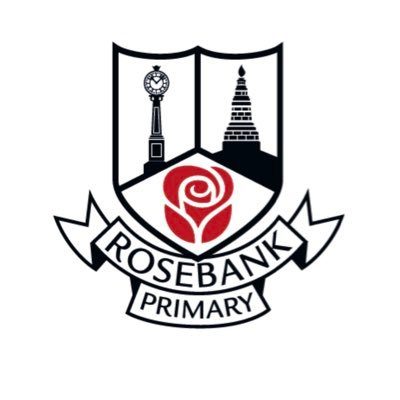 At Rosebank Primary we have strived to ensure our approach to remote learning for our pupils is delivered in as simplistic and stress free way as possible. We are continually mindful of the challenges many of our parents and families face in supporting their children to learn at home. These include many being new to English, they themselves having had limited educational input and huge poverty related gaps in their life experiences.
At Rosebank Primary we have strived to ensure our approach to remote learning for our pupils is delivered in as simplistic and stress free way as possible. We are continually mindful of the challenges many of our parents and families face in supporting their children to learn at home. These include many being new to English, they themselves having had limited educational input and huge poverty related gaps in their life experiences.