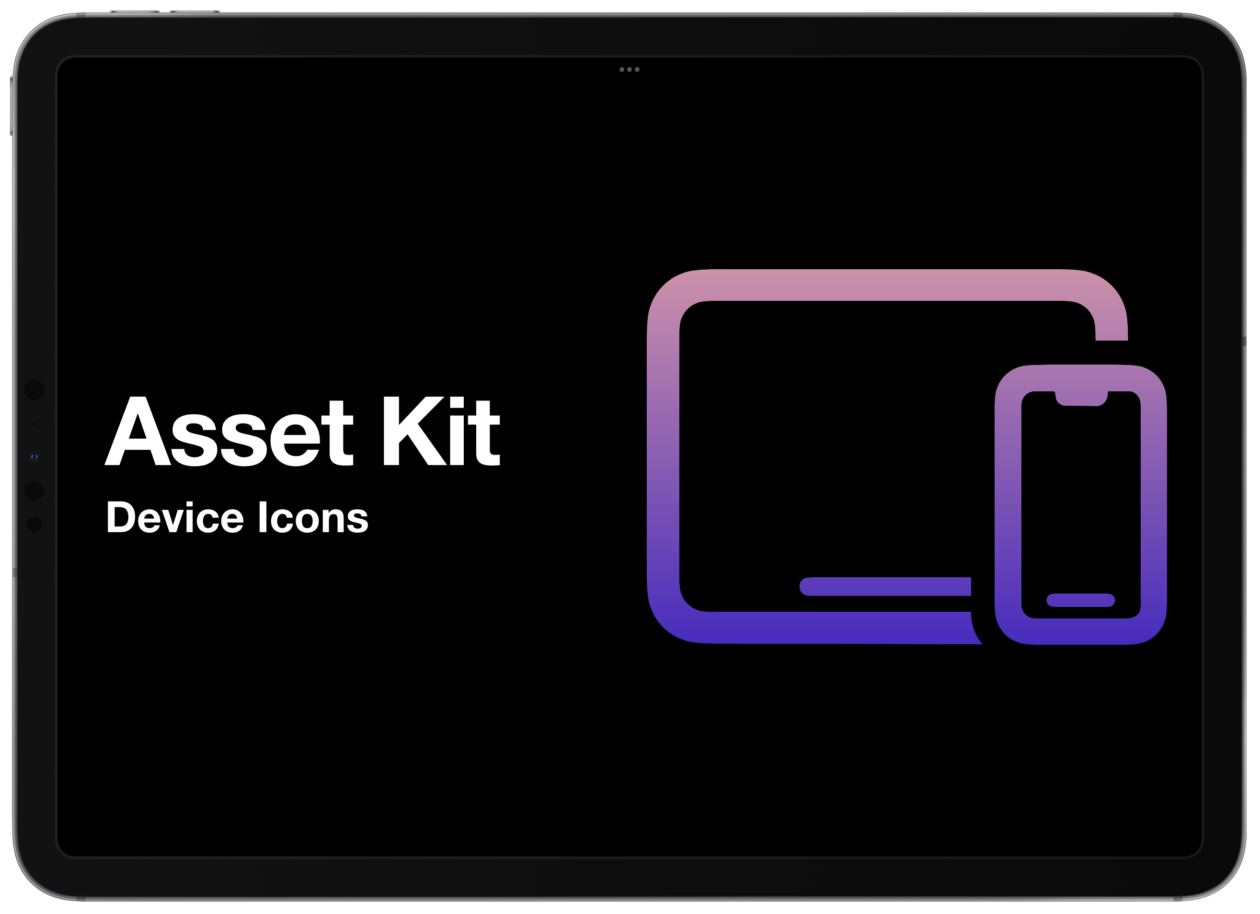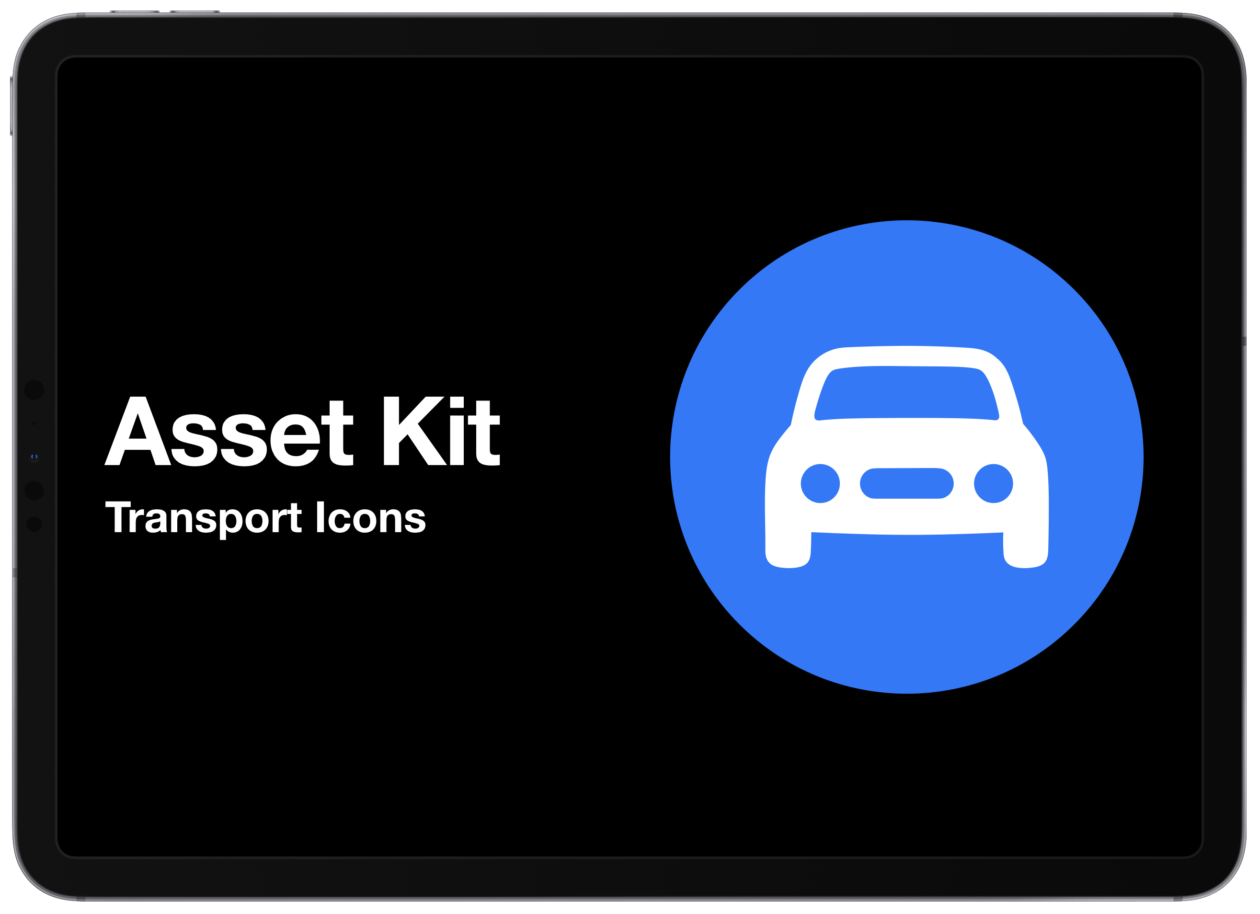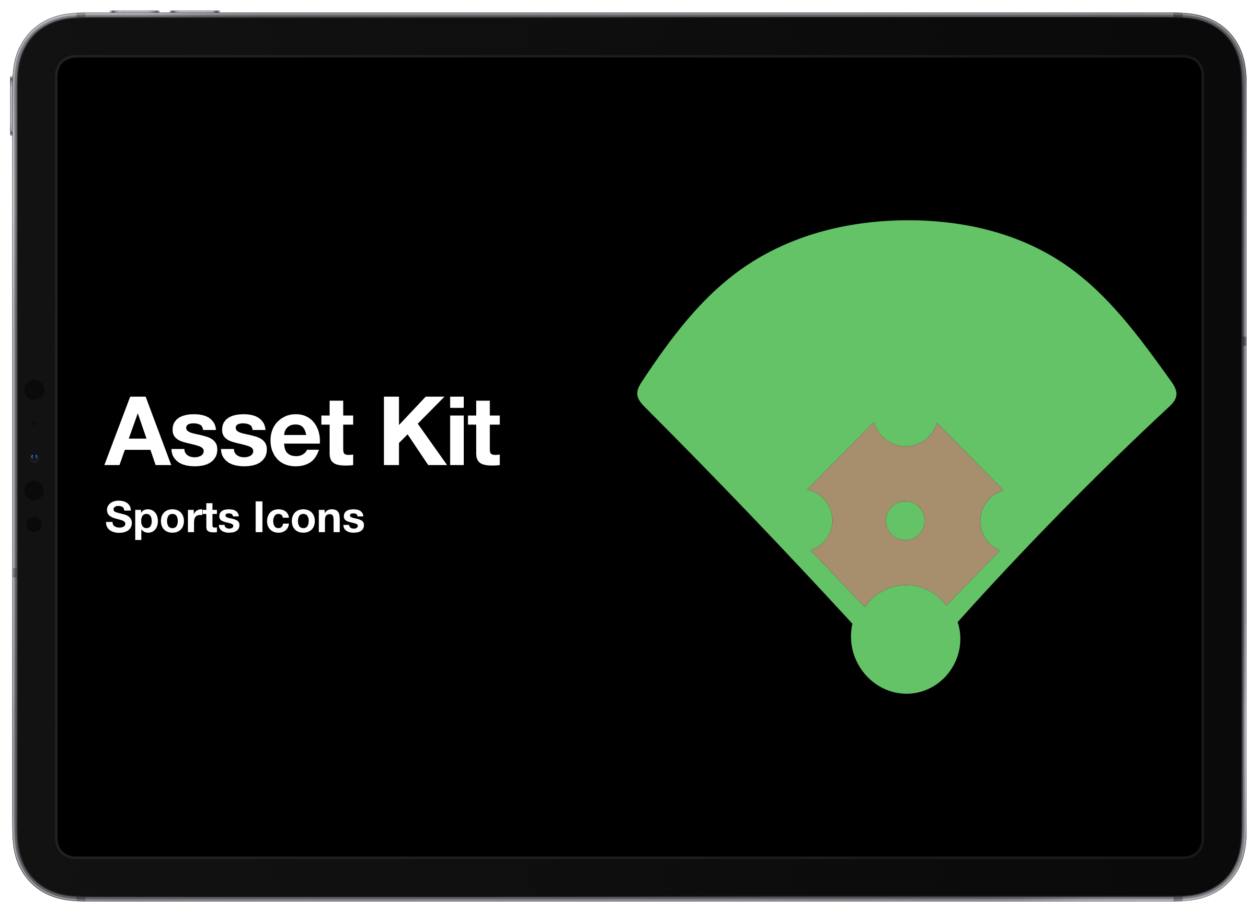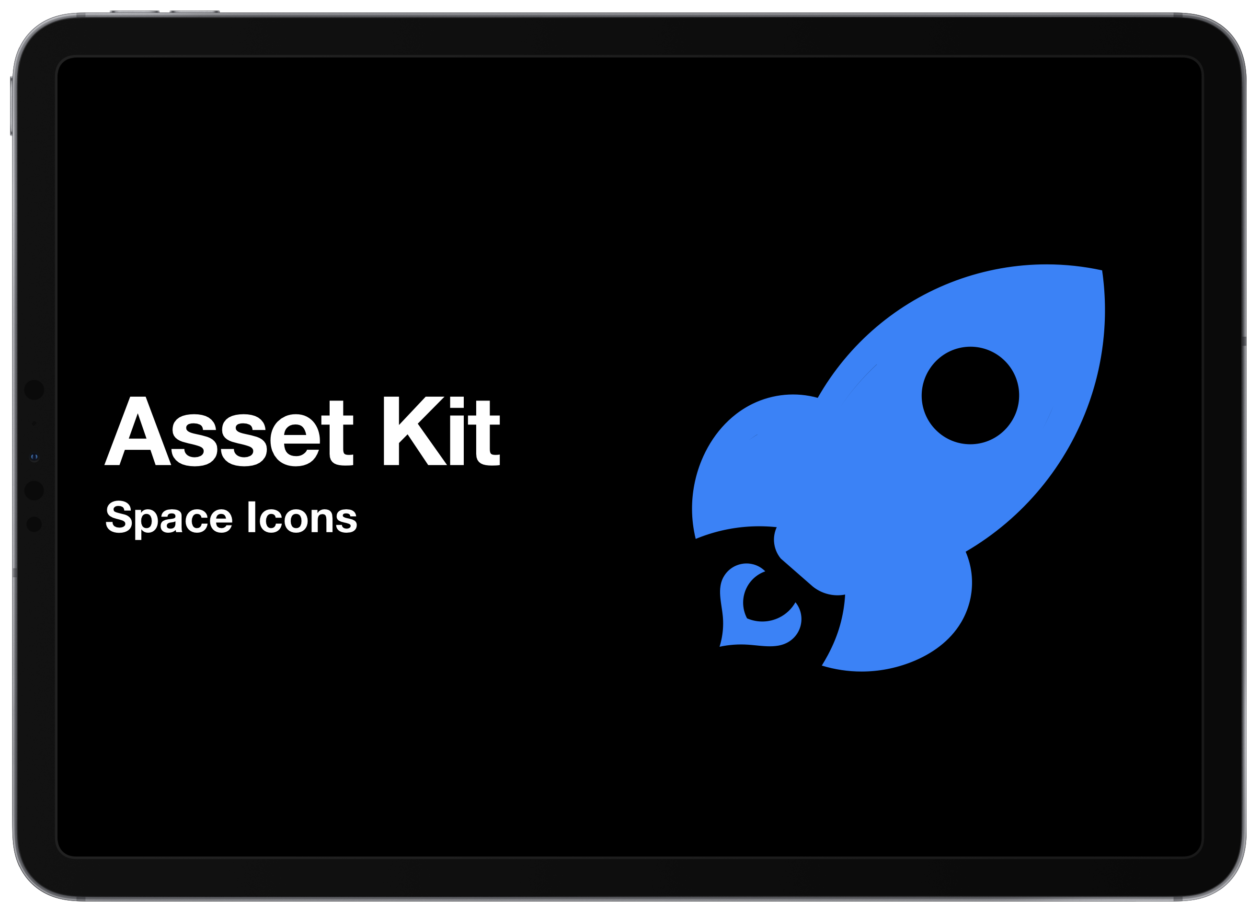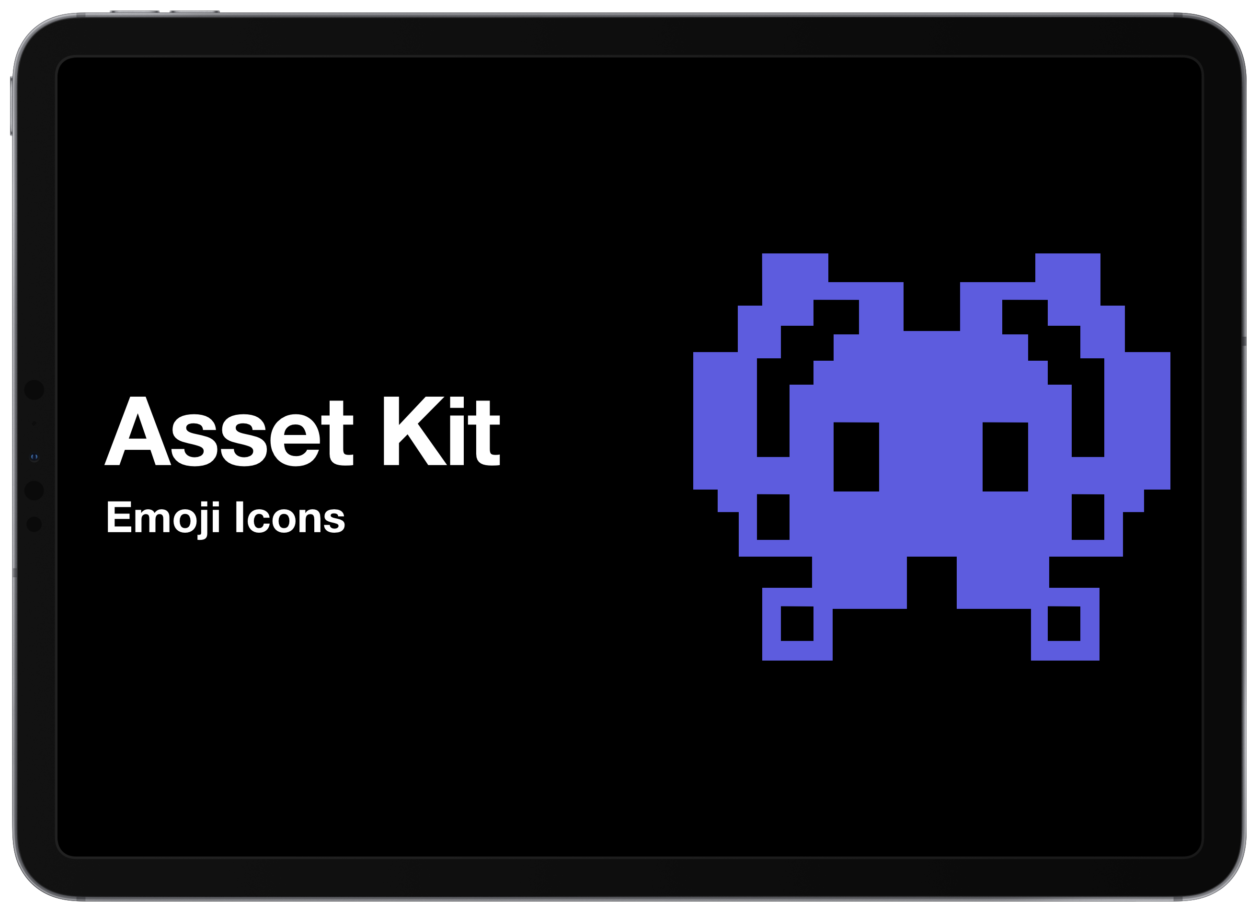Accessibility
Having an accessibility need can be a daunting prospect for learners. Having an Additional Support Need that isn’t visible c`an impact pupil confidence and ability to take part in classroom activities. Accessiblity features on iPadOS can benefit all learners. Especially those with SEN/ASN.
- What are some of the built in features that can support learner needs?
- What are some of the ways these features can be used to enhance learning & teaching?
- How can these be used?
Sign Up here
https://support.apple.com/en-gb/guide/ipad/ipad9a2465f9/ipados
Find more information about Apple Regional Training Centres here: https://blogs.glowscotland.org.uk/glowblogs/digilearn/professional-learning/platforms/apple-rtc/