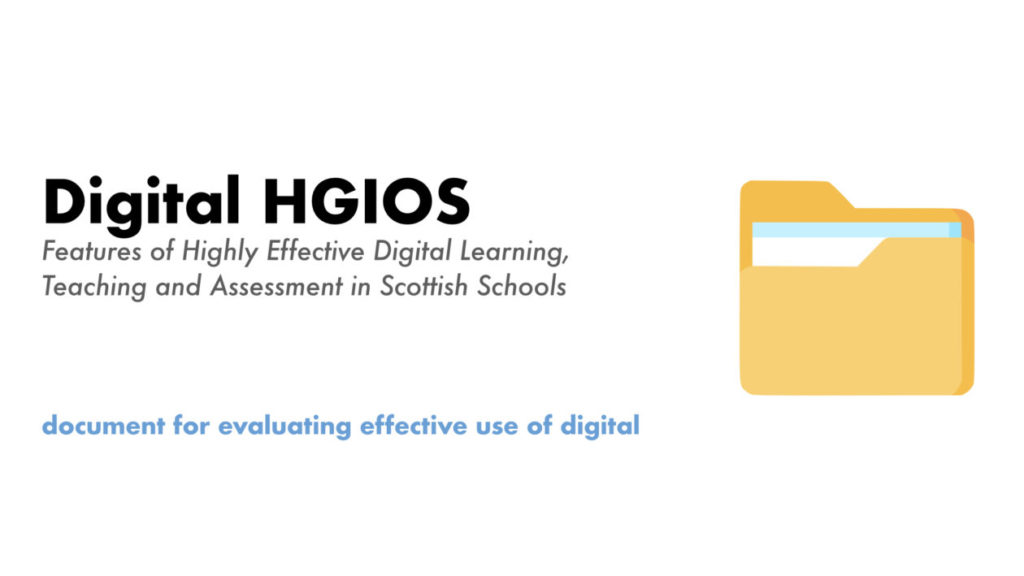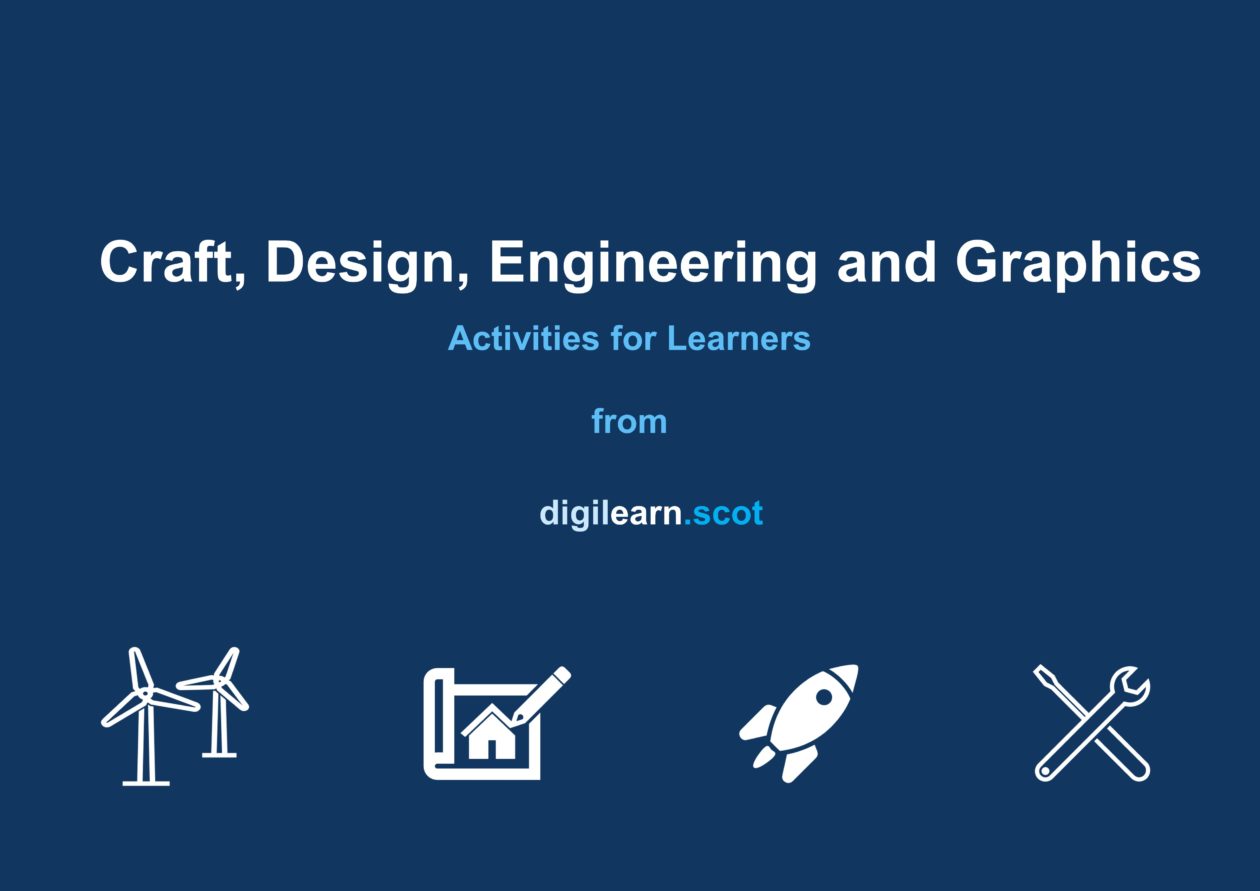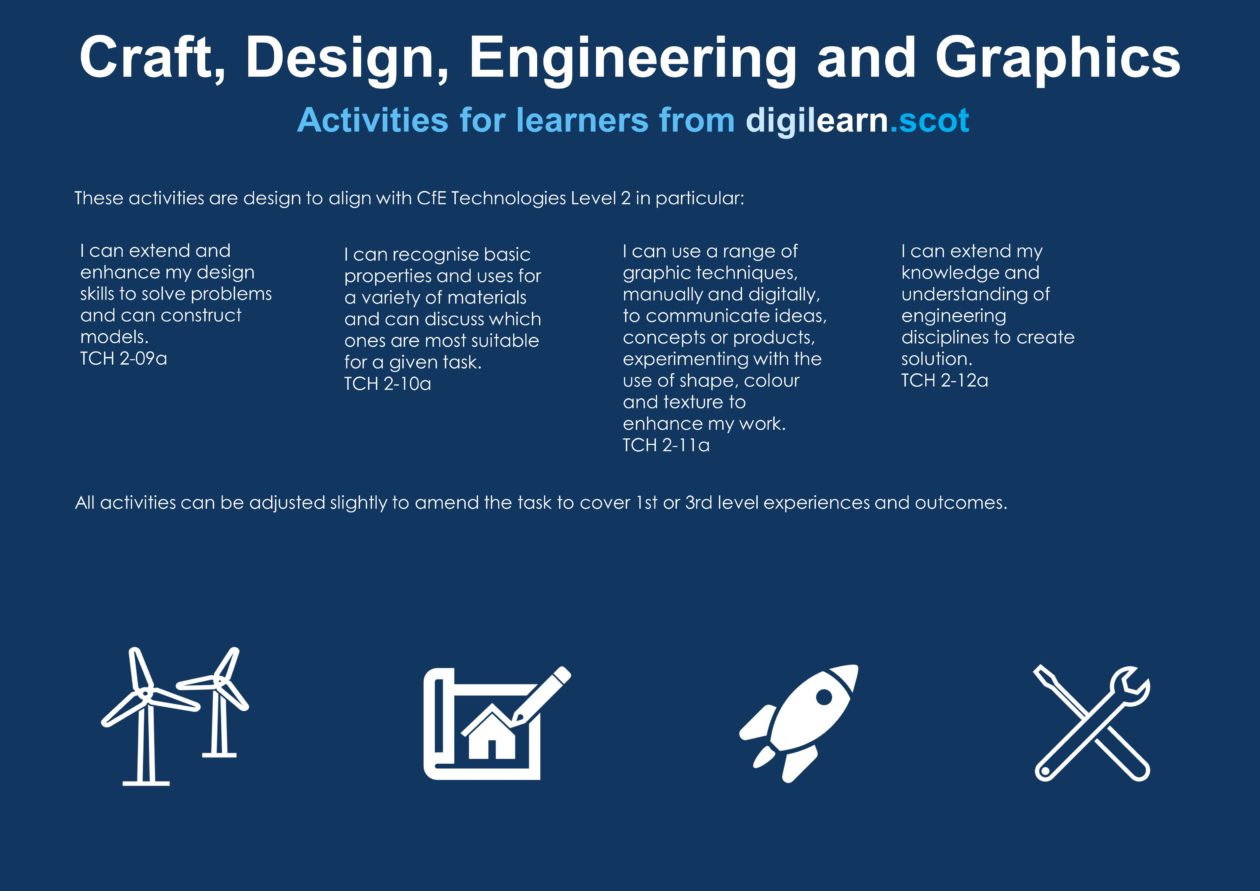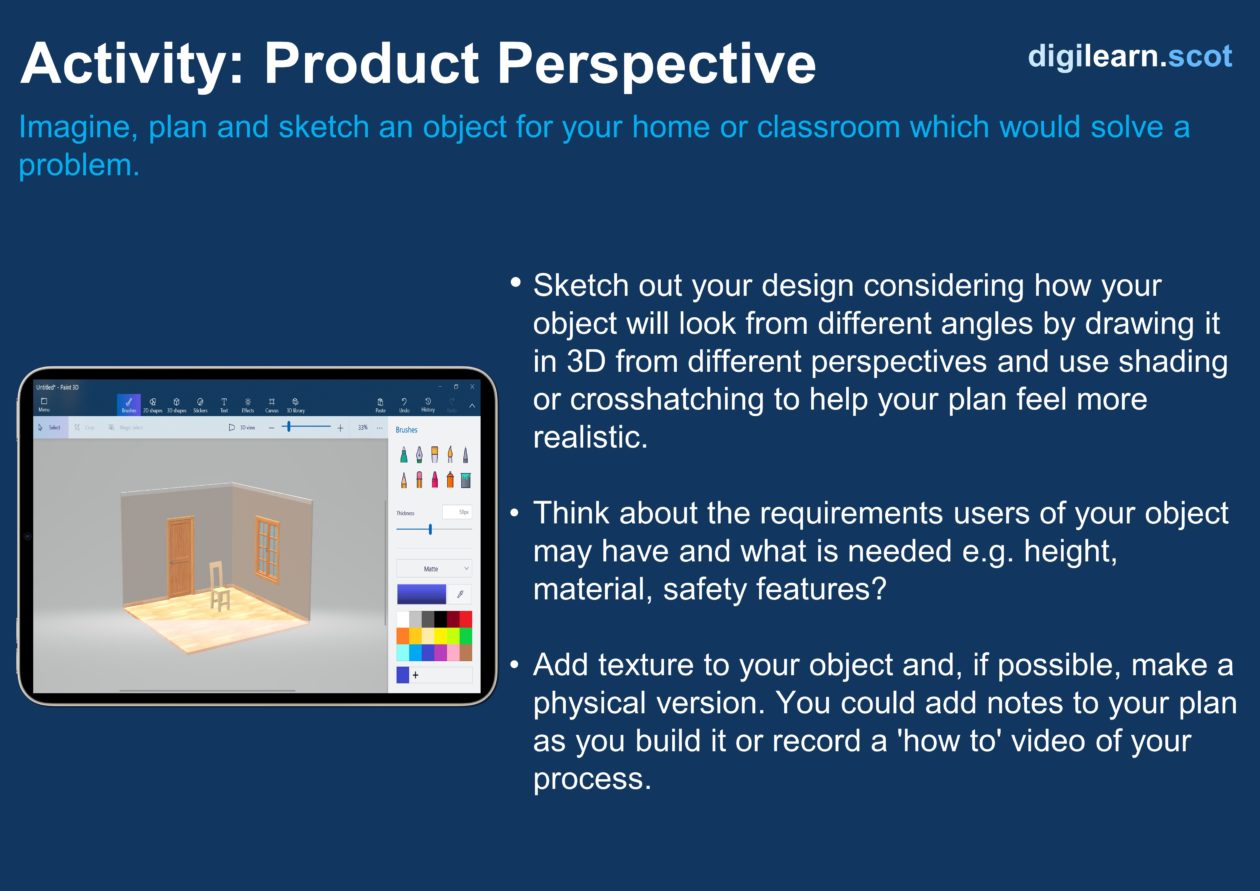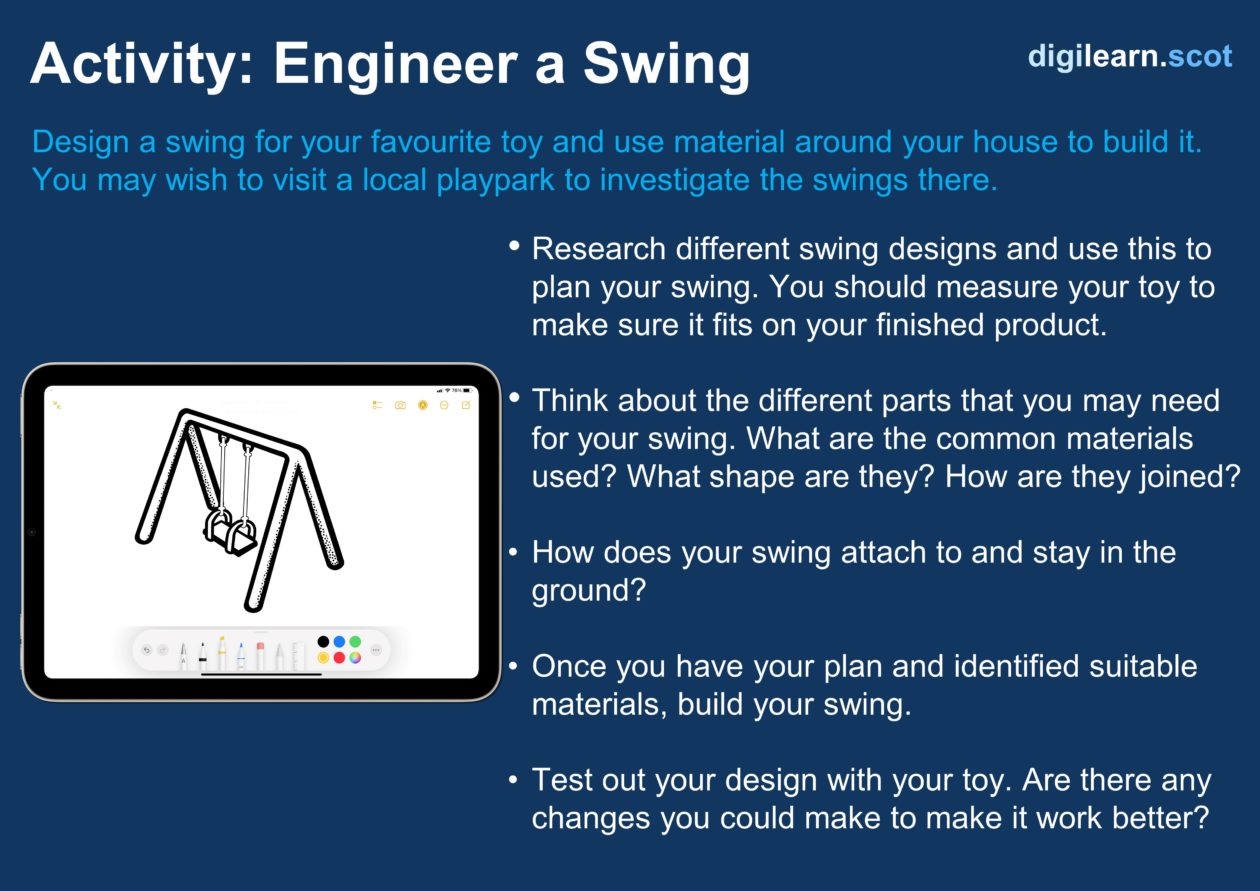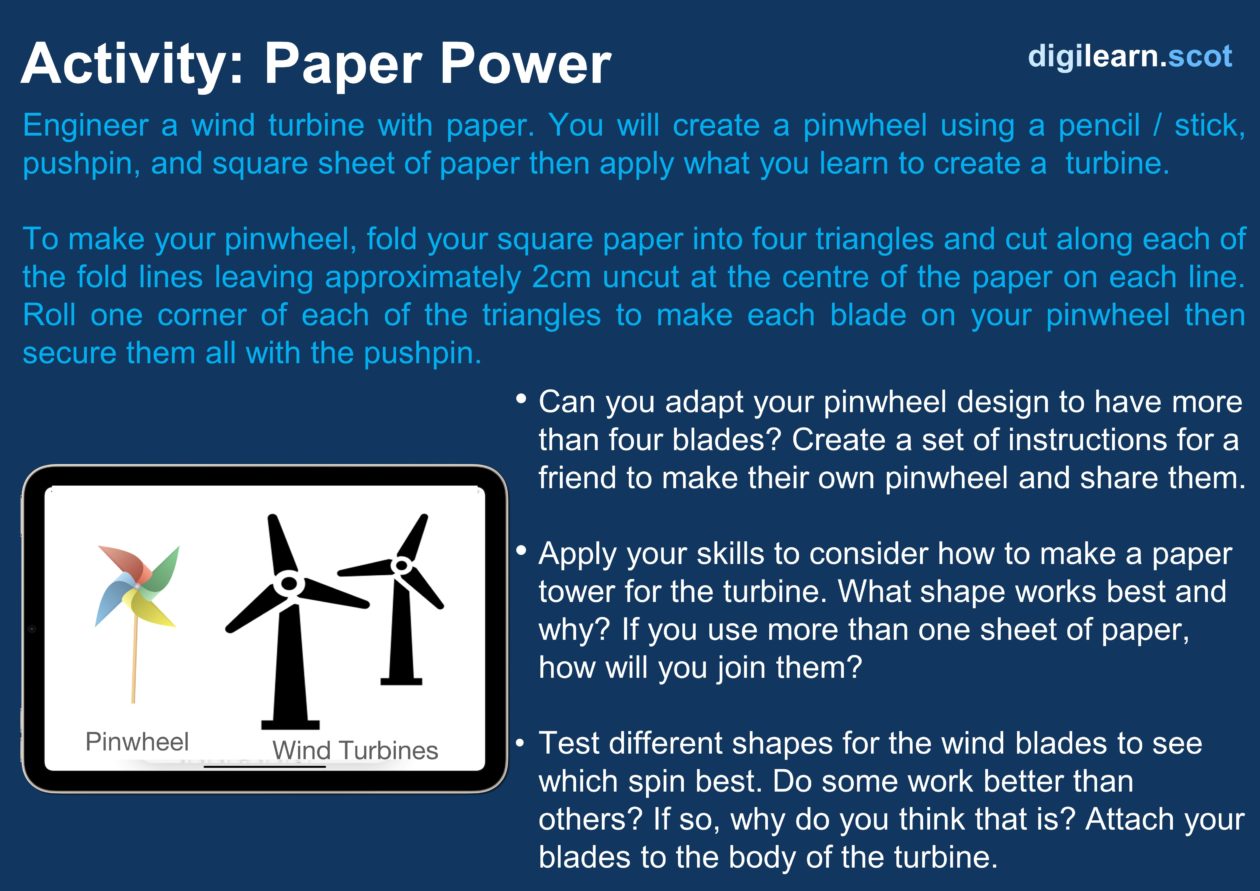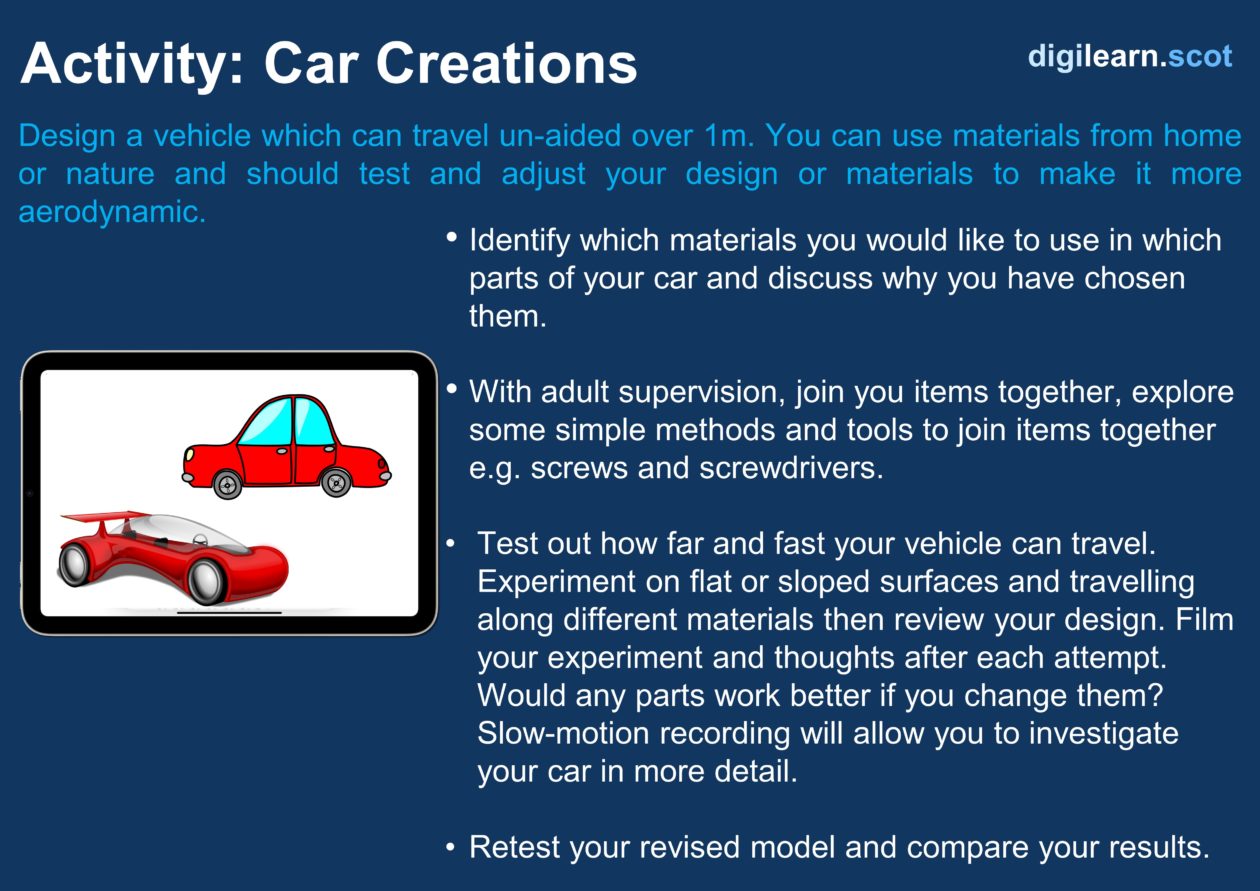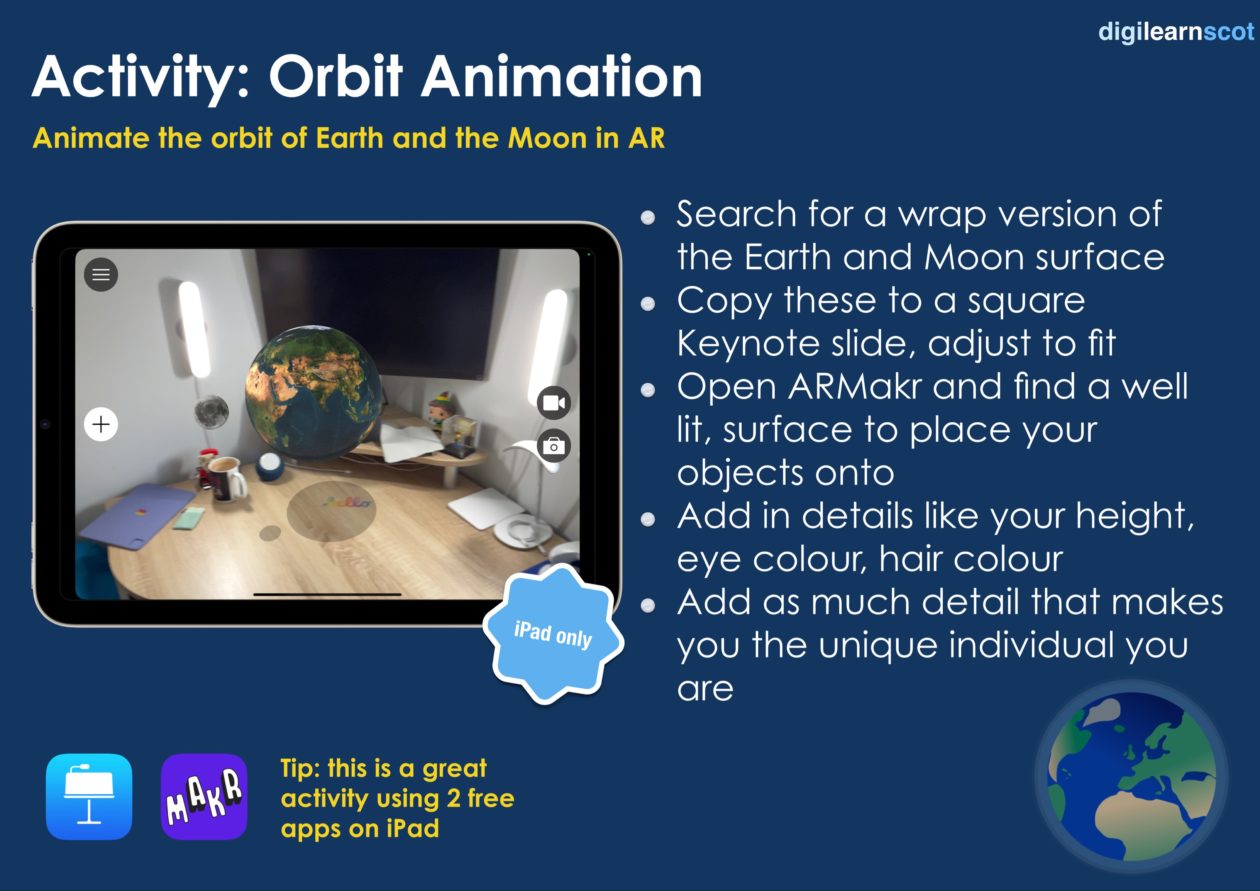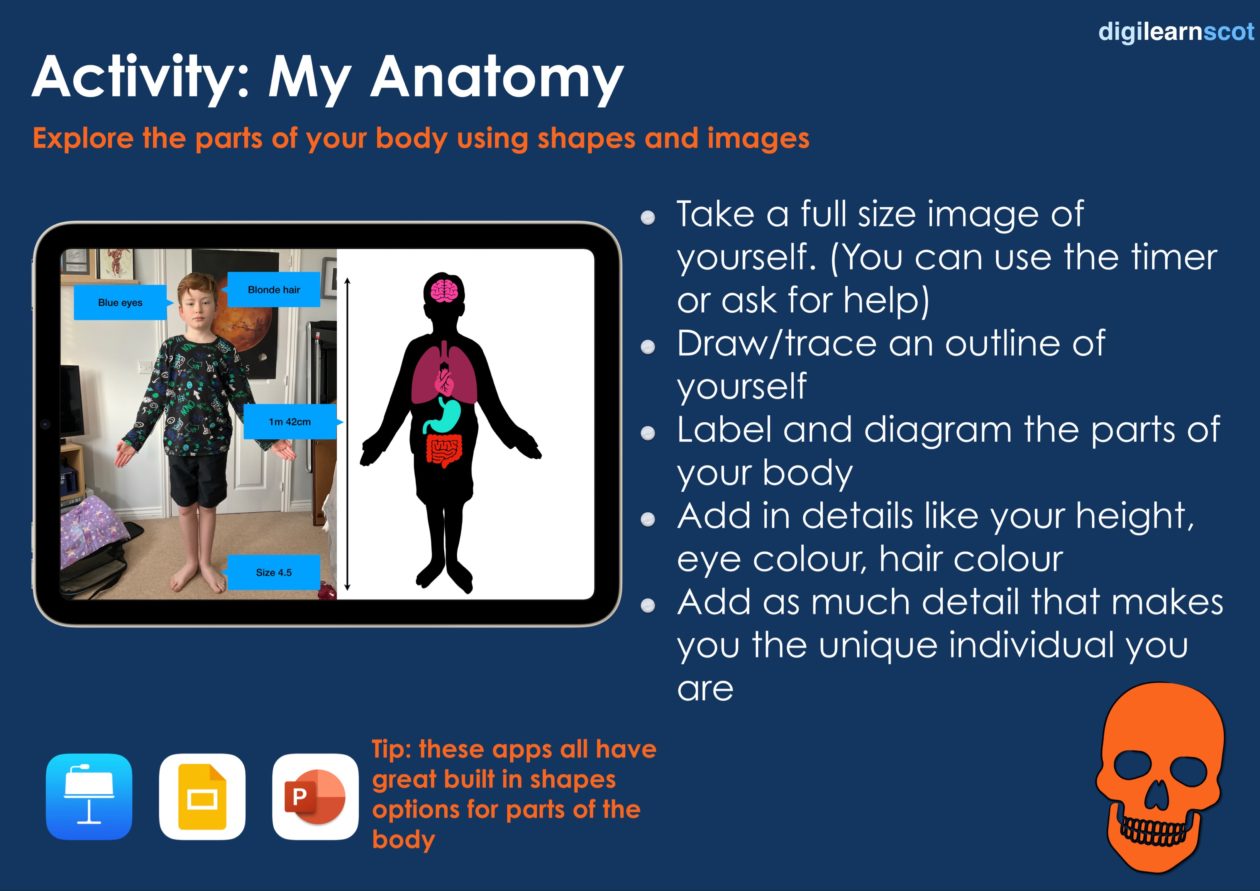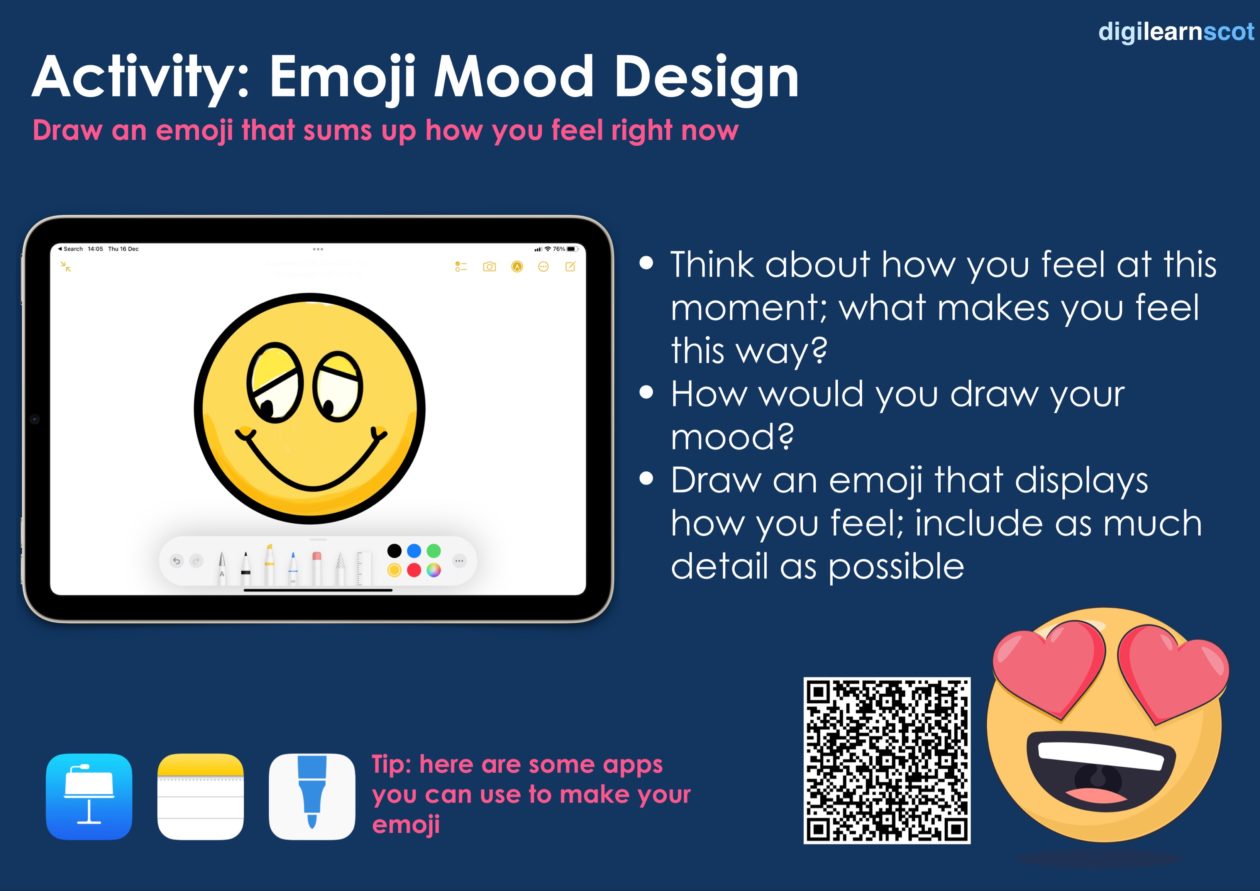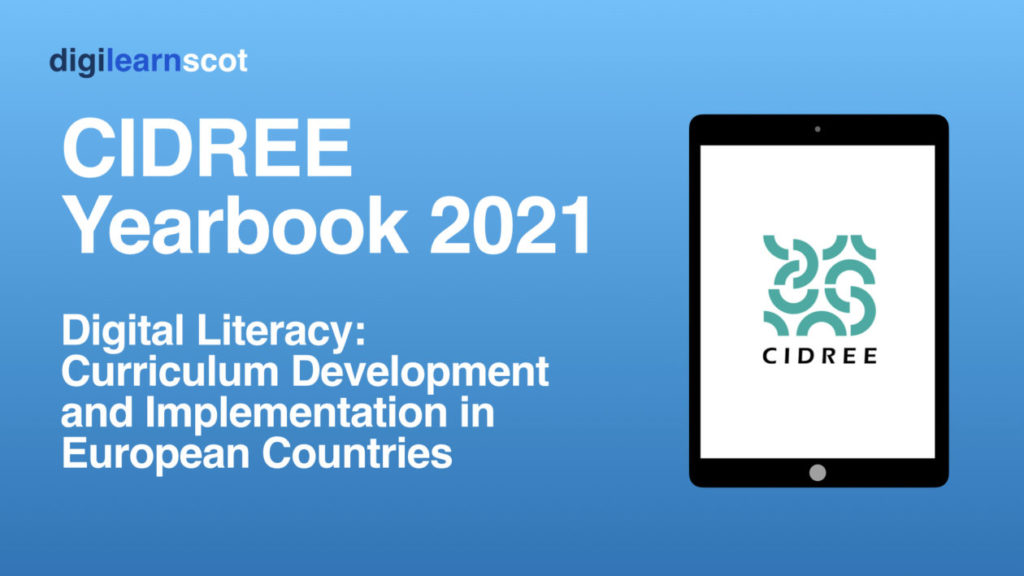Forms Quiz option allows you to create interactive quizzes for assessment. When set to Quiz, Forms allow you to set a correct answer and feedback comment that will auto-assess and feedback to learners instantly. Forms also has an ‘upload’ option for answers, allowing learners to submit media or different file types, such as a photo of mathematical working or a Scratch file, making it effective for different evidence types. There is even an option to allow maths inputs, such as symbols or formulae, making it an adaptable tool for assessment.
[youtube https://www.youtube.com/watch?v=4B3bjOfhyOk]
[youtube https://www.youtube.com/watch?v=42o0ThvXdsE]
[youtube https://www.youtube.com/watch?v=3lcB0OBd60w]
[youtube https://www.youtube.com/watch?v=zTV5SGdAo20]