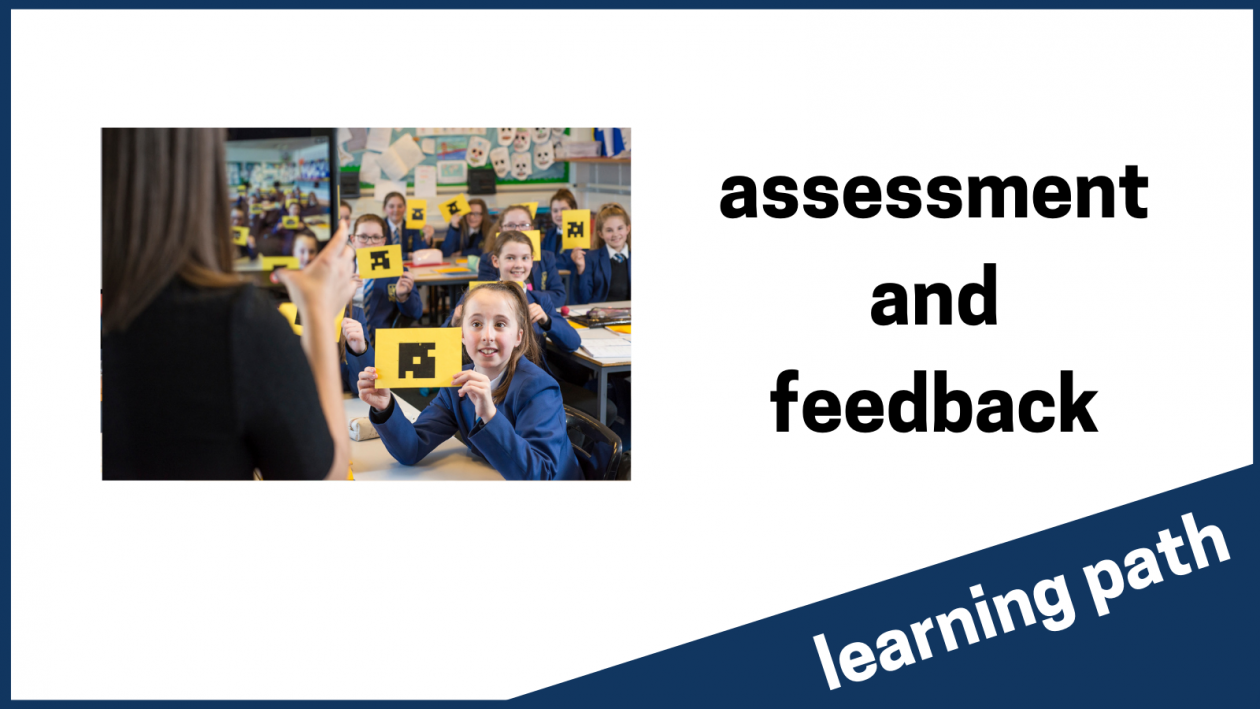Microsoft and Google both provide their own version of Forms that can be used to make forms or quizzes. Forms are created to capture information, such as evaluations, and quizzes are created for assessment purposes and can be assigned correct answers and feedback. Forms can include multiple choice, text or numerical input, or even file uploads (such as photos of working) for their answers. Questions can also include links to external sites or include videos form YouTube to facilitate flipped learning.
Feedback has suggested that learners engage with Forms because they adapt to any device, regardless of screen size.
This webinar recording explores the range of features available in Microsoft Forms but Google Forms has a very similar interface and options.